Roon and HDMI Arc not launching full screen
AnsweredOddly this has only just started happening to me but it's exactly the same on iOS too.
Has there been an update to cause this?
Now whenever I pick either the Roon Ready or HDMI Arc services from the left menu they remain minimized at the bottom of the app window, so I need to tap the bottom of the app to make them full screen. The same does not happen for something like Spotify - whenever I click the Spotify service from the left menu, it always launches full screen in the app every time. What's happening here as it didn't used to behave like this?
Some images:
HDMI Arc
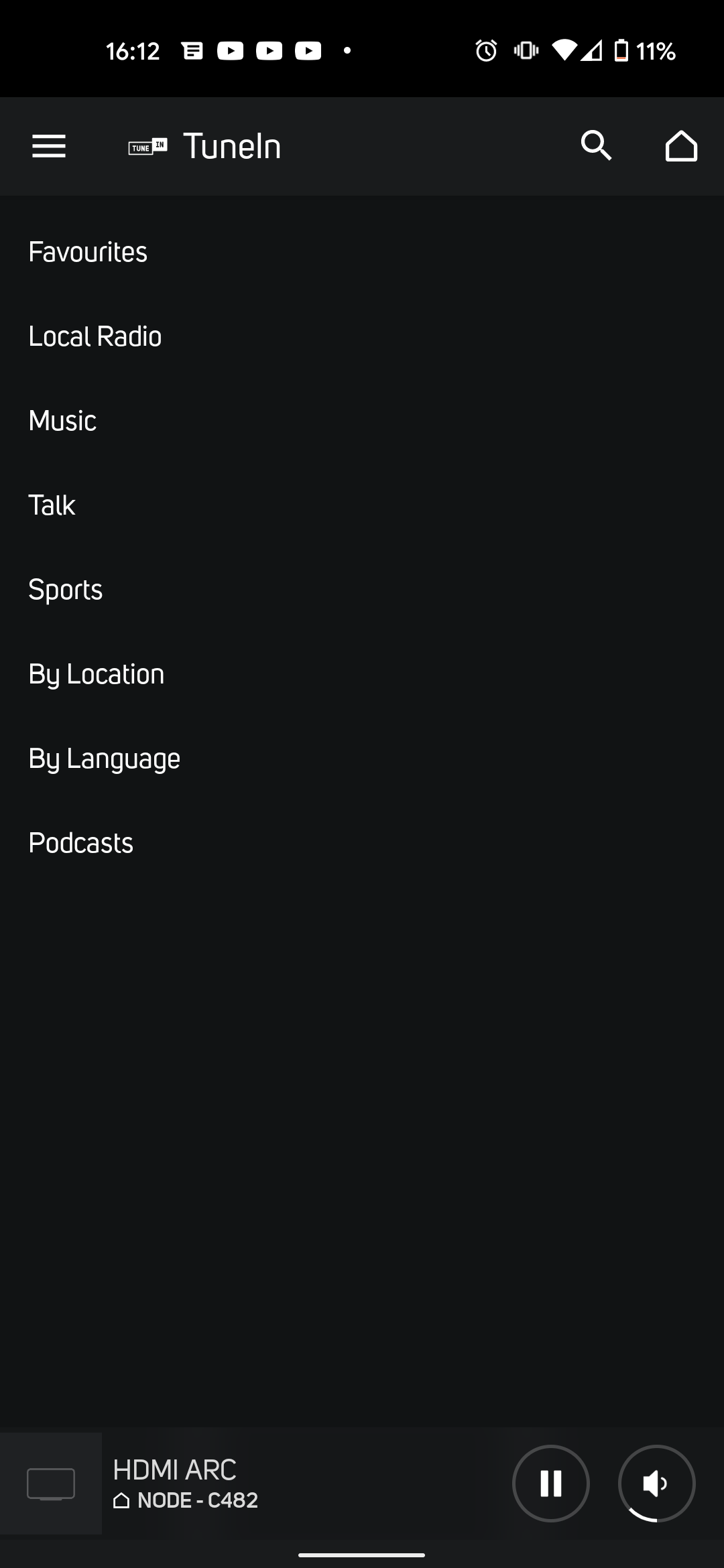
Roon
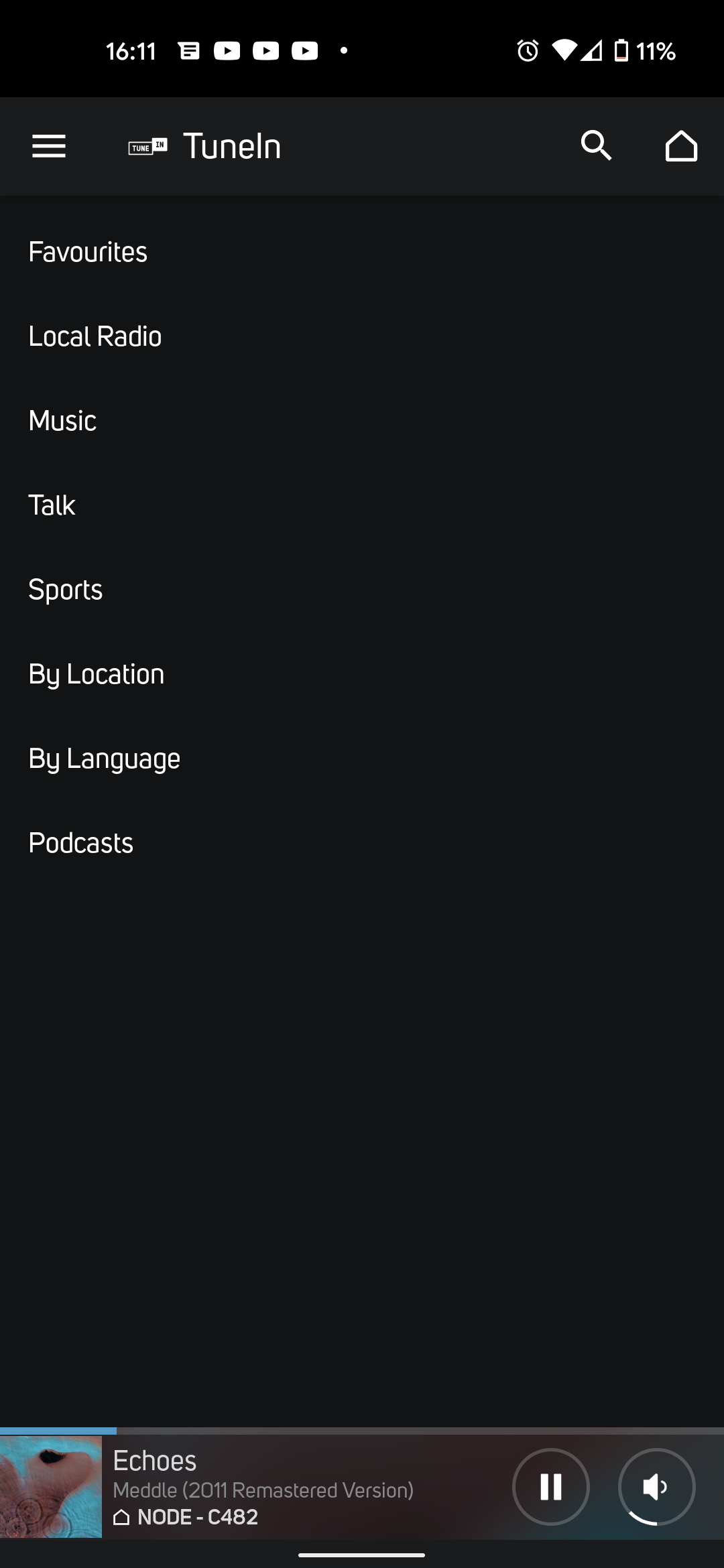
Spotify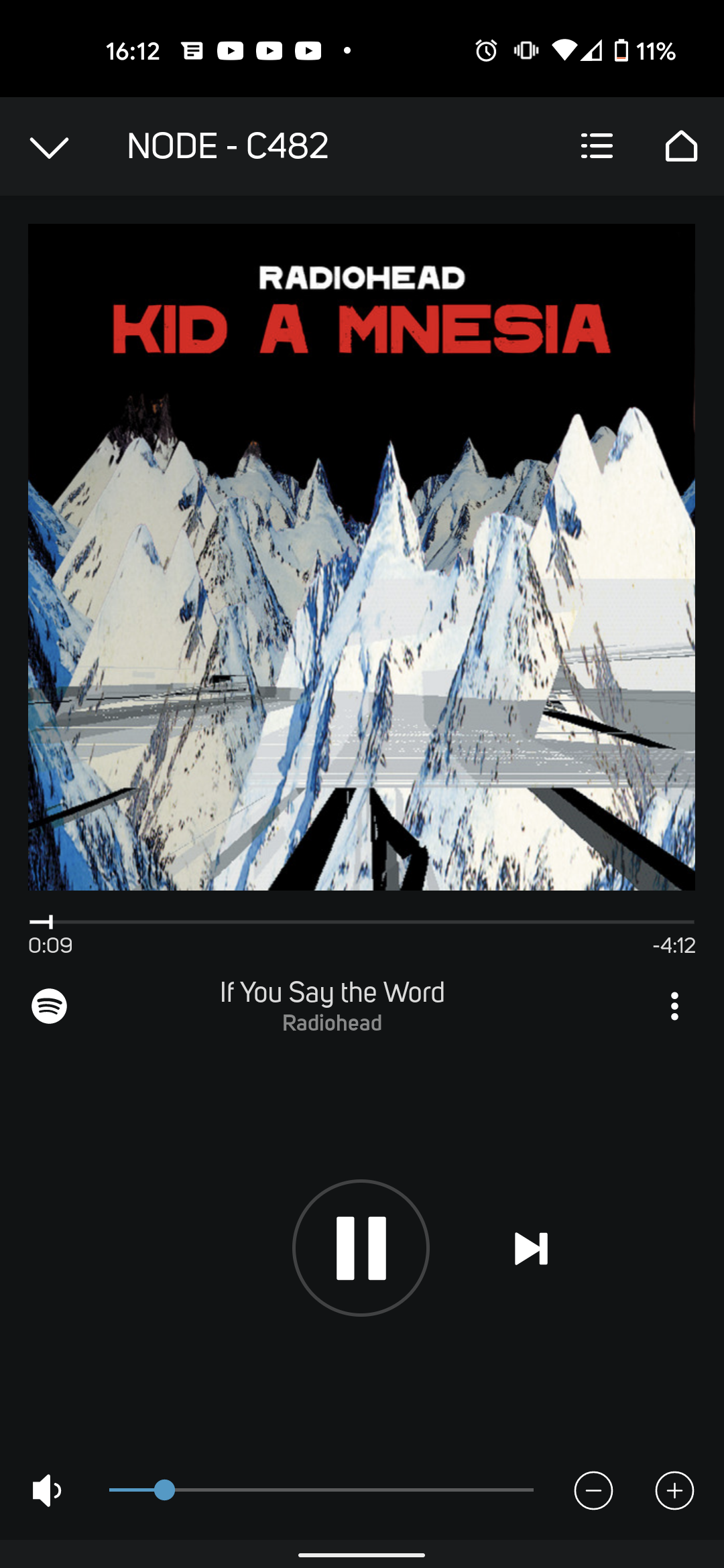
-
Official comment
This change was made in the recent iOS app update. For Sources that are external to the BluOS app such as Roon, Inputs, etc. (excluding Spotify), the Now Playing will remain minimized. This is to ensure you can switch to these sources without disturbing your BluOS app browsing (all controls and information for these sources are visible in the bottom navigation).
Content from sources where you can seek through the content in the BluOS app (for example, TIDAL) and internet radio (such as Radio Paradise) will open the Now Playing screen when loaded as it previously has.
Hope this clears things up!
-
This is happening in both the iOS and Android apps. Worse still the Android app for a period today was behaving like I remember - launching Roon and Arc full screen. Then at some point during the day it would only launched minimised. Surely that is a bug?
Could you clarify again why this change was made? It just seems like an annoyance to me. Why would I want to launch Roon only to have it launched minimised, forcing me to instantly tap the screen again to maximise it. And why does Spotify not behave this way?
Am I missing some obvious use case where I would want this minimised behaviour (but not for Spotify)?
0
Please sign in to leave a comment.
Comments
2 comments