Correct syntax for connecting Network Shares stored on external drives in BluOS for Mac?
AnsweredHi,
I was wondering if anyone might be able to help me with some difficulties I'm having in connecting an external drive as a Network Share on the BluOS for Mac controller... I've successfully been able to add shares on my local drive in the BluOS Controller, but not folders on my external drive...
Basically, say for instance my Network Share on the local drive is called "new test folder", and my computer name is "HEIR-TO-EMAC"... if, in the BluOS Network Share interface, as the share name, I type "\\HEIR-TO-EMAC\new test folder", and then type in my user account's Username and Password, my share successfully mounts... but say, that the name of the External Drive is "music drive", and that I want to share the root level as a Network share, and that I've set up the appropriate permissions in System Preferences... if in the BluOS Network Share interface, I type "\\HEIR-TO-EMAC\music drive" as the share name, and my username and password as before (in other words, doing exactly the same thing as with the internal drive share), the share refuses to mount...
Therefore, I was just wondering if someone might be able to tell me the correct syntax to use when trying to mount a share on an External Drive?
Many thanks for any help anyone might be able to provide, it's much appreciated, best,
Arko Chakrabarty
-
Hi, I just checked, and the format is definitely HFS+!!
0 -
Hi, thanks, that was a very good try, as I now remembered that a man from BlueSound had recommended this before, but sadly, the share mount still failed! I'm including a screenshot of the details I'm entering here, if it'll help!
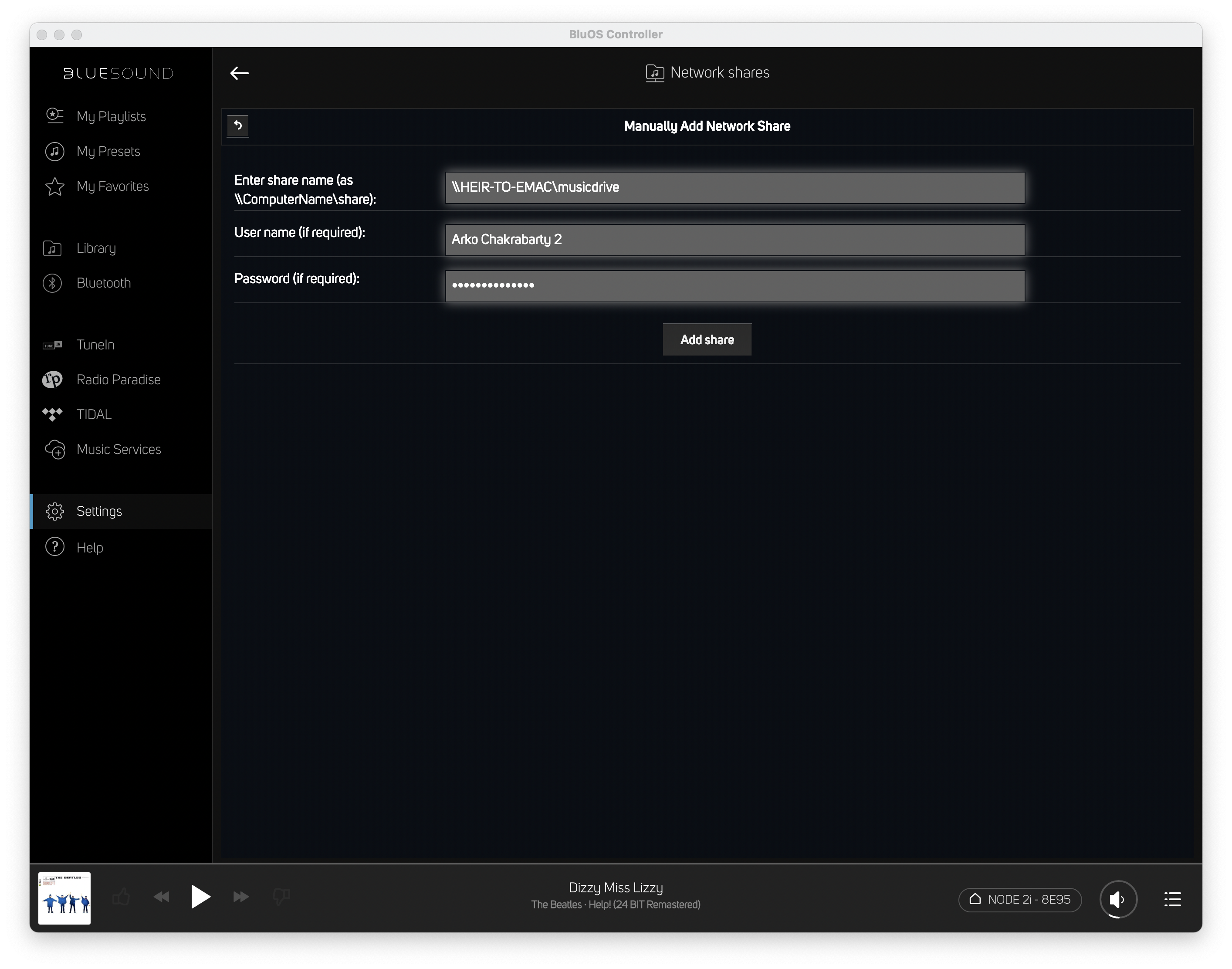 0
0 -
Thanks very much! I tried the short username idea, sadly that too didn't work... I might just wait to see if anyone from BlueSound responds to the thread, otherwise, will probably just put up with having music from my local hard drive, as online remote sessions often involve staying up quite late here in Australia (due to time zone differences of course)! But many thanks again for the help, it's much appreciated!
0 -
Could be worth it to try the IP Address of your computer rather than the name -- should be relatively easy to find this on MacOS. External USB drives shared via MacOS is tricky
If that fails, I'd still suggest reaching out to the support crew, and if they move into a Teamviewer session you can let them know that due to your time zone, xyz after-hours would work for you and they can see what they are able to arrange.
0 -
Hi, thanks! I'll definitely try what you suggested (re: the IP address), and thanks also for the note on reaching out to support crew -- I think I'll do what you suggested, and, if Teamviewer is needed, it's good to know they might be able to arrange an out-of-hours session! Thanks again!
0
Please sign in to leave a comment.
Comments
5 comments