Node 3 / N130 5Ghz Wifi extremely mediocre connectivity
AnsweredHi,
i just noticed that - while theoretically supporting it - this device is useless in 5Ghz Wifi.
It manages somehow to connect, but ( note : here i have the access point 50 cm next to the device ! ) with bad connection quality:
| MAC Address | Interface | Uptime | TX Rate | RX Rate | Info | Signal | Noise | SNR | |
|---|---|---|---|---|---|---|---|---|---|
| xx:xx:xx:xx:C5:F7 | ath0 | 0:06:27 | 10M | 6M | HT40 | -84 | -95 |
10 |
2.4Ghz WLAN works better, but because of many WLANs nearby obviously i´d prefer 5Ghz.
Other devices by the way have no issues, have 3 of other systems running on the same access point 5Ghz with 100-300MBit bandwidth.
Any known issues here? I more and more have the feeling this device is shipped out with loads of bugs ( @see the proximity sensor bug ), wonder what i dicover next :(
Thanks.
-
Official comment
Hi Marcel
This is one of the many differences between 5Ghz and 2.4 Ghz - 5G waves are larger so have more payload but do not travel nearly as far or through walls as easily - this is why most all IoT Products offer dual-band options.
-
Hello,
yes i know about the stronger physical interactions and blocking with higher frequencies.
Only "wall" in my test was the - - case of the N130 in my test, so you tell me that this "wall" is enough to cause this extremely low performance?
C´mon ... the access point was in direct line of sight with the device, 50cm to 1 meter distance, so ... where is the "blocking wall" explaining this?
This access point does two "real walls" by the way with other devices without a problem.
Ok, however ... what i read from your last sentence could be this : you added 5Ghz as nice point for marketing, knowing that your chipset and / or antenna layout is not designed for the higher frequency bands?
Ok, enough for this, i guess i return the device in view with the other issues that will be solved possibly in future while no date in sight.
0 -
Hello Alain,
no, actually moving the device 3.5 Meters away from the access point - same room - it does not get any connection any more at all.
Conclusion :
the 5Ghz network implementation of the device is a joke, sorry to say, but thats it. However, i wonder how to mess something that exists for years now that bad - the device is plastic case, which should not shield much.
I almost feel like opening it and see if they forgot to attach the antenna ( or put it into a metal enclosement for some reasons ... ).In this state it should be removed from mentioned in feature list ( "dual band wlan" ).
0 -
Hi Marcel
Product are Dual Band to combat various different environments - try running it on 2.4GHz instead. If problems persist, please feel free to select Help, Send Support Request in the App and our Support Crew will be happy to make a recommendation that is unique to the problems you are encountering in your environment.
0 -
Please don't say this is resolved...?
Myself and the OP can't be the only people who can not connect to 5G on the N130.
Yes in the same room as the WiFi Router not 3 feet away and not connecting to 5Ghz.
Its a problem.
1 -
Hi
I have the same problem with my N130 NODE. I have a powerfull AC WiFi router - Keenetic GIGA. About 8 devices are connected on 5GHz and no prolem with them in any of my 3 rooms. NODE connected once only 1m near the router and shover poor signal. When I placed it in another room, it was unable to connect. I also have same problem with 2,4GHz connection. NODE connects firs at 11n 40MHz channel at 150-200mbit/s. But after I start sreaming Tidal or any other network or Internet source, the connection drops to 11n 20Mhz channel at 6-7 mbit/s. Tried everything, different channels, placements. Nothing helps. Seems this can be a software problem, I am shure that problem is not with my router
 0
0 -
I would like to add, both router and NODE says the signal is excelent. So why the connection is so awfully POOR???
0 -
Just guessing
Bluesound OS is likely some form of Linux -or- Android....there is a known issue with 5Ghz and some ARM processors. Its not like we can ssh into the Node and fix it ourselves, but at least support can query what has been done to overcome this ARM processor 5Ghz issue....IF thats the case.
0 -
Well, they obviously messed this device up hard and internally struggle to find a strategy to handle this ( especially without much "negative publicity" if possible by any means ).
If they were honest they would recall this faulty piece of hardware ( as a reminder, the failed 5Ghz implementation is just one issue, even more annoying i find myself with the failed proximity sensor implementation they messed with, also some people have problems with the blue LED - might be related in this case though ).
The reply by "Tony W." above in this view is a kind of shame - "5Ghz does not travel as far" and some random phrase about IoT stuff that does not impress anyone with some knowledge .... you messed it up, no matter what - its a stunt you manage to get 5Ghz blocked by the plastique chassis to 1meters+.
Please : do not think we are stupid or naive, thank you !
1 -
Do both your wifis have the same name? I had to rename my 5Ghz wifi to a different name to get a stable connection on my node.
My guess is that the node gets confused if they are named the same and is switching connections sometimes and therefore gets unstable.0 -
No I have two different networks for "n" and "ac" wifi.
0 -
HI Michael - don't - let the router do its work. Over configuring it will cause more problems than it's worth.
0 -
Why don't? I have 10 devices connected to router. IP camera, printer work well on 2.4Ghz. Others on AC 5Ghz. Had no any problems at all times with any of them. Only NODE does not connect to AC network. It can see my 5Gzh network and show it with " full signal " in available network list, but unable to connect. Tried many channels, conditions, additional settings, reboots, resets , changed region, nothing helps. NODE connects only at 2.4Ghz 40Mhz channel 200Mbit/s. After start streaming any content connection drops to 20Mhz channel 5-20Mbit/s.
0 -
Best practices suggest you may be over-engineering your network, why my recommendation.
That being said, it should still be connecting... please select Help - Send Support Request in the App so we can take a closer look.
Also, note it may depend on which model NODE you have... the new NODE N130 is 802.11ac but the older NODE 2 is 802.11n but does not support 5Ghz...0 -
Do not see any changes after 3 latest updates. You use n or ac network? Which channel of wifi? My NOD connects only not more than in 1m from router and shows poor signal. I opened NOD and checked the antenna. Everything looks well.
0 -
You are right, not fixed at all....on my NODE the 5Ghz band does not show up at all so I thought they fixed it by totally removing 5Ghz from the available list. I reset the NODE and just like normal...5Ghz shows up but will not connect.
Perhaps the only product in this modern age that does not work with 5Ghz....sad.
0 -
Hi Edward - I reviewed your Support history. Looks like you contacted our Support Crew once, we offered to help but the thread went dry after that. Please select Help, Send Support Request in the BluOS App so we can assist after reviewing your player log file.
0 -
Hi Tony
Yes it went dry after the support person wanted to screen share via Teamviewer, I live in a Linux household, according to their directions its Windows or Mac. I followed other written steps to the letter prior to that with no results.
Hard to believe this is not repeatable on BlueSounds end....
I thanked the support person for their efforts and asked them to close the ticket as we were at an impasse.
Apparently others 'here' have sent help desk tickets on this issue. Assuming their 5Ghz problems have been resolved why not share what the resolution was here so that others may benefit.
I also thank you for your efforts, although not being able to connect via 5Ghz remains a nagging frustration.
0 -
Hi Edward...
As I suggested, if you wish to troubleshoot this further to find out why your environment does not work, we can assist by your sending us a log file.
We are here when you are ready for us to help.
0 -
Hi Tony
Thank you for your continued support.
Sure I can send a log file, shall I open another ticket -or- can you tell me how to generate and output a log file so I can send it to the help desk from my emails?
0 -
Sure I can send a log file, shall I open another ticket
Thank you - our Support Crew will be happy to assist - this is what they are there for
0 -
New ticket sent via Node with the message below.
Having problems connecting to 5Ghz wifi, I previously opened a ticket but did not resolve due to not being able to use Teamviewer. I am hoping to send a log file to resolve.
0 -
Tony can you contact me via my email....it should be with the support ticket I submitted.
I have concerns that you need to know about
0 -
I second the Node has a really poor WiFi implementation. To the degree that I am thinking my node is simply defective out of the factory.
It appears that my Bluesound Node has different WiFi characteristics from my other devices in my house.
My setup:
- I have three Unifi AP’s that are setup so that there are not dead spots in my house. Channels setup with care for maximum experience. I used insSSider software to test and ensure good coverage, right channels both on 2.4 and 5Ghz
- Many Wifi clients
- I do not use DFS for 5Ghz, but ended up doing tests for Bluesound
- Latest FW in AP’s
- High performance network
What I have done so far to test:
- With dualband SSID
- Put other devices such as my laptop and my ipad in place of the Bluesound (same location). Both devices connected on 5Ghz to expected nearest AP. Due the lower interference I expected 5Ghz. The Bluesound node will not connect on 5Ghz and has lower signal strength on 2.4Ghz than laptop and ipad. I verified with unifi client mgmt. as well as insider on laptop. I also played around with orientation of bluesound Node with no measurable improvement. Node connects, sometimes works on 2.4Ghz. But signal strength drops periodically, but not below a level that should make it stop streaming audio
- Of course I also tested throughput with other devices at same location which is great
- BTW. there is a disconnect of WiFi signal strength in diagnostics of Node and what UniFi thinks. UniFi is lower (-64dbm), Node app thinks
- With dedicated 5ghz SSID just for Node:
- Almost impossible to get it connected on both regular and DFS channels. Not at target location. It does 8ft just below the AP. When I keep moving away closer to target location perceived signal in Node is getting lower. Very soon Bluesound drops, even though based on the data the Bluesound should stay connected. In those cases I unplugged/plugged power to reconnect WiFi, which results in no more Wifi connection (green blinking light forever)
- Again, same procedure as before, I tested with iPad and laptop (+insider and Unifi tools).
I have been patiently diagnosing for hours and changed setups, including dedicated SSID, changing channels, placement,… All tests make be believe that the Node’s radio either has a design flaw or there is something wrong with it. Please advice
0 -
Thanks for this post. Maybe now this will help to really show bluesound team that the problem is not in our networks. I still have problem with my keenetic giga
0 -
I have mine in a cupboard, still working as expected.
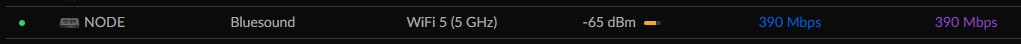 0
0 -
Actually its working as intended.
I had a very long and detailed back-and-forth with support. Apparently the NODE is configured to work as a IoT device and will only connect to the 'strongest' signal to insure the best performance with services like Tidal etc.
The 'only' way it to completely disable your routers 2ghz signal so that the Node will never see a stronger signal. As you may have noticed the 2ghz is always stronger than 5ghz esp. at any long distance away from the router.
______________
Thank you for contacting the Bluesound Support Crew.
All Bluesound players are considered Internet of Things devices.
To answer your question - Yes, our devices are programmed not to connect to 5Ghz if the device recognizes a better 2.4Ghz signal.
______________
If you would like for your Bluesound player to only connect to 5Ghz signal. You can do it in two ways:
1. You can reset your Bluesound player and make sure to only connect using 5Ghz.
2. You can remove your 2.4 Ghz entirely but our network may suffer as other devices connected to it may have connection issues.
Hope this answers your question. I will mark your ticket status to solved.
____________________
So thats that!
-1 -
@Edward. You must have not read my post?
0 -
All tests make be believe that the Node’s radio either has a design flaw or there is something wrong with it. Please advice
Hi @Ralf, from what I gather you have noticed the Node will not connect to 5Ghz and are asking for assistance or input..."Please advice"....so I just posted it does not have a design flaw because BS intended the node to not work in a 2+5Ghz environment.
??? did I miss something?
0 -
my issue is also on 2.4Ghz, that is why I started exploring 5Ghz.
According to your explanation my other "IoT" devices should not connect on 5Ghz.
0
Please sign in to leave a comment.



Comments
32 comments