Shuffle All songs in library
AnsweredTeam,
Can you please make adjustments to allow Shuffle of all songs in the library? Shuffling just the current playlist is not sufficient. I have 26K+ songs and this is possible with just a click in the Apple Music app.
Cheers
-
Official comment
Thanks for the request - I'll pass this forward to our BluOS Dev Lab for future consideration.
There is a way to add all songs from your shared library to the queue, and if your queue is already in shuffle mode this should shuffle the songs once loaded. Library > Folders > the folder you see > 3 dots > Add all songs to queue (I believe if you have sub-folders, you can load them just the same. If you're in the mood for The Strokes, navigate via Folder view to their folder and load all their songs to queue).
A little tedious but there are some interesting uses with that.
-
+1
1 -
+1. Seems to only shuffle from the first alphabetical group which for me is tracks starting with special characters, digits and the letter A.
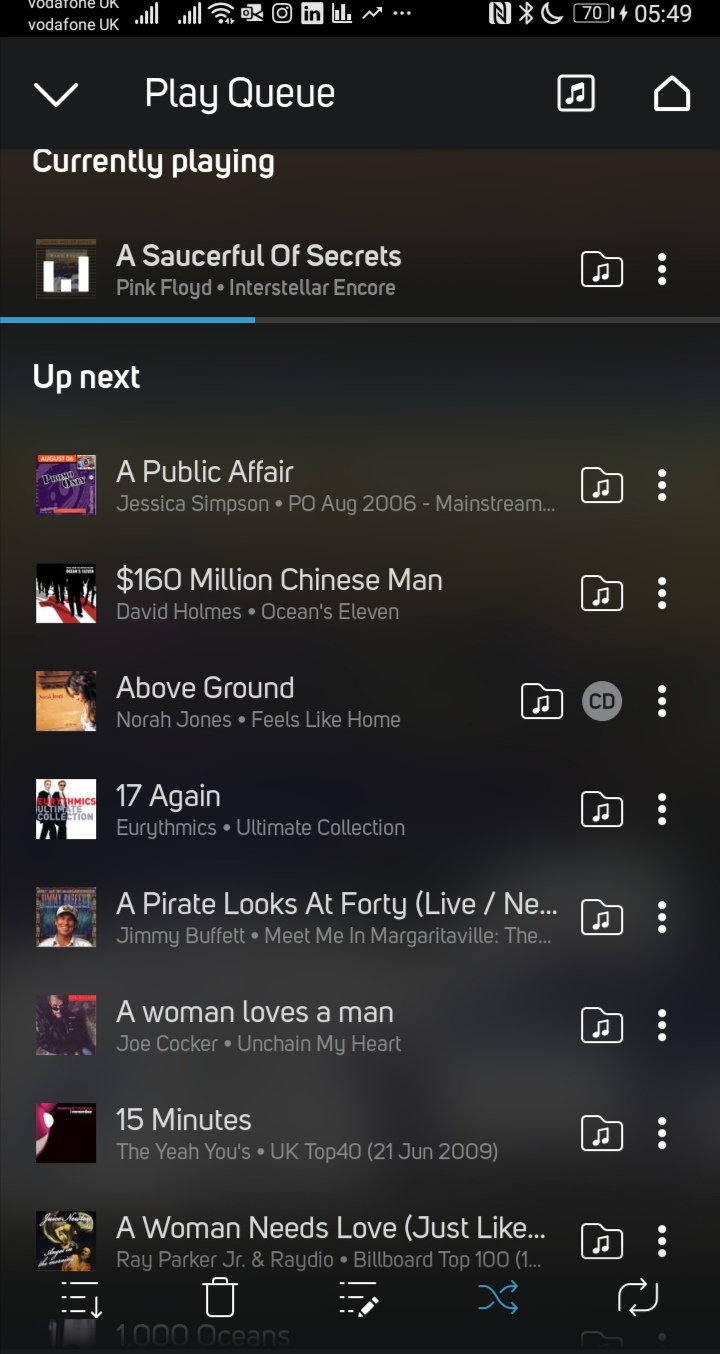 1
1 -
I have the same problem as Paul Higgs above. Has anything been changed in the last year to allow shuffling of more than the first numbered songs and songs titled with early letters of the alphabet?
0 -
Shuffle songs, in the library, still isn't working. Suggestions: remove the option from the play bar, have a menu option to add to the queue, option to create a play list or make it work.
Otherwise, I'm happy with the product.
0 -
Is this still an ongoing development? Being able to play random tracks across the entire library would be very desirable, it's something that the earliest versions of iTunes could do. It's a great way to discover 'forgotten' tracks.
0 -
These comments are spot on. I have owned a owned a Vault for the past decade and just purchased the Vault 2i. Having to build a playlist of ALL the albums/songs in my library is a large and time consuming task. My original Vault had the option to "Play All Songs Random". I would very much like to see this feature on the Vault 2i. The tech should make life easy not tedious.
1 -
I agree, it would be great to be able to shuffle a whole library. It's something I used to do all the time in Plex. Unfortunately, once Plex dropped support for Tidal I just stopped using the service.
0 -
solution to play all the songs 1- empty library - 2 go to player - go to home 4- tap on setting button at the top right three lines click on it and you will see all the songs add https://support.bluos.net/hc/en-us/articles/360000469948-How-do-I-connect-music-on-my-NAS-PC-or-iTunes-Shared-Music-to-BluOS. that should help.
0 -
Team, I bought BS 1996. It’s 11 years ago. I spent a lot of money on you, and to get the best experience possible with my music using your stuff. I’m getting fed up with BS not being able to do such a basic thing as shuffle the songs in my library. Sure, use your computer, do this, do that. However this Still not possible. How is this (not) possible? Shall I abandon you as you are abandoning me? Please answer
0 -
On my Vault 2i this can be done by going to Home-Most Used-Library-Folders. Then next to the device where the songs are stored, tap on the 3 dot column on the right hand side of the line. At the bottom of the screen you should then the options to either add all songs to queue OR play now OR shuffle. This allows me to do what you’ve asked for. Hope it works for you!
0
Please sign in to leave a comment.







Comments
11 comments