BluOS Controller on New Mac mini don't start?
AnsweredHi,
i installed latest BluOS Controller on my new Mac mini, but when it starts I have a blank screen, like the attached screenshot, any idea?
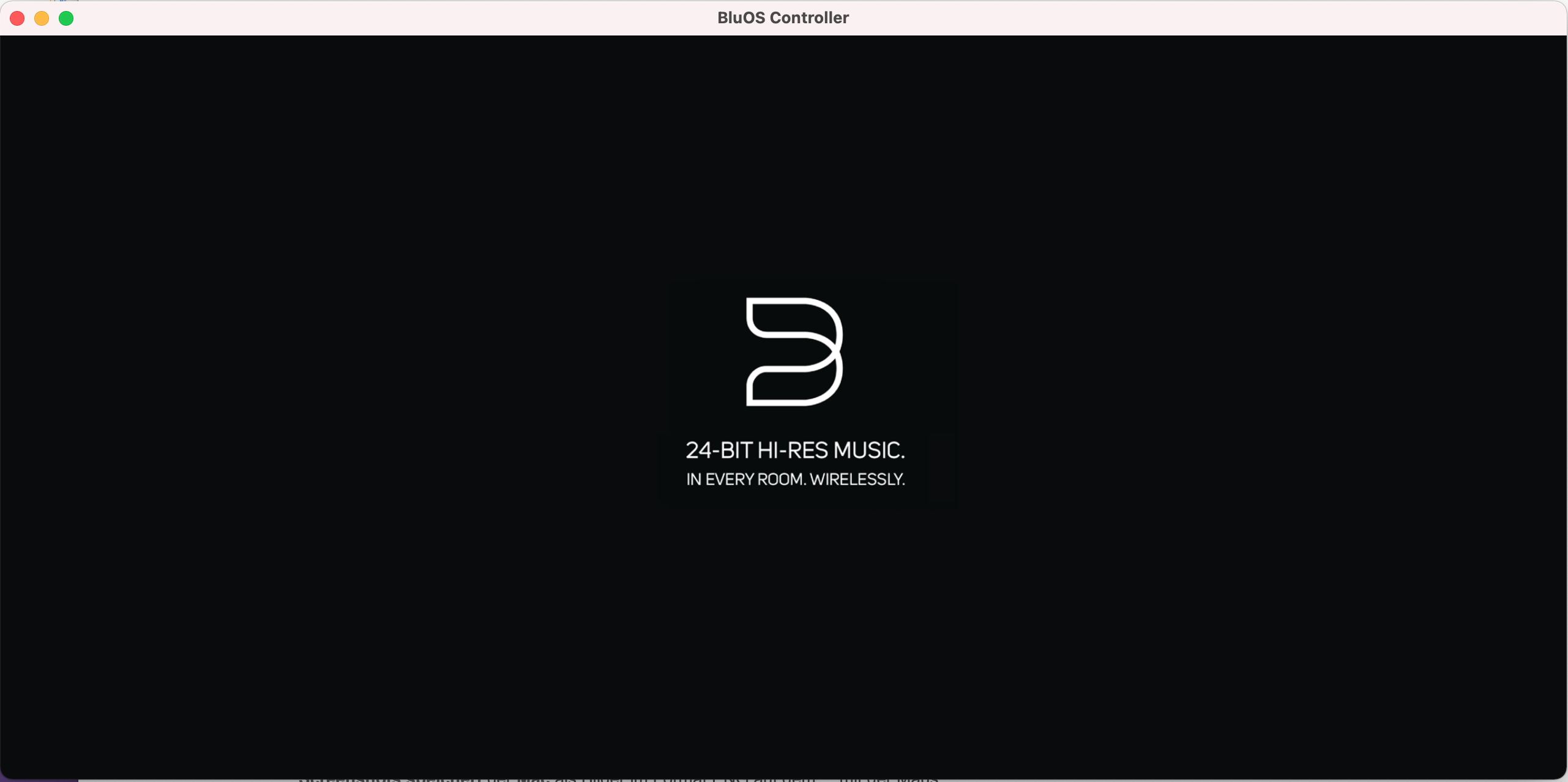
-
I have an M1 Mini and have no issues, I just removed the controller and its associated files, downloaded the latest Desktop control and and still works OK.
Worthwhile removing the App (an app like AppCleaner removes all parts) reboot and download another copy from the Bluesound website and see if that helps. If not best log a support ticket which can be done from a phone / tablet or the bottom right hand side of this screen.
EDIT Check for MacOS updates
0 -
If it's an M1 Mini, have you installed Rosetta to be able to run Intel Mac apps on the M1? I'm pretty sure the BluOs Controller isn't M1 native (yet), and other software I ran triggered Rosetta to install so it worked , but I'm not sure what prompts MacOS to offer (and obviously you have to let it).
0
Please sign in to leave a comment.


Comments
2 comments