Unable to connect to players on WiFi
AnsweredI recently installed a new router, with the same name and pword as the old router, and since then have been unable to connect to players on wifi. I followed the instructions below, from the support site. When connected via cable, all players are visible.
However, I cannot seem to figure out Step 6. On my android phone or windows computer, I can find Settings, and Player, but there is no option called 'WiFi'. What am I missing
Wireless Setup over Ethernet: If you have installed a new router in your home or if the other methods listed above do not allow you to connect to your network, please follow the steps below to configure your player to your wireless network.
- Disconnect the power from your Player
- Connect an Ethernet cable to the back Ethernet port of your Player and the other end directly to your router
- Reconnect power to the back of your Player
- Wait until the LED on your Player returns to solid blue
- Ensure your smartphone, tablet or computer is connected to your home WiFi network and open the BluOS app
- Select the 3 lines in the top left corner of the BluOS app and go to Settings > Player > WiFi
- From the list of available networks, select your home WiFi and enter your WiFi password
- Wait 5 minutes and then disconnect the power from your Bluesound Player
- Disconnect the Ethernet cable and then reconnect the power for your Bluesound Player
-
Official comment
Hi Nick, move the NODE back to your Router and plug the Ethernet in again. You will now be able to setup the NODE, give it a name and manually enter the Wi-Fi settings. Make sure your Router supports the Wi-Fi 5 standard (some Wi-Fi 6/6E routers disabled everything else deemed unworthy).
You should now (without moving the NODE) be able to unplug the Ethernet lead and the LED at the front after a few moment should revert back to Blue.
At this point if you don’t have any joy post what the BluOS controller is running on.
-
Hi Peter,
when I select settings / player / wifi on my Android, I arrive at wifi, as per screenshot.
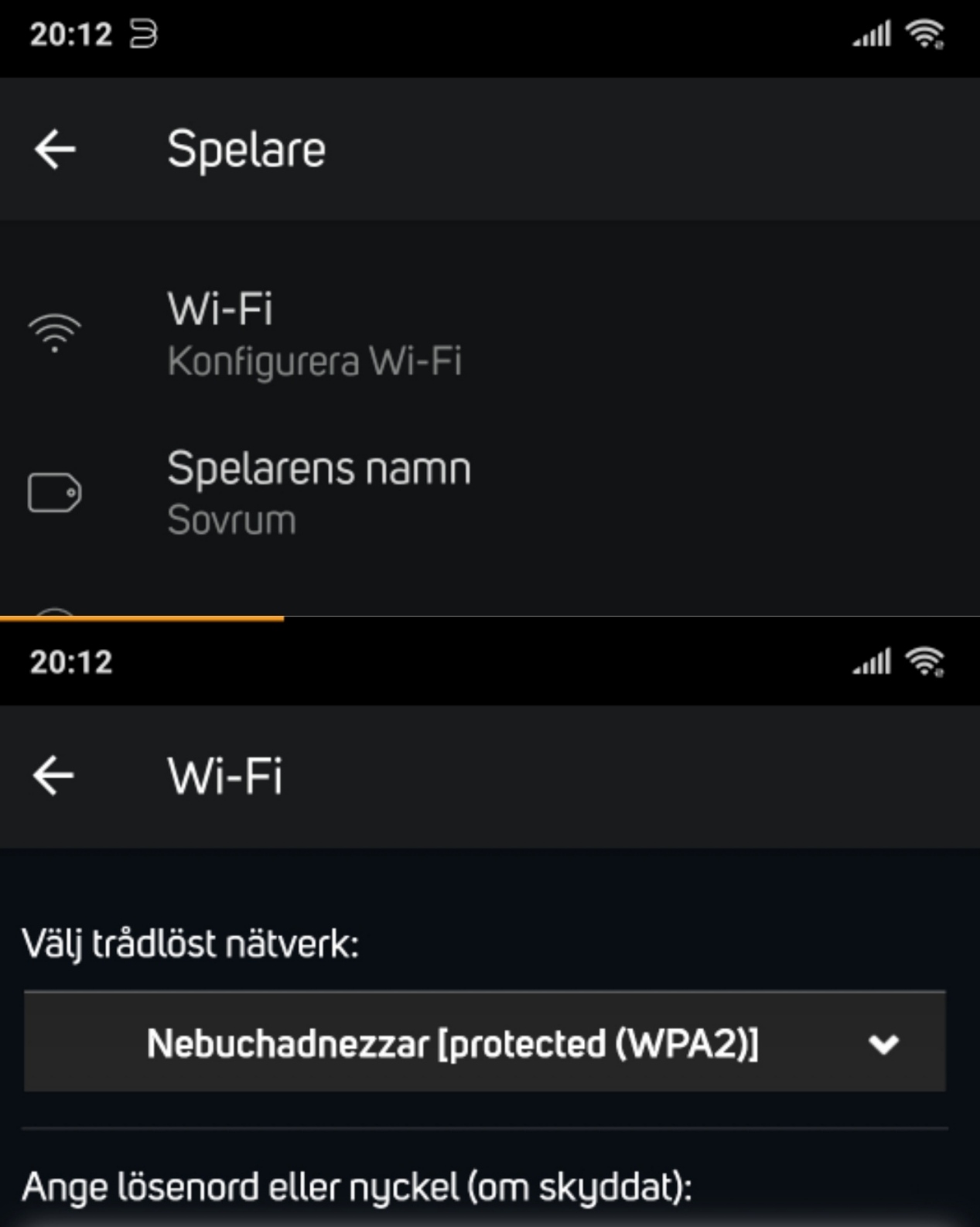 0
0 -
Thank you. My app shows me this sequence of screens.
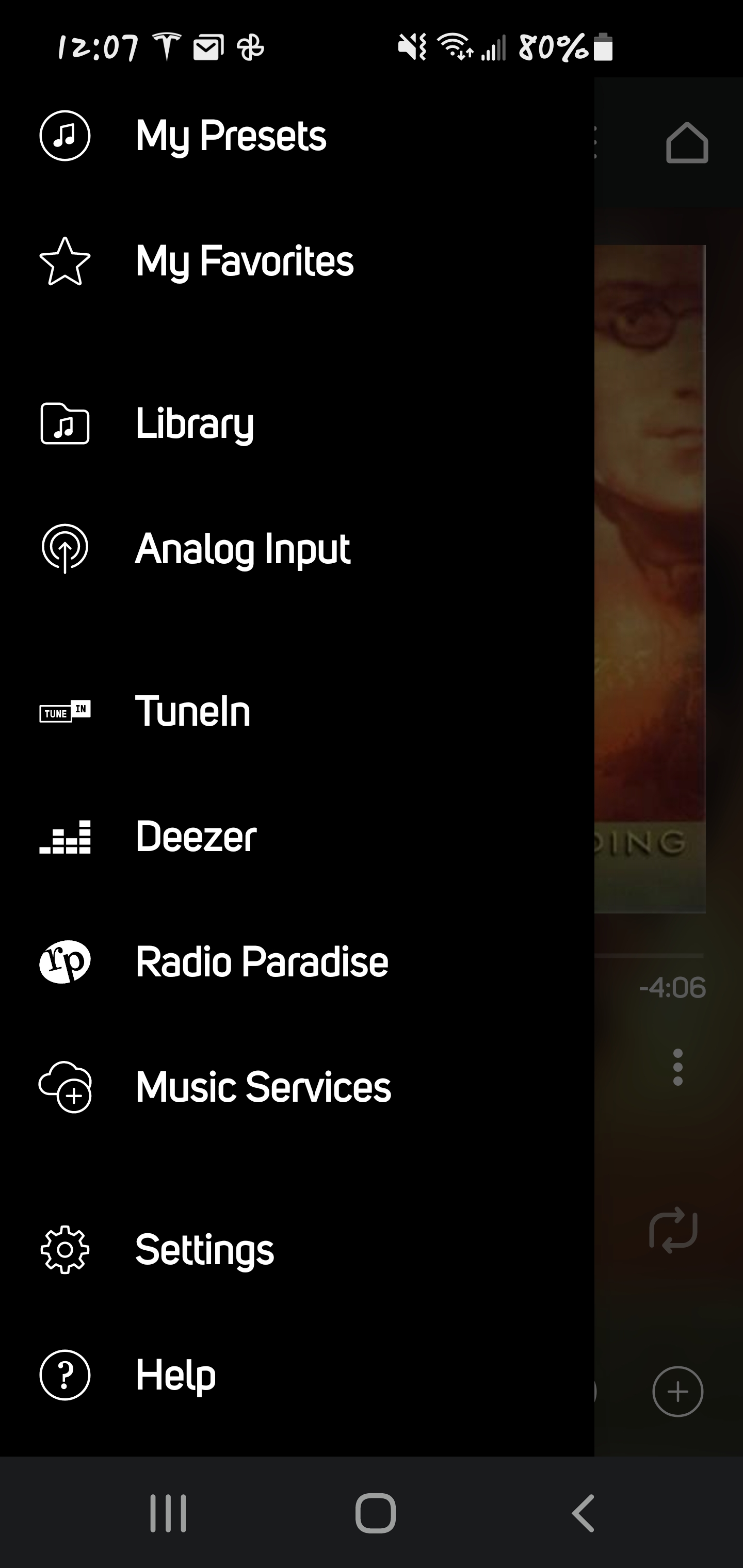

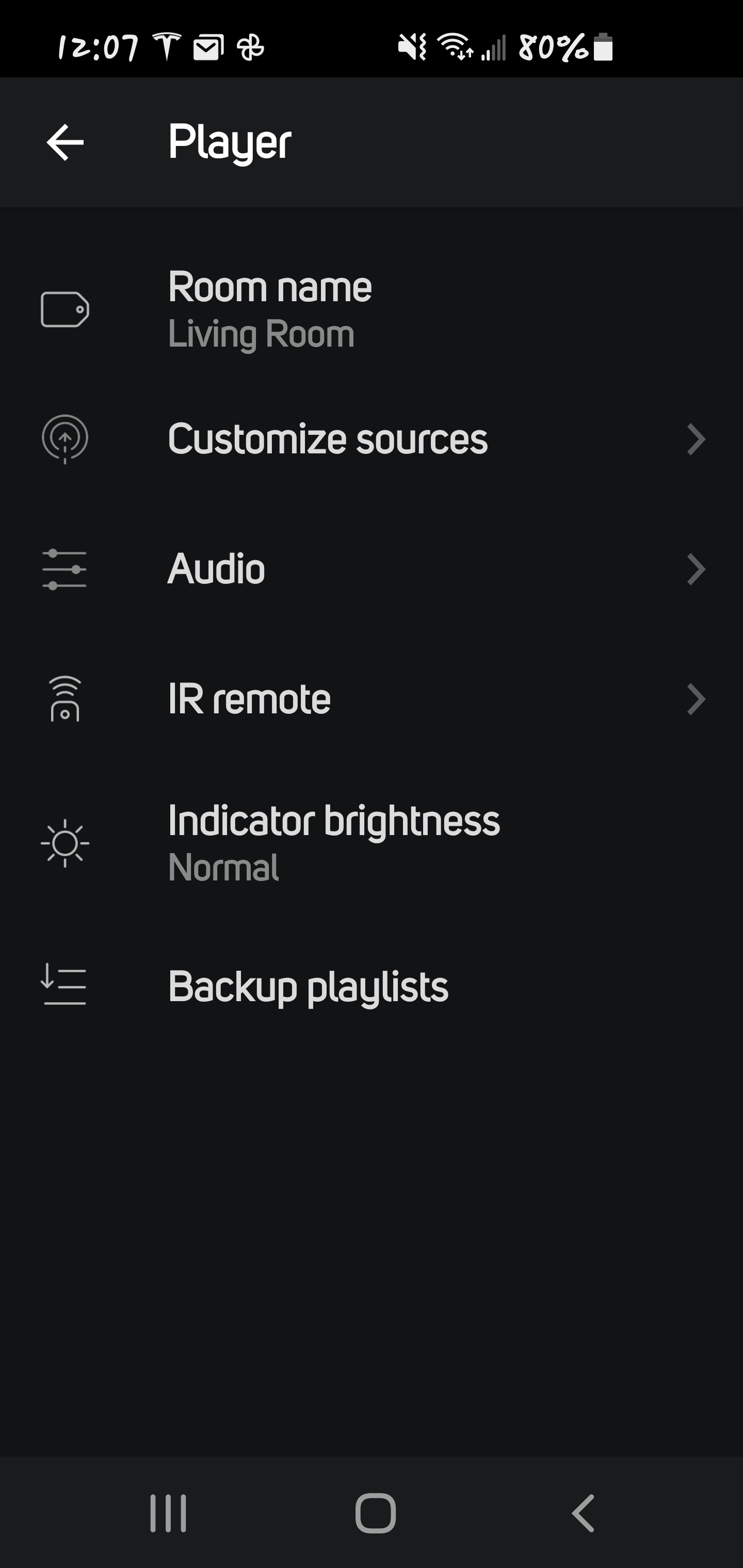 0
0 -
You seem to have a CI product, by the looks of your player icon + the doorbell option. That makes me wonder if our controllers differ and there is another way for you to make the switch from ethernet to wifi. Sam-R Antknee Williamson
0 -
As KriHad says -- the CI580 for example is Ethernet only. As are the Bluesound Professional products, in case that is the type of player you are using.
Peter, could you confirm what player models you have?
0 -
My player is a "BluOs Network Music Player CI580". If there is other model info, I will look further.
0 -
Problem solved. Thank you for your helpful comments.
The problem is/was with my set-up. The CI580 is connected to a linksys modem. What I needed to do to fix the connection problem was to update the modem. Your comments helped me figure this out. Much appreciated.
0 -
I got a BluOS node x today and I spent 6 hours trying to get it to connect to the WiFi without success. I've uninstalled and reinstalled the app 4 times, I have unplugged the node and plugged it back in many times. I've tried it plugged in next to my WiFi router ( it will connect with the ethernet cable but will not connect to WiFi. I have no trouble with anything else I connect to the WiFi. Could the node have a fault. Please help me. Kind regards, nick Andrews
0 -
Hi Seppi, thank you so much for your help. I am pleased to say I followed your advice and success. I'm now listening to music through the node on a different floor to my WiFi router. Thanks again for your help, kind regards, nick
1
Please sign in to leave a comment.


Comments
9 comments