I am the BluOS Quality Assurance intern and I quit!
AnsweredI AM FRUSTRATED BEING THE ALPHA-TEST SOFTWARE QUALITY INTERN.
I tell all my friends about Bluesound products (I have four) and I'm endlessly embarrassed by the bug-ridden software when I finally get my friends to try BluOS instead of Sonos. The recent Windows controller is borderline unusable. I've reported multiple bugs over the years but this release is a special kind of horrible. Below is a list of bugs I found in just a single hour of usage. Anyone on the BluOS dev team could have found just as many breaking problems as I did if anyone looked.
1) Clicking a song name in a library search result will play a completely different and unrelated song in the library. [how software this bad allowed to be distributed?]
2) Setting a local album as a favorite isn't saved.
3) Preset setting for Use Current Volume is not saved.
4) Subwoofer out setting has no effect.
5) Home theater fixed group volume setting is broken. During fixed group setup, attempting to modify the right rear channel volume set the volume to +10db and it cannot be changed.
6) Home Theater fixed group setup test sound doesn't work for the front mains. It plays a low rumble sample sound.
I understand the business philosophy of "least viable product" (which is so boldly anti-consumer it's insulting), but this product is not viable!
Referring to Windows App 3.12.1
BluOS 3.12.13
-
Official comment
Hi Roger
Your initial post was flagged and did not get through - your updated post did.
I see you have 2 open requests, one Kyle is working with regarding your remote control, the second was submitted late this afternoon and is the post above as a request - I am going to merge those two requests - please continue to work with Kyle as he will be happy to assist. -
Can I get a response from "The Bluesound Support Crew"? I listed some serious bugs here that haven't been acknowledged. I also submitted a support ticket.
0 -
Intial post was "flagged"? Why? Because I am pointing out the myriad problems
Also Tony, the RC1 support request is weeks old. I do not want to continue working with Kyle. He never replies.
0 -
Our SPAM filter flagged it based on the title of the thread as a scam or derogatory. Thank you for understanding.
Also, note I will be merging your thread about not trusting this public forum as it is in fact incorrect. We take great pride in being a listening company and reading and responding to as much as possible.
Thank you for your patience and understanding.0 -
Yeah, I understand that no derogatory comments are allowed. Especially comments that list a litany of breaking bugs. But your answer is disingenuous because the post appeared to me in my list and searches but not for anyone else. Ergo, I am supposed to just go away.
Also, a listening company would focus on negative comments because that is the only way you will improve.
0 -
Hi Rodger,
but I have to say, I can't reproduce issues 1) to 4) can't say for 5) and 6) because I have not hometheater group, but the others are working like they should with Windows Controller and all the same versions.
0 -
1. No issue with my controller (search in local library)
2. No issue saving favorites
3. No issue with "current volume" not being saved4-6, never tested
0 -
I would post videos here if I could. For those who cannot reproduce the problems, here's the detailed steps to recreate the problems. Problems occurs on my two Windows 10 machines, build 18363. Neither are touchscreen. Dell Precision laptop and custom gaming PC. Both machines have Windows App 3.12.1 and Node 2i and Powernode 2i Players running BluOS 3.12.13
Problem #1
1) Click Library, then Artist, then any artist name then any track name.
2) Results: A different song plays that is a different artist and album.Problem #2
1) View any local album and click "Favourite". The button changes to "Remove Favourite"
2) Got to "My Favorites" (notice the different spellings), click "Albums". The album you favorited is not listed.
3) Go back to view the same local album. Notice the button says "Favourite" again no longer says "Remove Favourite". The setting was not saved.
Problem #3
1) Goto "My Presets" and edit any preset. Enable the setting for "Use Current Volume" and click "Save Preset".
3) Edit the preset again and notice the setting for "Use Current Volume" is disabled. The setting was not saved.Problem #4: I have since learned that the "Subwoofer" on/off setting does not prevent the signal sent to the subwoofer and only enables the crossover. This is apparently by design but the settings should be renamed to "Enable Crossover" or similar.
Problem #5
1) Have the proper equipment to make a Home Theater group. I am testing with a Powernode 2i w/ HDMI and two Pulse Flex 2i rear speakers.
2) Open My Fixed Groups and click "Create Fixed Group". Select Home Theater Group and select the players. Set the name of the group. Select which player is connected to the TV. Select the player making the test sound. Set the player distances and click Continue.
3) You now see the Volume Adjustments screen with 3 sliders and 3 play buttons to play a test sound so that volume decisions can be made.
4) Start clicking on the sliders and the Rear Right (for me) speaker volume will go to the highest setting of +10db and cannot be moved from that position. Attempting to slide or click the slider to a lower volume does not work. The slider will immediately go back the the +10db setting.
5) Click Continue and during playback notice the Rear Right speaker (in my case) is indeed playing far more loudly than the other speakers. A real problem if the speaker should be at a lower volume.
6) Edit the newly created Home Theater Group and attempt to modify the volume of the problem speaker. The volume cannot be modified and the slider jumps back to it's previous position.Problem #6
1) Following the process above, on the Volume Adjustments screen, click the play button for either rear speaker and whitenoise is heard.
2) Click the play button for the main player (Powernode 2i in my case) and no sound is played through the speakers. There is a signal played through the subwoofer output.0 -
I will try it again tomorrow, but one thing the Windows Build is pretty old, not shure this could be the difference. I am on the newest 19042.746.
And btw. nobody says you have issues, but maybe it‘s not or not only the fault of Bluesound...
0 -
Go to https://docs.microsoft.com/en-us/windows/release-information/
On this chart you can see my build was released Nov 2019 and updated Jan 2021, and is supported through 2022. My Windows 10 PCs are on the business cycle - which runs about a year behind the general release cycle.So it's definitely not a "pretty old" build.
Other people have reported my #1 problem, so it would be valuable troubleshooting information if you are not able to recreate these issues with the same BlueOS version.
0 -
Hi Rodger
As I mentioned - please continue to work with our Level 2 team on this - I know Kyle (the Support Crew Member assigned to your case) is speaking with our QA and Engineering teams about your feedback.
0 -
1. You wrote "Clicking a song name in a library search result will play a completely different..."
If I use the "search function" there is no issue.
However, your latest post;
"Problem #1
1) Click Library, then Artist, then any artist name then any track name." is most likely the same bug reported last year.
Bug in Windows Controller 3.10.0 – The Bluesound Support Crew.
Temporary fix (for a long time) is to disable autofill.0 -
Thank you for engaging Bjorn,
1) Wrong song playing: I have more detail on this. It depends on the song title. The wrong song playing is always a track name that does NOT begin with a letter. So it's songs like "#13" and "$300" or "(-) Ions" that are causing the problem.
My problem started precisely with the recent update to Windows App 3.12.1. It was not present in 3.10.0. And please explain what you mean by "disable autofill" so I can test that.
0 -
Settings - Playback - Autofill (toggle switch) to off.
Your play queue will "fill up" with songs from what you want to play....and to the end of your library (alphabetical).0 -
With Autofill enabled, when I click any library song title it starts playing the very first song, alphabetically, in my 7500 song collection. When I click the same song title again it starts playing the next song in alphabetical order. And as I repeatedly click it plays the next and next and so on.
With Autofill disabled, clicking the song title plays the song I clicked on. So it behaves correctly.
I must have had Autofill disabled before this version because this is a new problem for me. I don't use Autofill so I assume the new version automatically enabled Autofill or I unknowingly enabled it. I have disabled Autofill as a workaround for solving problem #1.
Problem #5 is a serious problem that prevents me from setting up a Home Theater Group. Any luck recreating that problem?
0 -
Here's a picture of the way the Home Theater Group looks when I attempt to edit the volume. Clearly something is wrong here. When I try to lower the volume setting it goes right back to the +10db setting.
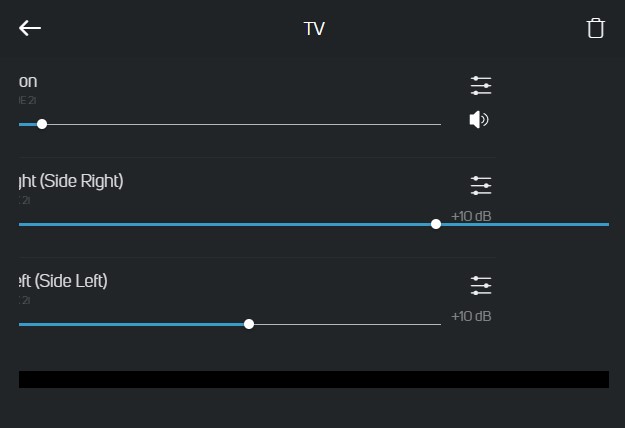 0
0 -
For anyone following this, all of the above items (except #4, which is by design) have been confirmed by BluOS support to be reproducible problems with the current Windows desktop app. The suggested work-around is to not use the Windows desktop app.
0
Please sign in to leave a comment.

Comments
17 comments