MDC BluOS 2i wifi setup issue
AnsweredHello,
Despite having updated to latest firmware version 3.12.13 I can't manage to connect my NAD C368 integrated MDC BluOS 2i module via wifi. The device doesnt appear in the wifi connections menu in iOS. Wifi dongle tested working and connected to USB1/2 port of module. Ethernet works fine. Any help would be appreciated. Thanks in advance
Regards Hans
-
Official comment
Hi Hans
If you are connected via Ethernet but really want to remove the cable, open the BluOS App, select Settings, Player Wi-Fi, and enter the credentials there. Once completed, wait 2 minutes then remove the wired cable.
If however, you can wire it a (and it's not an unsightly blue cable running across the middle of your Living Room), consider leaving it wired as it is the most reliable and fastest connection method.
-
Hi Tony,
Same issue here, what kind of wifi standard does the wifi-dongle support?
And is it possible to use both wired and wireless at the same time?
I think something is blocking or routing issue from the wired to the wireless network.
Regards,
Marco
0 -
Hi Johansson
802.11n 2.4 band only. You cannot support Wired and Wireless at the same time. It is either/or. If a LAN Cable is detected, the Wi-Fi card is disabled.
See www.bluesound.com/setup for more details (for all BluOS devices, not just Bluesound).
0 -
Hello Tony,
I have follow your instructions that you gave on Hans post. I waiting actually 10 more minutes than what you recommended and still had no luck.
it just kept “connecting”...
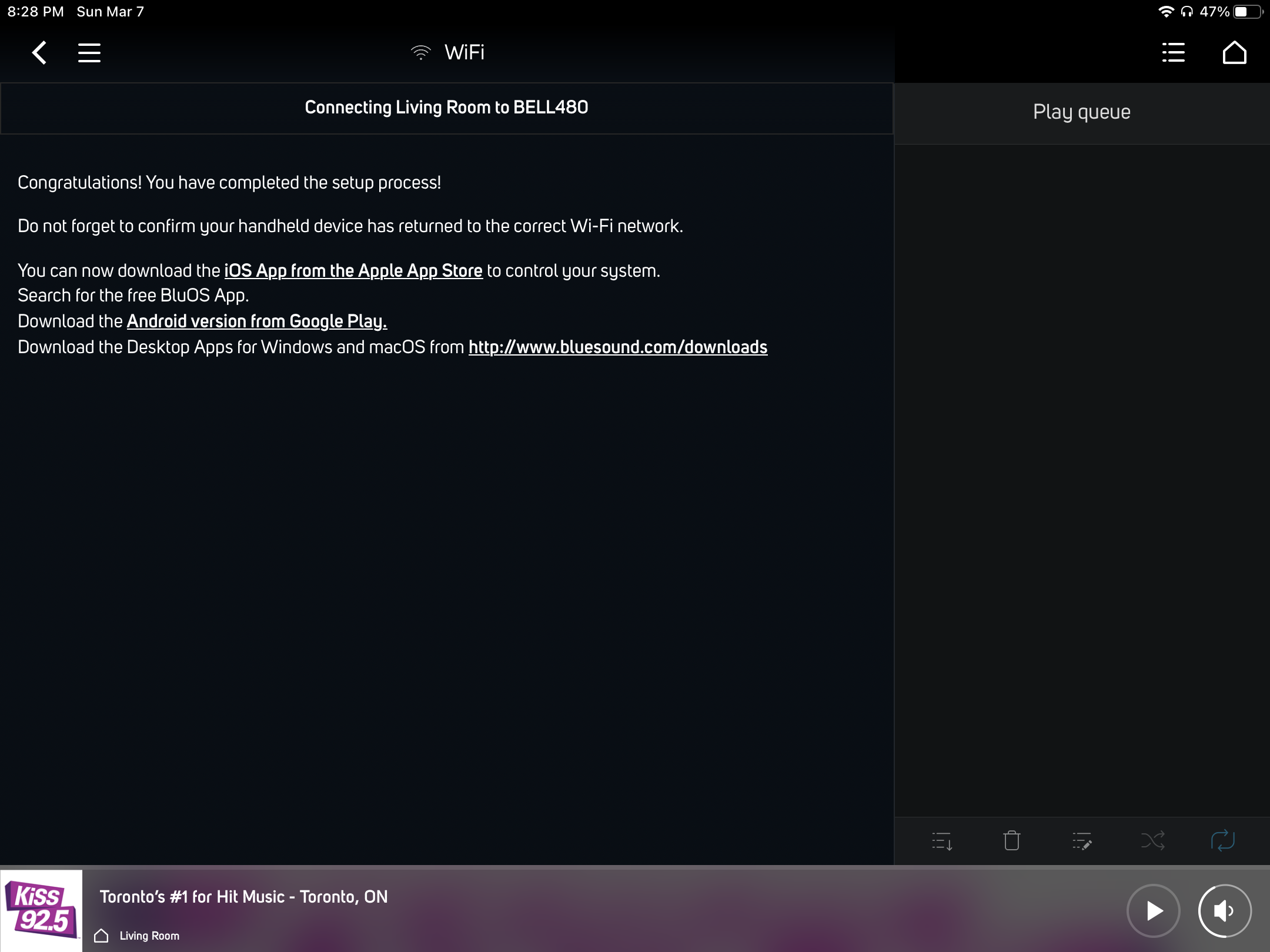
Can you advise please?Thanks
Daniel
0
Please sign in to leave a comment.

Comments
4 comments