The repeat button doesn't work
AnsweredI have new C658 with latest software and the latest Windows Controller App on my PC. The repeat button in the controller app doesn't work any source. I.e. USB, TIDAL, etc. Would you please assist me in resolving? Thank you.
-
Official comment
Hello David,
It seems to work on my end -- I'd recommend unpressing/repressing the Loop button, and then testing the Loop(1) which loops the current song, vs the Loop which loops the playlist/play queue:
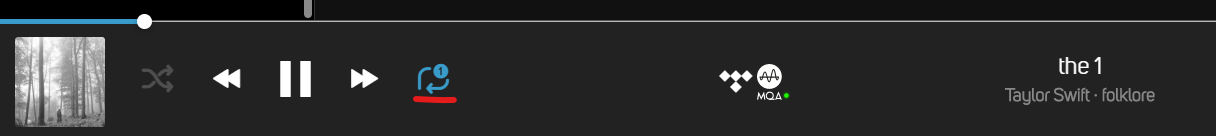
When the loop button looks like this image, it loops the current song.
Regards,
Sam R. -
Unfortunately, my "repeat/loop" button does not toggle as it should. The expected behavior is below, however in my Windows BlueOS Controller app, the "repeat/loop" button is always set to "Loop" the playlist (not single track (1)) and when the list reaches the end, playback stops. This occurs with one or many songs in the playlist.
The repeat mode for your current playlist is a three-way toggle between the following options:
No Repeat (Grey Circular Arrows): Play through your current playlist and then stop after the last song.
Repeat On (Blue Circular Arrows): Play through your current playlist and then restart the playlist after the last song.
Repeat Song (Blue Circular Arrows w/ Number 1): Repeats current song over and over until switched from.This option is located at the bottom of the Play Queue listing in the Now Playing Screen.
For Windows and OS X users, select Repeat None, Repeat One or Repeat All from the Player pull down menu.
Can you help me please. I need Repeat functionality to work. Thanks, Dave
0 -
Even the shortcut keys "Ctrl + R" will not toggle the repeat setting. It is always set to Repeat On (Blue Circular Arrows)
Additionally, my NAD SR9 remote has a "RPT" (repeat) button and that does not toggle the setting either.
The "shuffle" button works in the controller app correctly, using a mouse click, or shortcut keys, and also from the SR9 remote "RND" (random/shuffle) button...
Something is not right somewhere but I cannot determine what it is. Any thoughts?
Thank you.
0 -
I wonder if this is player-related, and not app related.
Please send our support crew a diagnostics log via the BluOS app under Help > Send Support Request (log will be automatically attached) so they may look into this further.
0 -
Ok, will do. Thanks.
0 -
I did a factory reset on both MCU and BlueOS and that resolved the issue. Thx.
0
Please sign in to leave a comment.
Comments
6 comments