BluOS-Controller-3.12.1.dmg does not work now on iMac
I just got a friendly reminder there was an update so I downloaded and indtalled. Afterwards there is no real options here on my iMac screen when I launch the app. screenshot attached
When I select diagnostic the library folder is correct, as before and same goes for number of songs, but
Funny thing is that it all works fine run from myiPhone
this is very unusual
kind regards
Palle
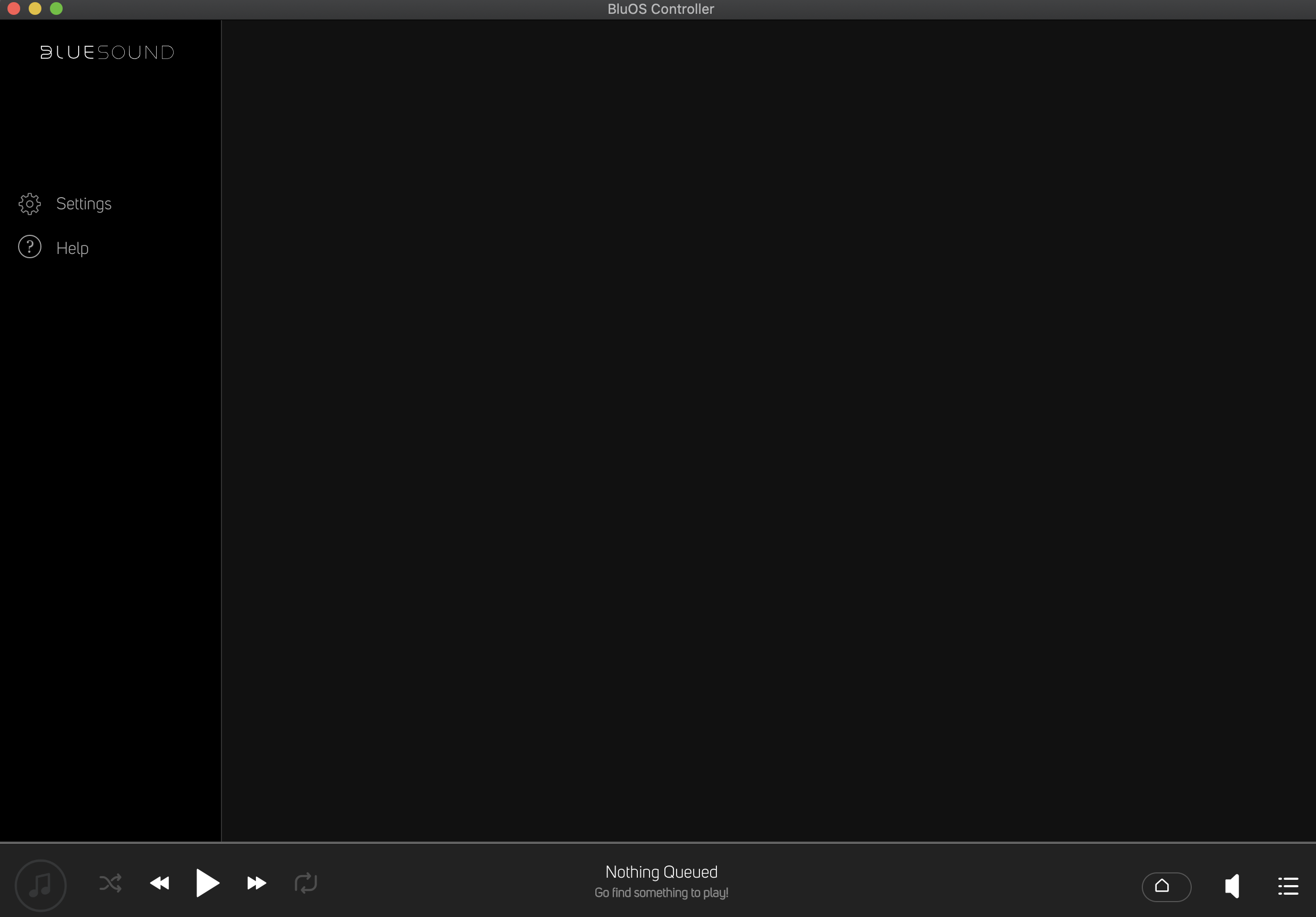
-
Official comment
Please completely uninstall the BluOS App for Windows using Settings App (The Windows Control Panel) then restart your PC. For mac Users, drag the App to the Trash and empty the trash then restart your Mac.
Once restarted, please download a fresh install package from www.bluesound.com/downloads and install that version. If the problem persists, please ensure you are not running any network security or firewall software that is blocking local Internet content. No changes have been made to the BluOS App regarding network discovery so the issue is likely due to corrupt cache, which should be resolved by a full uninstall.
We do not recommend or support rolling back your software. If problems persist, please reach out to support@bluesound.com or reply to your existing Support Request.
-
On Windows 10 I have the same problem.with controller 3.12.1. Playing from my android phone is fine.
0 -
Exactly same here on windows 10 laptop. App had no problems on iphone. Had to downgrade to 3.12.0. Better wait with related firmware update as well. Lack of thorough testing ?
0 -
Good point. I located version 3.12.0 and re-installed that. Need full reindex though, so index must have been scrapped by the newest version :-((( 20k songs takes time to index
P
0 -
I have the same problem as Palle after installing the Windows 10 desktop app version 3.12.1. When I open the app, the only things I see in the left margin is "Settings" and "Help".
0 -
I gave it another try, unsuccesfull. Had to roll back again. Send in support request because 3.12.1 is offered every time I open the app, and there is no new update yet. No reaction on this post either.
Difference between the old and new version is that new does not come up with the windows firewall permission popup, so apperently somethings wrong there. Although the settings being the only visible section, does work when I apply something. Any reaction from bluesound creww would be appreciated.
0 -
Support asked me to [install all users] and [run as administrator]. Alas both unsuccesful. Maybe it works for you ?
0 -
I implemented this, but the result was negative.
0 -
And now I am stuck with this annoying popup for a new version (faulty working) every time I start up ....
0 -
Please completely uninstall the BluOS App for Windows using Settings App (The Windows Control Panel) then restart your PC. For mac Users, drag the App to the Trash and empty the trash then restart your Mac.
Once restarted, please download a fresh install package from www.bluesound.com/downloads and install that version. If the problem persists, please ensure you are not running any network security or firewall software that is blocking local Internet content. No changes have been made to the BluOS App regarding network discovery so the issue is likely due to corrupt cache, which should be resolved by a full uninstall.
We do not recommend or support rolling back your software. If problems persist, please reach out to support@bluesound.com or reply to your existing Support Request.
0 -
Been there, Done that... got the same lousy T-shirt again
You suggestion DOES NOT WORK
Palle
0 -
If problems persist, please reach out to support@bluesound.com or reply to your existing Support Request.
0 -
as once before, removing 3.12.1 and installing 3.12.0 everythibg is fine, all content and index is present. so have someone clever have another look for the bug in 3.12.1
Palle
1 -
much easier and customer-friendly if you just pass the message to the supportguys... like... the customer is always right, even when he claims that there are a bug in your software, check it out... otherwise he becomes an x-customer
0 -
Just tried the suggestion, but that don't work either. Checked firewall permissions : all access for the controller. Roll back to 3.12.0 without problems, that works fine. Someone messed up the install code for sure ! Still got stuck with this annoying popup for new version ... Please re-check your code and fix ....
BTW : [settings] and [help] seems to work fine AND communicate with the unit. I can do config changes in 3.12.1 that work, but all other sections are missing ....
0 -
Same result with me.
0 -
Thanks Ron and Palle for your patients.
Please understand we are having a very hard time trying to replicate your issue here in our offices based on the information you provided. We need your help to troubleshoot this with our Support Crew. Please work offline as your requests have been reassigned to the same analyst who will be happy to work with you one on one to find out what is causing the issue that is unique to your installs and not widely affecting the vast majority of consumers.
To resolve this issue, we need you to work with them.
Thanks for understanding,Tony
Anthony Williamson
Product Support Manager – Lenbrook International
Bluesound|NAD Electronics|PSB Speakers0 -
That's allright. Go and ask everything you need to know ... I'll be glad to help.
0 -
YES, I recieved an answer from Charmain from Bluesound Support that worked for me.
On the screenshot Palle posted here you see three icons on the bottom at the right hand side: the small house like icon, the speaker icon, the three bars icon.
You need to click the small house like icon. Then you can choose your Node2. Then the complete navigation bar for the player shows.
I never needed to do this on earlier updates until now.
1 -
Ok, I tried that and then I works.. Good
so this peculiar detour is not a bug but a feature???
I find it kind of stupid to incorporate such an un-announced maze. I have used the Node2i for years and updated every time there was a new controller, never experienced a glitz... so why change the installation procedures NOW???
1 -
This works indeed ... Haha, nobody from support could have told us this before ??? Incredible ....
0 -
It also works with me. Never had to do it like that.
0 -
Thnx Cees van Veelen to share that answer here.
bluesound... you really need to brush up your support dept..
0 -
Agree. BS should at least distribute release notes along with the update (make it a .zip) with install instructions. This feels rather sloppy ... Glad all works now, but install instructions would have saved a lot of time and frustration.
And, btw you can delete the "official comment" on top of this article because those instructions lead nowhere. There was a different cause with a different solution
0 -
I also had problems with controller version 3.12.1 on Windows10 64-bit. In my case the controller does not even start. So I rolled back to 3.12.0.
Reading this post and all the comments leads to a clear decision for me: Stay with 3.12.0. Accept the anoying update reminder on startup, and wait until BS releases a working controller app.
0 -
removing 3.12.1 and installing 3.12.0 everythibg is fine
I've started having some weird issues with the controller and the two speakers I have, so I tried to go back to 3.12.0 but I only saved previous versions going back to 3.12.1
Where can I get an earlier version of the controller for Mac?
0 -
The current version is 3.12.3 and available from www.bluesound.com/downloads
0 -
Thanks for the info.
I have installed 3.12.3 and it is working fine.
0
Please sign in to leave a comment.


Comments
28 comments