disable shuffle and repeat on qobuz app with iPhone
Answered
0
-
Official comment
Hello Tom,
To turn off Shuffle and Play on the BluOS app (with your Qobuz account logged in), open the Now Playing screen, and ensure the Shuffle icon and the Repeat icon are both grey (not blue):
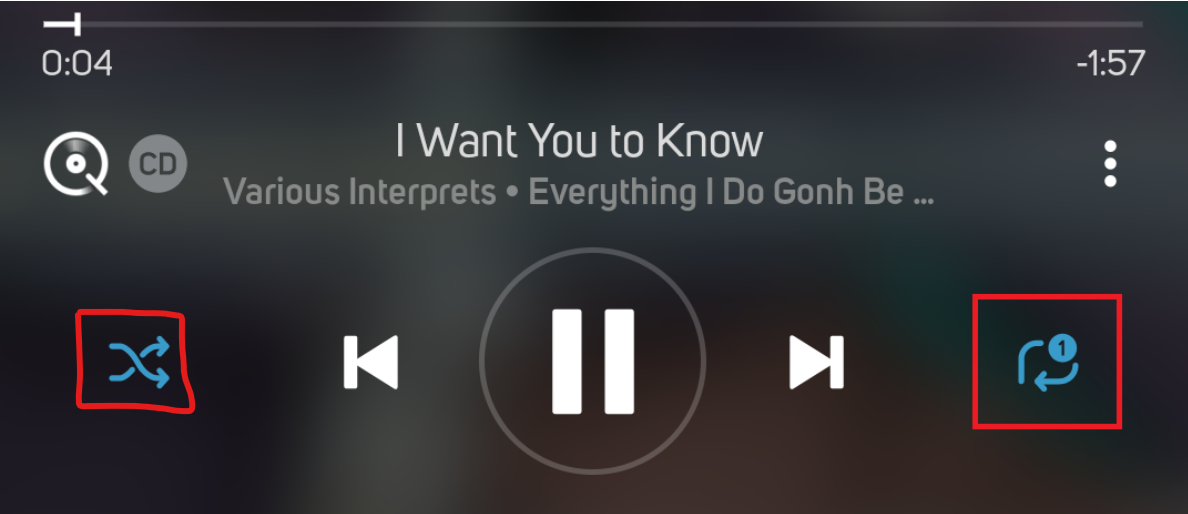
Unfortunately at this time these cannot be entirely disabled, but turning them off should keep them off.
Regards,
Sam R.
Please sign in to leave a comment.

Comments
1 comment