Album Artwork & Artist
Answeredmy CD collection (ALAC) is mostly about 30 years old and already when importing it into iTunes, many covers were not found. In iTunes, however, I can easily add a CD cover.
It is also easy in Itunes to edit the artist manually -> in particular, it bothers me that the main artist becomes "Various" as soon as even one song on a CD has a different artist
what are the options in BuOS in this regard?
-> I noticed when importing my albums to BluOS that the proportion of albums without a cover is significantly higher than when importing to Itunes. I'm talking about a share close to 50% for BluOS .. l
-> is there a setting to simply access the itunes data that has already been edited?
-> if not, how can I manually upload a cover?
-> the same questions also apply to the album artist (how to edit? using itues data?)
-
Official comment
Hello Markus,
The BluOS app collects album artwork for your local library in one of two ways.
- a file named "folder.jpg" placed in the folder the music is loaded (BluOS is not concerned with the actual resolution of the file (300x300, 500x500, 1024x1024) so long as the file itself is between 600KB and 4MB in size). This is the same method used by many popular FLAC players such as Windows Media Player.
- OR BuOS will pull album artwork from the ID3 metadata tags embedded in your music files. You can add ID3 metadata by using a metadata editor such as MP3Tag.
I would also first recommend trying Settings > Reload Artwork to see if that helps with the missing artwork.
Regards,
Sam R. -
Hi, MP3Tag is the bestway to go.
0 -
Hello Sam,
-> to get you right: i could manually add folder.jpg to any album folder?
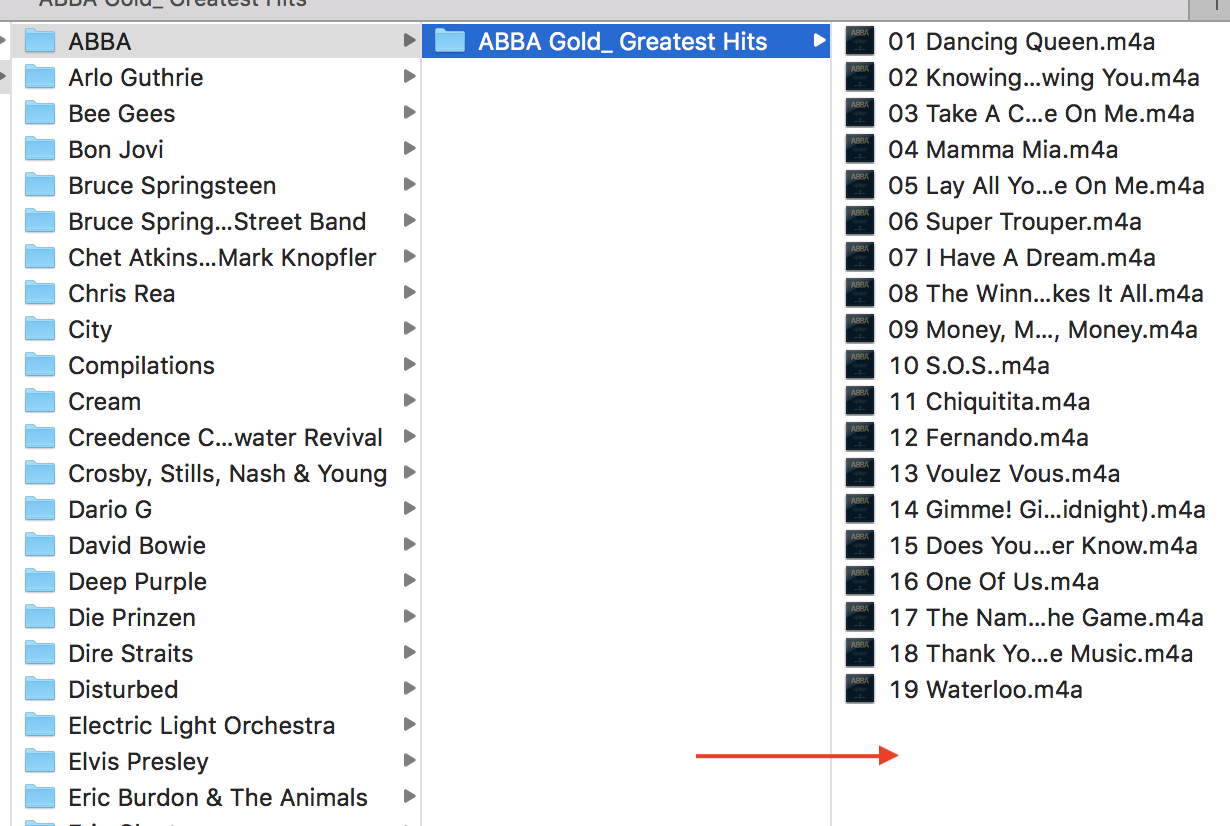
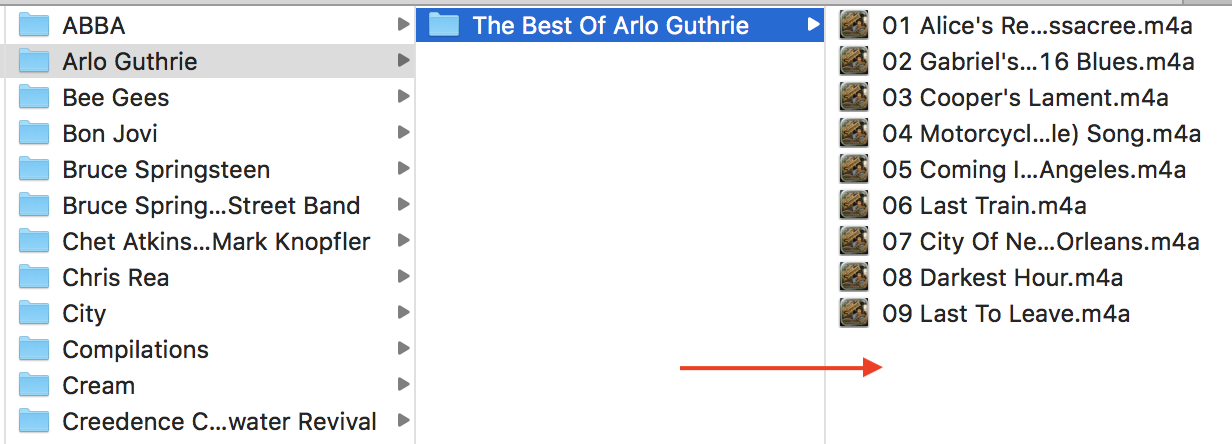
- regarding the ID3 metadata tags
-> so editing these in itunes for a m4a file is not the proper way i guess? because i did and its not reflecting to the data in bluOS.
-> mp3tag unfortunately is a windows tool, i am a mac user
0 -
additional question pls:
does the folder.jpg has to be 1:1 square? is eg 600x592 px invalid?
and, what happens to size <600KB, not shown at all?
maybe these are the reasons for having 50% of my albums w/o cover??
0 -
Hello Markus,
The folder.jpg does not need to be a 1:1, so I don't believe that would be why your artwork isn't showing up.
I've escalated your case so that a member of our support crew can work more closely with you.
Regards,
0 -
It seems an odd requirement to only show artwork over 600KB - this is definitely a new one on me and something I'll have to update at https://www.blisshq.com/music-library-management-blog/2015/06/29/bluesound-cover-art/
0
Please sign in to leave a comment.
Comments
6 comments