Songs indexing incorrectly on Bluesound app?
Hi,
First off, I own a Bluesound Powernode 2i.
I just bought a FAT32 formatted 4TB Lacie hard drive. For the past 10 years I have owned a Brennan JB7 and during that time, I have transferred 25,000+ songs onto it (my entire 3,000+ cd collection). Being that the Brennan JB7 is a bit dated and cumbersome, I backed up all the music onto the Lacie and plugged it into the Bluesound USB port. All 25,150 song were indexed in the music library.
Directly under "My Favourites" on the app, 2 USB icons now appear. One is completely empty while the other one has all 25,150 songs stored/indexed in it. When I choose the one "USB" where all of my music has been indexed and stored, and select "Songs", I can see all of my song are in fact listed but most all artists are showing up as "Unknown Artist". Under "Folders" I can then tap on "\\USB". After loading for about 10 seconds, all artists and song titles appear. Despite all 3,000+ albums appearing I cannot search for the majority of them at the top under "search". In addition, only around 1/10 of those artists/albums/songs listed under "Folders - \\USB" actually appear under "Artists" or "Albums". It is as though all of my songs are in the library but I just can't search for them under "search" or see the album cover art under "Albums". And, as mentioned, I can see several hundred files from my music collection under "Artists" and "Albums", however thousands are missing...
Any ideas what is going on here and how it can be fixed so everything appears correctly?
There could be an issue with the Brennan and how it indexed my music once it was transferred from CD to the Brennan hard drive.
Here is a little something about the Brennan:
JB7:https://www.brennan.co.uk/itemcontent.php/content/jb7overview
thank you,
Trae Hancock
-
Official comment
Most likely your files are missing the mp3-tags BluOS use for indexing.
Best suggestion, https://www.mp3tag.de/en/ to clean up or add tags. -
It is appears as though when I connect the Lacie to my Macbook and view the 3,000 album folders, there is a difference as to how most of the albums were saved inside the Brennan. The albums which show up unders "Albums" in the Bluesound app are saved inside a folder like so:
(just an example) -
Folder name "Adele 21"
inside the folder the songs are listed as
"01 Adele - Rolling In The Deep.mp3"
"02 Adele - Rumor Has It.mp3" etc etc
Whereas the music only appearing as "Unknown Artist" under "Songs" in the Bluesound app, the folder is saved on my hard disk like this:
(an example as there are literally thousands of these)
Folder name: "Al Green Greatest Hits"
inside the folder the songs are listed as
"Belle.mp3"
"Call Me (come Back Home).mp3" etc etc
In other words, no artist name or song number prior to the song title.
I feel as those this is the problem. Now, is there any "quick" fix other than manually changing 24,000 songs?
0 -
Hi Charles L. Trae Hancock,
I read your post and it intrigues me. I would like to get a few more details to see if I can assist.
- What Bluesound product are you using?
- Was the entire collection on the LaCie CD's ripped by the Brennan or were some ripped by your MacBook?
- Are any of these downloads from a music service?
- Did you happen to look at the files and the file structure before connecting it to your Bluesound?
- Do you still have the tracks on the Brennan?
- What model Brennan do you have? (EDIT) I see it's the JB7. Ignore this questions
Let me know and I will see if I can assist.
0 -
Hi and thanks for your reply!
Of course I left out the model number. I will edit my post above and add it.
- What Bluesound product are you using? Bluesound Powernode 2i
- Was the entire collection on the LaCie CD's ripped by the Brennan or were some ripped by your MacBook? They were all at one point in time added to the Brennan either via a hard copy CD rip or USB. I worked in a record store for years and my boss gave me many tunes from his iTunes library which I transferred to the Brennan on a usb. It is only his music which is showing up on the Bluesound app in the correct groups - "Artist", "Album" incl. the cover art. All 3,000 cds I have ripped onto the Brennan are the ones only showing up on the Bluesound app under "Songs" the top (first) line appears as (for instance) "A Love Supreme" then second line "Unknown Artist". For those I added from my boss' collection on usb to the Brennan they are listed under "Songs" as (for instance) "A Man And A Half" (first line) then Pickett, Wilson on second line (instead of Unknown Artist)
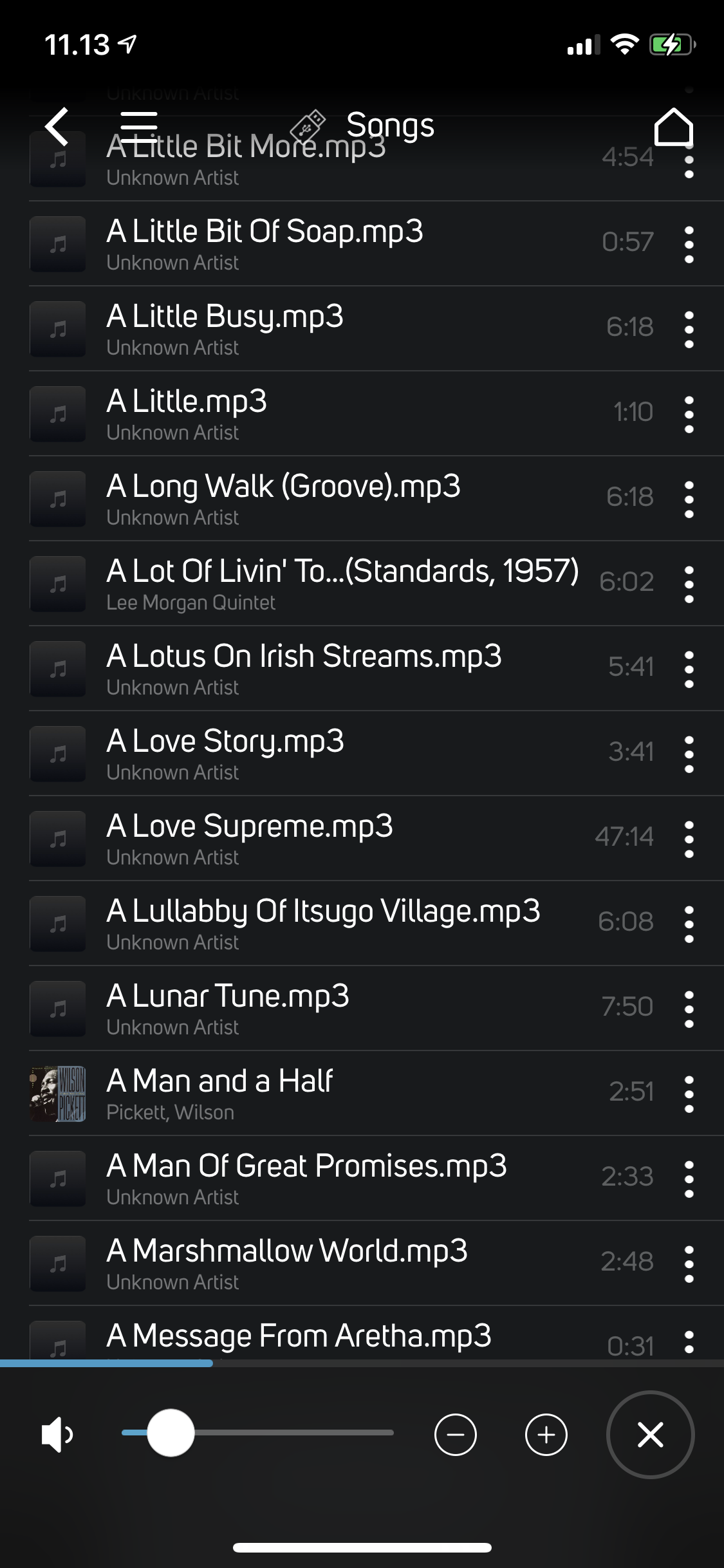
- Are any of these downloads from a music service? Only the ones mentioned above (from my boss). The other 3,000 ads are ripped onto the Brennan and originate from my collection (which I no longer have). I can play these songs on my Mac through iTunes if the Lacie is connected to it.
- Did you happen to look at the files and the file structure before connecting it to your Bluesound? Only if to ensure the files were MP3s but not the structure of them.
- Do you still have the tracks on the Brennan? Yes, all of them (It took exactly 7 days to back them up onto my Lacie!) haha
- What model Brennan do you have? (EDIT) I see it's the JB7. Ignore this questions - haha okay!
My music also shows up on the app here - under "Folders" I can then tap on "\\USB" (see insert)
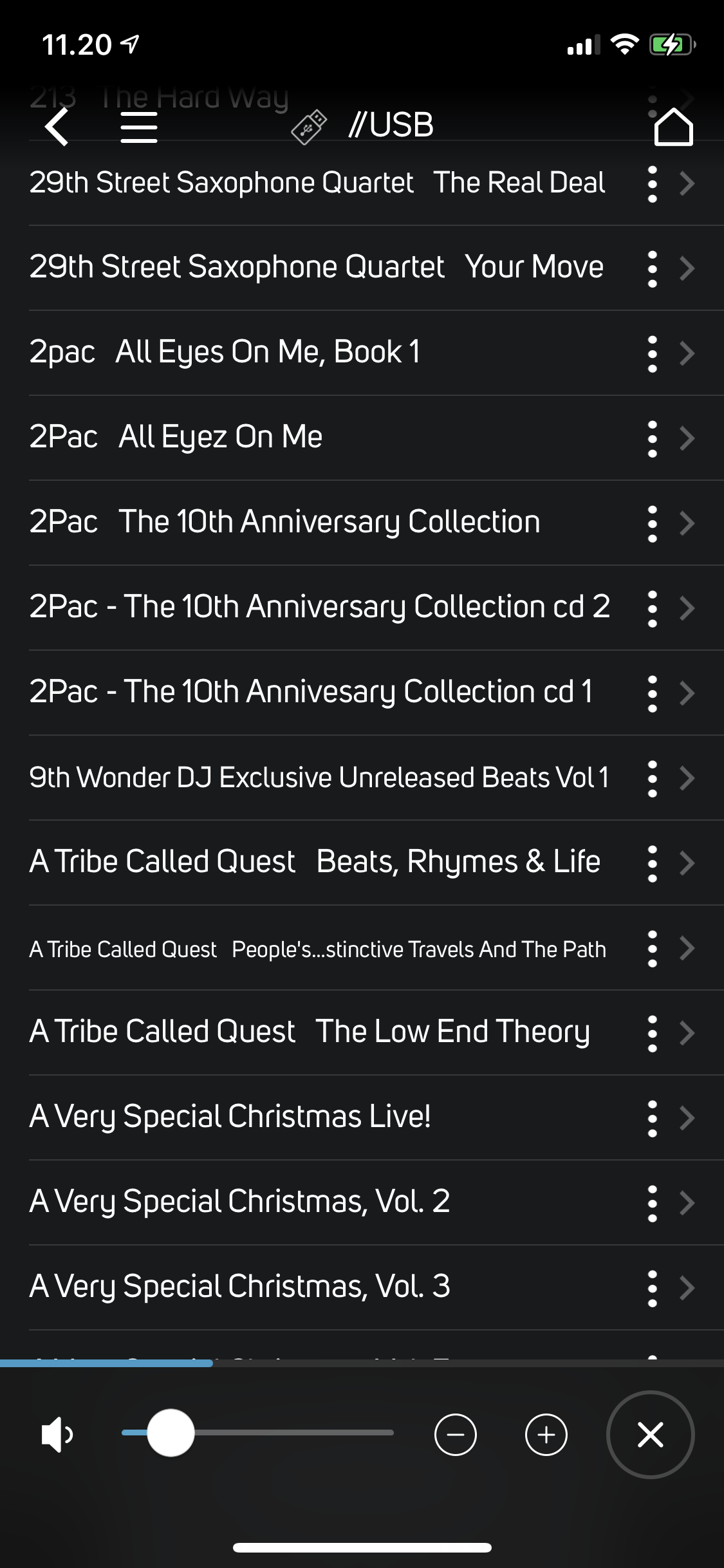
Thanks so much again for your time!
Trae
0 -
Charles L. Trae Hancock,
Ok so good news and bad news, well at least not so bad news.
First The Bad - You will need to correct the tags on the files ~3,000 CD's you imported into the Brennan. I would NOT use MP3Tag that Bjørn Ulvik suggested as that is a manual process and will take way too long to correct. If you had <10 CD's I would go this route. MP3Tag is good to manually fix a few cd's or a few songs on a cd, but not for thousands of cd's which is your case.
Now the good news, or at least better news. I would HIGHLY suggest you use Bliss (https://www.blisshq.com). This is a program that will automatically scan your files and correct all the tags for you. Including cover art (Bliss will also leave a copy of the Album Art image file named 'cover' in the directory for you. This will help with Bluesound), track number, disc number (where it's a multi-disk album), song title, album title, etc. It will also fix the directory structure. I use this with all my clients when going from one system to another, like you are doing, who transferring a large collection and find out the tags are not correct.
My Recommendation on How to Run Bliss - With ~3,000 cd's this will take some time do complete but BE patient and do it right the first time. Once it's complete you will be happy with the results. Below are my recommendations on how I would go about setting Bliss up and running it on a large collection like yours. NOTE I have done this on large libraries that have 50K+ cd's and it has worked flawlessly it has even worked on some very obscure cd's which surprised me. If you have very obscure cd's it may not work and this is where you will want to use MP3Tag.
Now On With The Show!
- Download Bliss and if you can run it on a dedicated computer. Since this is going to take a while you do not want to use your main computer. Also, if you can, set it up in a room where no one can get to it and accidently close it or touch it. You can not want any pets to jump up on it and lay on the keyboard interrupting the scan or even accidently messing up your settings.
- Make sure you disable all screen savers and sleep settings. You do not want the computers screen saver to come on nor do you want to to go to sleep.
- Set up Bliss and the Tag rules. Also, I would set Bliss to include track number padding e.g. 01, 02, 10, 11. This ensures track numbers within an album are of the same length, 2 digits, so you don't get 10, 11, 12, 1, 2, 3, etc.
- Make sure the computer you are using is connected to the internet via ETHERNET and NOT WiFi. Bliss does a lot of look up's and downloads and you want the fastest connection possible.
- If you can use USB 3.0 or even better if the computer has a USB C port use that.
- Over all the speed of reading and writing the corrections will depend on the LaCie. I don't know what model you are using so hopefully it will have a fast bus connection, USB 3.0 or C. Also the type of drive will also determine how long this will take. If this an actual hard drive or SSD. Hopefully it's an SSD, if not the read and write will take longer on a HD.
- Once you are set up and ready to go, do a test on one (1) cd that is incorrect and see how the corrections are made and then make any adjustments that maybe necessary. Then do another cd and see how that goes and again, make any adjustments that maybe necessary. Do as may tests you feel you need to do. Again, don't rush.
- Now that you are ready to go I would break down the collection and do a little bit at a time say ~100 cds and go from there. You can break it down alphabetically so you can see the results come in in alphabetical order by Artist, A-Z and see how the corrections are made.
Again, take your time, be patient and do the proper prep and setup.
I hope this helps. Keep me posted and let me know how it goes.
0 -
".....MP3Tag is good to manually fix a few cd's or a few songs on a cd, but not for thousands of cd's which is your case."
Clearly you have no idea about what MP3tag actually can do ;-)0 -
The above information is great, thank you both. I will have a look at the well-described information surrounding Bliss and get back with you. Thank so much. I will start on it now. Fingers crossed!
0 -
Charles L. Trae Hancock,
I forgot one VERY important detail. Make sure you have all your rules set to 'Automatic' and NOT 'Manual'. If they are set to 'Manual' Bliss will scan all your files but will not make any corrections. It will tell you what the errors are and you will have to make the corrections manually.
Again, good luck and let me know how it goes or if you need any additional assistance.
0 -
yeah, I've only done one so far and I think it was set on manual. Anyway, when originally backing up the Brennan, all song were placed in alphabetical order for some odd reason.
On Bliss' website under "tags" the songs are still listed alphabetically and each track is now numbered but that change doesn't take place on my Lacie. Only the artwork is added. Shouldn't this change also occur on my Lacie once settings are applied?
0 -
Hi Charles L. Trae Hancock,
See Below.
-
Q: "On Bliss' website under "tags" the songs are still listed alphabetically and each track is now numbered but that change doesn't take place on my Lacie. Only the artwork is added. Shouldn't this change also occur on my Lacie once settings are applied?"
A: Yes it should. Bliss reads and writes to the folder you specified in settings. Double check to make sure the changes were not written. Also, under 'Albums' in the top menu what shows up. DO you get an album cover with a 'Fixed' label on it and a 'Compliant' label with a check mark as shown below?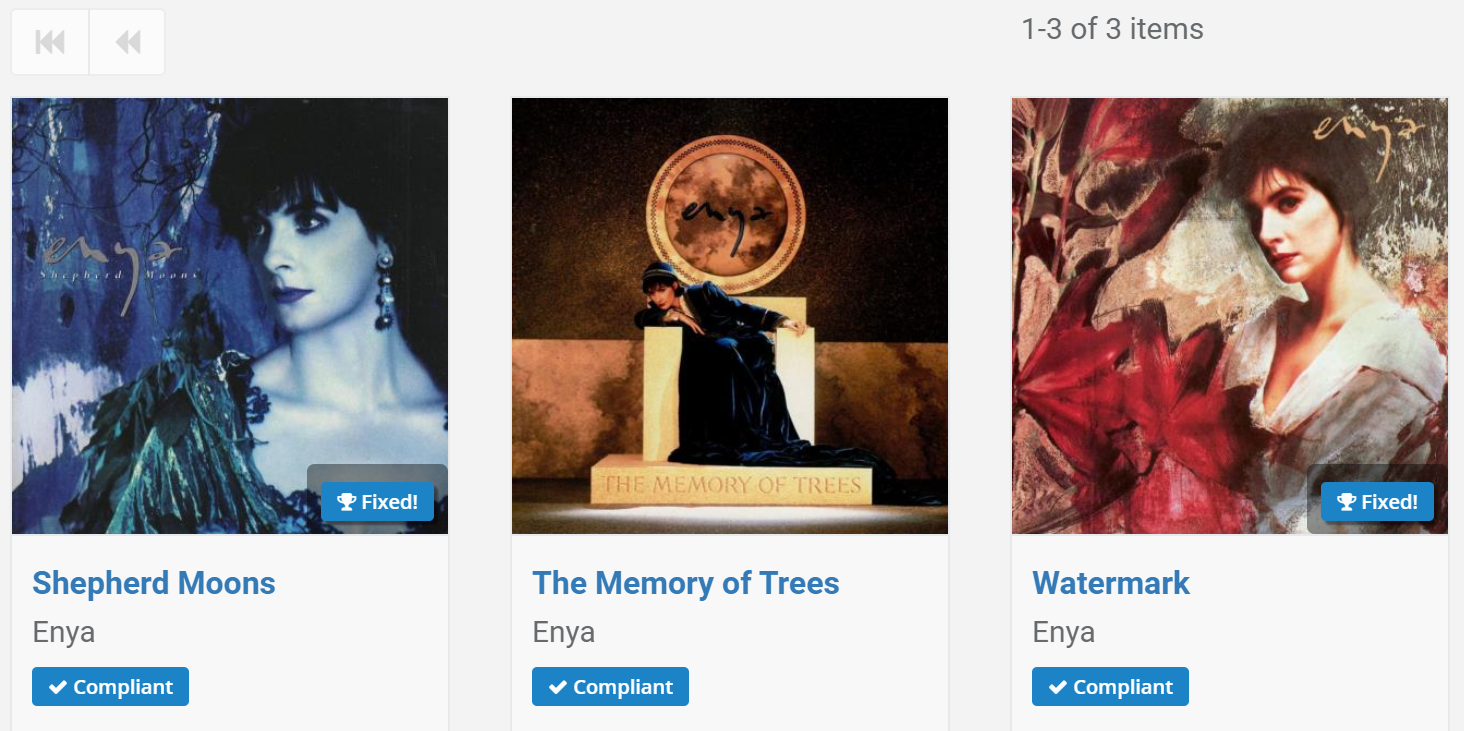
- "Anyway, when originally backing up the Brennan, all song were placed in alphabetical order for some odd reason."
You should run the Bliss 'Files' tag. Folder and file structure. This will check to see whether your music files follow a common folder & file structure. If not, it moves the music files to the correct location (Folders). Again this should be set to automatic. See image.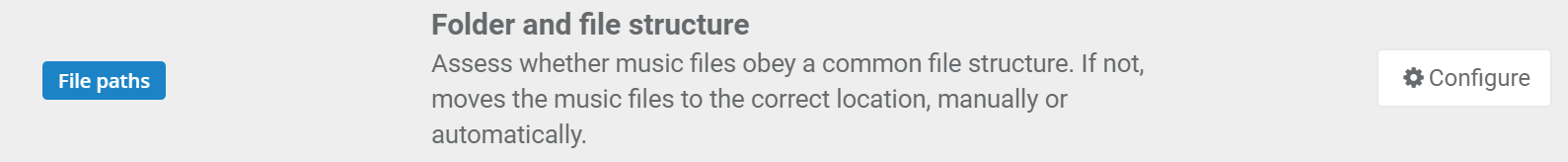
Follow up and let me know.
0 -
Q: "On Bliss' website under "tags" the songs are still listed alphabetically and each track is now numbered but that change doesn't take place on my Lacie. Only the artwork is added. Shouldn't this change also occur on my Lacie once settings are applied?"
-
okay cool. The "folder and file structure" setting helped and did change the old Brennan ripped version to a new, numbered version which lists the song number, artist and title on each track for the first album I tried updating/editing "successfully". So, now one album is correctly updated. How does it save it? When I was playing around with it earlier the one album I updated on the site was overwritten by this current one. I want to be able to see all that I have update. Can you only choose one album at a time? I'm a bit slow with this but glad that one is now indexed correctly. hah 2,999 to go
0 -
Sorry, I just tried one more. It looks like it is saving them. I now have 2 saved. I did wrote something above which wasn't correct - Each song being saved on my Lacie is being saved like this: Artist folder name, then album folder name (sub folder), then each individually numbered track and track title with artwork within that folder.
For instance,
Folder 1 is group name "112" then I open-
Folder 2 is album title "Part III" then I open that to find all of the songs listed in numerical order. The only thing is song 2 (for instance) is saved as 02-Dance_With_Me.mp3
Will it make a difference if the song isn't called "02 112 - Dance With Me.mp3"
The Adele songs I mentioned above which were appearing correctly in my Bluesound app were saved this way (one example) - "07 Adele - Take It All.mp3"
0 -
I have 1000mbit up and down so I'm not running ethernet cable since it is a difficult process to get to everything as is. Just had my entire living room rewired
0 -
Hi Charles L. Trae Hancock,
Glad to see you are moving in the right direction. See below.
-
"The "folder and file structure" setting helped and did change the old Brennan ripped version to a new, numbered version which lists the song number, artist and title on each track for the first album I tried updating/editing "successfully"."
Glad to hear. Bliss should have created the directories for you and you should now see the following structure on the LaCie - Artist ---> Album ---> Files -
"So, now one album is correctly updated. How does it save it? When I was playing around with it earlier the one album I updated on the site was overwritten by this current one. I want to be able to see all that I have update."
A: Bliss over writes the files on your LaCie. It does not make any copies to compair against. -
"Can you only choose one album at a time?"
A: No. You can do your entire drive at once but I would not recommend this. One way to do this, there are other ways you can do this but do what's easy for you, would be to separate the files into separate directories, say 10 and name these directories 'Group 1', 'Group 2', 'Group 3', etc. and run these one at a time. When done with all 10 you can move the artist files into the root directory of the LaCie so it will look something like this.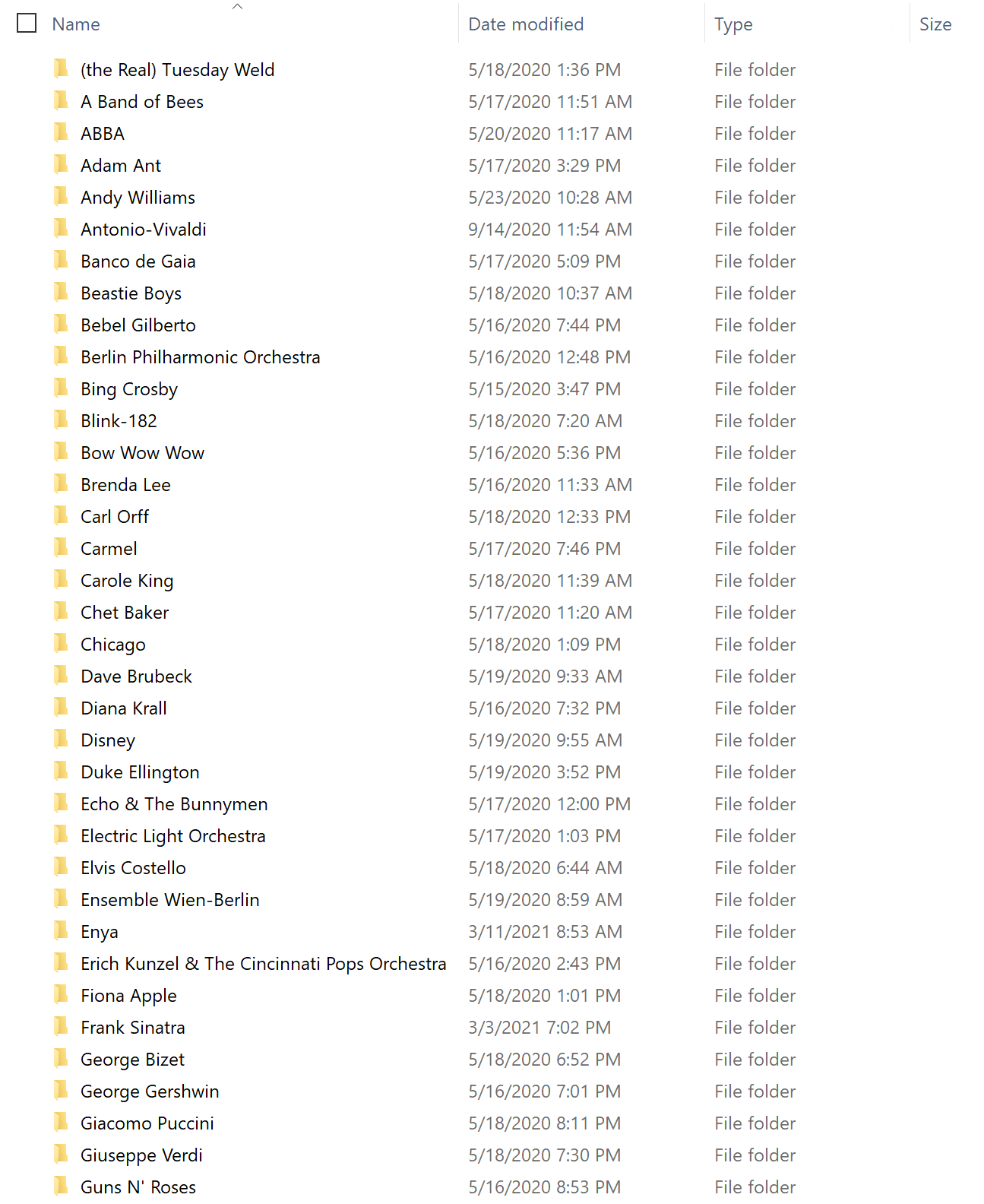
-
"I'm a bit slow with this but glad that one is now indexed correctly. hah 2,999 to go."
A: You're closer to your goal than you were this morning. Once you do, say 5 albums, as a test, I would put those on a thumb drive, attach it to your PowerNode 2i and see how they show up on the Bluesound app and play them to make sure everything is running smoothly and all your tags are correct.
Good luck and as usual let me know how it's coming along.
0 -
"The "folder and file structure" setting helped and did change the old Brennan ripped version to a new, numbered version which lists the song number, artist and title on each track for the first album I tried updating/editing "successfully"."
-
Thanks! About number 2 above - I meant on the Bliss website shouldn't you be able to see all of the albums you have edited / applied rules for under "Artist"? Every time I choose a new album to fix off of my Lacie, the previously fixed album on the Bliss website disappears. In regard to choosing multiple files at one time, I'd like to go back to that later. I will fix one more file so I have 6 or 7 and then check out how they look on the bluesound app... And yes, profession is good. I'm just a true idiot when it comes to some of this stuff despite working in the record biz for 20 years. yikes.
0 -
Hi Charles L. Trae Hancock,
In regards to #2 "So, now one album is correctly updated. How does it save it? When I was playing around with it earlier the one album I updated on the site was overwritten by this current one. I want to be able to see all that I have update.".
You are correct in that every time you choose a new album to fix from your Lacie, the previously fixed album information on the Bliss website will disappear.As far as the file structure goes, how yours is being saved is fine. I would personally run the same tags on the correct files, once your done fixing your Brennan file, so the naming convention is the same across all files.
Let me know how the sample files show up on the Bluesound.
0 -
I reindexed the Lacie on the BluOS app and the 8 albums I "repaired" on Bliss did, in fact, show up correctly, so that's good. The only true challenge for me is the Bliss website. Several of the files had to uploaded and corrected 5+ times because Bliss would omit some of the tracks on each album and I would keep trying and trying until all tracks were all correctly repaired/index. Each time I attempted uploading more than 1 file at a time, it never worked but hopefull I am doing something wrong! Thanks for the input so far! I guess I will try again tomorrow. Despite paying $80 for unlimited fixes, if I have to correct them one at a time, then I doubt seriously I will ever actually sit down and use very much time on this moving forward. I figured it would be time consuming as you wrote but one at a time and using several attempts to complete a task is too time consuming. We'll see...
0 -
Hi GoGo,
Just an update - things are moving in the right direction. The only true challenge is that around 15% of the first 200 albums I have attempted to correct are not showing up so I must enter them manually under "Tags". At this rate, I would have to manually input about 3,800 albums. I still could be doing something wrong. Any ideas?
Thanks again, Trae
0 -
Hi Charles L. Trae Hancock,
A few things.
- What you stated "around 15% of the first 200 albums I have attempted to correct are not showing up so I must enter them manually under "Tags"." What do you mean by "not showing up"? Are they not showing up in Bliss?, Are they not showing up in your PowerNode 2i?, Are they not showing up in your file folder? Please explain in DETAIL like I have. When you look at my responses above I number them, give details and post screen shots so you will understand what I am explaining. If you do the same I can understand your issues and help you.
- Post a screen shot of your rules in Bliss. You may have omitted a rule or not have one set correctly.
Once you give me a DETAILED response to your issue, including screen shots AND a screen shot of your rules I will be able to help.
If you have any questions let me know.
James.0 -
Hi James,
You are EXACTLY right and for that, I apologise. It was on the Bliss website I was referring to. As soon as I start on the next group of files (all ripped cds starting with the letter "C"), I will describe the issue in greater detail. It's nothing complex to describe and take screenshots of, it was just that my explanation in the above message was not very descriptive and impossible to decipher.
Sorry again.
regards,
Trae
0 -
Hi Trae - I'm the lead developer (and founder) of bliss. I'm on hand if you need any other assistance!
Thanks for mentioning the product GoGo Delicious!1 -
Hi Dan,
Thanks for your message. I am starting to get the hang of Bliss. There are a few frustrating things I would like to ask about.
First, how do you fix the error "missing disc number"?
Second, on my Lacie external hard disc I have separated my music into folders fra A-Z.
"A" represents all artists which start with the letter "A" etc etc. I am now at folder / letter "D". File D contains 124 albums.
First, I go to configure, browse, then choose file D, apply rules and wait until they are uploaded into Bliss. Once this is complete, 67 of them are featured on the "album" page, while 57 of them are listed under "untagged" (see screenshot 1). Unfortunately, none of them can be tagged automatically so, in other words, I must manually enter the data for all 57 albums under untagged (see screenshot 2), and once done, they can be tagged and then seen under albums.This just takes soooo long.
I just dont understand how 57 out of 124 albums aren't recognisable.
Another example - folder "C" had 27 out of 115 which could not be tagged so I had to enter that info manually. That is about 25%. I have about 3,000 cds so that would mean about 700 would have to be entirely added manually. The majority of them are major label releases and at this rate, I won't be finished til next year.
Any suggestions? Thank you.
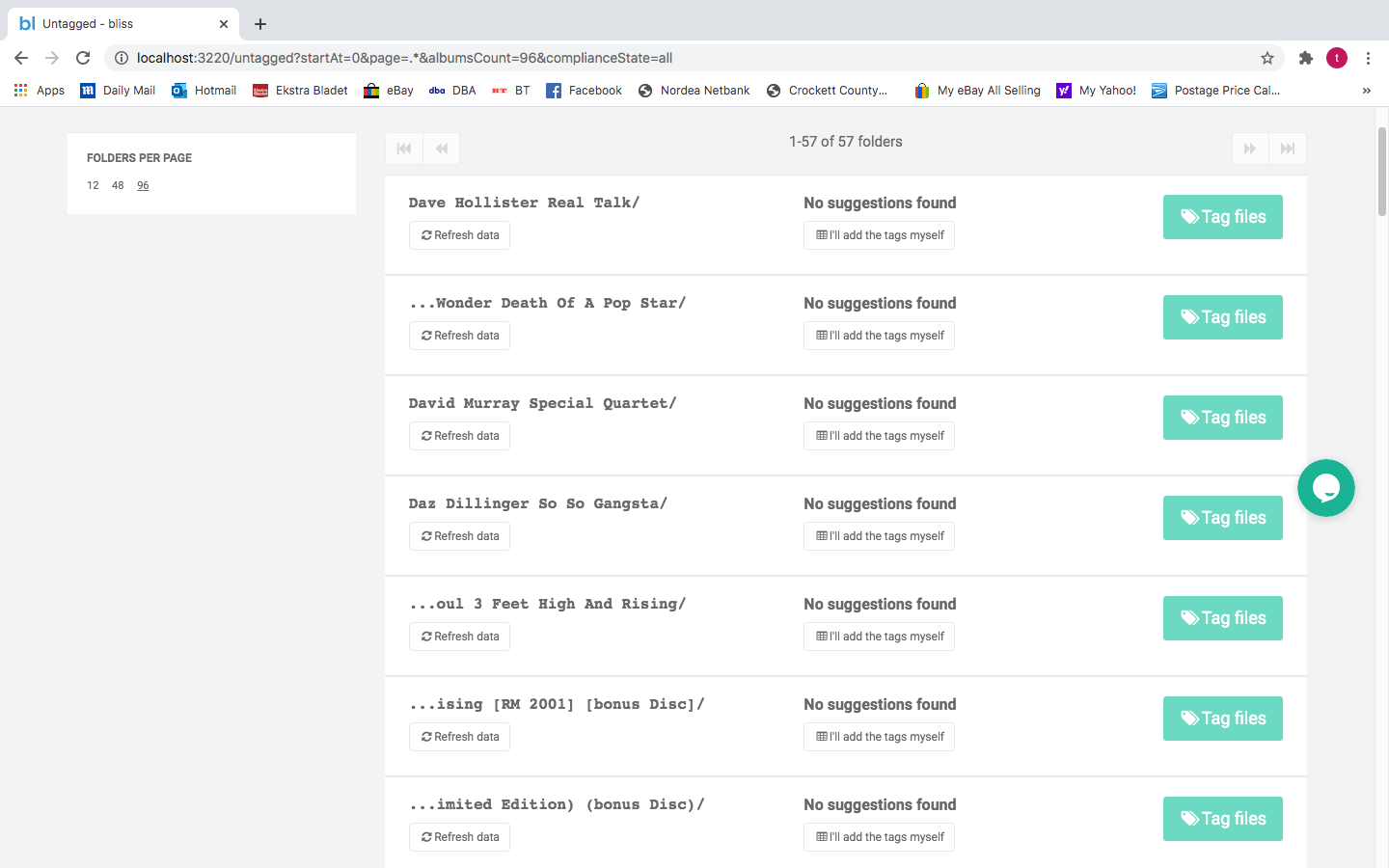
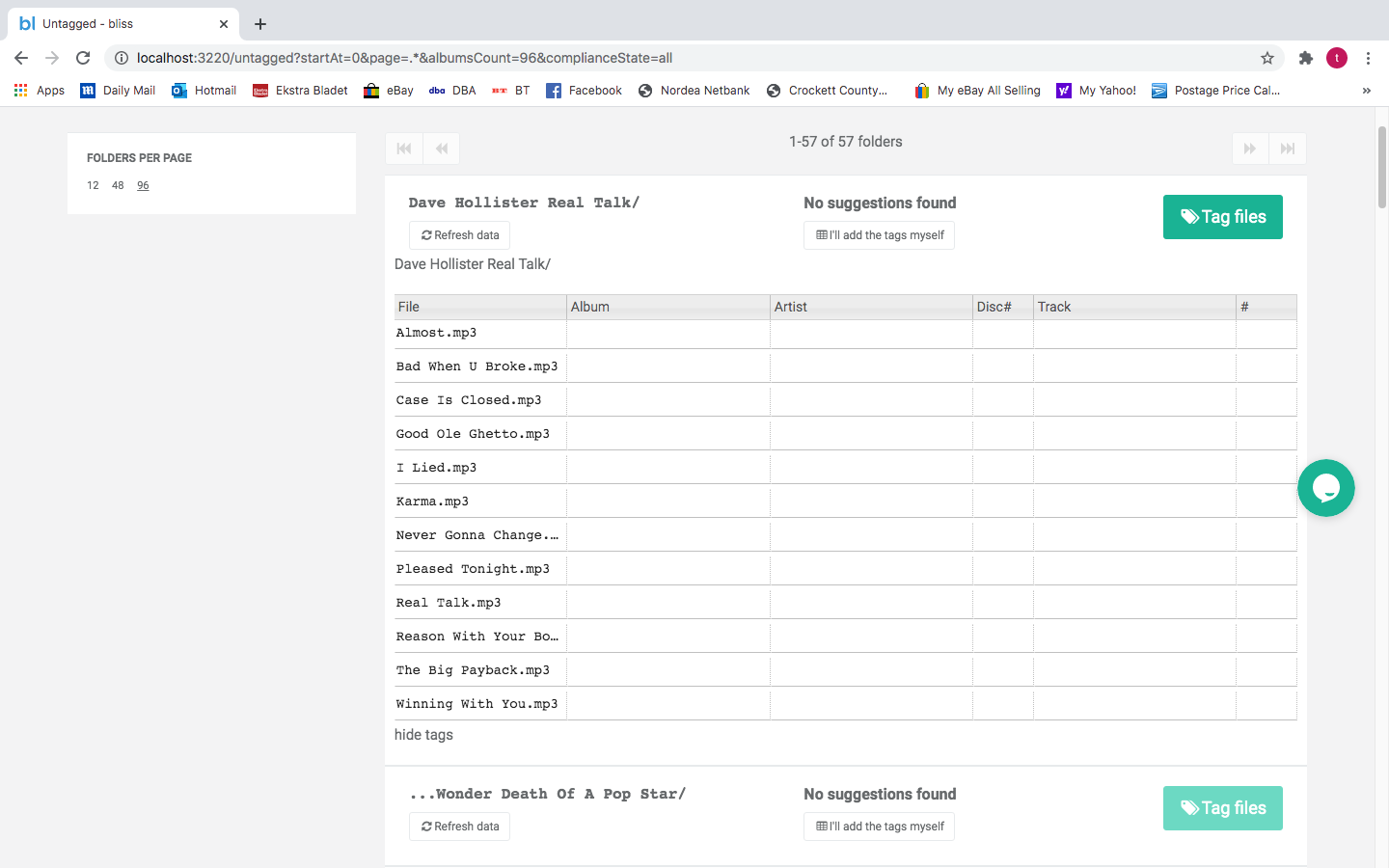 0
0 -
First, how do you fix the error "missing disc number"?
If you have the missing info rule enabled for DISCNUMBER then bliss will try to find places where a disc number is not currently recorded but should be.
In most cases, the DISCNUMBER for the track can be found. In some cases, we don't always correlate the track with the information we have online. This means we don't offer a simple one-click fix. However, instead, if you know the DISCNUMBER, you can just go to the Tags panel for that album and enter the DISCNUMBER yourself.
First, I go to configure, browse, then choose file D, apply rules and wait until they are uploaded into Bliss. Once this is complete, 67 of them are featured on the "album" page, while 57 of them are listed under "untagged" (see screenshot 1). Unfortunately, none of them can be tagged automatically so, in other words, I must manually enter the data for all 57 albums under untagged
Looks like the fingerprinting lookups are failing. Please see below for how to send us a detailed log of the queries that were sent. In general, it's best if there's one folder per album, and the album is complete.
There have been a few problems with the acoustic fingerprinting service in the past few weeks, so it might be that. But I'll take a look at your logs anyway...
If you could click "Help" then "Download debug archive" and send this to support@blisshq.com we can see a few more details about the causes of the above.
0 -
Thanks for lurking as always Dan Gravell
1 -
Thanks to everyone who has responded, guided and helped me out during this "quest". I took a break after many-a-hours fixing the above. I also decided to take a break from it for a few weeks then get back into it 200%. Thanks again and I will respond to the above!
Trae
0
Please sign in to leave a comment.

Comments
25 comments