Weak subwoofer output
AnsweredHello, today I have updated new NAD C 658 with BluOS 3.12.13 which is released on 24.11.20, and Subwoofer signal is so weak like missing at all, and sub is turning off. I can see that similar problem was solved one month ago in this thread, but it took 2 months for solution.
https://support1.bluesound.com/hc/en-us/community/posts/360049194114
Regards,
Silvio
-
Official comment
The Sub-woofer issue you referenced was specific to the Bluesound POWERNODE - your issue is different - it has to do with the sensitivity of your sub-woofer - please reach out to support@nadelectronics.com and our good friends there can get you pointed in the right direction.
-
Hello, now everything is fine. I have done update once more, and it is working fine. In fact my first update was with error, my second was almost succesful but with the problem from title, but third have fixed the problem.
Regards,
Silvio
0 -
Hello, new update, today I again had problem with weak signal for subwoofers. I remembered, that yesterday I was using test tone 50 Hz on TIDAL, so I tried today also and it worked. So this is the workaround if subs will not turn of automatically from stand bay. I am still not sure, if they will go to stand by, because of weak signal. I will check that and be back.
Regards,
Silvio
0 -
Hello Problem still persists, so after 15 min of listening of music, both sub-woofers are turning off. I have two SVS SB-1000 sub-woofers and I have checked both inputs on them, because LFE can have different sensitivity.
So still two problems:
1. no initialization - I use workaround to run a few second 50 Hz test tone
2.after 15 minutes sub-woofers are turning off due to weak signal
Regards,
Silvio
0 -
I just upgraded from the Powernode 2i to NAD M10, and of course the M10 updated to the new Bluos 3.12.13, and I can report low sub output. I had to turn the volume on the sub to about 75% to get it out of standby mode. I've also noticed that I have to turn the volume to 50% just for background listening. Seems output voltage is low, and super low for the sub.
I expect you may send me down the hallway to NAD...but I think it may be the new Bluos firmware.
0 -
Hello rollerort,
Please feel free to contact support@nadelectronics.com , and in the meantime I would suggest perhaps testing the results of the M10 PRE OUT to your subwoofer and setting the crossover from your sub's on board settings
Regards,
Sam R.0 -
Same issue here with a NAD M10. Subwoofer output is way too low, paired with a KEF Kube 10b. Current workaround with the regular pre-out works - and volume only needs to be at around 20/30%. When connected at eithet of the Sub outs, or with a Y adapter even setting volume to 100% doesnt seems to properly blend in and sub keeps switching into standby when no stronger bass signals are received. Very annoying and certainly a software issue, having read through various comments. Please address in the next firmware.
0 -
Same issue, Node 2i with Harman Kardon Sub230. BRAND NEW Out of the box Node updated for tidal connect, sub output is almost silent. Stereo RCAs Connected to Focals Shape 65
0 -
I didn't have the low sub output issue with Powernode gen 1 or Powernode 2i. Just the NAD M10. I do, however, have a Node 2i coming in a few days....hmm.
As for the using the pre outs on the M10 as a workaround, you lose M10 bass management as the main speakers will now receive all frequencies.
0 -
Agreed the use of pre-outs is just a workaround and it gets rid of the bass management, but currently, the only "usable" way, unless ridding the Sub altogether from the system. Reading through the various comments it seems to be an issue that persists for months, hence I'd expect for a product of this price range to be serviced better and that either BluSound/BluOS or NAD would address in a timely manner. If this was fixable on the Powernodes, why not on the M10 as well? Very disappointed over this issue. Also, has anyone ever experienced the M10 being weak in receiving IR signals? Seems to be another issue ... great product otherwise.
0 -
Yes, absolutely. I sent my M10 back to the dealer who tested it and the demo model he had and reported the same low sub issue. He contacted NAD and received a "we are aware of the problem, just use the pre outs if using sub" response.
I was ready to upgrade to the M33 if it was available, not. Because I like BluOS, I purchased a Node 2i and an inexpensive integrated amplifier for the short term. I really wanted a one box solution for the master bedroom.
The low sub output appears to be an issue across many NAD products. Truly a shame that Lenbrook is not readily admitted the problem and providing a solution.
0 -
No solution for this issue.
0 -
For those of you considering a M10 or M33, I have purchased both and returned both. This is because the subwoofer output is measured at 1.1v (according to NAD specs) and is insufficient to power a subwoofer from the sub outputs of the M10 and M33.
If you require a subwoofer, make sure it has line level inputs like a REL. The other option is to use the pre-out of the M10 or M33 and control the crossover at the sub.
0 -
My solution for low subwoofer output.
Open Dirac and reduce the output to the main speakers about 2dB. Output to subwoofer full open. Send the settings to the M10.
In my situation it works fine.
1 -
I wish I'd seen this thread before puchasing my M10. I tried to run my KEF KC62 sub off of the subouts from the M10, and there was no sound whatsover even with the gain on the KC62 turned up all the way. The KC62 is self powered with two 500W amps, so surely you'd think that would be enough. But no, nothing.
I filled out a service request with BlueOS support that included a diagnotics file that was generated by the request, and they came back suggesting I check a few obvious settings which I had already done. They then claimed that "your M10 is likely working correctly" and "operating as expected"! Yes, that's right -- no usable signal from the subout to a 500W self powered KC62 subwoofer is "operating as expected." I've copied verbatim below their response below -- am I missing something here? Really quite incredible that they would claim that a non-functioning subout is "operating as expected". Seems like a bunch of legal doublespeak to me.
There's more: They did acknowledge that "some customers desired more base presence". Well, yes, I desired any base presence -- right now I have none. So the helpful workaround they propose below is to purchase a new version 2 of the product that just came out! Super - what do I do with the one I have? Basically, in my opinion, they appear to have shipped a defective product, they fixed the issue in a new version, but now they won't admit the old one didn't work because then they'd have to replace them under warrantee or applicable consumer protection laws.
Here's the BlueOS support response:
"If all of these [settings] have been checked then please know that your M10 is likely working correctly and behaving as expected. These are the only settings that should affect any low output noticed on these amplifiers. After a detailed investigation, our engineers came to the conclusion that the M10 subw voltage is correct and operating as expected.However, some customers still desired more bass presence.To help provide a product for these customers, the new NAD M10 V2 is featured with updated gain algorithms."Its (M10v2) updated gain algorithms allow higher output levels with inefficient speakers. The subwoofer outputs also have higher gain, allowing for a wider range of subwoofer-main speaker combinations."
1 -
Hi AI,
following questions:
1. you are using Subwooferout1 Subout2 or both? so single or double Cinch cable?
2. did you make shure you‘ve connected the cable to the Line Input?
3. how is the KEF sub setup, please report all settings?
4. did you try the PreOut of the M10 with stereo cinchcable to both Line Input connectors?
5. did this sub with that cable work with an other amp before?regards Stefan
0 -
HI ALL ! MERRY CHRISTMAS !
SOLUTION FOR ALL YOUR PROBLEMS WITH SUBWOOFER IS DIRAC !
1. use BLUOS.app simply enable sub in your system
2. Open Dirac make sure you have enabled sub, if not recognized leave Dirac.app open, enter Bluos app switch between One sub / Two subs, Dirac will recognize different setup in system.
3. Follow Dirac Room Correction.
4. After finish you are good to go. Sub will work even without Dirac Enabled.
5. No issues ever after. No auto sleep. BluOS app Subwoofer Crossover works as intended.
SVS1000pro works without any issues.
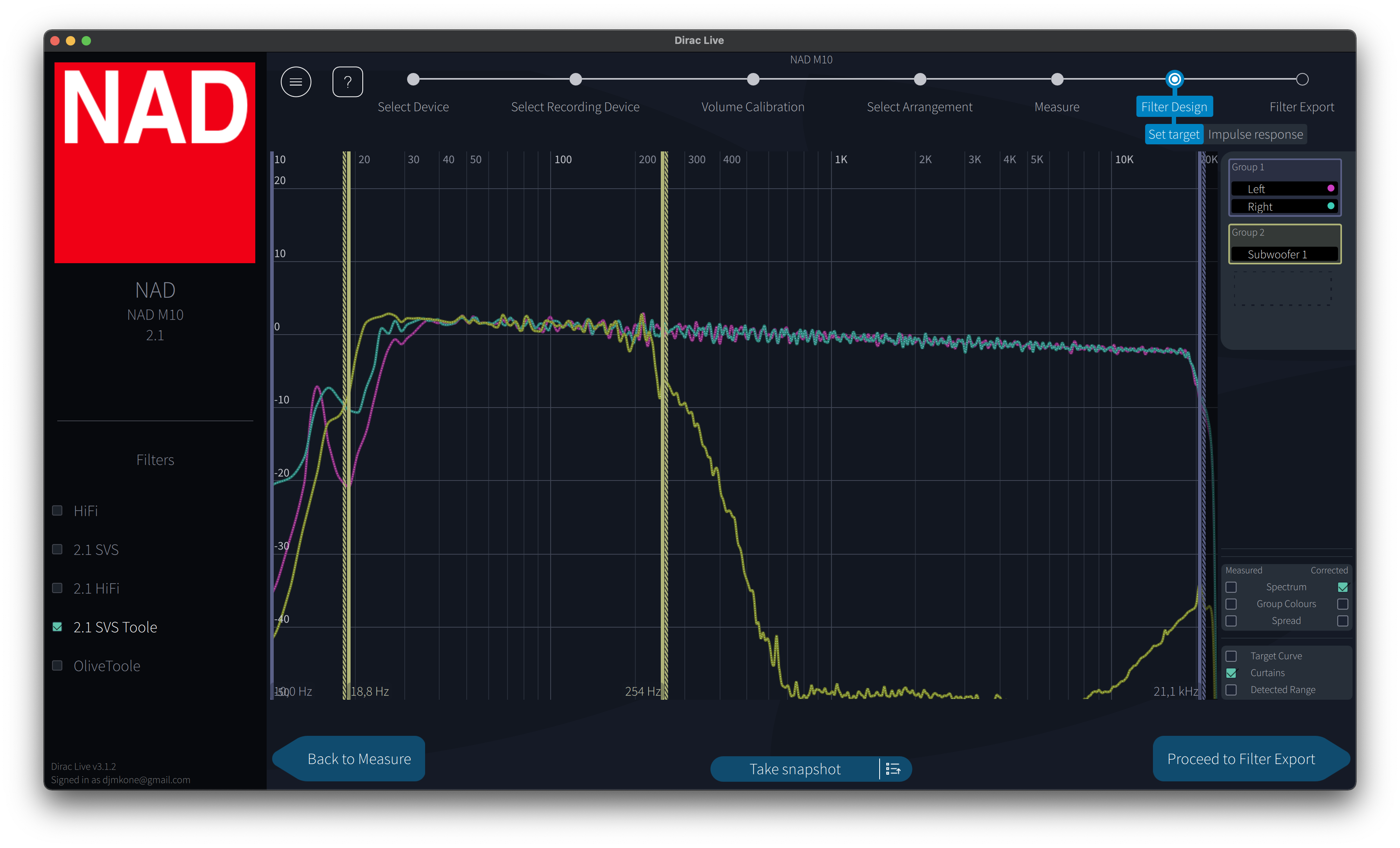
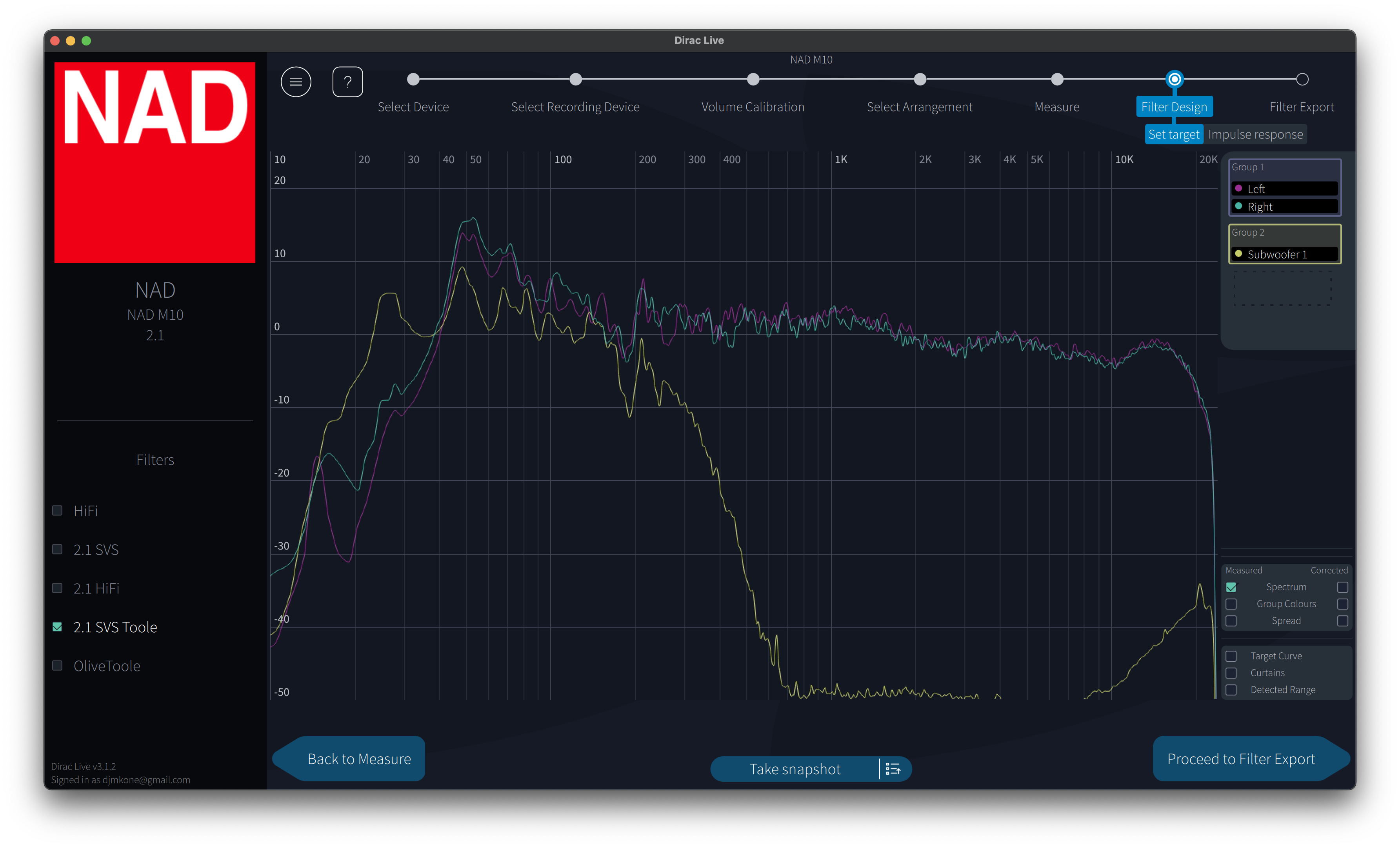 0
0 -
Thanks for your help above!
The KC62 works fine running it off the NAD preouts, but of course doing so means you can't use the hi/lo pass filter in BlueOS and you're using the M10 to drive the full frequency range to the main speakers. I watched the Darko video enthusiastically recommending the former set up, which is a large part of the reaon I bought the M10.
I tried the KC62 set up in too many configurations to list here but here are some: using both the NAD subouts, using just one subout connected to the lfe input on the KC62, using just one on the other input, with the mode on the KC62 set to manual and to LFE, with the volume on the sub to from full to low, with the crossover set variously from40HZ to 140HZ, etc. I played super heavy bass music quite loud, etc. Nothing has worked.
Supalite, your solution to use Dirac is very intriguing. Thanks! I'm going to try that when I get back home after holiday. Crossing my fingers it works. I purchased the full Dirac license fwiw -- it is absolutely worth the extra $99. I've only run it using the KEF LS50 Metas and Harbeth HLP3s and the results with both (but especially the LS50s) were quite remarkable.
0 -
FYI, NAD has closed the other thread where I posted my problem with the subouts, but they did appear to embrace the Dirac solution proposed above by Supalite -- they recommended that a poster on the other thread who had returned an M10 and M33 due to the subout problem should "configure your setup correctly using Dirac."
Here's what they said:
"Hi Al
Looks like our user community answered your concerns here already; https://support1.bluesound.com/hc/en-us/community/posts/360051425374/comments/4416898810135
I am closing this Duplicate Thread for comment - please feel free to comment on the other thread.
Bruce - we do hope you reconsider and configure your setup correctly using DIRAC."
0 -
Hi BlueOs team. I don’t get it:
However, some customers still desired more bass presence.
To help provide a product for these customers, the new NAD M10 V2 is featured with updated gain algorithms.
"Its (M10v2) updated gain algorithms allow higher output levels with inefficient speakers. The subwoofer outputs also have higher gain, allowing for a wider range of subwoofer-main speaker combinations."The specification sheet for the M10 V2 states max output 1.137 Vrms for the subwoofer out and for the C 700 4.0 Vrms. So I don't think the gain is updated or am I missing something? I just bought an C 700. No sound whatsoever on my SVS 3000 Micro. Shop said we change the C 700 for a new one. Something must be wrong with it. After reading this thread I think I don't want it back or change it even for a M10 V2.
Anyone on the forum with a M10 V2 and a functioning sub (without Dirac)? Or a C 700?
0 -
Hi Cliff
DIRAC really is a great workaround to this problem. Another workaround option is also available herehttps://support1.bluesound.com/hc/en-us/community/posts/4416188970775/comments/4416182065943
All that being said, the real solution our friends at NAD have found is that consumers speak with their third-party sub-woofer manufacturer and adjust the sensitivity of the sub-woofer.
0 -
Hi Tony,
Thanks for the quick response. The C 700 doesn’t support Dirac. So I have to change to the M10 V2?
I thought I had it al figured out. With the Kef’s R3 (crossover 400 Hz and 2.9 kHz) and the sub with a crossover in the app for the C 700 at 80 Hz would do it. Better performance from the Kef’s, mid low/mid/high and the SVS 3000 taking the ultra low part, and less power for the bass at the C 700. Unfortunately that doesn’t work out because of the low output on the C 700.
0 -
Our good friends at support@nadelectronics.com will be happy to help from here - please drop them a note directly.
0 -
I have send them a message. To be honest I feel something in between. In the end NAD is responsible because I bought a device from them. But the device can't work without its OS. It is still not cleared what causes the low output on the terminals. It is unique for these systems. I have no problems plugging in the subwoofer on other systems. I suspect the gain is regulated through the OS. So what is the real story?
0 -
Update on my M10 (version 1) issues with the subouts: Thanks to the very much appreciated suggestions above (now adopted by NAD it appears), I just finished the full Dirac Live (I previously purchased the full $99 license) set up. This appears to have solved the low output subouts, so now the KEF KC62, um, actually turns on. Hard to believe the amount of effort that went into achieving this, ah, fundamental function
A couple of notes:
When I ran the Dirac Live software set up, it did not play the white noise tone required for the volume calibration (previously it did, the first time I ran Dirac Live when I had no sub). NAD support suggested that I switch the M10 input to an analog input. I did this, switching from Tidal input to "Analog Input 1". This did the trick, and the appropriate white noise signal was played through the right speaker, left speaker, and sub to calibrate the volume for the subsequent Dirac Live tone sweeps that are played to analyse your room.
After running Dirac live software set up the first couple times, it definitely corrected the frequency response for the room, but the soundstaging and imaging was completely messed up such that there was no central image at all and the soundstage was just a blurred mess. I'm not sure what caused this. I just ran the Dirac live software set up again, but this time with the setting at "focused imaging" instead of "tightly focused imaging" that I used (successfully) before I a hooked up the sub. I also flipped the phase toggle on the KC62 sub to "0" degrees from "180 " degrees. These changes fixed the imaging/soundstaging. I'll fiddle a bit later to figure out what exactly did the trick.
Bottom line: Everything works now.
This is a rather pedestrian set up: NAD M10, KEF LS50s, and a KEF KC52. Heck I think you can buy it all at Best Buy, even on sale sometimes, or perhaps open box. With the Dirac Live full license and, say, Tidal Masters streaming, I've got to say it sounds pretty freakin' amazing, at least in my smallish 14X17 room (I don't think it would do as well in a large room). Overall, I think it is better than anything I've owned, and for reference my last "serious" system included the many times more expensive Focal Utopia bookshelves driven by a pair of BAT VK76SEs. The full Dirac Live really delivers on the promise of this sort of technology and brings out the best of everything of these components.
The irony is that while this system is in theory a rather approachable "hi-fi" set up, I had to spend an astonishing amount of time and effort working out all the wrinkles and bugs of the M10 -- the worst of which I've mentioned here, but there were a half dozen others. Vastly, vastly more complicated and frustrating to set up than, say, even my old wonky tube amps with bias settings, various VPI turntables, mixing and matching components etc. And I have a CS background, so I'm not entirely dim when it comes to this stuff.
1 -
Hi All,
Just wanted to ask you for your help with this weird issue that I just experienced ( I am not sure if it has anything to do with the sub out low volume signal but i will ask anyways.
Until today, my setup was NAD M10 with KEF LS50 Meta speakers connected to it and also KEF KC62 sub connected to M10 and everything was working great except I did not get enough power out of M10 :(
So I bought NAD C 298 amp and KEF LS50 Meta speakers to it and connected M10 via pre-outs to NAD C298 and I left KEF KC62 sub connected to M10 as before. By doing that I gained power allright but I lost KEF KC62 sub altogether :( I mean the sub woofer does not turn on at all!!!!! Please help. Am I doing something wrong , did I miss any setting in NAD 10 BluOS menu ? I am out of ideas , can someone please help me out. I want the extra power of Nad C298 with its class D Purifii module but I also want my sub as before. By the way, on the back of the NAD C298, there is setting for VAR and Fixed volume and I have tried both with no luck - still no sub output whatsoever ??? Maybe some additional settings on KEF KC62 sub that I need to change/enable ?
Please help!
Thanks,
Marek
0 -
I recently purchased the NAD C700 and I too had the problem with the low sub output. I came from a NAD Amp1, which didn’t have this problem. I have an SVS PB-2000 Pro sub and was used to having it on Auto, so it turned on whenever I played something. Worked almost perfect, with my only qualm being the couple of seconds before it turned on after detecting a signal.
With the C700 my sub was going on standby during a song or wouldn’t even turn on when I listened at modest volumes (25-30%). Setting my sub to always on wasn’t a satisfactory solution. I don’t like wasting energy (and money) for no good reason.
However, I did find a great solution: using the 12v trigger option! The C700 has a 3.5mm jack trigger output, while many subs have a trigger input. This works perfect! Even better than the regular Auto setting, because now the sub turns on the second I turn on the amp. It completely eliminates the problem. And the good part is that it only cost me a couple of euro for a simple 3.5mm jack-to-jack cable. When you have a recent SVS sub don’t even worry about getting a mono cable (which are harder to get), stereo cables will do just fine.
0 -
The Dirac solution worked for me wit a c399 BluOS MDC2 module. Thanks Supalite!
0 -
Can you explain the steps you went thru in detail to get it to work? Would like to use this solution with NAD M33 and KEF KC62
0 -
Used the steps from supalite SV earlier mentioned this thread. Use the desktop app version of Dirac and not the mobile version I found that completely useless
1. use BLUOS.app simply enable sub in your system
2. Open Dirac make sure you have enabled sub, if not recognized leave Dirac.app open, enter Bluos app switch between One sub / Two subs, Dirac will recognize different setup in system.
3. Follow Dirac Room Correction.
4. After finish you are good to go. Sub will work even without Dirac Enabled.
5. No issues ever after. No auto sleep. BluOS app Subwoofer Crossover works as intended.
0
Please sign in to leave a comment.


Comments
32 comments