The biggest bug in the BluOS software... can't add local library...
AnsweredSo... like at least 100+ others... I can't get the my local music folder to load in the BluOS library.
I've searched read and completed all the recommendations with ZERO progress.
When I select browse folders and choose my FULLY shared with FULL permissions for EVERYONE included BluOS User... then I click Authenticate.. it does not pop up anything because username and password are not required on my computer... it goes straight to Configuring. Then it fails.
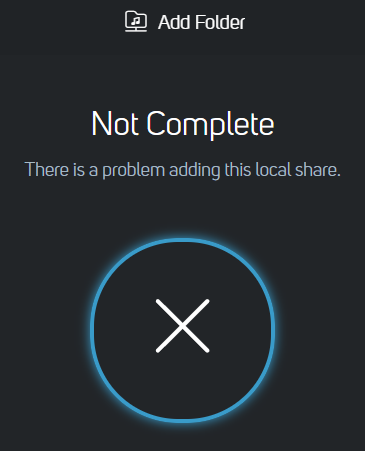
I have tried computer name and folder in Network Shares: \\SONNIE-LATITUDE\Music

Mounting share failed...
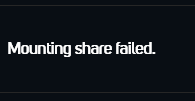
BluOS engineers... please fix this issue so that it does not continue to give literally hundreds of people issues.
I can't open up share anymore on my computer... it is as shared as it can possibly get... and I've read ALL o of your knowlegebase articles... followed all the instructions... it will not allow the library to be shared.
PLEASE fix this issue. You developed the program for very high-end equipment, and you can't make it easy for people to use with Windows 10, the most popular OS computer software on planet earth?
I don't get it... how is it possible to create such a faulty software as BluOS?
Please fix the issue so that I can use the software that I paid good money to use.
Regards,
Sonnie
-
Official comment
Hi Sonnie
I have escalated your issue to our Support Crew to help troubleshoot what is happening on your Windows PC. Often this is attributed to Security Changes sent down by Microsoft (or IT Departments on corporate or business issued laptops). We will be in touch.
(LivingInStereo - you are in good hands with Eric via your existing Support Request - he will get you pointed in the right direction). -
Same thing happening to me. Just started last week out of the blue. Support here actually sent me a supposed solution -- enabling SMB1.0 in Win 10, which was already enabled -- and actually CLOSED the support ticket on the same email reply, without even giving me a chance to response or try this solution! Awful support to say the least.
Tried network shares as well. Went through all the articles here, too. Spent hours trying to solve this last weekend before giving up and contacting support and posting here. Feeling more and more like I wasted $700 CDN on this thing.
Been over a week since this issue started with the app not finding my shared folder any more, and then me trying to remount the local share drive. Took a few days to even get a reply from support, then that half-assed attempt described above. Getting very frustrated now. Node2i worked great for about four-five months after buying it earlier in year on Amazon. This just started out of nowhere and now I've got a paperweight. Have a USB HD plugged into the Node2i with all my music on it now, but this isn't an ideal long-term solution due to the crap way that the device deals with portable drives like this, recataloguing everything with every power shut down. Takes a good 45 minutes to get through this.
0 -
I see post just like yours and mine all over the place... unbelievable how their customer service could be so poor. I would literally fire everyone of them and hire competent people who can develop software that's actually useable, then hire people who can offer support rather just pointing people to Microsoft. When I worked with SVSound, it was pretty much a requirement that we learn about other products that would integrate with SVS products so that we could help customers get their product installed properly. This also meant learning out to use various software programs. As it is, the tech support people for BlueSound don't know how to use Windows and MAC, so all they can do it point people to links and pawn their issues off on someone else. Shameful customer service.
Regards,
Sonnie
0 -
Io ho lo stesso problema é più di una settimana che sto provando a collegare il mio bluesound Node 2i al disco fisso collegato al mio modem router fritzbox senza mai riuscire
0 -
Following up to note that Eric solved my issue with a call. Allowed the folder to be shared by going through Network and using IP address instead of computer name. Worked immediately. So back up and running. That said, pretty clear that this is a workaround and that there are issues with Local Shares and at least some Win 10 PCs. Something isn't working right with the BluOS software that causes it not to find or use or both local music folders.
0 -
My problem is being at home to setup a phone call.
We shouldn't have to do it.
Why can't it be like Roon, Audirvana and JRiver... all we do is point to the folder where music is stored and it adds it to the library? This should be sooooo very simple here, and if they had the right programmers on staff, they wouldn't have fifty-eleven threads with people having issues... it would just work like it should every time.
Regards,
Sonnie
0 -
Sonnie
Check your Windows file-sharing settings to see if it is being advertised. If other systems see it, ours should to as the settings are Windows-based; https://support.bluos.net/hc/en-us/articles/360000186887
0 -
Hi Tony...
Been there and done that... and I could not agree more. It should work, but it does not.
Hopefully it won't matter for much longer, as I am replacing the processor today, Lord willing, and I'll be done with it. If this processor don't work out, I'll be back... or I'll more likely just keep using Roon, which works.
Regards,
Sonnie
0 -
OK, here is the information I have gathered, and a workaround/solution:
The BluOS app seems to have lost the ability to connect to Windows Domains. It might be that it cant connext to Windows shares at all, I do not know. My network is a Windows Domain and I've not tested with just a workgroup and shares.
Supporting evidence: NONE of the windows shares show up when adding a media folder. All the folders shared from Linux devises do show up. I have 2 Linux devices that shares folders in the domain. All folders shared on those devices show up. And as said above, none of the windows ones (or the ones that the Domain Controller shares).
It *IS* possible to connect to the Linux shares. But that HAS TO BE DONE with a Linux account residing to that specific machine. A LOCAL account. Not a network/domain one.This leads me to the conclusion that something or someone have messed up the network code in the BluOS app.
Since I bet that a lot of people use their Node's to stream from their library I find this quite surprising. Such a code should never have been pushed and since it was it should probably be pulled back. The older code actually worked.
Anyway, I'm not a software engineer so my findings might be old news or crap. But the workaround works for me so at least I have that going for me.
Cheers!1 -
The BluOS app seems to have lost the ability to connect to Windows Domains. It might be that it cant connext to Windows shares at all, I do not know. My network is a Windows Domain and I've not tested with just a workgroup and shares.
It never has; that is a 'limitation' of using an Enterprise Windows environment (business laptop) for personal use and does so by design. Your corporate IT group would have locked that down to prevent secure information from being transferred on or off the laptop or having the laptop 'hacked' for data mining.
You would have to talk to your Corp IT Group or Domain Administrator to create a local account as you probably do not have permission to create one yourself.
0 -
Hi,
I have the same problems as Sonny described,. Can't access the library on my NAS (mounting failed) anymore
also tried to add a local library, same sequence: up to Configuring en then it fails.
I'm using a MacBook Pro, so I don't think it is a Apple or Windows problem.
What is the solution???
1 -
HI Albert
It is absolutely an Apple problem - please see this Help Centre Article to connect and troubleshoot your connection using the screenshots provided; https://support.bluos.net/hc/en-us/articles/360000197008
If problems persist, please select Help, Send Support Request for our team to take a closer look.0 -
Hi Tony
If it is an Apple problem, then why does Sonny has exactly the same problems (as described above).
I followed al the screenshots in the pdf: no result.
Also when I tried to add a local share a got the same failure message:'NOT COMPLETE' , 'There is a problem adding this local share'
Sonny Parker uses Windows 10, so why just an Apple problem?
0 -
Hi Albert
File sharing is always dependant on the source of the files and permissions set on these files - that is why it is always a server or source issue and not the client or destination. If you are still having problems with the screenshots provided, please select Help, Send Support REquest so our Support Crew may take a closer look.0 -
Hi Tony,
I finally was successful 😊
I installed the latest firmware on the player (NODE1) and latest version of the controller. Suddenly it was possible to add a local library (from external harddisk) and also my lost library from the nas.
don't ask why.
regards Albert
0 -
Hi Tony,
I just did the update for my PC to controller 3.14.0 and cannot add a local share. I've experienced this problem in the past and created a support request. I have a huge iTunes library with almost 13k songs. When I try to add the entire library I get this (screenshot) but when I add the folder of 1 band the controller adds that band's songs (2nd screenshot), I shouldn't have to do this for all 2635 band folders that I have. I have also followed all the screenshot steps in the past to allow folder sharing etc.
Can you guys PLEASE look into this so that it is as easy to add music AND playlists to the Bluesound controller as it is to iTunes?
Thanks in advance,
Jay
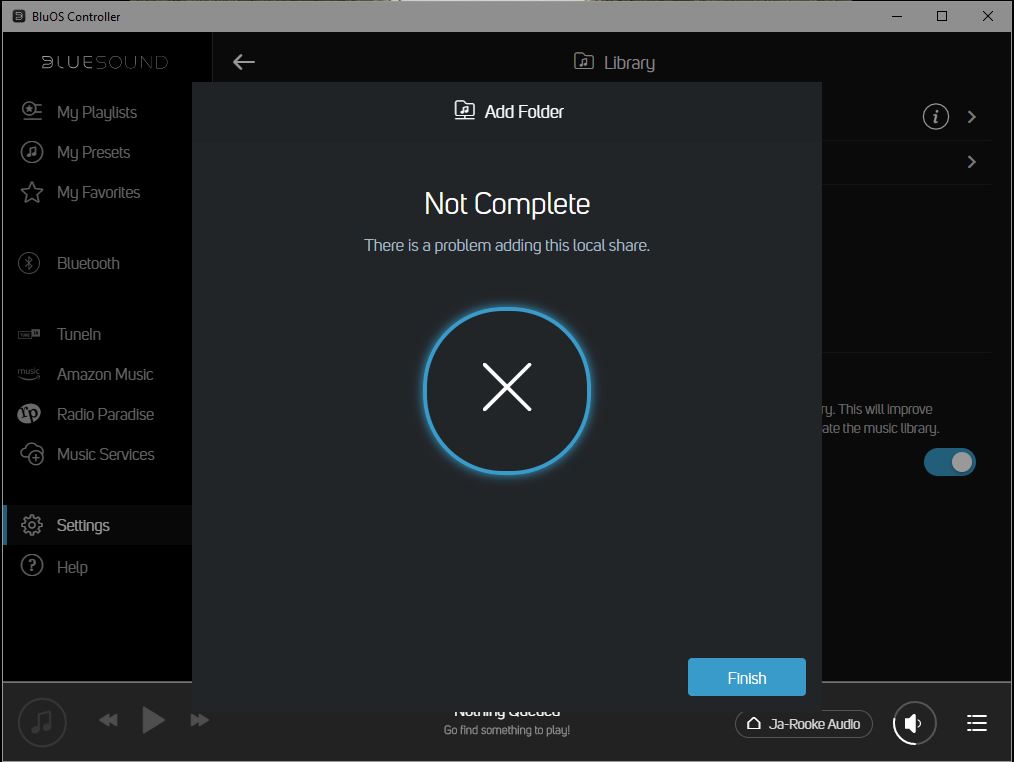
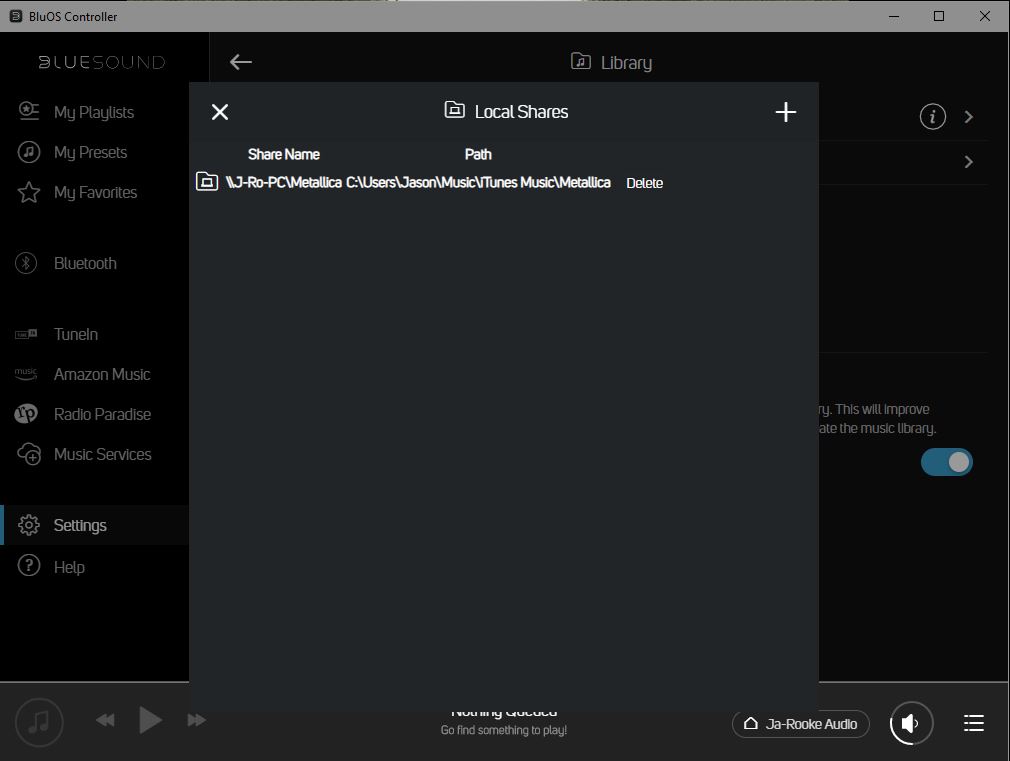 0
0 -
Our Support Crew will be in touch Jay
0 -
Well, i solved (i've a Node 2i at home to try in order to grab it or not) all my problems with those steps:
1) i create a unique folder (call il Music, Lossless, MummyIsAlwaisMummy is not important)
1a) if you like to create more folders, one by one, for different disks, use numbes in name (Music 1, Music 2, etc). Programmers at Bluesond maybe don't know that Win Catalogue has different names on it for same name folders. And that only path on Windows (x:\music y:\music) should be enough to locate subfolders and files2) after create it right click, properties, share and security tabs: follow the steps on Windows pdf file here (really: it's idiot proof. Ok, other multimedia servers such as LMS, Plex, Universal Media Server and so on don't need any kind of special properties on folders, but their programmers are better skilled (for Windows) (and LMS is developed by community, because Logitech stop production of Squeezebox products years and years ago, so why develop LMS's new versions? Community for dree, not developers that have a salary, and it's right that they have it, but their Windows skills are so crap that...)
(i've it on my Dropbox too: https://www.dropbox.com/s/u61r4lx7sia7uuu/BluOS%20Win10.pdf?dl=0 )3) after a very (for me) long reindexing process you can enjoy your music
4) now i must understan why some folders have a double file index
Such this one: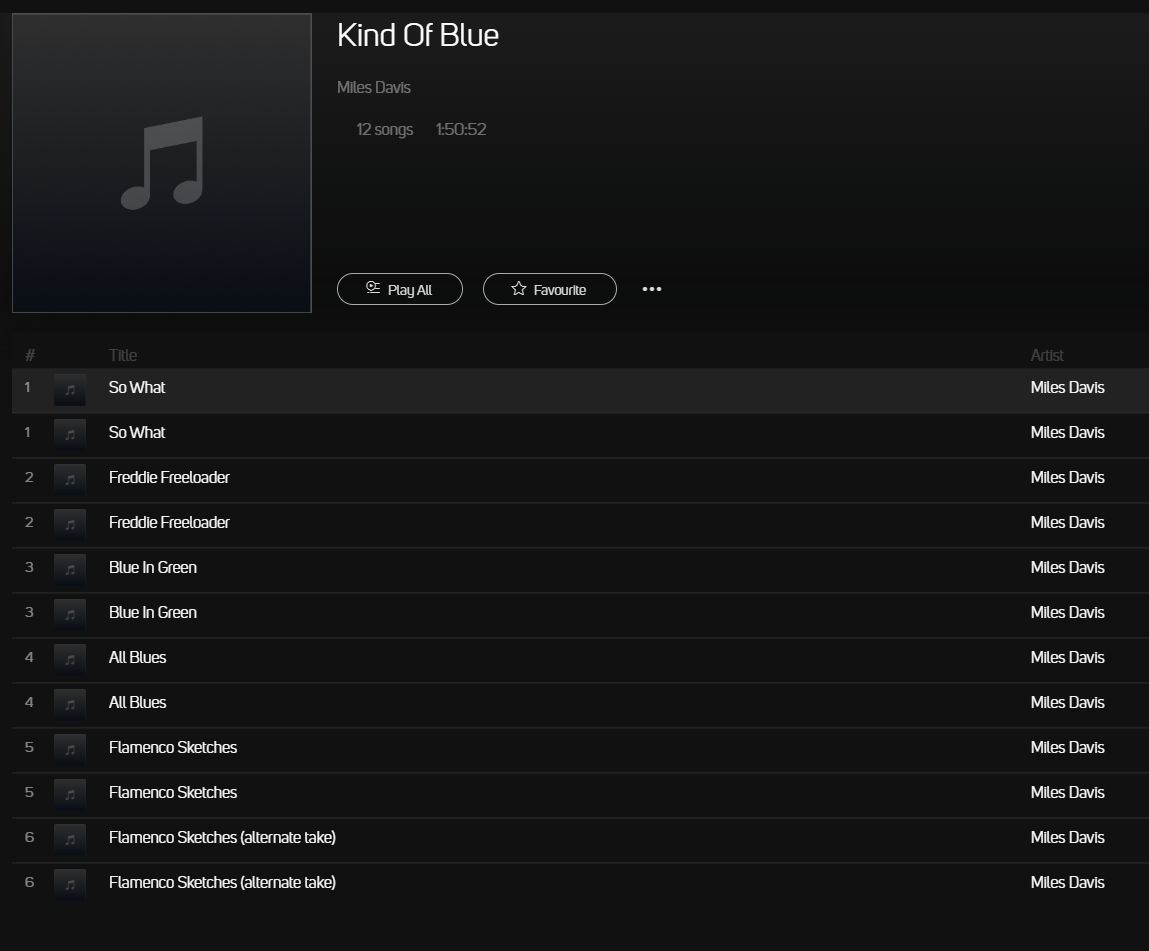 0
0 -
And that only path on Windows (x:\music y:\music) should be enough to locate subfolders and files
This is already the case when sharing with a BluOS player. All subfolders will be included in the index, and you cna navigate them via Library > Folders
0 -
Bug still there. All latest updates. The Powernode 330 does not connect with Nas via Fritzbox 9560. Always Mounting Shars failed. The device connected with laptop on same fritzbox home net though. Very disappointed. Need to return the device?
0 -
Never been a bug ;-)
To be able to connect to a share you have to know the sharename or ip and the correct credentials.
If you are able to "map" your share in Windows, you would use the same name/credentials in BluOS software.0 -
I just bought Node N130 today and, as many people here, could not add local libraries in BluOS Controller installed on my Mac running macOS Monterey. I've read everything here, followed links to various articles, used the instructions in those article, but nothing helped. Then I took a step back, thought about it and I've figured it out.
Here's the "magic" you need to do in macOS to add the local music library to Node N130:
- First, don't follow the instructions provided in various answers and articles here. They are either completely wrong or make you do completely unnecessary things.
- Now, let's say you have all your music in the Music folder in macOS. Right-click it and choose Get Info.
- In the Info dialog, select the Shared folder option. Then go to the Sharing & Permissions section and make sure that you (your local macOS user account) have "Read & Write" access to this folder (you should, but check just in case). No other users here (like "everyone") need to have access.
- Go to the BluOS Controller app.
- Click Settings > Music Library > Network shares. DO NOT select Local Shares. The wizard that this option opens does not work, so don't even try. The problem with the wizard is that it never asks for user credentials, but to access a share via SMB, credentials are required. I have no idea how QA at Bluesound gave this a green light.
- On the Network shares screen, select "specify a share manually" or something like that (I don't remember the exact option name).
- In the field provided, specify your shared folder address as follows:
\\<your-mac-IP-address>\Music
For example:
\\192.168.1.2\Music
Enter your macOS user name and password in the two fields provided and click "Find" (or Connect, I don't remember the exact name again). BluOS Controller will find the shared folder and everything will work as expected after that. You can now index your music library (it took only a few minutes with my 3,500 songs in total) and then you can play it.
Also, the initial network setup goes much easier and smoother if you connect Node to your router using a cable instead of their clever way of doing it all over WiFi. When it is connected using a cable, it is immediately recognized by the app and then you can easily configure WiFi access, disconnect the cable, restart everything and your Node will be connected to your home network via WiFi.
0 -
Thanks Mick Ternow, you'd think they'd somehow fix this in one of their, I don't know how many updates the player gets but of course it wasn't a fault of Bluesound because one of these "updates" caused the issue it was a Windows and Apple issue with file sharing. The two biggest Operating Software Companies in the world simultaneously both had issues with file sharing within their software and Bluesound were just the victims in the situation, what could they do?
Actually this reminds me, thanks for the link for the goo remover after you finally admitted there was a huge problem with whatever you stuck on the player(Bluesound 2 White/Cream/Yellow Version). Might want to update the link though, it now goes basically to a toilet cleaner gel page, things aren't looking so good guys, I don't really need to say anything else do I? Oh wait, you need a bigger shovel.
0 -
Figuring someone else besides me still might be encountering this problem, I thought I'd share what fixed this for me a few minutes ago.
I moved my music library (iTunes format) from one Synology NAS to another and in the process wound up on a newer version of the DSM software. What I discovered is that there's something called "Advanced Permissions" in the SMB setup and in addition to granting the Permissions to the user who would be logging in, I also had to grant some Advanced Permissions as well. My Mac didn't need it to access the share but the BluOS player did.
0
Please sign in to leave a comment.


Comments
24 comments