Automatic connection of Bluetooth headphones
AnsweredDear Bluesound Team,
I have a proposal, to implement a choice, that the last coupled Bluetooth headphones will connect automatically.
I always find it annoying, when I want to switch to headphones, that I first have to go into the depths of the BluOS app, and then connect the headphones manually.
It would be very nice, when the headphones are turned on, that they connect automatically.
Thank you and best regards
Gerhard
-
Official comment
Hello Gerhard,
Thank you for the feedback. I will forward this suggestion to our QA Team for future consideration.
Regards,
Sam R. -
I'd also appreciate auto-reconnect functionality. At the moment all my listening is done via my bluetooth headphones and it's quite long-winded going through all the menus. As far as I can recall, Bluesound is the only bluetooth gear I've owned that doesn't auto-reconnect.
1 -
Shortcut?
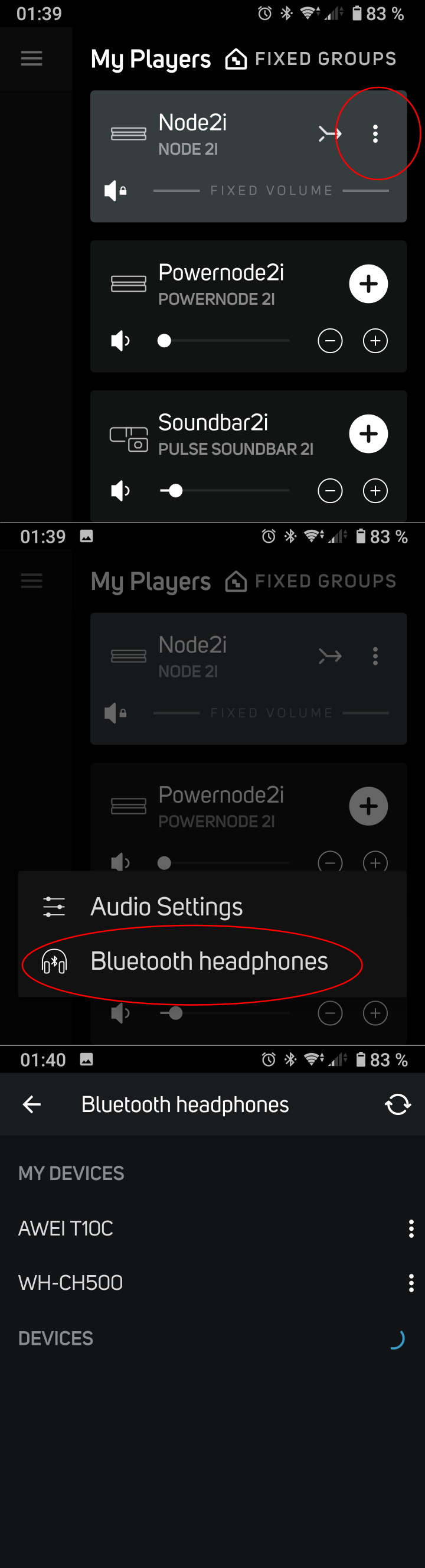 0
0 -
Thanks Bjørn, that's the quickest way I've found too.
It's a little more unwieldy though because when the headphones can't connect to Bluesound automatically upon power-on, they fall back to the next previous connection, which is usually my phone. This means that I also have to mess around with my phone to temporarily turn off bluetooth before switching on my headphones, in order to allow the above reconnection steps to work.
I suppose a lot of people might already be doing this via their phone anyway, but I'm an old person who mostly controls my music via computer rather than smartphone. It's also inconvenient when kids are playing games on the phone and you need to wrestle it away from them in order to disable the bluetooth before connecting!
First world problems, I know :-)
0 -
This was my first thought when I used my Bluesound the second time. Actually surprised me that this wasn't implemented. Following and waiting :)
1 -
+1 for automatic Bluetooth pairing. Also for quicker way to get to the headphone setting.
I find pairing problematic and unpredictable in general. I try to pair my Jabari MOVE 2.5.0 headphones, they appear on a button, but do not necessarily connect. I choose the button labeled for the headphones, the wheel spins, stops, and there is no connection. I choose “Forget this device,” and the device still appears. I hit the refresh button, nothing happens. I have yet to use the headphones without spending several minutes hitting buttons.
0 -
+1 for automatic Bluetooth connection. Just being surprized this is still not the case :D
My usecase is as simple as having my child poweron the tv and wanted to use the headset, he does not have the bluesound application.0 -
+1 for automatic Bluetooth pairing. Its annoying to reconnect the headphanoes manually. Why this Feature takes so Long?
0
Please sign in to leave a comment.

Comments
8 comments