Node 2i Optical Connection to External DAC
AnsweredI just purchased a Node 2i and I have an optical link to the Krell S-1200, this is the DAC. I can play radio so I know the connection is working.
Next I installed ROON using the Node 2i as an end point. Here is where the fun begins. When a digital device is connected to the Krell S1200 and is sending PCM to the unit the display will show the rate of the input. So if I connect a SACD player to the Krell it will display 88.2 kHz, this way you know the sampling rate and that the device is acting as the DAC. When I connect the Node 2i select external DAC the DAC displays Stereo, this is the signal it is receiving. So no PCM to the DAC from what I can see.
Next ROON fails to play, I have to change the zone Max Sample rate to 96kHz (Max Sample Rate) and then Node 2i works. This is confusing I thought the Node 2i would support a max of 192kHz but it appears that is not so. The ROON interface is converting the 192kHz to 92kHz and then sending it to the device. If I set the MAX Sample rate to 192kHz it does not play.
I don't think your device can do what i though it could, it can't handle anything above 96kHz. I will wait for your answer but I think I will be returning the device.
-
Official comment
Hello David,
Mark's pretty on the money here. For reference, the manual for the Krell S1200 -- https://www.concertoaudio.com/images/productos/1472_Krell_S_1200_especificaciones.pdf -- specifies a max of 24/96 over Optical and COAX
You can also find some more info on connecting the NODE to an external DAC here: https://support1.bluesound.com/hc/en-us/articles/115006191908
Regards,
Sam R. -
David, the S-1200 can only handle 192kHz signals via it's HDMI inputs. When using optical or coaxial SPDIF inputs the maximum sampling rate is limited to 96 kHz.
Also, I think 'STEREO' is the correct display for 2-channel audio.0 -
You are correct the S-1200 can only handle 192kHz signals via it's HDMI inputs, I have an HDMI connection into the Krell and it works great. I wanted the Node 2i as a simple streamer. When the HDMI is connected it displays 192 kHz in the display.
So just after I sent the email to support I read the Krell S-1200 manual again and thought I would replace the optical cable with a COAX digital cable and connect back into the NODE 2i. I replace the optical cable with coax reprogrammed the input and then in the ROON interface I set Max Sample rate to 96kHz tested the Node 2i and it worked. Now the interesting part, in the ROON interface I set the Max Sample rate to 192kHz and it worked. So with the optical cable it failed with the coax cable it worked. See screenshot below.
Now the last problem, and this might not be your issue. With the Node 2i connected via the coax interface, using the ROON App once the music stops the interface shuts down and when it does that it produces noise. The reason I say it might not be your issue is if I use the Bluesound interface and not the ROON interface there seems to be no issue.
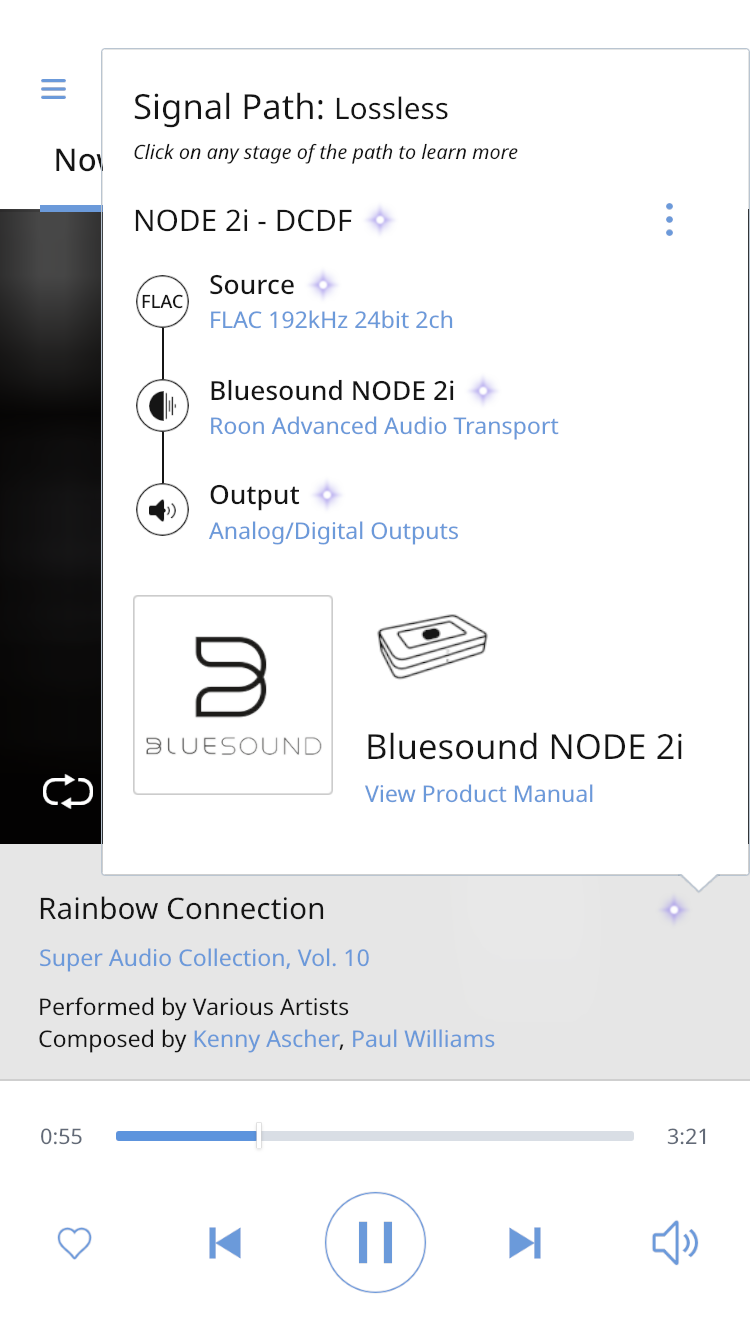 0
0 -
Your deduction would be mostly correct -- if you find you do not have this issue when using the BluOS interface to control the NODE, but having the issue when using ROON to control the NODE, the issue is likely with ROON (there may be a single setting that needs changing)
I think you mentioned earlier that you still have the COAX programmed via ROON at 192kHz? You could also try dropping that to 96kHz as a test to see if that fixes it. Another shot in the dark, but if you go to Settings > Player > Audio, you'll find an Audio Clock Trim option; toggle this to see if the issue in using ROON is then resolved.
Otherwise it may be best to reach out to ROON support so they may look into things on their side.
0
Please sign in to leave a comment.
Comments
4 comments