Showing "Related Albums" and "Related Artists" for Tidal in BluOS Controller (Windows)
AnsweredProlog: After months of evaluating many streaming services I finally decided for Tidal. I think Tidal is the best combination for BlueSound devices regarding sound quality and features.
What I really miss is the listing of "Related Albums" and "Related Artists" for the currently played album.
I suggest to include this interesting feature into the BluOS Controller App for Windows.
-
Official comment
Hello Mathias,
Thank you for the feedback. I will forward it to our Quality Assurance team.
In the meantime there is a small bit of this in the BluOS app. If you go to an artist and hit the 3 dots beside their name, you can find the Related Artist Radio, and a little lower on the same view there are a few Similar Artists listed:
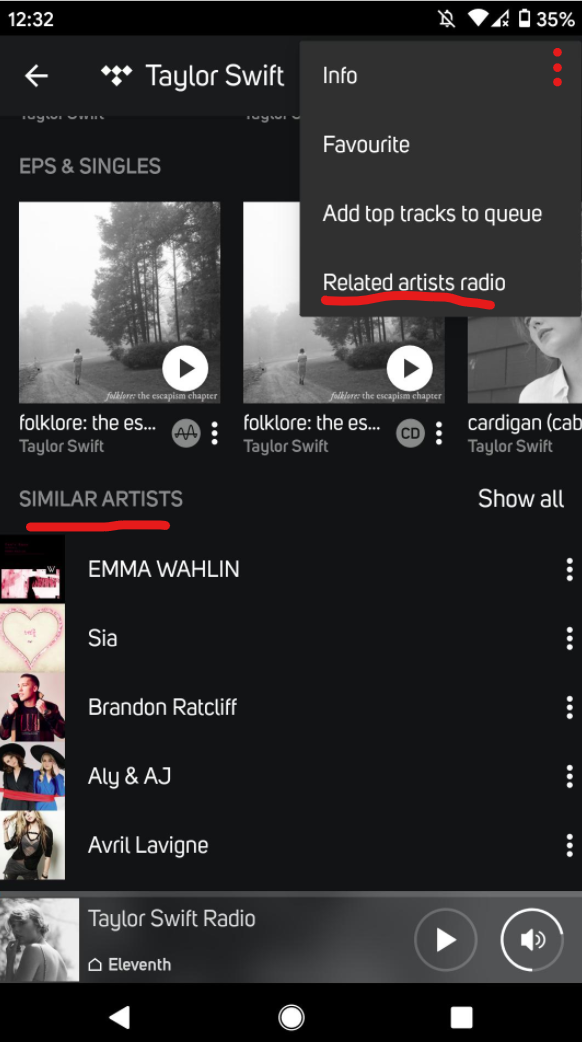
Regards,
Sam R. -
Any update on this? I like using the BluOS App (Windows) a lot more than using Tidal App with Tidal Connect, due to the former's flexibility with different sources and better usabliity. However, the lack of "Appears On" and "Fans Also Like" (the "Similar Artists" section is there but very limited) sections severely restricts exploration of music selection.
It would be perfect if the functionalities of "Appears On" and "Fans Also Like" on the Tidal App can be carried over to the BluOS app, so I don't have to use two apps at the same time.
By the way, the volume control in the Tidal App when using Tidal Connect does not seem working. I have to adjust volume with the BluOS app or the remote control.
0
Please sign in to leave a comment.
Comments
2 comments