spotify connection outside wifi network
AnsweredLast week a friend using spotify played some songs through my bluos (Bluesound) device.
later that week, while working far away from my system he wanted to listen to some songs using spotfy but did not get any sound... But I did! as my friend did not hear anything he put up the volume, in my home...
I find it odd that the spotify connection remains active while no longer within the wifi range. Is this a bug? can this be solved other than manually disable the spotify account on the device?
-
Official comment
Hello Arno,
Unfortunately I believe this is how Spotify Connect is designed.
I would recommend your friend go to the Connect to Device and select the 3 dots beside your Bluesound player and hit Forget This Device:
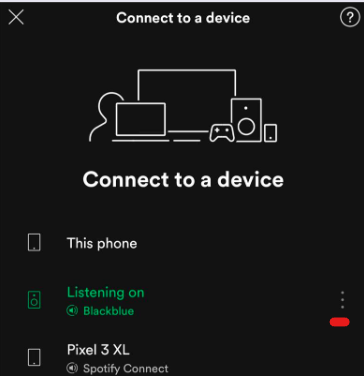
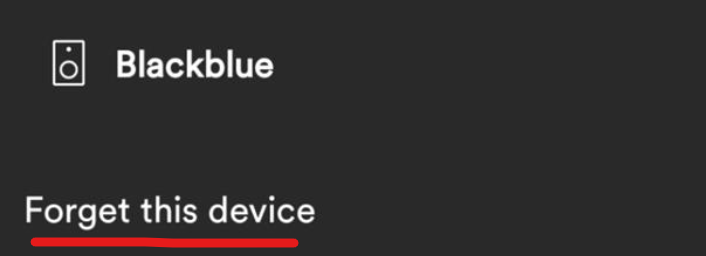
Also in the Spotify app, he can go to Settings > Show local devices only and turn this ON so they can only see devices connected to the same network their on.
Regards,
Sam R. -
This really is a problem, suddenly the speakers go full volume in the middle of the night. _Especially_ bad when we're not home to notice this, but the neighbours do. The manual "forgetting the device" fix (for each client) only works until the next accident.
The solution would be an option to disable Spotify Connect for a Bluesound device. And an option to disable TidalConnect as well, for that matter.
Usecase 1, how people "gets" a connection:
When having guests, people connect to my Wifi to play via Chromecast on my stereo (not Bluesound)
BUT, then they also see my Bluesound devices as SpotifyConnect devices. They choose a Bluesound device by accident and voila we're setup for a future accident.Usecase 2, home accidents:
I often set a high volume on a Bluesound device because of low-volume input source. Thats perfectly fine until we by accident SpotifyConnect to this device, especially late at night waking everyone up. Or maybe we're not home, only waking the neighbours. Of course I forgot to forget the connection in Spotify the last time I chose wrong device. =)
It is not trivial(impossible?) to disable SpotifyConnect with networking/firewall on the router etc. Worst case I'll have to put a separate cabled firewall device in front of both the Bluesound Node 2i / Powernode 2i to be able to filter out Spotify traffic.
Unfortunately for me, the Flex Pulse 2i are the best looking wireless speakers in this range, so I'm stuck with Bluesound;) And of course that 50ms lipsync AVgroup delay which is better that most competitors.Regards,
Geir0 -
Hi Geir
Thanks for the feedback - we do understand the issue you are having but it is really limited to the Spotify API and Spotify Connect.
There are two things you can do to prevent Spotify Connect from playing music at undesirable times. One is in their App, and a second is in ours.
In the Spotify App, open the Settings menu, from the gear icon in the top right. Under devices, set Show local devices only to enable. This will prevent your handheld device from being able to see your Bluesound Players if you are not on the same network they are on at that moment in time, such as out at a restaurant.
Secondly, when you have completed a listening session, in the BluOS App under Music Services, once logged into Spotify Connect, you can disassociate your account from that device by selecting log out of Spotify Connect. This just removes the bookmark of where you were in Spotify using the Spotify shortcut in the Navigation Drawer and not prevent your players from using Spotify.
I hope these simple tips help, but really you should also voice your concerns to Spotify as it is their software and App causing the primary issue.0
Please sign in to leave a comment.

Comments
3 comments