Best way to Stream Tidal with a Node 2i
AnsweredHi,
I have just acquired a Node 2i (yesterday) with the primary objective of streaming Tidal MQA files to my Arcam Amp.
From what I can see, I can do this in 2 main ways (there may be others I am no aware of) ..... 1) I open the Tidal app, select the Node 2i as the output device and away you go or 2) use the Blue OS app and use the Tidal service therein. Whilst the Bluesound app is, to be fair, pretty OK, there are some things (like adding to your library) that work better on Tidal so I would probably prefer to use that. BUT I have been told by a Hifi buff that if I use the Tidal app, I will not get the full MQA unfold experience and the only way to do this is through the Bluespound App. Is this true and if so, what's the rationale / logic ?
-
Official comment
Hello Syd,
At this time you wouldn't be able to use the Tidal Connect feature with the BluOS player, so the best way to stream full MQA quality from your Tidal subscription to your Node would be via the Tidal integration in the BluOS Controller app. Otherwise you likely won't be getting MQA playback.
Regards,
Sam R. -
Hello Sam and thank you for your reply. I am still not sure I have fully understood your response however ...... it seems from what you are saying that I should NOT be able to connect to my Node 2i from within the Tidal app - yet when I click in the bottom left of the app screen, I am given the option to do so (see below) - so my question remains - if I am connecting this way to the Node and playing an MQA track, am I not getting the full MQA unfold ? If not, can you please help me understand why that would be so as I can't make any sense of it ..... ?
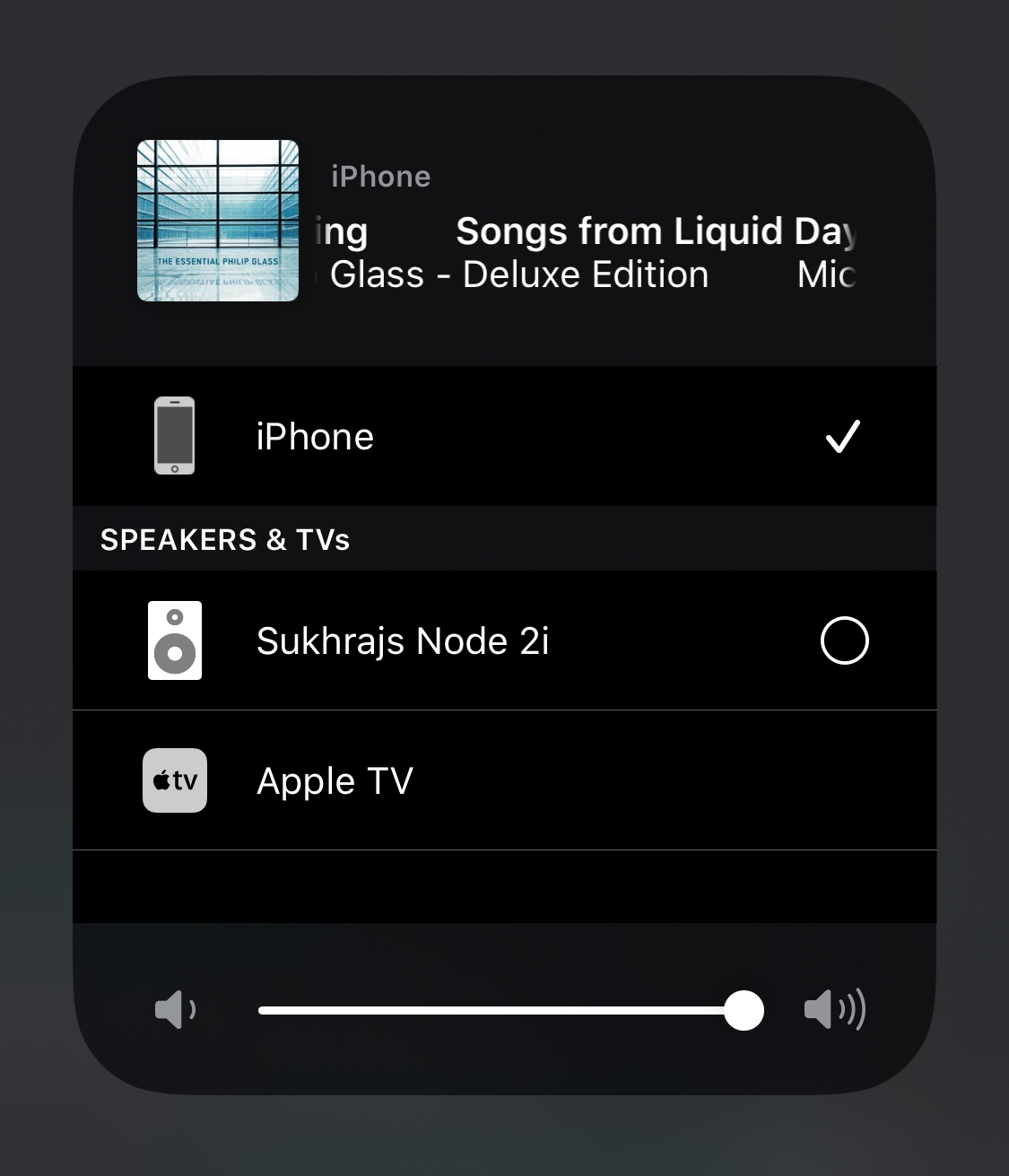
Kindest regards
Syd
0 -
Hello Syd,
That would be Airplay -- you could use Airplay to stream Tidal to the Node, but this would not be directly from Tidal so it would not be MQA quality or 24/192 (essentially your phone would downsample). In summary:
Airplay: up to 16/44.1kHz, no MQA
Tidal via BluOS App: up to 24/192kHz, MQA (where available)
Tidal Connect via Tidal App: N/A
Regards,
Sam R.0 -
Hello Sam and thank you for coming back to me. So I think what you are saying is that even though I am connecting to the Node from within the Tidal app on my iPhone, my phone is using Airplay to connect so the streaming is at a lower quality - whereas with the Bluesond app, I am just using it to control the Node which is connecting (in my case) via ethernet to Tidal and can therefore stream at full MQA capacity. I guess that now makes sense and I see the difference. Thank you so much for clearing that up for me.
Kindest regards
Syd
0
Please sign in to leave a comment.
Comments
4 comments