NODE2 red light blocked
AnsweredMy NODE 2 has the red light blocked for days, no way to unblock it.
I asked to receive the firmware via email in order to try the reset by USB but received no answer from the help center.
How can I unblock the NODE 2? How can I receive the updated firmware?
-
Official comment
Hi Enrico
I am escalating your issue to The Support Crew, We will be in touch via e-mail.
-
Just rec'd notice that Blusound is replacing unit. Free of charge. Thank you Tony.
3 -
There are a few threads like this. Similar to a lot of Node2 comments and problems my Node 2 also failed suddenly and displayed the dreaded red light of death. I thought some people would be interested in hearing how I got my Node2 working again. After Bluesound’s lack of support and/or inability to understand their product I did some Google and YouTube research and two general theories seemed to predominate: an update fails to complete, or the Node2 power supply fails such that there is only enough power to energize the red light.
Relying on the age old “first” technical question – “is it plugged in”, I decided to focus on the Node2’s power supply. A YouTube video discussed failed capacitors and upon inspection of my Node2 power supply there were indeed two capacitors displaying signs of failure – their tops were deformed outwards. I removed the power supply and took it to a local electronics technician. He replaced ALL the capacitors on the power supply and after re-installation and connecting the power cord the Node2 was back working in under a minute! The unit has been working for two weeks now. Also, and this is very (I say again – VERY) subjective – the Node2 seems to running cooler than in the past. I assume this is because of better quality capacitors now in the power supply and that this will mean a longer life span.
I hope this is at least informative for other Node2 (and related products?) out there. To Bluesound, your response to this product failure is, at best disappointing. You advertise a quality product but the reality is a second rate product with no functional product (or Brand) support.
2 -
Sadly My Node 2 has devoted the steady red light syndrome. Rebooting has not rectified this problem.Could this be designed obsolescence?
1 -
Auto correct seems to have added the word "devoted" to my previous notice Please ignore that addition.
1 -
https://support1.bluesound.com/hc/en-us/community/posts/360048122174/comments/20349487049111
Yes its the fact that its like trying to get blood out of a stone trying to get Bluesound to admit that there is an issue with either aging/faulty psu caps or the psu itself. My dealer has admited that the red light issue during updates IS due to power supply related issues. So why can't we have an official statement from Bluesound stating what the problem is and that the only fix for out of warrant units is an after market replacement - which does fix the issue and if you buy the right psu actually gives some sonic improvements too.
Tony, are you in a position to confirm this???
1 -
Well yes that would have been nice. If you look back over the message trace here you'll see that I approached support@bluesound.com who refered me to my dealer after requesting serial number, etc. No doubt to determine if my device was in warrantee - its not - I could have told them that directly.
I just wanted to know what the problem was. My Dealer said the issue is with the power supply - I have already had this fixed before (or rather the caps were changed) I'm not one for going around in circles and so I took the decision to replace the PSU totally which involved also changing the interface board too. If there was a better and more appropriate fix that had been explained to me I would have concidered it.
This is a good product but let down either by suppoprt policy or a peculiar attitude from Bluesound.
I took a gamble fixing my out of warranty Node 2 and it paid off. I appreciate you are just following the company line Tony but its quite infuriating when customers are treated like this.
1 -
Hi
I have 4 Bluos devices (including 3 Node2 units). I had one Node2 repaired under guarantee by Sevenoaks HiFi
However, I now have another unit showing the power supply failure, but out of guarantee
While i could say this issue is a product design issue, and therefor should be fixed free of charge in the UK
At present I am looking for confirmation on the type of capactors that should replace the power supply capators which were so badly placed on the cct board
I believe that the following would be the type I need, however I have not had the unit apart as yet
Please advise
1 -
"1000μF Aluminium Electrolytic Capacitor 16V dc, Radial, Through Hole"
Yes, that is the correct one. Actually they are 12V, but the 16V will take the heat better, longer.
I've done at least a dozen of these repairs to "The Dreaded Red Light Of Death". I absolutely believe it is a design flaw. The caps are in the wrong place on the PCB. Let's put them in between two heat sources shall we and see what happens...well, they expand from the heat and finally fail!
Pretty easy repair. Getting the case apart the first time is quite fun...
1 -
Good Afternoon Bluesound Noders!!!
So I see this issue has still not been put to bed by BS. To anyone reading this:
1. If your unit is in warranty you may get some temporary relief from the red light issue by returning your unit under warranty. But either capacitors or a board replacement will not fix the issue 100%. There is an underlying design or production issue related to the power supply that BS seam unprepared to acknowledge.
2. If your unit is out of warranty I suggest you purchase one of the various psu replacement products (such as that by PD Creative) It will resolve the issue but at a cost. You will need to weigh up the benefit to yourselves. I have to say that for me it was worth it, I can now update reliably and there is also a definite sonic improvement, even when using an external DAC as I am.
Come on BS, the node 2 is out of production just fess up and give the appropriate advice and help people.
1 -
I now have the dreaded red light syndrome. I have done all the resets possible to no avail. I would pay to have this fixed if it was a reasonable amount. I am no good with a soldering iron. If there was an firmware update to fix this I could do that, but it doesnt sound like that will happen. Any advice is appreciated. Right now it is unplugged next to AVR, got tired of looking at red lights. I got an e-mail form support today asking me to go into setting, which is not possible since unit is offline. I was very polite with response. I have a feeling I will be tossing this in the recycle bin because there is no support to alleviate this problem, seeing how it is now 4 plus years in the making and still no fix for it. Blusound notified me they will replace unit free of charge. I am impressed.
1 -
I have the same problem as Enrico. I already emailed this to you and I got an answer with solutions which didn't help. I asked for more help, but The Support Crew is not responding anymore.
I have seen a lot of the same problems mentioned on this formum: the 'red' signal keeps blinking and my node 2 is useless.
Can't you give a solution for everyone with this problem on this forum?
0 -
Ironic. I just made a post about the same thing. I get solid red light. Initially getting responses from support. Nothing worked and now they stopped emailing me back and its been 6 weeks.
If there is a solution I too would like to see it.
0 -
Jeremy,On 17 July I wrote to Bluos support:
-
I found the solution. I used the firmware downloads for Node 2 (see: BluOS Release Notes 3.8.17 (PDF) and put it on a USB stick. Then I put the USB stick in the Node 2 and after a while it blinked from red to green for while. It turned to green and from there back to normal.
-
Vishnu M.Hello Hans,
Thank you for contacting the BluOS Support Crew.
I’m sorry to hear you were experiencing issues with your player. Typically, when the LED stays solid red this means the player is stuck attempting to perform a firmware upgrade. The fastest way to resolve this would be to perform a manual USB upgrade on your player.
I understand you have tried this and the issue has been resolved. We will now close this request as solved.
If you have any further questions or concerns, please feel free to get in touch. We are always happy to help.
Thanks for #LivingHiFi,
Vishnu M.
BluOS Support Crew Analyst
0 -
-
I have the same issue with my Node2 after an upgrade attempt. I can’t reset or upgrade from USB. The solid red never changes. I have many NAD and Bluesound devices and never had such a weird experience where you devices are bricked bu a firmware push by the manufacturer for a supposedly high end brand! Any ideas how I can get this resolved since support is usually very slow
0 -
Hi Burak
Thanks for your patience as we work through the Support Backlog caused by a high than expected volume levels during the Pandemic. We will be in touch very soon.
0 -
Hi Guys,
I have a new support ticket open with exactly this problem (IE red light and none of the official firmware update procedures able to resolve) Has there been any development with this during the last 6 months???
I saw that someone resolved by affecting a DIY power supply repair, I'm reluctant to do this as it will likely invalidate any warranty I have.
So any updates ??? or am I on my own ???
Regards
0 -
Hi Trevor,
This will not be a help at all, but I cannot help but continue to be disappointed in Bluesound's lack of support for this product and specific problem. I bought it because of its reputation for quality and performance. I do like the performance.
I was one of the people who had the power supply repaired (replaced all the capacitors). To be clear, I did remove and re-install the power supply, but the actual repair work was done by a real technician. The unit worked great as soon as it was plugged in again and has been ever since - 6 months ago. I am convinced the unit is running much cooler with the new capacitors. That should help with life span.
I would NOT have fixed the unit if it had been still on warranty - at least not until I was sure Bluesound was not interested in resolving the issue. But it seems like they have abandoned their product anyway??? Gee I am starting to sound bitter. I will stop typing. Take care and good luck.
Dale B
0 -
Hi Trevor
I see you are already working with our Support Crew - you are in great hands with Charmain. She will be happy to assist you and get you pointed in the right direction.0 -
Hi Dale Brochu,
Thanks for your thorough explication. After four months of happily using the Node 2i, I woke up to this curse. Would you mind sharing the Youtube video you mentioned?
After reading all the threads here, on Reddit and Youtube, it worries me quite a lot that being in Mexico, tech support could run into a bit more complications than usual to deliver a solution. I'm yet to try the manual update, so I'll wait to try that to raise a ticket but I'm preparing for the worst.
Thanks,
-J.0 -
After quite some long years my bluesound note2 got into the same issue with the red light of death. First, ofc, i tried to reset it, update it via usb, etc but nothing seemed to make it last. So I decided to search youtube for the videos related to the power supply failure. I opened the case and what do you know...the two capacitors near the heat sink were deformed and moving on the slightest touch. Ordered 2 new caps (10v, 1000 uf), replaced them as I couldn't be bothered to work for few days to replace everything around there, and it works once again. Now I am not sure about the sound, but it feels slightly more vibrant on the high notes, possibly because there's no more shit in the psu output from the fat caps.
anyways, it seems that with 2 bucks you can fix the damn issue...
0 -
Good Evening,
Right, I'm really pee'd off.
About 2 years ago I had the red light of death and long story short I had to return my Node 2 to my dealer who got it fixed by Blusound (I believe the power supply was replaced).
After a prompt to update firmware again earlier this evening I allowed the update to continue. The red light is now on again and has been on for around 3 hours. The BluOS app (running on an Ipad) does not find the unit.
What do I need to resolve this problem this time???? I have not turned the Node 2 off, so it is still powered up and with the red light on.
Thank you
0 -
I do recommend to search youtube for the video on how to open it and check the same 2 large capacitors. If the dealer replaced the psu it might be the case that the shitty capacitors are dead once again.
If that is the case do buy panasonic or a good brand and make sure you get the 105 degrees rated ones rather thr 85 ones that come on the unit.
As for the update, i did mine yesterday with no issues so for you it might be that the psu is acting out again0 -
Hi Sergiu,
Thanks for this, ahead of me taking the Node 2 apart can you send the full spec of the capacitors you used?
I used to work in electronics albeit 40 years ago - but I can still wield a soldering iron OK.
I see there is actually a replacement PSU from LHY - any comments on this???
I don't understand why Bluesound just seem to ignore the obvious here - IE that there is some deficiency in the existing PSU. Anyway would be great to have the full spec of the replacement caps and your comment on the replacement PSU.
0 -
Just an update. I did take a peak inside the Node 2 and the capacitors seemed OK from a visual inspection. I took a video and will attach. Also upon power back up gain (after re assembly) the node booted back to an operational state but had not updated (is at 3.20.25)
I tried the update again and this time all went well, update 3.20.45 downloaded, the lights were animated (red/green, red then a boot and back eventually to blue) The current installed update is indeed 3.20.45.
It is very disturbing that this happens particularly with the background of obvious PSU issues.
The spec of those caps would still be of interest.
0 -
Hi Trevor,
If the thing is working now properly it's good. When I had the issue with mine it would randomly move to red blinking then back to blue lights. My capacitors were almost coming apart from the pins so I did replace them.
The capacitors are 10v, 1000 uf and I mine were about 2.2 USD. I found the ones used by default in the PSU and they were literally 10 cents each.
You can find PSUs to change yours but those are after market made with top quality components and it's not worth it (usually it's about 150-250 USD)
Maybe for you it was just a software glitch when updating but you should keep an eye on those 2 nasty capacitors in the future (3-5 years and they die)
The 2 capacitors that will die are the ones near your transformer, very likely because of the heat build up in there. Yours look fine right now.
0 -
Your Bluesound NODE is a finished goods product. We do not recommend opening it as there are no user-serviceable parts inside.
The PSU issue you may be experiencing is limited to the NODE 2 (2015 model) and not any other model. The issue does not affect The NODE 2i. If you are an original owner of the NODE 2 and are experiencing issues, please e-mail support@bluesound.com so we may provide options for you.
0 -
This might only be useful for people in Australia -
I contacted Bluesound and they referred me to www.ambertech.com.au.
They advised me to contact spares@ambertech.com.au, who sent me a replacement PSU.
Amber Tech have been exctremely helpful here.
content edited for privacy
0 -
Thanks Mike
...and yes results may vary depending on your geographic region but contact support@bluesound.com is indeed your first step
0 -
Hi Tony,
Referring to your post of 8 months ago, above, and a pending update from BluOS 4.0.2 to 4.2. I am again experiencing the solid Red light after attempting the update. This occurs when attempting to update through the App on my iPad and also on trying to update through the web interface (browsing to the Node after determining the IP address through the router DHCP table.
I see continued talk of power supply upgrades, capacitor replacements, etc however my unit has already been repaired through my dealer/bluesound so why do I still get this Red light sporadically when attempting updates (the update to version 4 went fine!!)
Can Bluesound be honest and clear about what is required to address this. If there is an underlying issue with the power supply which can only be fixed with an after market kit then say so giving the reasons. It needs to be qualified as suck it and see, chargeable solutions are not acceptable. I'd appreciate help here.
I'm showing the current state of my node below which I bring back to life by powering off and back on, but the upgrade to 4.2 fails repeatedly. I look forward to some clarity. Thanks
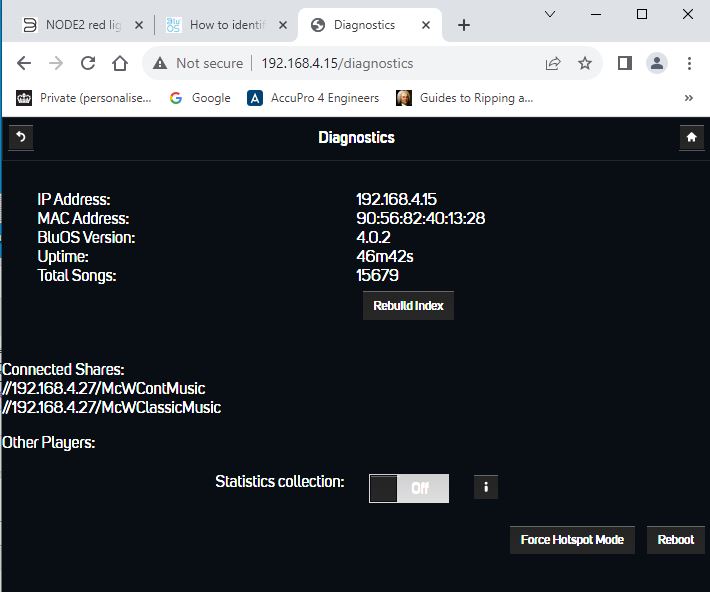 0
0
Please sign in to leave a comment.




Comments
49 comments