Music reindex based on Create date vs. Update date
AnsweredWould it be possible to add an option so that we can choose if the music discovery/reindexing function is displaying the albums, via Library, by creation date/time instead of update date/time?
Reason: if I do a mass update of certain tags in songs these albums are displayed as "new" ones; this is hiding the real new albums in my collection.
-
Official comment
Hi Luc
Maybe this is helpful; https://support.bluos.net/hc/en-us/articles/360000058107
-
Hi Tony,
I'm using the desktop version.
Your link is helpful, but not in my specific case (I think)
In 80% of the cases I access my music via Library - New. There I can see the newly added albums, and that feature is very easy, but a little bit incorrect due to the use of (I suppose) the update date flag instead of the creation date in the re-index function.
I do not see any sort function when I'm browsing the library - new collection.
0 -
Hi Luc
This unfortunately is a case where computers still can only answer YES or NO... they can't always interpret what you mean. We sort on last updated for new admittedly so we cannot tell if it's new to you or just changed. We also cannot sort on date created because that may solve the problem for you but not for someone else because depending on how you download or digitise your music, the date created attribute maybe a few years old as the file has existed for some time, but is new to you.
I do hope this explains it and the above sort options help you better identify the why and how you can find what it is you want to listen to when dealing with large collections.
0 -
Hi, using Mp3tag you can preserve timestamps when saving tags.
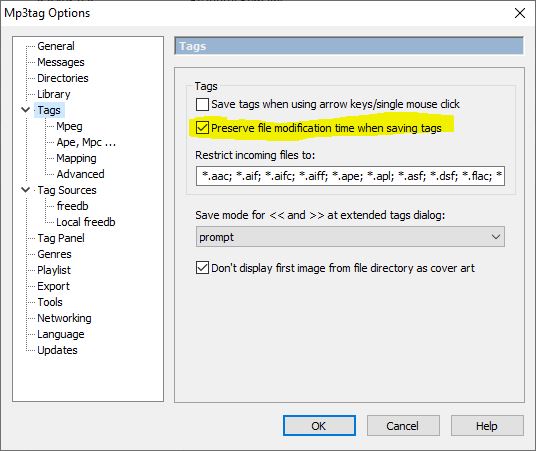 1
1 -
Great tip Bjørn
0 -
Thanks for the tip. I checked this with Mediamonkey and there also there is a setting to preserve the modification date.
0 -
But still, it could be a interesting option on the reindexing function screen to choose for modification or creation date.
0 -
Thanks to the tool "exiftool" it was possible, via a Windows command prompt update the "LastModifyDate" with the "CreationDate" in a generic way (all files in the specified directory and subdirectories)
Example:
exiftool "-FileModifyDate<FileCreateDate" -ext flac -ext wav -charset Latin directory_name -r
0
Please sign in to leave a comment.

Comments
8 comments