Reindexed albums don't have corrected name
I ripped a number of CDs to the Vault that had no data. After ripping, I went into the files via my Finder, manually added the album titles and the cover artwork. I then reindexed the library. The cover artwork was added to all the albums afterwards, but only 4 of the CDs had their titles added. So I rebuilt the entire index from scratch, but that still didn't solve the problem. How can I make the added correct titles appear?
Figure 1:
All the "Unknown CDs" (top 2 rows) had their art added by me, which was accepted, but the corrected titles don't appear:
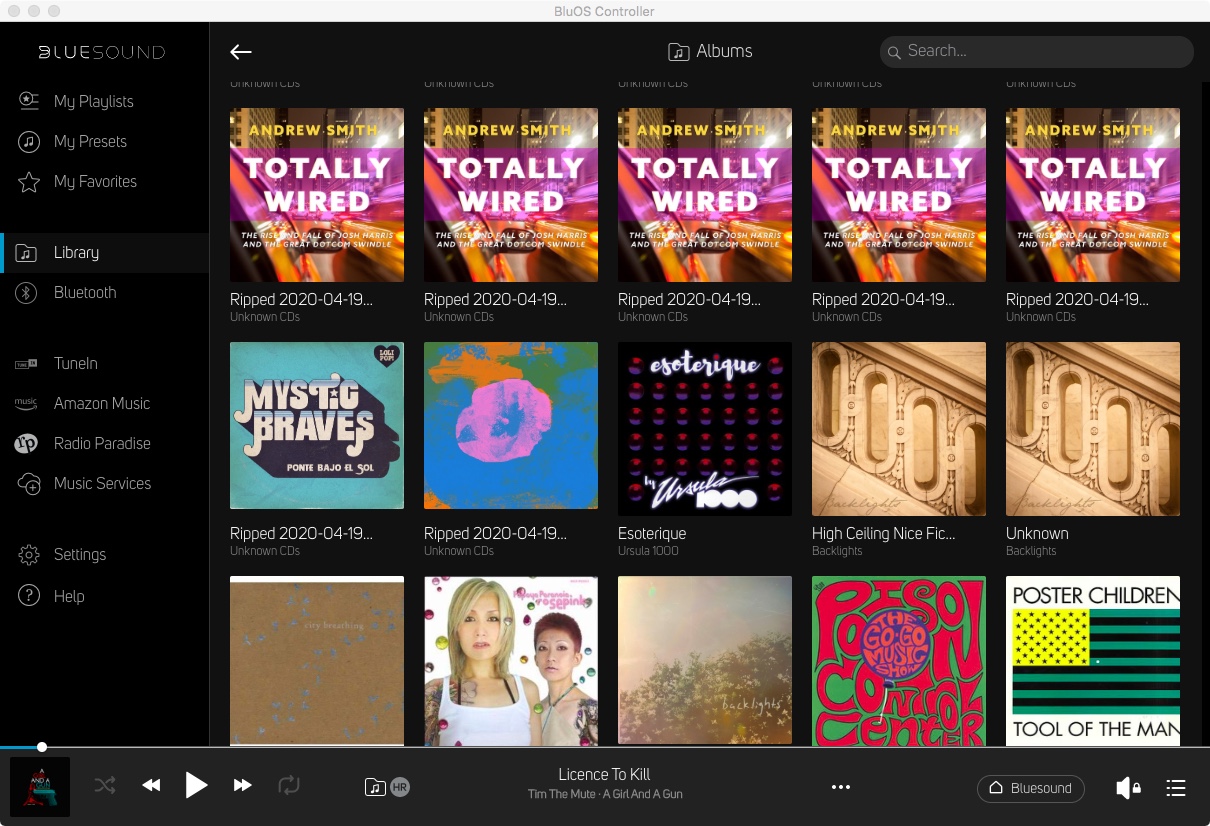
Figure 2:
Only the "Faction Paradox" CDs (top row) added the titles correctly. None of the 14 other CDs did:
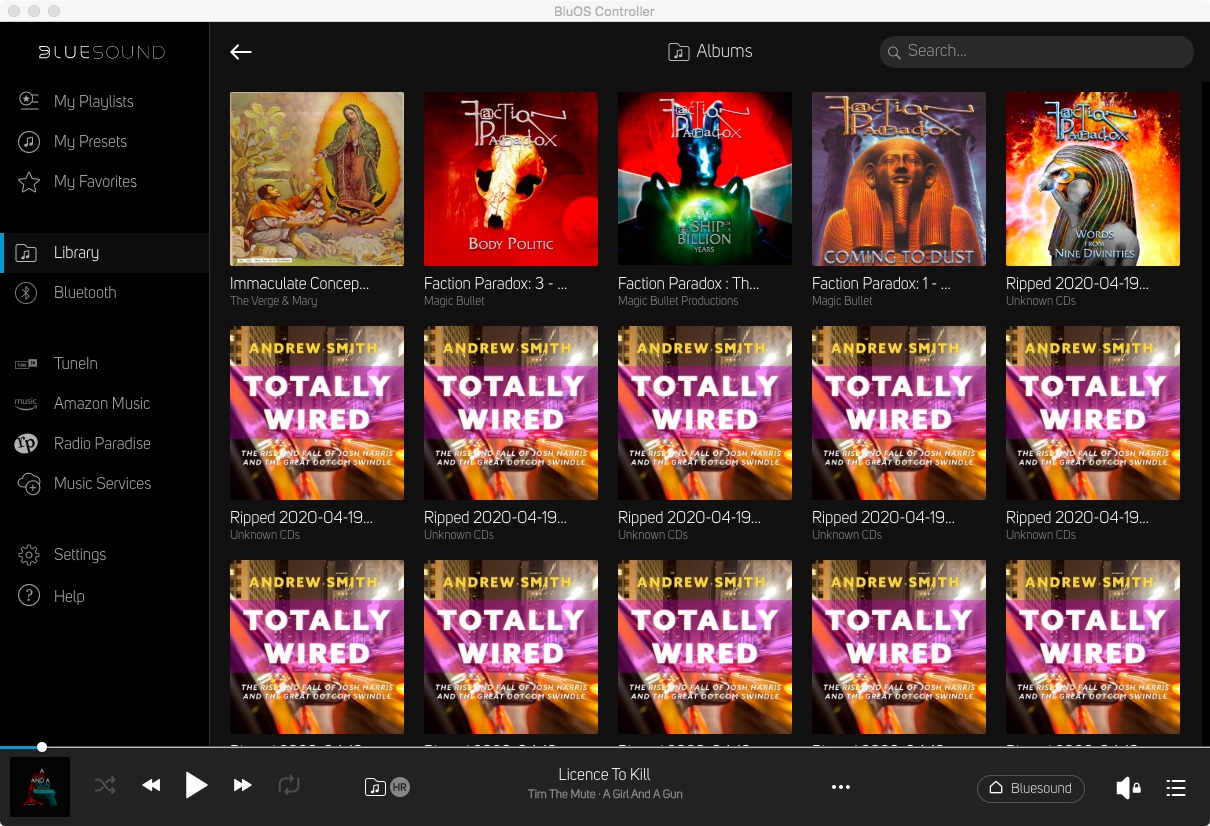
Figure 3:
All the data was correctly renamed in my Finder and the index rebuilt on the vault. Everything in this screenshot is still named "Unknown CD" with no title, even though the covers have been successfully added:
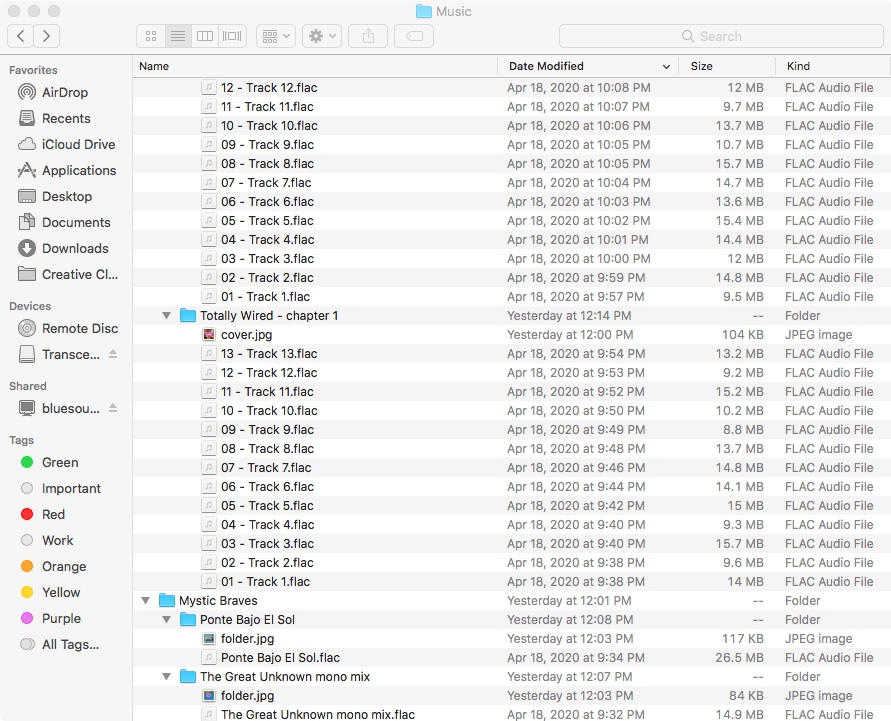
-
Official comment
Hello Sanford,
When adding metadata to your music manually, you will need to edit the ID3 metadata tags of these files and not the names of the files themselves. To do this you will require third-party metadata editing software such as MP3Tag or Kid3.After making any metadata changes, a Reindex Music Collection should catch any updated metadata and display this new information in your library. However, if you notice your changes did not take effect, you can also try a full Rebuild Index by going to Help > Diagnostics > Rebuild Index. The rebuild will completely delete and recreate your index and will ensure all the information of your files is correctly displayed. After performing a reindex or rebuild index you will also need to close and re-open the BluOS app as much of your index will be cached directly in the app as well.
Regards,
Wesley P.
Please sign in to leave a comment.

Comments
1 comment