Play / Pause state of Presets not updated when Now-Playing bar play control is used.
When using Controllers for Windows or Mac, the Play/Pause (hover state) indicators on Presets can get out of sync with actual Play/Pause state if the Now Playing bar Play/Pause control is used.
Steps:
I have two presets: CBC Radio 1 Toronto and BBC World Service.

With nothing playing, I can move my mouse cursor over either preset and the play/pause indicator shows correctly that a click will start playing that preset.

If I click on a preset, it starts playing and now the play/pause indicator for that preset correctly shows that another click there will pause it.

So far all is well.
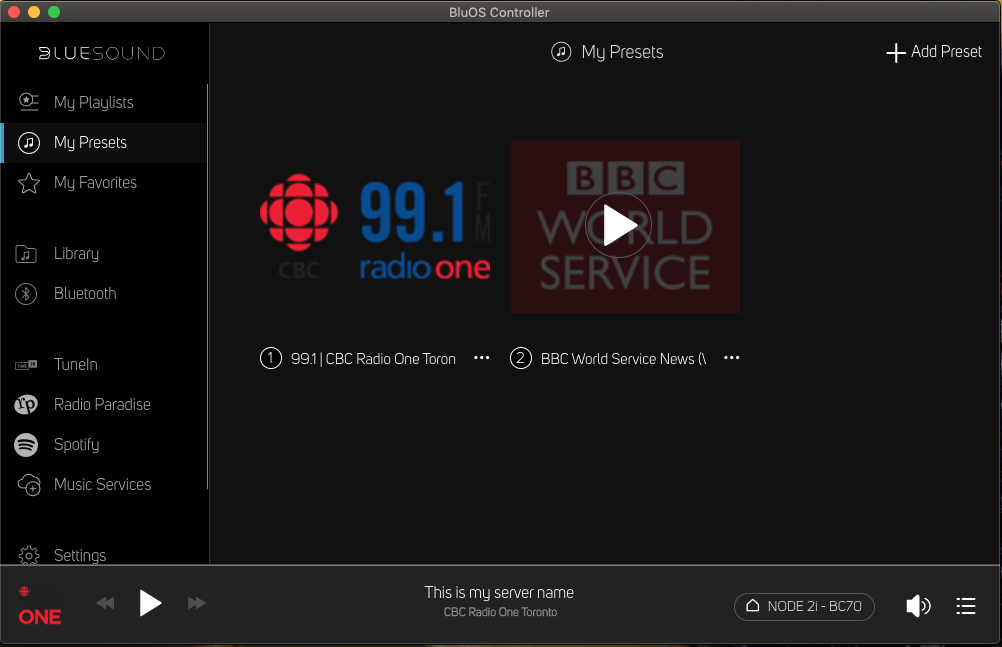
Now, rather than clicking on the Preset to start play, click instead on the arrow in the Now Playing bar at bottom left. Now we have a problem:

As you can see from the image, the Now Playing bar shows that the CBC Preset is playing.
The problem is that the play/pause indicator (hover state) on the CBC Preset still shows the Play arrow. The hover state of the CBC Preset is now out of sync with its actual play state.
A similar problem happens with the hover state indicator for albums in the music Library.
If an album is playing, the hover state on the album in the Library view is always the play arrow. There is no indication that this album is already playing.
If you click the arrow icon, you restart the playback of the album from the start - also usually not what you want since it's already playing.
-
Official comment
Hello John,
Thank you for taking the time to provide such detailed information.I have passed your findings along to our Quality Assurance team to investigate further and hopefully resolve in a future update.
Regards,
Wesley P. -
Clearly I have lots of time on my hands with the way things are now.
Maybe Bluesound should hire me for QA. 8-)
0
Please sign in to leave a comment.

Comments
2 comments