Trying to read playlist m3u from audirvana
I created a folder named Playlists in my nas and add the share to my node2
save files m3u from audirvana.
reindex
no playlist is shown.
any suggestions?
thanks
-
Official comment
Hello Davide,
Typically M3U playlists find your music based on where they are located relative to your music. What I would suggest is to ensure your playlist folder is contained within the same folder as your music to see if this helps. For example, if your music is stored in a Music folder, have the playlists stored in Music/Playlists.In the meantime, one other thing I could suggest is to simply try a Rebuild Index to see if this catches your newly added playlists. The Rebuild Index option can be found by going to Help > Diagnostics > Rebuild Index.
If neither of these suggestions help, please contact our support crew directly by going to Help > Send Support Request and a member of our support crew will investigate this further for you.
Regards,
Wesley P. -
I've followed the instructions, have placed a test m3u file in the Music/Playlists (the folder on my NAS is names Music) and rebuilt the index several times but am having no success.
I wonder whether the .m3u is not properly constructed.
The test file is as follows:
#EXTM3U
#EXTINF:302,Norah Jones - Just A Little Bit
file:///Volumes/BLUESOUND/MUSIC/Norah%20Jones/Begin%20Again/07%20Just%20A%20Little%20Bit.m4a
#EXTINF:197,Diana Krall - California Dreamin’
file:///Volumes/BLUESOUND/MUSIC/Diana%20Krall/Wallflower/01%20Diana%20Krall%20-%20California%20Dreamin%E2%80%99.flac0 -
Save file as m3u not extm3u.
Use relative path.
Save your m3u in the root of your share./Norah Jones/Begin Again/07 Just A Little Bit.m4a
/Diana Krall/Wallflower/01 Diana Krall - California Dreamin'.flac0 -
Thank you so much. I'm one step closer but still no joy. The test playlist shows up but shows only the first track. I must be missing something in the syntax – a track separator perhaps?
Following is my current test:
#M3U
/Norah Jones/Begin Again/07 Just A Little Bit.m4a
/Diana Krall/Wallflower/01 Diana Krall - California Dreamin'.flac
/Cassandra Wilson/Thunderbird/01 Go To Mexico.m4a
/Diana Krall/The Look Of Love/05 Besame Mucho.m4a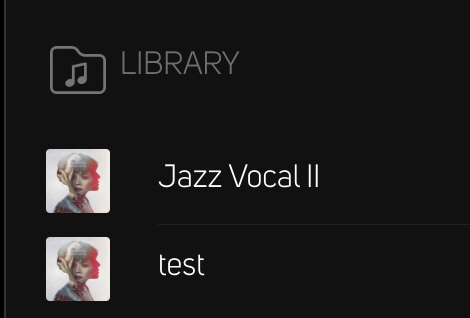 0
0 -
I think I have it now. I used the #M3U tag on a new line between each track and it's working. Just needed a bit of find/replace and some GREP. The playlists I'm editing and building are long – hundreds of tracks and this is far simpler than recreating them in BluOS. Thanks again for your help, it pointed me in the right direction.
#M3U
/Norah Jones/The Fall/0303 Light As A Feather.flac
#M3U
/Melody Gardot/Sunset in the Blue/06 SUNSET IN THE BLUE.flac
#M3U
/Natalie Merchant/Paradise Is There/04 River.flac
#M3U
/Diana Krall/Turn Up The Quiet/11 Diana Krall - I’ll See You in My Dreams.flac
#M3U
/Compilations/50s Mercury Records Songbook_ Just One of Those _Live_ Things/4-03 Peel Me A Grape.m4a
#M3U
/Diana Krall/Turn Up The Quiet/01 Diana Krall - Like Someone in Love.flac
#M3U
/Diana Krall/This Dream Of You/11 Diana Krall - How Deep Is the Ocean.flac
#M3U
/Madeleine Peyroux/Dreamland/02 Hey Sweet Man.m4a
#M3U
/Norah Jones/Pick Me Up Off The Floor/02 Norah Jones - Flame Twin.flac
#M3U
/Cassandra Wilson/Thunderbird/01 Go To Mexico.m4a
#M3U0 -
#M3U is not needed, but BluOS will truncate the line.
Maybe try with a backslash like this?
\Norah Jones\The Fall\0303 Light As A Feather.flac
\Melody Gardot\Sunset in the Blue\06 SUNSET IN THE BLUE.flac
\Natalie Merchant\Paradise Is There\04 River.flac
\Diana Krall\Turn Up The Quiet\11 Diana Krall - I’ll See You in My Dreams.flac
\Compilations\50s Mercury Records Songbook_ Just One of Those _Live_ Things\4-03 Peel Me A Grape.m4a
\Diana Krall\Turn Up The Quiet\01 Diana Krall - Like Someone in Love.flac
\Diana Krall\This Dream Of You\11 Diana Krall - How Deep Is the Ocean.flac
\Madeleine Peyroux\Dreamland\02 Hey Sweet Man.m4a
\Norah Jones\Pick Me Up Off The Floor\02 Norah Jones - Flame Twin.flac
\Cassandra Wilson\Thunderbird\01 Go To Mexico.m4a0 -
Thanks again. Looking at the file path using BluOS 'technical info' link displays a forward slash as separator. Backslash didn't work for me.

It's weird, now I can't delete these test playlists. I've deleted and rebuilt the index and reset the indexing unit. I have 8 BlueOS endpoints so I may have to reset all of them to purge the ghost playlists from the system.
It would be helpful if Bluesound provided better documentation for this feature.
0 -
You don't need to reset your players. m3u-files need to be deleted from the source. You then have to rebuild index, and wait for the players to replicate what's indexed from the player that's doing the rebuild. A standard reindex will not work.
A m3u-file is only a plain textfile with either absolute or relative path to the musicfile. One line for each song.
If your share with music is BLUESOUNDMUSIC a relative path would be;
Cowboy Junkies\Songs Of The Recollection\02 Cowboy Junkies - 02.Oo Las Vegas.flac
If you copy above line and save as a text file (not .txt but .m3u), and save that file to your root of your share (in this case BLUESOUNDMUSIC your playlist should work (as longs as the path is correct.0
Please sign in to leave a comment.

Comments
8 comments