One album not being added to library
I have a ticket in on this, but added an album to my library today, and it doesn't seem to want to show up in library. The files are in correct folder, I deleted the share and re-added, re-indexed multiple times. The album shows up/plays in Media Monkey, MS Tunes.......
Just added another album, and I had no issue adding it...Just this one album.
-
Have you tried a rebuild of the index?
Help > Diagnostics > Rebuild Index
0 -
I have. Deleted the share, then re-added and re-indexed. I added an album after, and it was added no problem. It's this particular album for some reason.
What I did notice that the first 3 albums listed (which should be most recent added) were not newly added (not sure this has anything to do with it.)
It's in the same folder with rest of albums from that artist.
0 -
Again- Album shows up and plays fine in Media Monkey (Which I use to organize files before adding to Bluesound)
It's a 24 Bit, 88.2 khz FLAC file.
0 -
Just tried moving the folders into a new folder. Still nothing. Again, Media Monkey finds files with no issue.
0 -
It could be that the problem album has missing or corrupted metadata so is not being identified correctly when the share is being indexed. I would suggest using an independent tag editor such as the excellent free MP3TAG utility to verify and re-write the metadata of the problem album to double check that all is in order. Having done that you will need to rebuild the index (rather than a simple re-index) in order to delete the existing one and remake it.
If that doesn't work my only other thought is that maybe the problem album sub-folder has different attributes to the rest which is preventing read access in the share?
regards, Mark
0 -
Thanks Mark. Will try that. It lists the folder that files are in, but "Content not found"
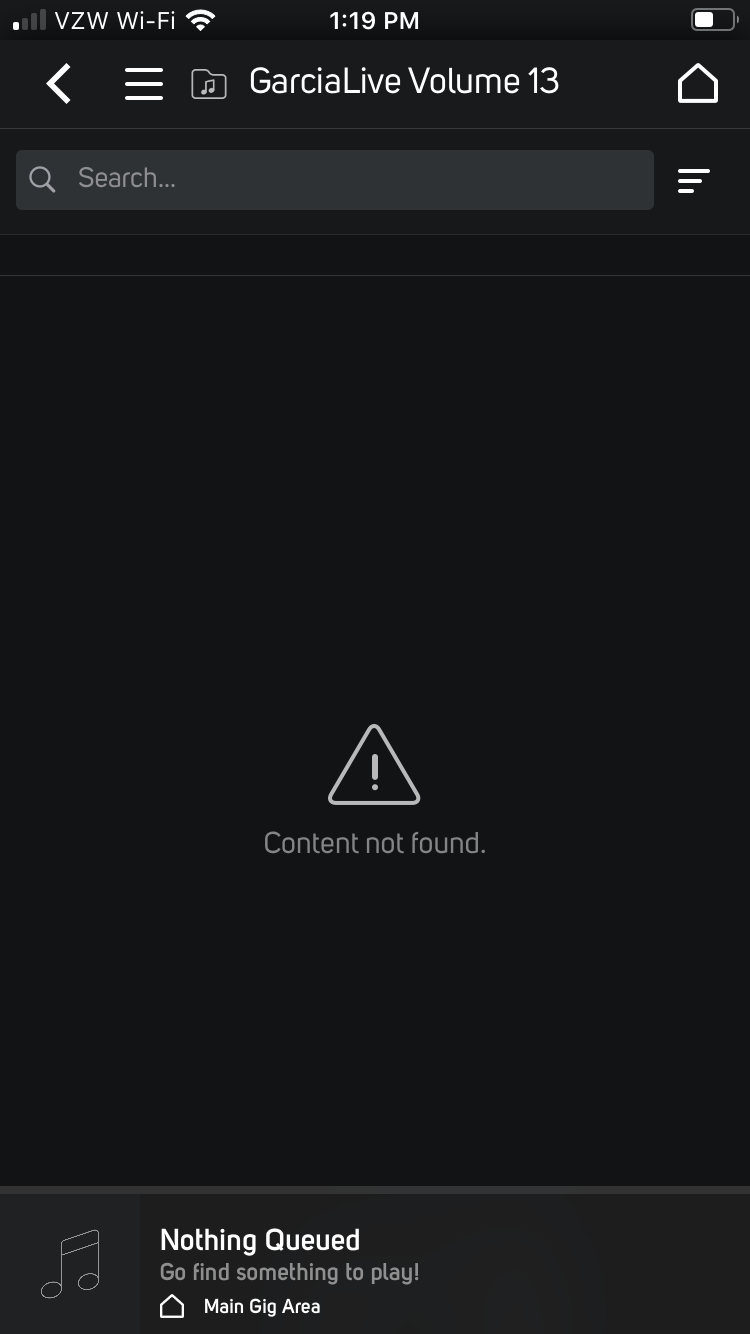
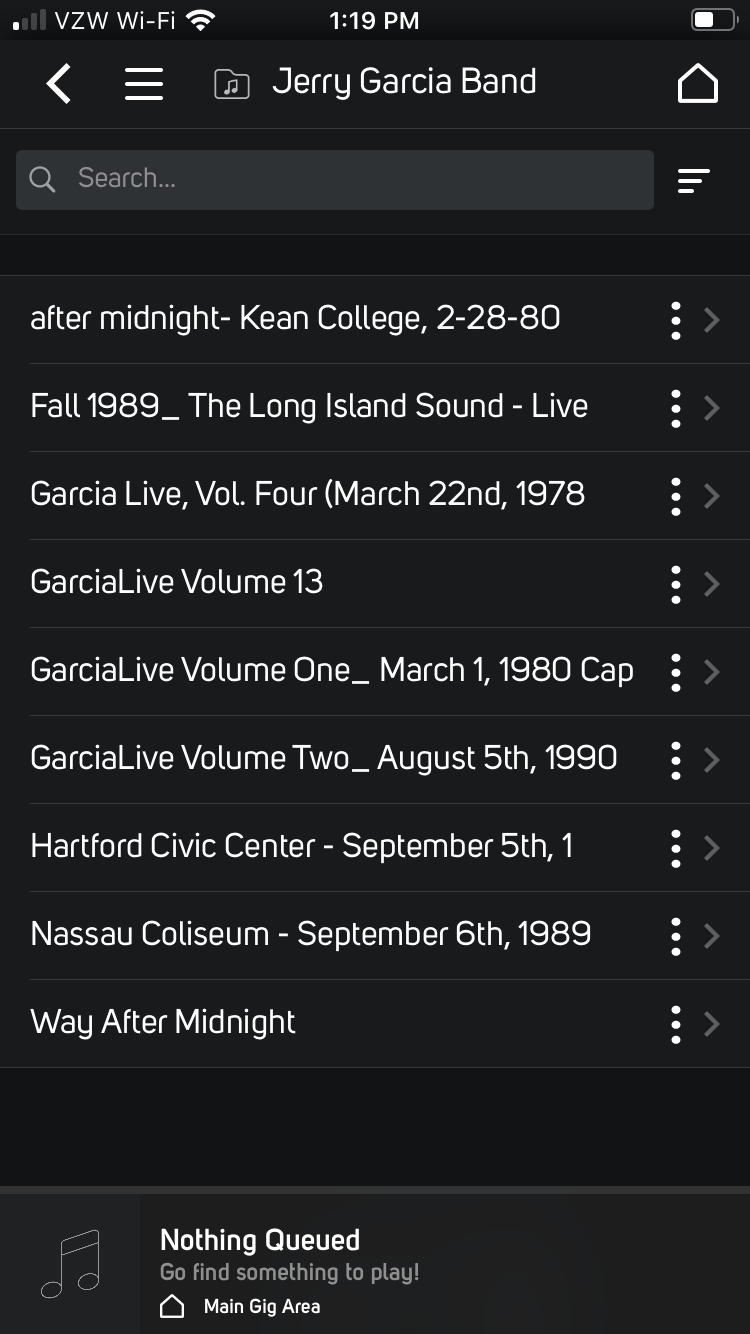 0
0
Please sign in to leave a comment.
Comments
6 comments