Why is it so hard to manage playlists ?
AnsweredWhy can't I just delete a playlist ? Why can't I delete a single song from a playlist ? This shouldn't be so hard. I like your devices but this interface has me ready to dump the product.
-
Official comment
Hi William
To delete a song from the Playlist, load the playlist into an emptied play queue and edit it, then resave it; https://support.bluos.net/hc/en-us/articles/360035621354
To delete a Playlist, select My Playlists and then open the context menu (3 dots) and select Delete.
-
Hi
I am creating Qobuz playlists and when I load them in Queue and click edit I have no option to delete, only option is to empty the queue.
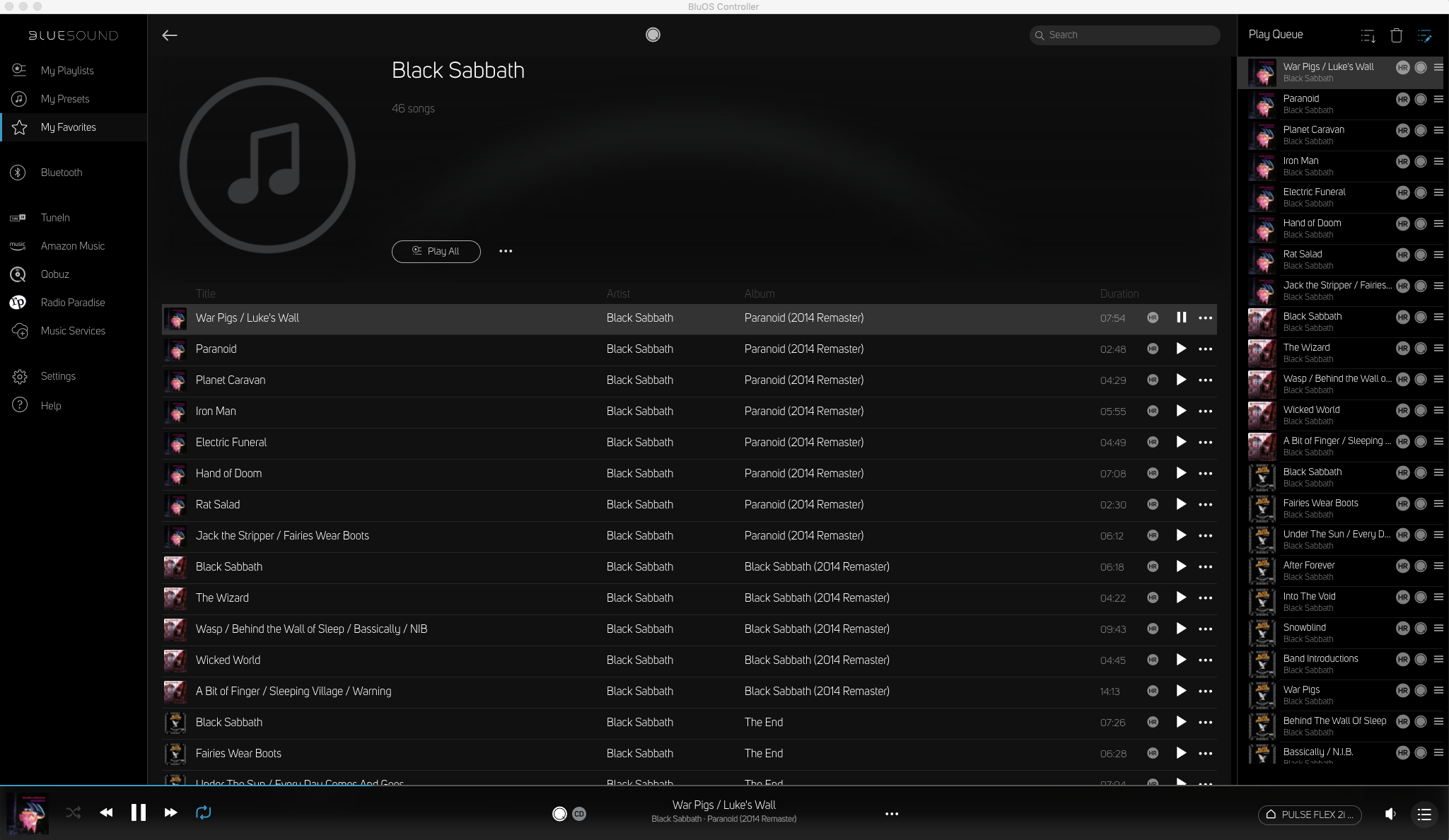 0
0 -
On a MacBook, ctrl-click the song in the right-hand Play Queue to activate the context menu and select delete.
1 -
Well there you go !!!! And the other trick is to NOT be in edit mode or the context menu would not come up. Thank you Tony
0 -
tell me that there is CR to make this process for editing the playlist easier?
This is NOT good UX design:
"To delete a song from the Playlist, load the playlist into an emptied play queue and edit it, then resave it; https://support.bluos.net/hc/en-us/articles/360035621354
To delete a Playlist, select My Playlists and then open the context menu (3 dots) and select Delete."
0
Please sign in to leave a comment.


Comments
5 comments