Playing Amazon High Res audio throws a Remote service error: Only http and https URL schemes supported
AnsweredLooks like devs need to update their API calls,
Playing Amazon High Res audio throws an error: "Player notification: Remote service error: Only http and https URL schemes supported"
Is this being looked at or is BluOs being deprecated? This has been going on for months.
-
Official comment
Hi Patrick
Remote Service Errors are not software bugs, they are communication errors with the server that is supplying the music. Please select, Music Services, Amazon Music and log out. Select Help, Diagnostics, Reboot to restart your player. Once the Player returns to 'Ready Mode' (blue LED). Please select Music Services and log back into Amazon. This will refresh your credentials and certificates with the Amazon servers.
If the problem persists, please see www.bluesound.com/network101 and ensure that if your player is connected wirelessly, you have Excellent or Good network signal strength for Hi-Res content.
-
This has been happening to me as well lately. I logged out of Amazon Music, rebooted my Node2i and got the same error in 20 minutes. My Node is wired with Ethernet. Please help.
0 -
this is an issue being tracked by BluOs engineering as a defect. See note below:
Kyle F. - BluOS Support Specialist (BluOS)
Mar 18, 8:37 AM EDT
Hello Patrick,
Thank you for waiting and remaining patient.
After speaking with our engineering team regarding your specific issue they have been able to replicate it here in our labs.
Our engineering team will be looking into this further and be providing a fix for this issue in a future firmware update.
Unfortunately us here in technical support are not provided a timeline on future development and releases so I can not say for certain when this update will become available.
However rest assured that our engineering team will be looking into this in the future.
Our engineering team may reach out to you directly if they require any further specifics about this issue you are experiencing, just letting you know.
I'm sorry I do not have a more immediate solution for you but in the meantime if you have any further questions for me, please feel free to let me know and I'll try to answer them if I can.
Kyle F,
BluOS Support Crew Technical Analyst - Level 20 -
Submitted this a year ago and still occurs.
Per kyle f. Tech analyst, bluos support:
"However rest assured that our engineering team will be looking into this in the future."
How far in the future??? At this rate the unit will be at end of life by the time you fix the bug. Completely unacceptable.0 -
Hello Bluos engineers. 10 months is a lot of billable time on this. If you guys need a manager that gets results I can come onboard and push the engineers to fix this or at least post to the community what the hold up is so we are informed!
Issue is happening here as well. PLEASE RESPOND AND HELP.
Thankyou!
Person who spends money on your products to keep you working.
0 -
Hi Rocko, if you continue to have problems please select Help, Send Support Request in the app so we can take a closer look
0 -
FWIW - I have sent a support requests on this issue at least a dozen times over past year to no evail.
0 -
I just bought my Node2 and I have been seeing this same error on Amazon Music.
0 -
Seeing the same error as well very consistently when I pause the music and later try to resume it. It only seems to happen if I pause for longer than 5 minutes or so. If it helps, there's an error that pops up right beforehand:
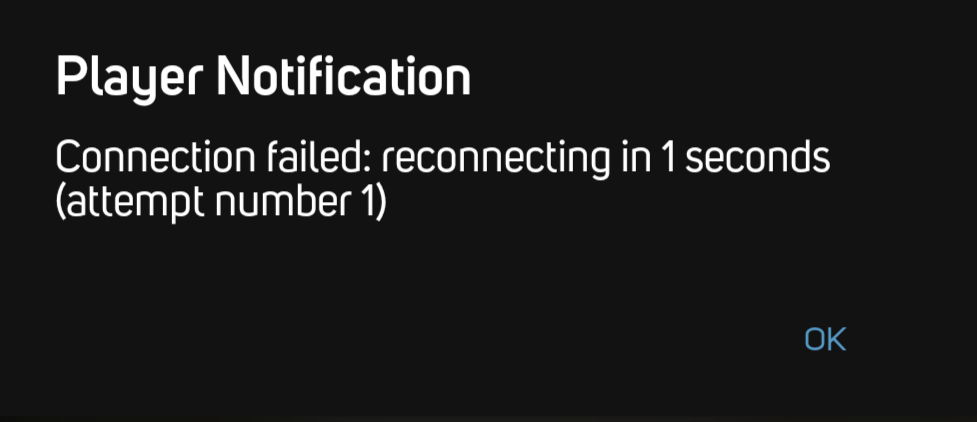 0
0 -
The experience is much better on the latest update. It still fails to play the previous song, but automatically continues onto the next now.
By the way, the popup seems to expose the API endpoint for Amazon Music & a signed URL. May not want that to show up...
0
Please sign in to leave a comment.


Comments
10 comments