Album groupings
AnsweredI have files with multiple artists under the same album name (the files are tagged with the Artist names and all have the same album name).
Files are also numbered in order.
If I want to play the album (all songs/artists under that album) the software lists all of the albums and artists as separate albums.
I can't just play the album and all songs/artists under it in the correct order.
Any way to do that?
-
Official comment
You'll have to use the tag "Album Artist".
-
I have the same issue and the explanation is not clear. I ripped these albums as compilations with dbPpweramp and use J River as player on my computer which organizes the tracks on one album. The file on the hard drive also has the album as one folder so why does Bluesound separate it into multiple albums with the different artists. I also have a Yamaha WXC-50 which displays the tracks in one album. How do I change that? Not sue what the tag "album artist" means. Can you be more speicifc? Thanks, Bill,
0 -
As a follow up I just discovered that you can play the entire album. .Once you open that album it will have only one song by that artist. Open the 3 dot menu on the rigth by the song and select album. My problem and issue is when you select to search by album you end up with multiple listing of those albums, one for each artist. It makes searching very cumbersome. A search by album should be by album title only with one listing for each album. Can that be changed somehow?
0 -
Hi Bill.
As said, you have to tag your files with "Album Artist".
I prefer Mp3tag as my primary tag editor, but JRiver can also do that.
As long as all songs in an album have the same Album Artist, album name and year they will be organized the "right" way in BlueOS. (and other software).
A few screenshots (Mp3tag and BlueOS) that shows if the tag is "right" your issue will not be an issue anymore.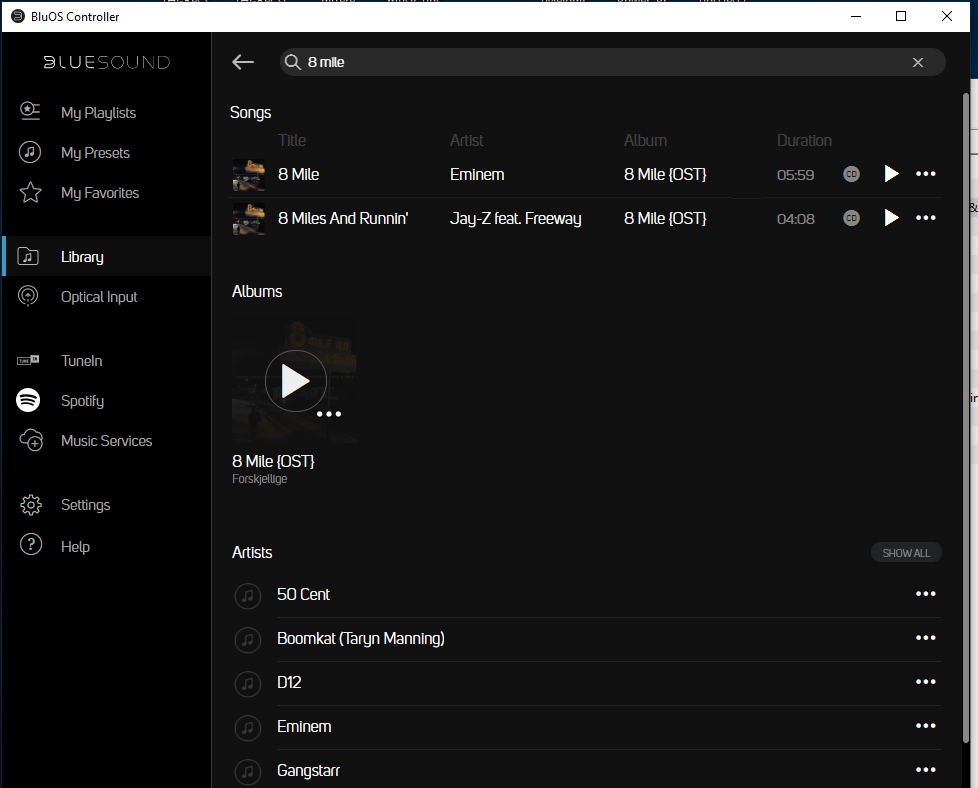
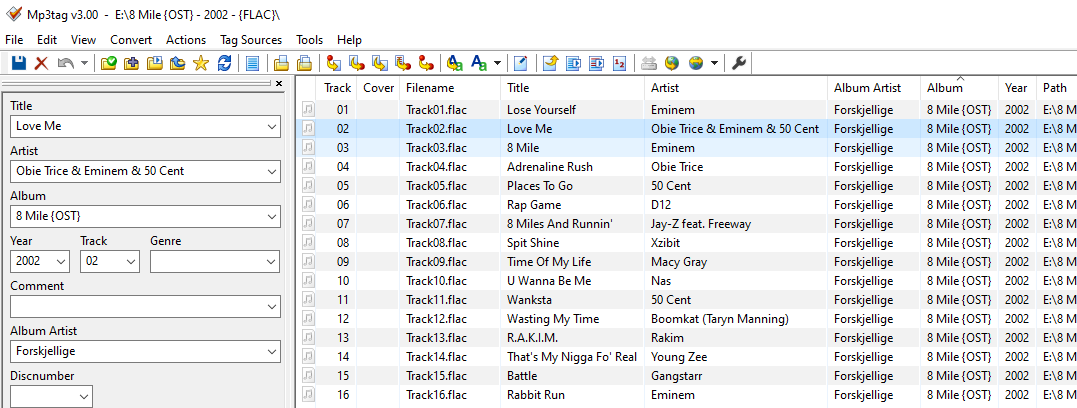 1
1 -
Thanks, Bjørn
0 -
Thanks Bjorn and Tony for your quick responses. Very much appreciated. I guess I am still puzzled. All the other software I use displays it correctly or the "right" way, so I still wonder why I have to add a tag for Bluesound? I think I am explaining it correctly. If I select albums in my library I get multiple displays of these compilation albums. If I select one of them I see the one song by that artist. When I open the 3 dot menu I get the song title as a heading and I can select "go to album" . I then get the album with all the songs listed. Why can't this be the way its displayed in the Album view? All other programs I use do it that way.
So if I understand you both correctly, I need to tag every song on these compilation albums under "Album Artist" with something. As I don't read Swedish what do I use? Looks like it needs to be the same word so can it be anything? Seems like a lot of work only for Bluesound. Wouldn't it be better if Bluesound changed how it displays the album and uses the same view available when I select the "go to album" . I am not so technically proficient, but it seems that Bluesound is the odd man out in this, since all other programs show only one album, not as many as there are tracks. .
Do I understand all this correctly? Thanks again for your help and explanations. Bill
0 -
This multiple artists 'issue' does not affect just Bluesound as I have seen other streamers behave in unpredictable ways if the 'Album Artist' tag isn't used to unite the individual tracks of compilation albums. As you say any consistent description can be used in the tag but I find that the generic term 'Various Artists' is as good as any. Like Bjørn I use the excellent Mp3tag to insert these tags :-
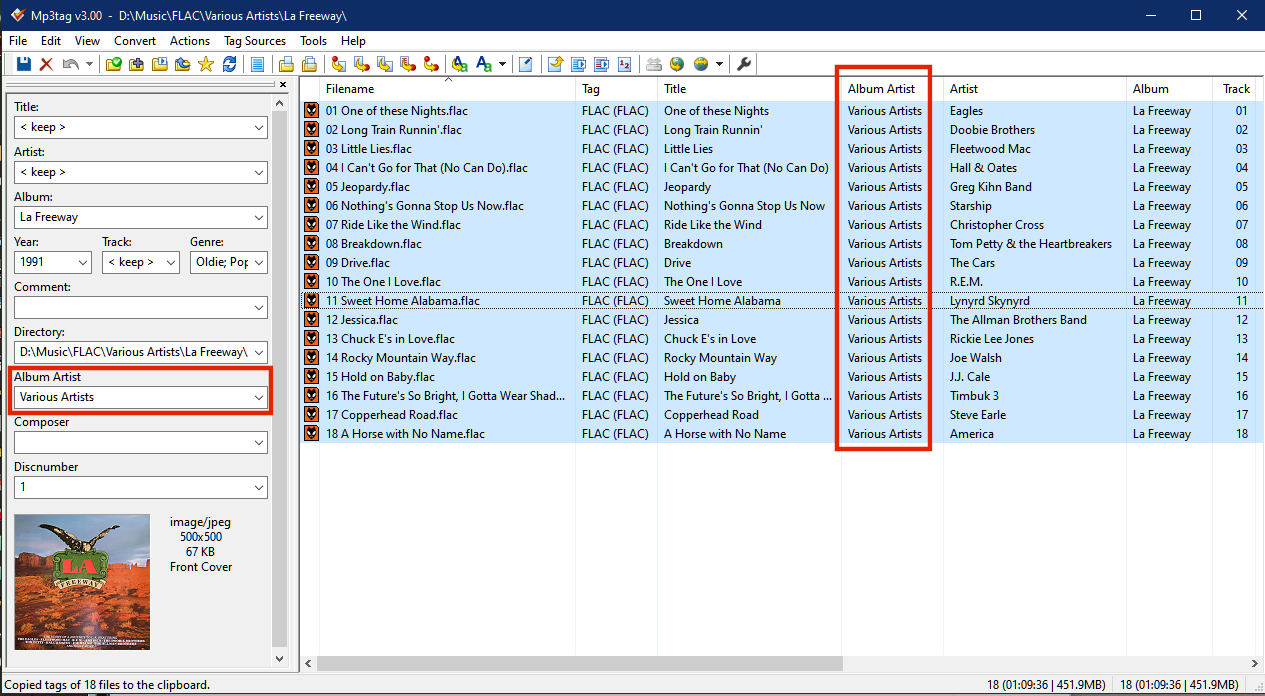 0
0 -
Hi again Bill.
You don't have to add a tag, but you could (or should).
Depending on the number of files in your library that shouldn't take more than a "few" minutes" using the "right" tool. Me, myself and I prefer using Mp3tag because it's a tool for editing tags.
In JRiver you can "mass tag" all your compilation albums by selecting them all, and hit "ALT + Enter". You can then edit the tag "Album Artist" with "Various Artists" or "Varierande" in Swedish. I prefer "Forskjellige" meening the same in Norwegian.However if you go to Album in your library and sort by A ->Z I agree that it could have been done "better" in BlueOS, but tagging your own files is a lot faster than waiting/hoping for things to change. I first began "storing" my record collection in 1994 using command line in DOS so there has been a few tags frome then to now with a lot of different software, but still haven't found software that is able to do things the way I want. So basically I have to adapt.
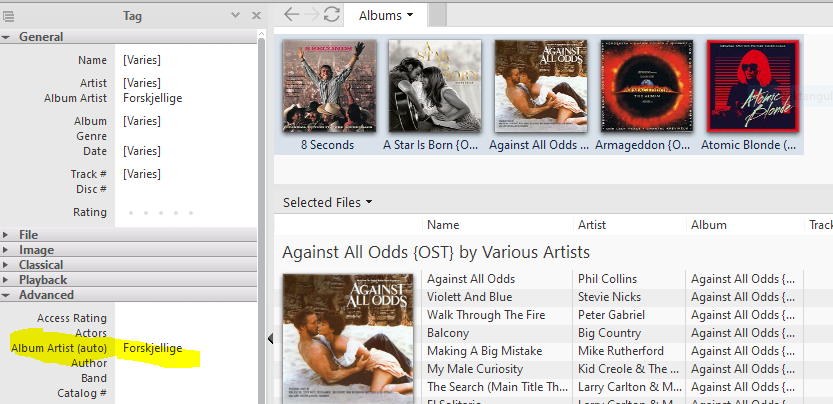
Screenshot from JRiver:
0 -
Thanks again Bjorn and Mark as well. I am very impressed with the prompt help offered. And Bjorn I hope I didn't offend. I worked for a Swedish company and visited many oft the Nordic countries. Never learned the language as English is widely and capably in use. Impressed with your level of knowledge and history with this. I am just getting started so really appreciate the assistance. I tried out two albums and tagged them in JRiver on my desktop app. The music files reside on an external drive, so does this change in J River affect that file? I looked in the Bluesound controller and they do not appear any differently. Do I need to reindex the files? Not really sure of all the intracies in these apps. Does that mean any time I change and/or add music I have to re index? Have not used Bluesound very long. Was using a Yamaha WXC-50 and wanted to try something different as that didn't pick up the album art for some reason. Still trying to figure that out. At any rate any more guidance is very welcome. And the more detail the better for me at my level of skill.
Regards, Bill
0 -
Bill - I think you will need to Rebuild the Index rather than just performing a Reindex to pick up the new tags as I believe that Reindex music collection just appends newly found items (tracks) to the existing index rather than identifying amended metadata.
A full rebuild can be done by going to 'Help > Diagnostics > Rebuild index' in the App
0 -
Hi again Bill.
What you do with the tags in JRiver is stored in the files you change/add/remove tags from.
For changes in the tag to be visible in BluOS Controller you have to "rebuld index".
Help - Diagnostics - Rebuild Index
That will delete your index and re-index. I have 150000+ files in my library and rebuilding the index takes a "few" hours, I believe yours are a little smaller in size, so rebuilding shouldn't take so long. Saying that, a sceduled task doing that is on my "wishlist" for the BluOS software.
If you just add new music a re-index is enough, but adding album art or removing files require a full rebuild.
For the album art I keep it simple. Maximum 640x640 as used by Spotify/Tidal, etc. All album art stored as folder.jpg, and not embedded in the files. When I bought my first Bluesound device I had to do some work as most of my files were a lot bigger than what BlueOS could handle.
The best tool I found was "Image Resizer for Windows" A tiny tool well worth the money (0,-). Integrates with Windows Explorer, right-click any imagefile and "Resize". You can predefine your max size for with or height, keep the original file, etc. You can predefine with and height, but that would only work if your image is square, if not, a circle would not be a circle after resizing as it's not keeping the aspect ratio....been there, done that :-)
Not sure if there's still a bug in the windows controller, but I has some DVD-covers as album art, and if "Optimize Artwork" was "on", those were resized "both ways". Bruce Springsteen didn't look very well after a rebuild so I manally "expanded" those images with black (or any other color that looked ok). Now most of my album art is square.
The sofware on your Yamaha is another story, and eventually it will work. Besides the software it's a good sounding player. Even though BluOS software is not free from bugs, I do believe it's one of the "best" on the market doing what it's meant to do....play music.0 -
...I could also add;
If you prefer to make playlists in JRiver (or other software) they can be exported as *.m3u to your external disk and they will be indexed as well as all other files. That would probably save you some "hassle".
As it is now, making playlists in BluOS is for me something I avoid doing :-)0 -
Thanks again to both. Seems like the same advice so I will give it a try. Appreciate help from more experienced folks.
On the matter of Yamaha, I was pleased with the overall sound, but disappointed it does not see the art. I also like the feature that it can be used as a preamp as for one system I did not have a preamp so used it as one. Windows media also doesn't seem to find the art either, though since I use J River I am not bothered. I actually don't find the art in the files so am not sure where it resides. I ripped with dbPoweramp and not sure where they put it, but all the players, other than what is noted, seem to find it ok. If I have further issues I may come back but hopefully this will sort out my issues.
Thanks again, Bill
0 -
Have not spent time creating play lists and appreciate your guidance there as well. Good to get expert advice. Thanks, Bill
0 -
Thanks again. Gave it a try and it worked for me! Only did it for 2 albums so now will try to do the mass tag routine as described by Bjorn. Pleased that there are capable folks willing to assist the novices. Thanks Bjorn and Mark.
Regards, Bill
0 -
Wanted to give you guys an update. I followed the instructions and before I went back to tag all my compilations I looked at the controller. I could not believe it but all my compilation albums were corrected. Meaning they only show up once in the album view now! And I only tagged 2! I checked on JRiver and besides these 2 I added info n the field, the "Album Artist" field is blank. Yet the album shows up only once with all songs. I am so pleased but can't explain it. It must be that rebuilding the index sorted out the issue. If there is another explanation I can't think of it.
So thanks again Mark, and especially Bjorn, for your help and your patience in providing thorough information. If you have any thoughts about this please let me know. If anything changes I will let you know.
Regards. Bill
0 -
I'm glad you've sorted out your issue Bill. I'm not sure that I can fully explain what's happened in your case (as the result seems counterintuitive) but will repeat that library view behaviour can be unpredictable if the 'Album Artist' tag isn't defined for compilation albums.
I should add that even though your album duplication issue is now resolved it makes sense to still set 'Various Artists' in the Album Artist tag for all compilation albums so this generic description is shown correctly in all views.0 -
Thanks Mark, I will do so. But no I cna do it at my leisure and have a good album view. You guys have been so helpful and I am very thankful. Wish I could get the same level of assistance for my Yamaha WXC-50!
Regards, Bill
0 -
Thanks to all for solving this for me, too. Albums look great now. I didn't know about the diagnostic reindex which fixed everything (along with using album artist).
0
Please sign in to leave a comment.

Comments
19 comments