BluOS Controller 3.6.0 removes Landscape view.
AnsweredI recently up graded to BluOS 3.6.0 on my android tablet and immediately noticed that the Landscape view has been removed from all screen except the Now Playing screen.
The Now Playing screen lacks any navigation, Access to the library, or any other area. If I press the back button on the tablet it just exists the old app.
I'd like to see the BluOS Landscape views returned back to the way they were.
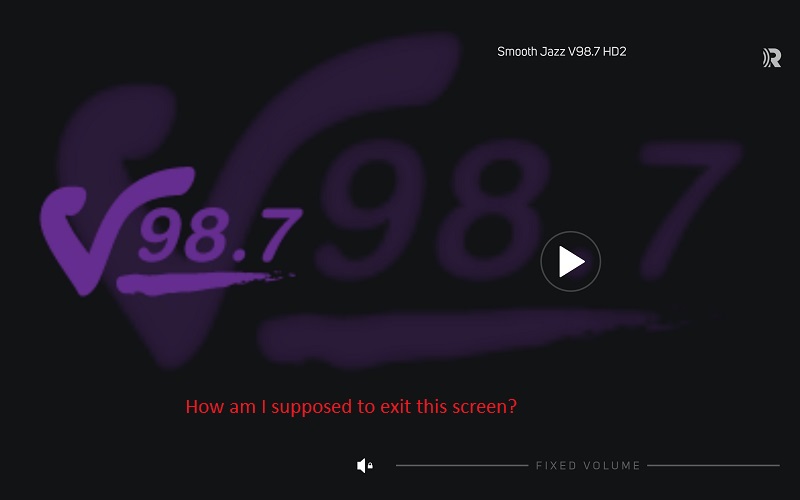
-
Official comment
Thanks for your patience Timothy
Some of our updated graphics in the latest release of the App do appear to be resulting in odd layout issues in landscape depending on the resolution of your smartphone or tablet.
Our team is aware of it and hope to publish App updates as quickly as possible.
-
Hello Timothy,
I have tested this here in our offices and have had no issues with landscape mode on the latest BluOS software. I have escalated your issue to our support team to investigate this further.A member of our support crew will be reaching out to you shortly to gather some additional information and work with you to resolve this issue as soon as possible.
Regards,
Wesley P.0 -
I already opened a ticket for this with BluOS support yesterday.
It seems to be related to screen scaling - on a Galaxy Tab S2 it works, on a Tab S5e (more pixels, different aspect ratio) it does not. Let's hope this gets fixed soon!
Regards,
Rolf
0 -
For reference I have a Huawei MediaPad M5 Pro, running Android 8.0, the screen resolution is 2560x1600.
1 -
Landscape also broken on Samsung Tab S4.
Please provide a link to the previous version apk while you guys figure this out.
0 -
I have the same issues with the missing Landscape mode. Please fix.Beyond that the Portrait mode is locked in one orientation. The tablet I use as a BluOS controller has its buttons and USB connection on one end. That end is now the bottom of the Portrait screen. This means that when it sits in my stand the buttons are not accessible and the USB charging cord cannot be plugged in. With the old BluOS version the screen rotated so I could have the buttons and cord on top.An additional issue with Portrait mode is that many Classical pieces have long track names and it is now impossible to read the full name, and therefore impossible to pick the track I want.My tablet has a 1024X600 screen. I was able to borrow other tablets, a different one with 1024X600 and two different models with 1280X800 screens. They all exhibited the same Landscape issue.If it matters I see the same behavior on my phone.0
-
Hi Edmcmuffin (et al)
For security and functionality reasons we generally do not recommend downgrading your App as we include bug fixes and security patches in each release as well... We also can not guarantee new features will work in older Apps such as Idagio or Google Assistant.
Thought you should know.0 -
Also with a Galaxy Tab E. 1280 x 800
Functions unavailable in landscape mode, once rotated to portrait it will not 'roll' back.
There are sometimes graphics 'ghosts' as well.
1 -
I was able to borrow a tablet with a 2560X1600 screen. Installed BluOS controller and the Portrait/Landscape behavior is the same on that one too, with Landscape available only on the "now playing" screen. This leads me to think that the problem is not related to screen resolution.
I hope this is fixed soon.
1 -
New version in Google Play this morning, still completely broken in landscape.
I just don't understand why no one is beta testing these releases. In this thread alone specific devices are mentioned yet no one bothers to test on them. If this is not possible internally(!) then engage users that have reported the issue and let them test fixes before pushing yet another broken version to the Play store. If nothing else Google Play's built in beta testing tool works ok and testing fixes and features before pushing to everyone will help get your rating up. Using the masses for the first public beta is just asking for trouble.
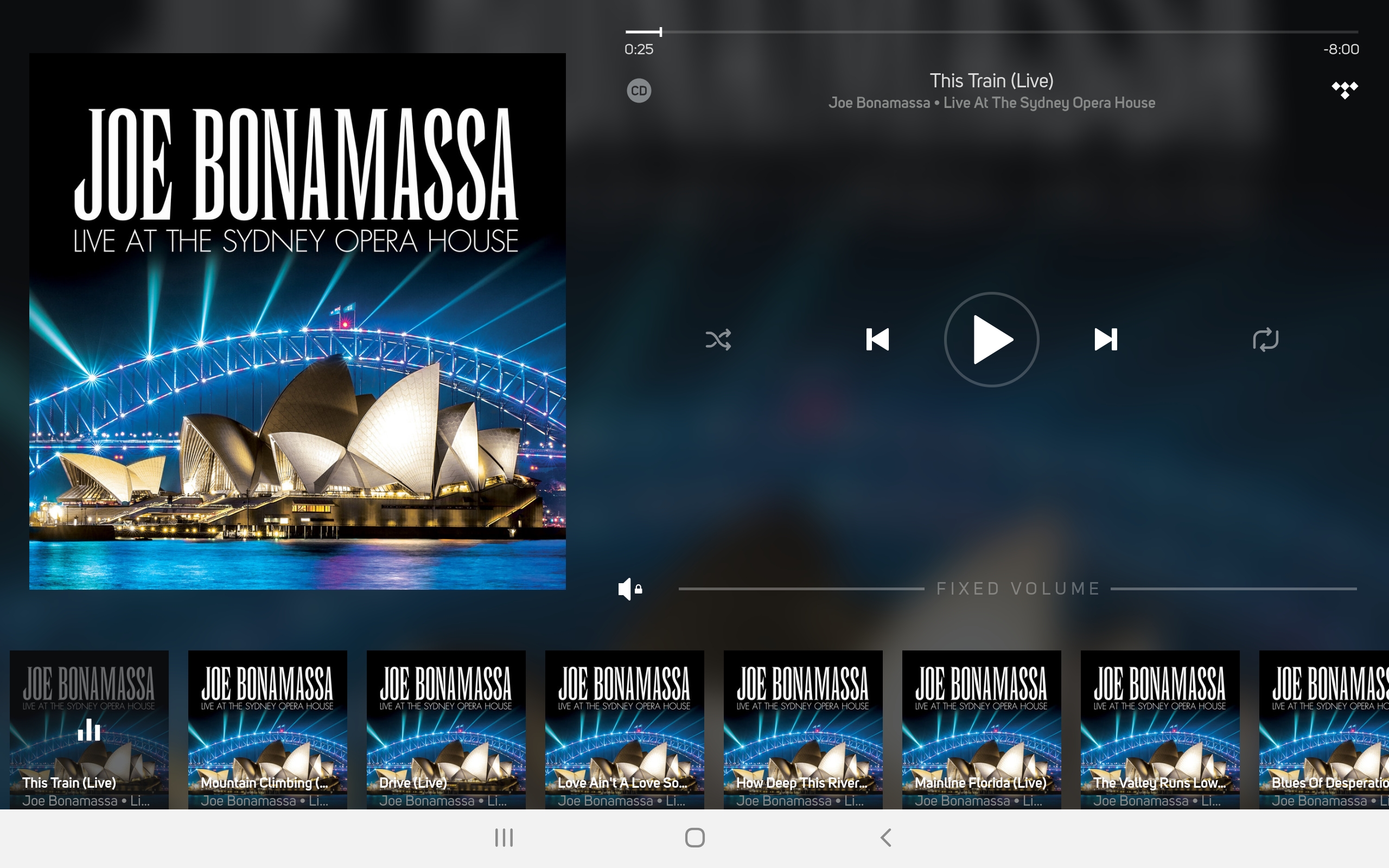 0
0 -
My Node2 received an update a few days ago and the Android app updated a couple of days later and still no fix.
1 -
I have just updated applictaion 3.6.1 too, and i does not fix the landscape issue !!!
I really do no understand why it is so long to release a fix for that issue.
If while they fix the anomaly, Bluesound team provide an old version to users (3.4.x) , that would be nice. But they do not want to. It's a shame.!!!!
0 -
Please uninstall and reinstall the App completely. If the problem persists, please e-mail us the make and model of your Android device (Tab S4) along with the release of Android on your tablet.
Thanks for your patience.
0 -
It is not device or version specific. It's broken on tablets and phones.
Uninstalled and installed latest version:
Samsung Tab S4 Android 9 (landscape broken)
Pixel 2 Android 10 (landscape broken)
Even on older devices:
Nexus 7 Android 6 (landscape broken)
Samsung 7 Android 8 (virgin install) (landscape broken)
Exactly what device are you testing it on?
0 -
Same here - Galaxy Tab S5e, fresh install (3.6.1 build 2216), Android Pie.
There still is no way to modify the playlist (no hamburger button, etc).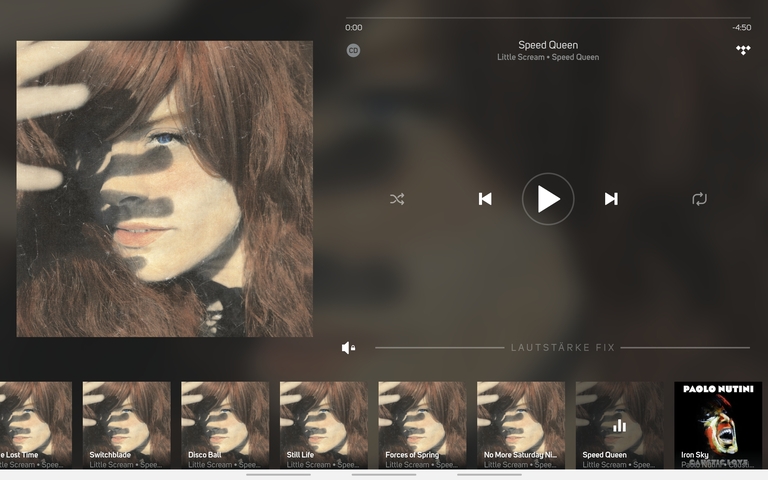 0
0 -
I confirm that my table display same screen than Rolf Schloemer above (the artist is not the same :-) )
I have tried :
- Delete application data / swipe application cache and restart the tablet.
- Uninstall / reinstall application (strange : application switches to portrait mode when during initialization steps....)
- Reset my Node 2 to default settings
I emailed to Bluesound support team ...
Android BluOS Controller : 3.6.1 (build 2216)
Player : Node 2,
Player Firmware : 3.6.6
Android Tablet : Samsung Galaxy Tab S4
Android version : 9.0 (official release, last update (November 1, 2019) installed)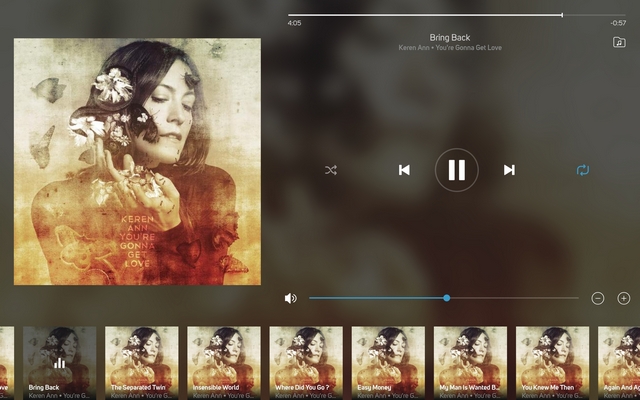 0
0 -
Hi All
Thank you for your feedback - Our QA Team is looking into the possibility that 3.6.1 Landscape Mode is not checking the tablet size correctly as what you are all seeing is what landscape looks like on a phone.
Thanks for your patience as we investigate and try to get a fix out as quickly as possible.
0 -
Hello Tony,
You wrote :
(...) what you are all seeing is what landscape looks like on a phone.
Why don't you provide "navigation" in landscape mode for phones ? It is useful to have it in landscape mode on phones too, isn't it ?
Regards
Denony
0 -
This conversation now seems to be focusing on the lack of navigation buttons on the landscape Now Playing screen. That's well and good. The bigger issue, and the original reason for this thread, is the fact that none of the Other Screens work in landscape, as they did in previous BluOS versions. This is especially important to me as my tablet sits in a stand that holds it in landscape. In portrait mode the USB charging port is on the bottom and it will not work with the stand.
0 -
Well...currently you can't reach the other screens in landscape mode, so we can't know if they work or if they don't :)
I suspect (ok, hope) that once the buttons are displayed again, the menus behind them will work as well. I would expect this to be part of QA...Regards,
Rolf
0 -
If their theory is correct, once the app 'knows' it's running on a tablet all the other screens will be correct.
0 -
Hello Bluesound team
Can you please update us on the ETA of the Android application that will fix the landscape issue ?
Thank you.
0 -
We are continuing to look into the root cause. We have had reports that an Android OS update was released on some of the models being affected and once this update ran, the App then began working as intended. Please ensure you are on the latest Android OS.
This may explain why we are having a hard time finding the root cause.
0 -
Both my phone and tablet are running Android 8.0, and are not likely to ever get an Android OS update.
Android is not like Apple where anyone with an iPhone gets every latest iOS update.
0 -
Hello Tony
No, In my opinion, this is not the good explanation. Android version was not updated between BluOS Controller 3.4 and 3.6.x. on my Samsung tablet. And the Samsung November security patch was deployed on my tablet after BluOS Controller 3.6.0 release.
In addition, please note that this landscape issue is displayed on different Android versions (8.0, 9.0, ...)
Regards.
Denony
0 -
Hi Tony,
Just to confirm...Bluesound cannot reproduce this behavior using a 10+ inch tablet with 2560x1600 screen resolution running the latest available Android version? Any of the last three Galaxy Tab S generations would fit that description.
I'm using a Galaxy Tab S5e, Android Pie, with the August 2019 security patch (the latest one available).
Regards,
Rolf
0 -
The root cause is bug introduced in the latest version. PERIOD.
How else can it be explained that older versions continue to work perfectly on all versions of Android?
There is no way a developer is testing this on (for example) a Samsung tablet and getting the correct result. Handling device configurations that can change during runtime (ie. device orientation, user enables multi-window) can be a little complicated so assuming someone is actually and actively trying to solve this I think it's clear they've reached the point they need assistance. I don't mean to be unkind but this is an afternoon fix, not weeks.
0 -
I can confirm that the landscape problem is an issue on the 3 tablets I have access to. All are older and are as "up to date" as possible. None have received recent updates.
1 - 8" screen running Android 8.1, security patch dated March 5, 2019.
2 - 7" screen running Android 7.0, security patch dated April 5, 2017.
3 - 7" screen running FireOS 5.3.6.4, installed December 6, 2018.
0 -
Unknown developer, praised be thy name...
3.6.2 Build 2221 fixes the issue :)
1 -
Great, but I'm not receiving such a 3.6.2 update in my play store, Its still offering 3.6.1.
0
Please sign in to leave a comment.


Comments
40 comments