How do I remove music services I do not use?
AnsweredI only use Tunein, Tidal, Deezer, and Airplay, how do I hide all the music services I do not use? I am pretty sure I did this once already, but I can't see a way to do it now.
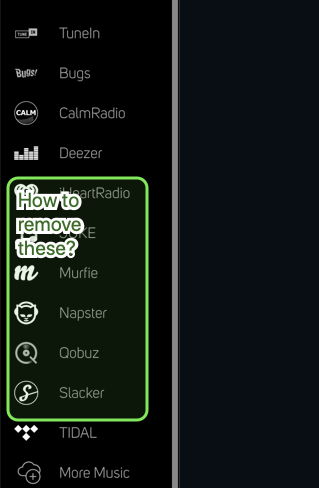
-
Official comment
Hi Jason
Select More Music and log out of the services you do not use.
-
Hi Tony,
I assume you mean select "Music Services"? "log out" is not available for any of the services that I want to remove.
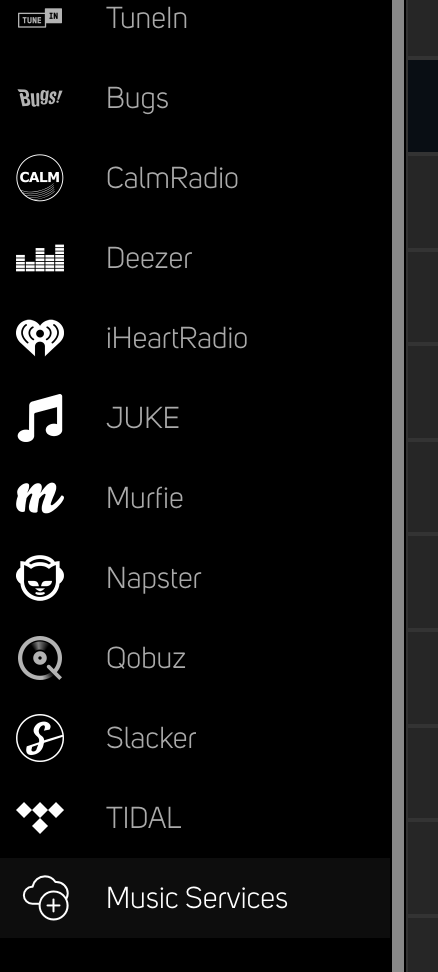
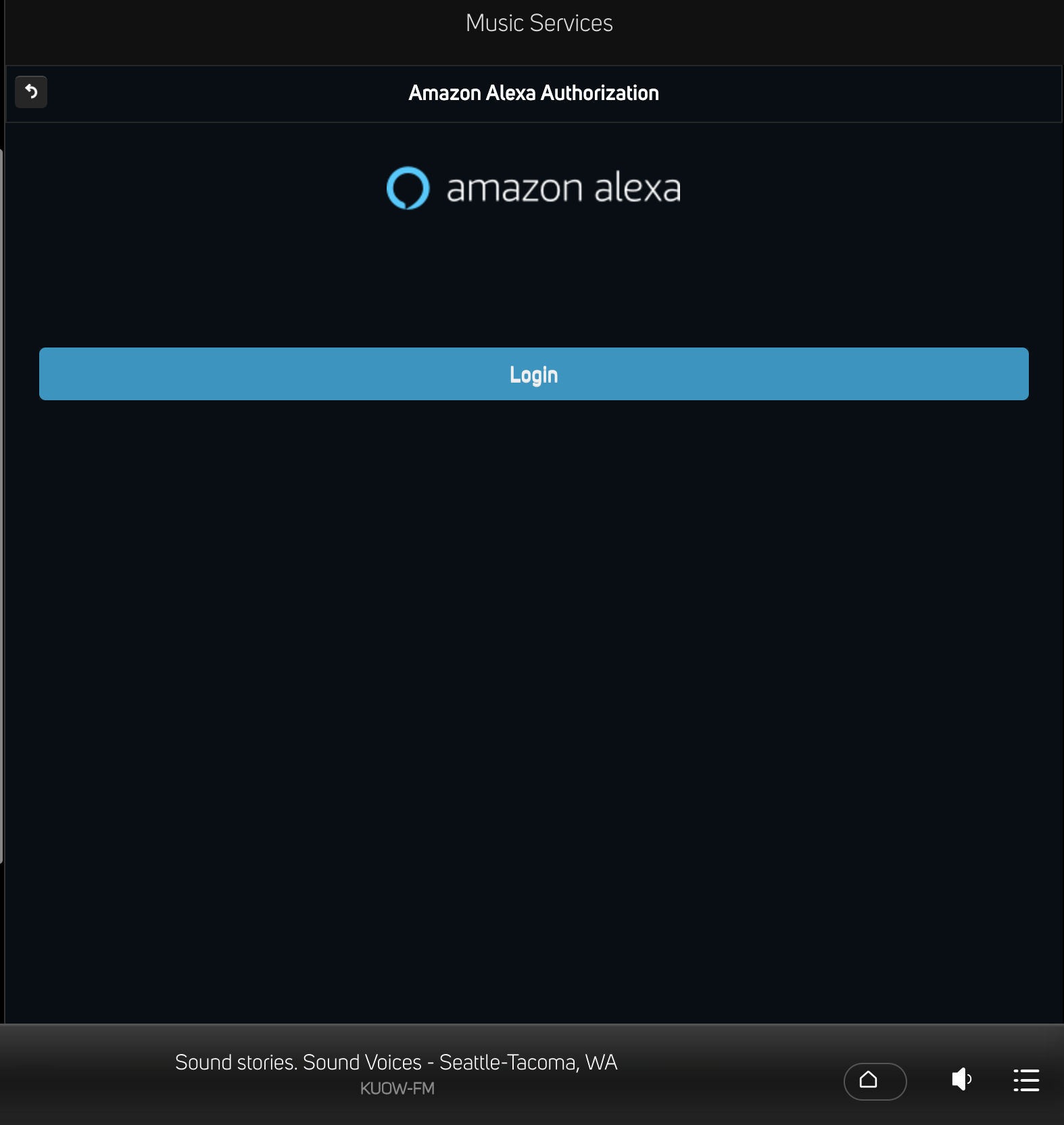
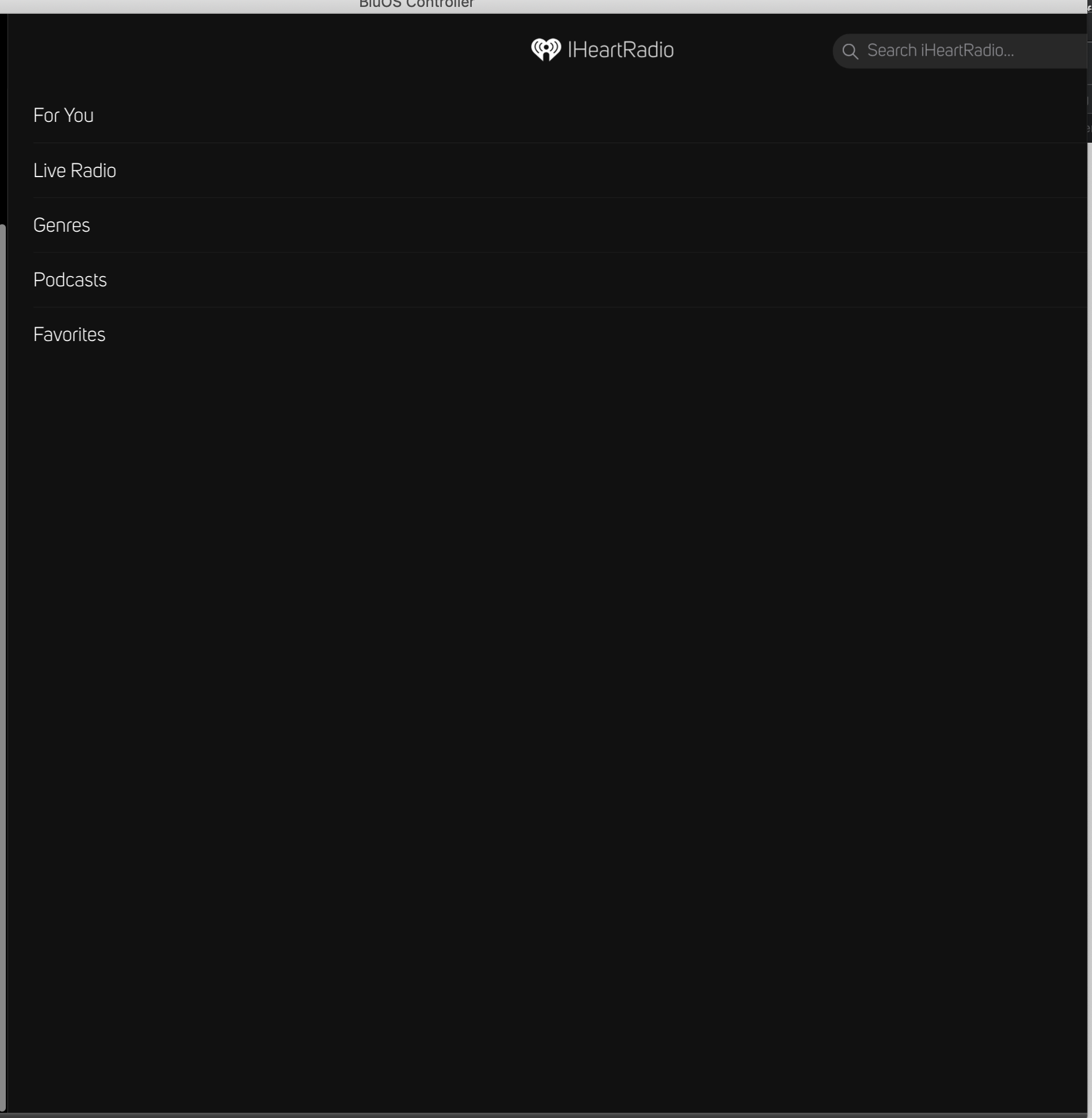
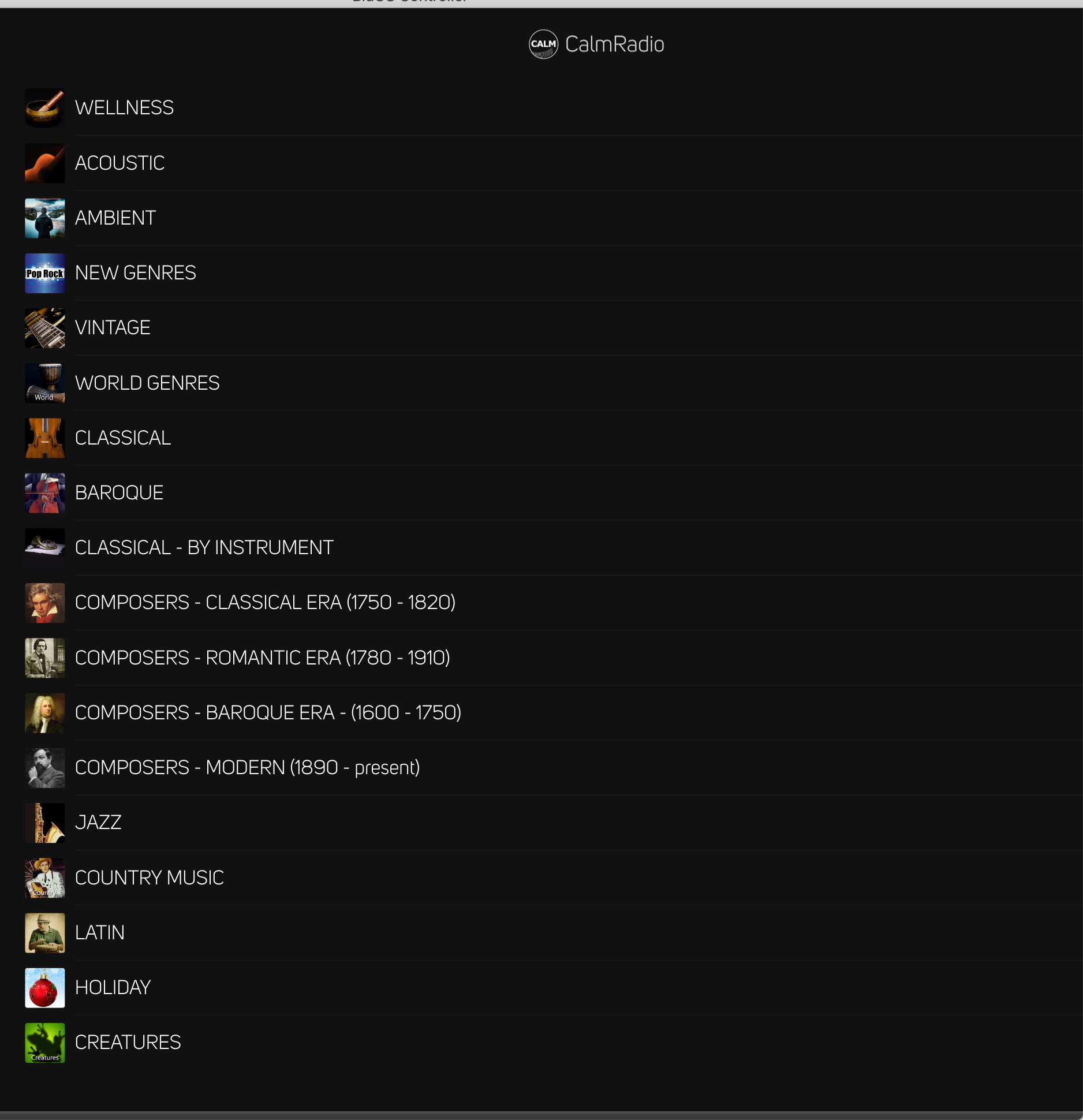
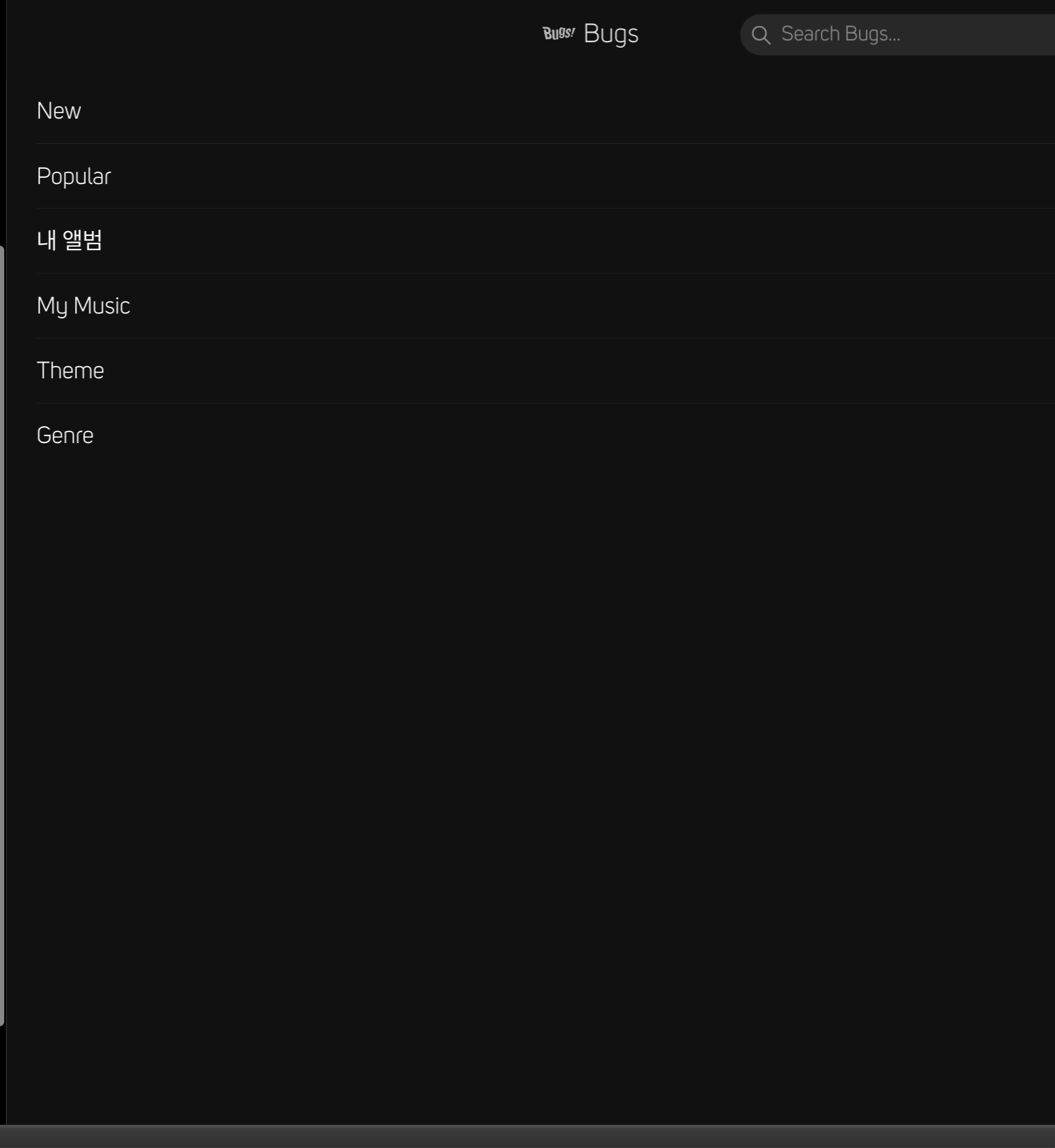 0
0 -
Hi Jason
My bad, they changed the name from More Music to Music Services a couple of versions and I keep tripping on the old lexicon. When you press more music you should receive a listing of all available Music Services. Select the service and select log out of that service you are not using.
-1 -
Hi Tony,
As you can see in the above screen shots, there is no logout option for services I am not using. I have successfully removed services in the past, so either the option has been removed from BlueOS by error, or there is something off with my setup. But I have seen user asking the similar questions about removing services they do not use.
0 -
Hi Jason
Charmain (The Support Crew Member you are working with offline) and I were chatting about this, this morning - please continue to work with her as she is looking into what may be odd or off in your setup...
0 -
Thanks Tony and Chairman.
This was at least partly user error on my part. Chairman pointed out that I was trying to find the logout option by clicking on each music service directly, and not clicking on the "Music Services" link in the sidebar, which opens the entire list of music services, and from there I get a slightly different view of each music service's options, including in most cases, the logout option.
The services Juke and Calm Radio appear to have no option for logging out. Can you confirm this on your end.
This would have been less confusing for me as a user if there were a visible logout option when clicking directly on a music service without first clicking the "music services" sidebar link. But had I followed your instructions as you described, it would have worked for me.
I am embarrassed that I missed this earlier, thank you both for your patient replies.
Jason
1 -
Don't beat yourself up, Jason, it is too hard to figure out, I think. I only use Spotify and Tidal and would like to remove Tunein and Radio paradise – which I have never heard about and am not interested in using, so why they're there is anyone's guess – and I can't figure out how.
I'd be grateful to learn how to remove TuneIn and Radio Paradise from my Music Services.1 -
I still can't get rid of Radio Paradise and I cringe every time I click it by accidents as it's always the last thing in the world I want to hear.
Just got 2 new Flex 2is and did a factory reset. This got rid of all but Radio Paradise, which like KK Box and a few others, has no "logout" option.
1 -
Radio Paradise is free so there is no 'Logout' option, but you can hide it. Under the Music Service Menu, select Radio Paradise and enable the check mark to do so.
0 -
Thanks, that sounds just like what I'd like to do. However, I can't seem to find the "hide" check box on either TuneIn or Radio Paradise (see below). Am I looking in the wrong spot?
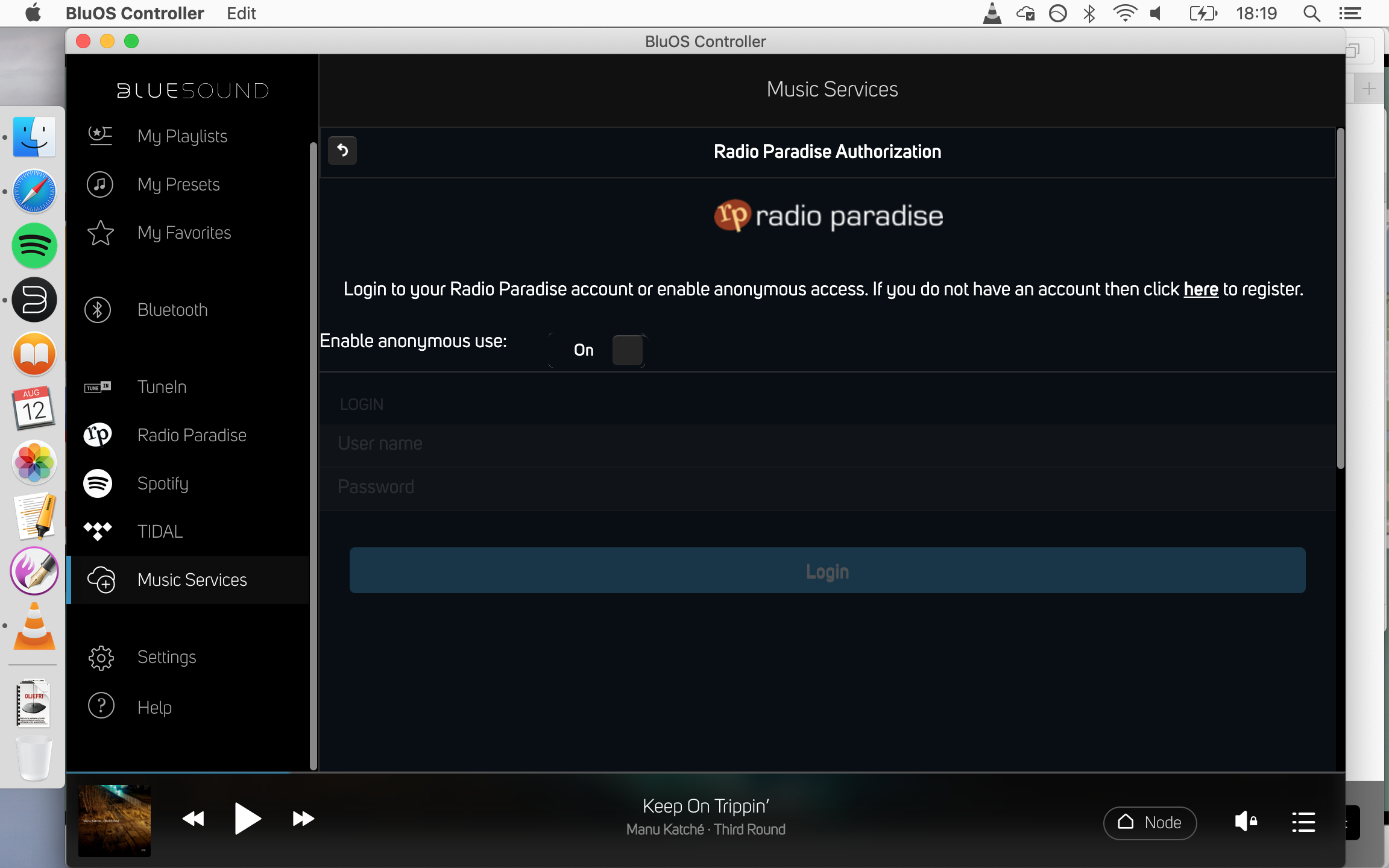
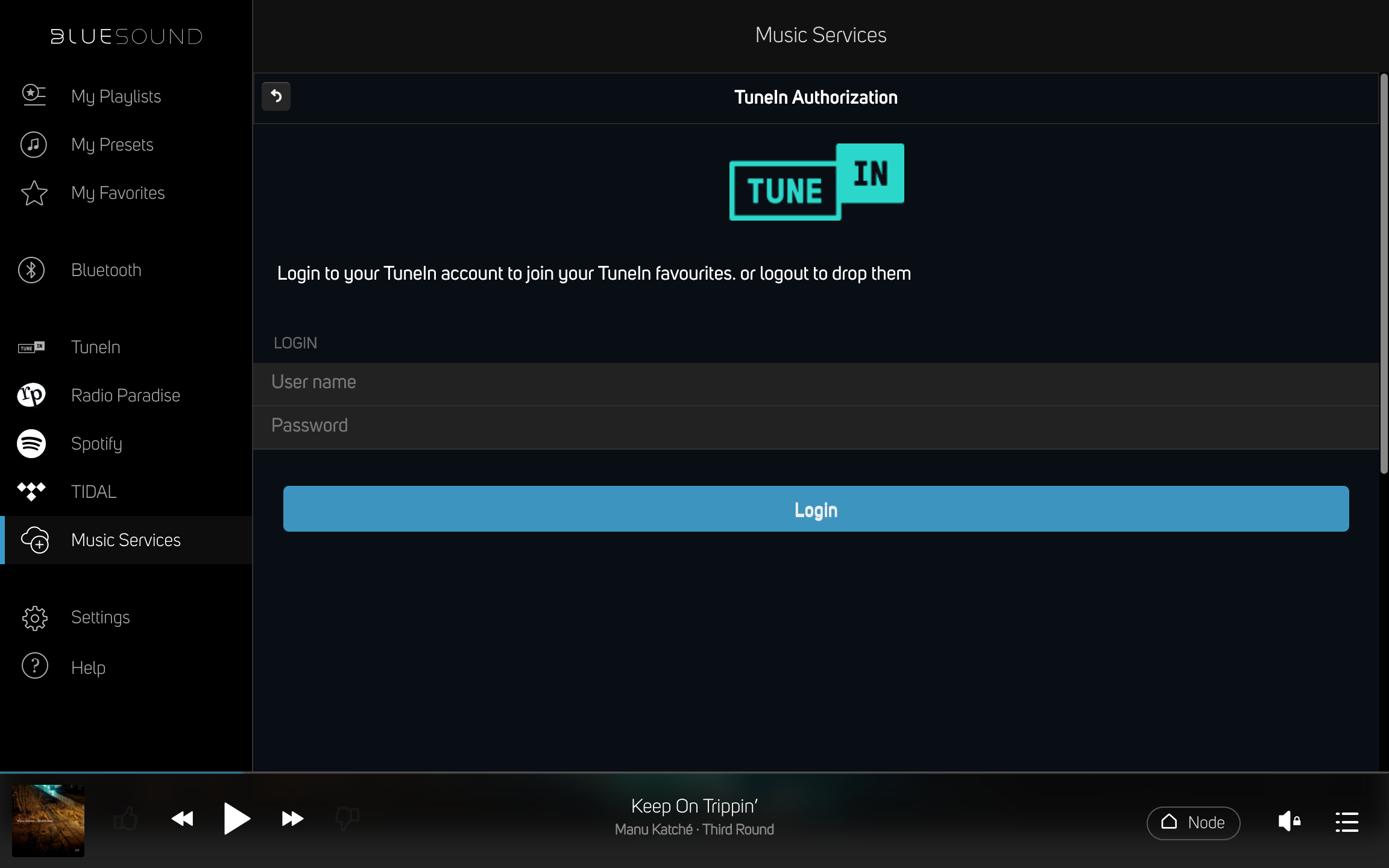 0
0 -
yes please help us get rid of these forced music-channels. I've paid a lot of money for this player and it feels very cheap to have these sponsored music-channels forced on me.
1 -
In RadioPardise, set Anonymous Logon to OFF and do not login. It will disappear.
TuneIn Radio cannot be removed as it is a modern FM Tuner.
-1 -
and Spotify? please let me remove it - or make a descent integration... thanks
0 -
Spotify Connect is a Universal end point solution. It's Integration actually cannot be better than using the Spotify App itself. Here is how Spotify Connect works; https://support.bluos.net/hc/en-us/articles/360000245288
0 -
"TuneIn Radio cannot be removed as it is a modern FM Tuner."
I don't mean to be difficult but this is not a particularly good reason. FM tuners aren't by definition immune to removal or hiding. I'm sure you must have misspoken or forgotten to mention something.
3 -
"Spotify Connect is a Universal end point solution. It's Integration actually cannot be better than using the Spotify App itself."
I don't mean to be difficult but this is not a particularly good reason. Spotify isn't by definition immune to removal or hiding. I'm sure you must have misspoken or forgotten to mention something.
:-)
1 -
Thanks for the feedback - please keep in mind that when implementing a Music Service Partner such as TuneIn or Spotify, they provide us with a blueprint and API to use their service on our product as much as they see fit as well. We work with them to provide a solution that is mutually beneficial to our shared consumers.
Please feel free to express your concerns with them as well.
-1 -
But that is no reason not to be able to hide them?
And personally, If I was working for Bluesound, I would want my interface to work/show how I liked it, not be depending on the laziness or arrogance of suppliers...
1 -
I keep getting a false-information message saying that my TIDAL account is not active (it is and I've confirmed it) whenever I try to play anything from it AND it won't let me log out and try to re-log in, anywhere on this Music Services set-up. Can anyone help with this?
0 -
When I bought my Bluesound Vault 2i, I tried out a number if music services. I finally chose one to stay with and removed the others from my default list so they no longer appear automatically when I select the menu drawer. However, I have not been able to do this with HIGHRESAUDIO. Why? All I get is an option to update; and no amount of re-entering my email and password does anything but default to the screen in the screenshot (I've blanked out my login details of course).
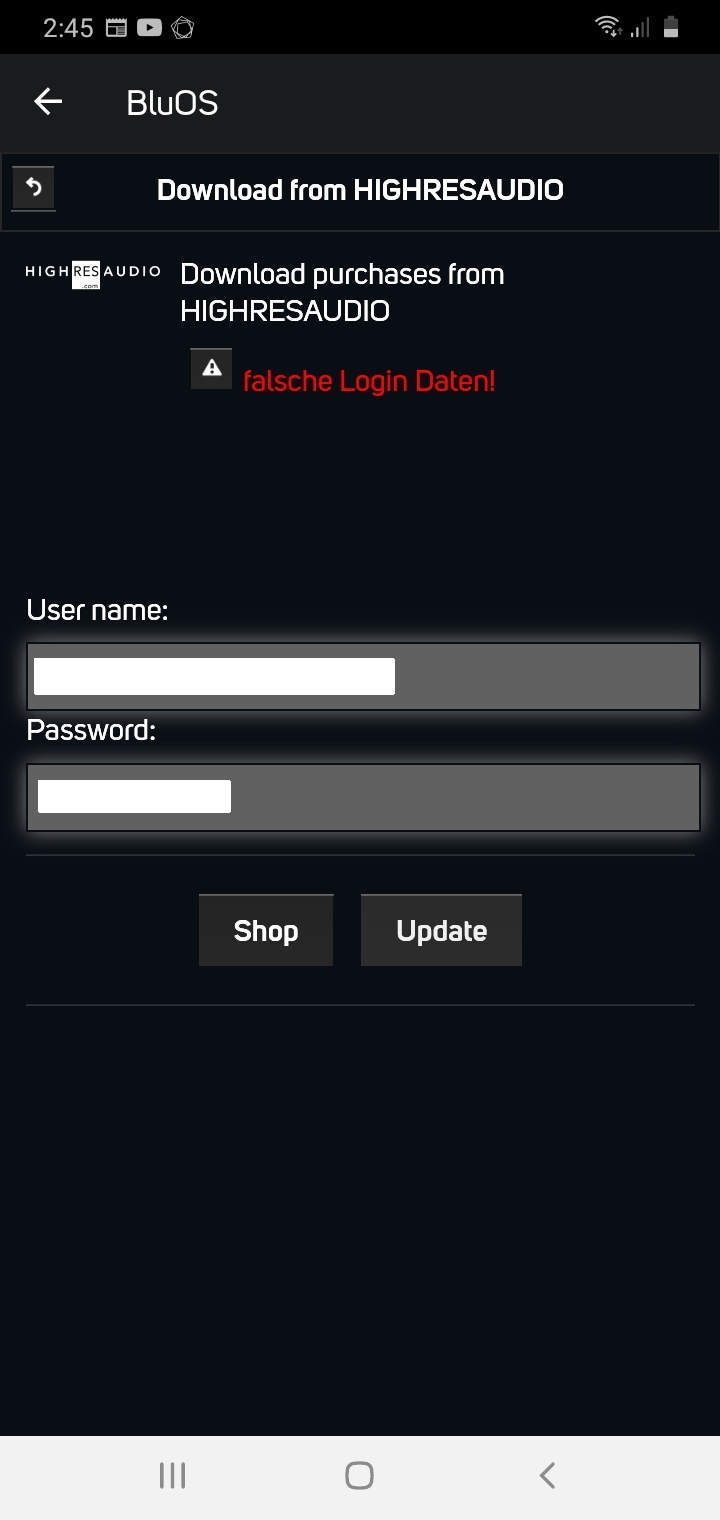 0
0 -
Hello Tony,
Please reach out to the support crew at support@bluesound.com so they may assist you further with this.
Regards,
Sam R.0 -
Hi,
Having read through this (and been thoroughly unsatisfied that I cannot remove TuneIn), I still cannot remove Radio Paradise. There are no such options - checkboxes, anonymous login, logout, etc. - on the Android app I am using. Indeed, I can find zero options whatsoever associated with is. Please advise.Thanks,
Jere
1 -
Hello Jeremiah,
When going into Music Services and scrolling until you find Radio Paradise, turn off this Anonymous Use toggle switch:
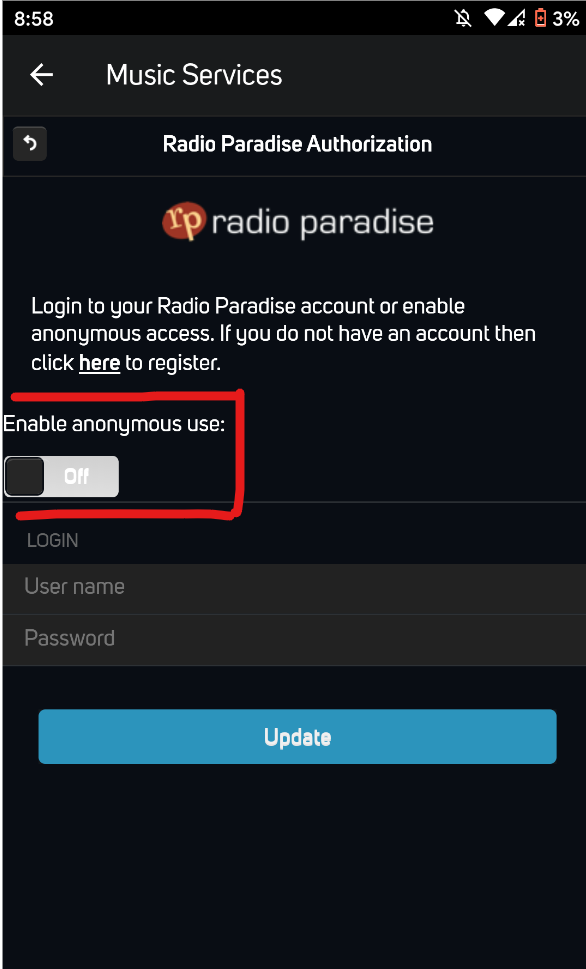 0
0 -
Clearly I was looking int he wrong place. Thanks.
0 -
I've followed the very non-obvious step of disabling anonymous login to disable Radio Paradise, which worked. However, I still have TuneIn in my music services, which I do not use and don't have an account for. How do I prevent it from appearing? I realize the BluOS 4.0 app is about to be released and hopefully that doesn't have this problem of spamming you with services you don't use and haven't opted into, but it's wild to me that this UI is still so bad 4 years later...
0 -
Hi Stefan
TuneIn Radio cannot be removed as it is a modern FM Tuner.
Rest assured though when using TuneIn none of your personal information or channel selection is recorded or shared. No cookies are stored in BluOS.
-1 -
I would also love to be able to remove or hide music services that I don't use (specifically TuneIn). Having it there clutters the interface. I would like to clean it up and only have the things that I use. It is especially problematic because (at least for me) it is the Default for the Search feature. So every time BluOs starts up, I have to go to the drop down menu below the search box and change the selection from TuneIn to Tidal. This is really annoying to have to do this every time. At the very least, you could make it so that when I choose Tidal, it remembers that as the default choice for the next time!
0 -
Tony W.Product Support Manager
Hi Stefan
TuneIn Radio cannot be removed as it is a modern FM Tuner.
Rest assured though when using TuneIn none of your personal information or channel selection is recorded or shared. No cookies are stored in BluOS.
That's great for people who want that, I'm happy the feature exists but I've never used it and I have no intention of using any radio integration, I just want to use Tidal/Spotify/(hopefully Apple Music one day 🤞).
Tony, sorry but people are taking the time to reach and try and improve the product experience but you've pasted in the same response you gave 4 years ago.
As mr.charles points out above, it's actually worse now than it was 4 years ago, now that a Search box has been added to the desktop app that defaults to TuneIn every time I launch the app. I've been duped by that a couple of times already by typing a music search (expecting Tidal) and unsurprisingly getting no results from the TuneIn...
It's not about whether TuneIn collects my personal info, it's about letting the customer use the product how they'd like to use it. I would like to use mine purely for music but every day this radio feature that I don't use is getting in my way.
I don't oppose those integrations being there when I first set up the app/unit (it's actually nice for discovering the features etc.) but after that it's quite reasonable to have the option to:
* hide and unhide ALL integrations from the sidebar, based on user preference. It doesn't necessarily have to uninstall it if that's not possible with TuneIn, just a toggle somewhere to hide/unhide* set a default integration for the main Search box (e.g. Tidal/Spotify)
1 -
OK
I have read ALL the above from several years ago.
I would also like to remove TUNE-IN from my MUSICAL SERVICES menu under V4. But cannot find how.
There are no logins. There are no HIDE options and 'MANAGE' simply lists all the services.
It is not unreasonable to be able to set what is on the interface.
The App should be customisable to allow us to remove these unwanted and unused services.
PLEASE !!
Is there a way ?.
I'll keep Spotify :-)1 -
@Bluesound, please consider it a strong feature request from many users over many years to be able remove/hide TuneIn and any other music source!
3
Please sign in to leave a comment.



Comments
32 comments