macOS Controller - darkened album covers
AnsweredThis is a small issue, but it's annoying.
When your mouse cursor hovers over an album cover, it applies an opaque layer over the album art to expose the (>) play button. When you mouse cursor moves OUT from the region, the semi-opaque treatment should go away and show the album art. But it doesn't, unless you hover over a different album.
See the attached images, of before and after moving the mouse cursor into/out-of the album region:
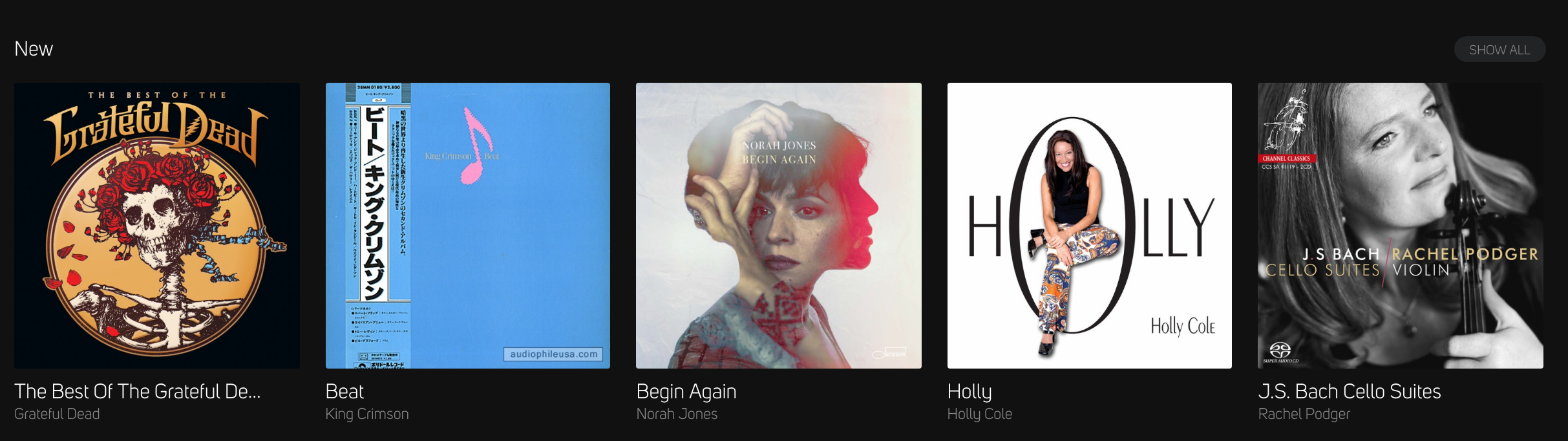
...in this second example, the mouse has been dragged OUT of the album region.
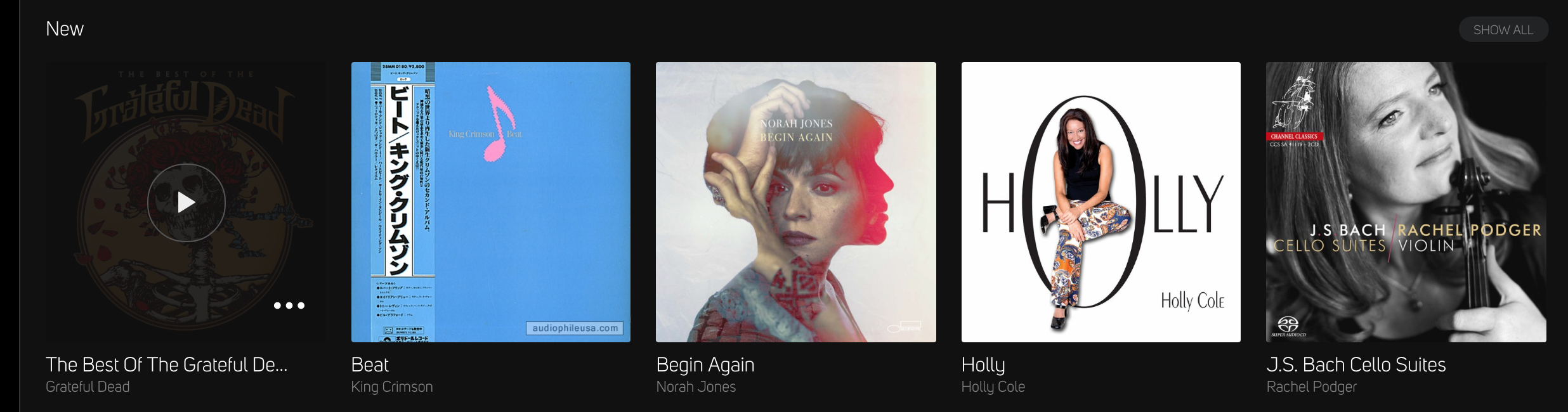
-
Official comment
Thanks for the feedback Ken
I have passed it along to QA for future consideration. -
I have this exact same issue, it has been like this for the last number of releases.
Currently using macOS app 3.4.9
It is very annoying, surely it should have been fixed by now???
1 -
Yes, very frustrating. BluOS doesn't seem to fix anything that is reported on this forum.
1 -
So very true and it does this in the Windows app also.
1 -
Windows controller bugs (not only this one) never been fixed. NEVER!
Thinking to get rid of Node if nothing changes.
0 -
Hi Siemak
Thanks for the feedback. I actually had a conversation with our Product Manager about this subject last week. We have had some challenges on the Desktop App due to some unexpected bottlenecks caused by our choice of development tools.
We are in the process of freeing up and resolving that issue to create a significant improvement in bringing Windows/macOS App Development in line with our other platforms.
We do ask you to hang on for one more upgrade cycle, we will get there.
0 -
This issue is still present in the current release of the macOS controller.
Thanks, Ken
0 -
I confirm Ken's comment, mac & windows app version 3.6.0 did not fix this issue and added some additional bugs.
eg. the album sort settings are messed up and not working.
0 -
Hurray! Version 3.8.3 has fixed this issue!
Well done, Bluesound!
1
Please sign in to leave a comment.

Comments
9 comments