How to disconnect a USB-connected harddisk from a Node 2?
AnsweredSometimes i need to change the harddisk that is USB-connected to my node 2.
By just pulling it out though, I suddenly cannot acces the navigation menu anymore so I have to unplug the node and plug it back in in order to reboot it.
Then with the new hard disk plugged in, i still see the old USB source appearing in the navigation drawer, also called USB.
How do you safely disconnect an USB source and how do you remove an old USB source from the navigation drawer?
-
Official comment
Hi Jurgen
You may simply just pull out the USB drive, no need to disconnect. After a minute or so the USB device will disappear. You can try closing and re-opening the Navigation Drawer to refresh it as well.
-
Dear Tony,
Did you actually read what i wrote?
1) After unplugging i have to reboot everything
2) USB source stays in the navigation drawer, it does not go away
1 -
Here's a picture where you see the two USB-sources, only the one on top is accessible, while the other has been removed but still visible in the navigation drawer.
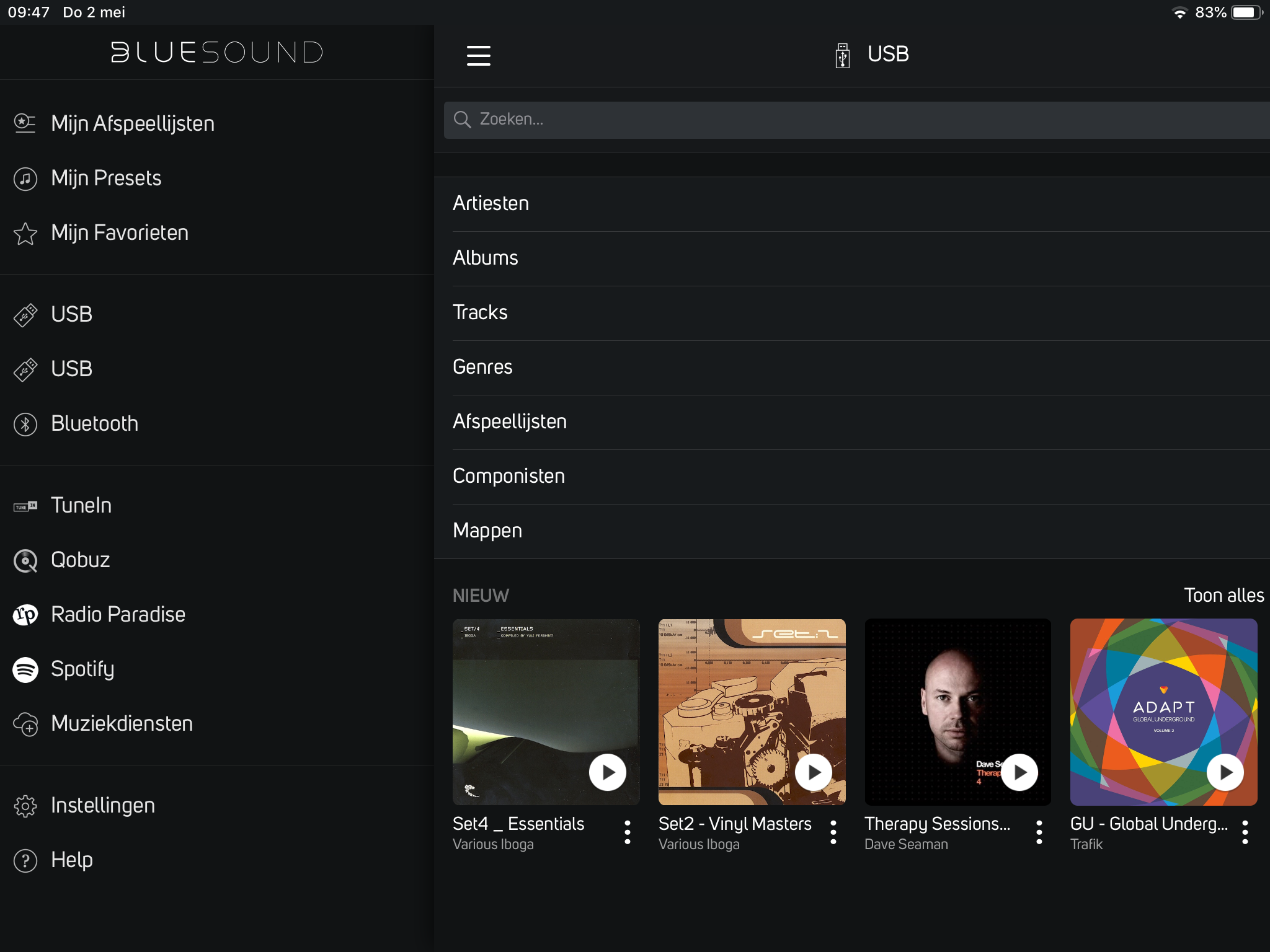 1
1 -
Hi Jurgen
This is not normal behaviour from our experience... please select Help, Send Support Request so we may review the system log file...
I suspect you do not have to restart the Player, just kill and re-launch the app...
-1 -
Hi
I'm a bit late to this but I have exactly the same issue. I recently replaced an external mechanical hdd with an ssd and now have a ghost USB with no content showing up in the control app alongside the USB option for the ssd.
I've closed and restarted all instances of the app and rebooted the node but no effect. The ghost drive is still there. Funny thing is this has never happened before when I've swapped drives.
Mike
1 -
This is normal. When you unplug the drive and plug it back in, Node has to reindex the songs. Now depending on the number of songs it can take a few hours. Once they're all indexed they'll show up. The folders show up first before there is nothing to index for the folder except the name. If you are constantly adding songs to the drive and unplugging and plugging it back in it's better to then use the drive as a network drive instead. If your router has a USB plug to support USB drives plug it there instead. Or use it on your PC and share the drive on the network
0
Please sign in to leave a comment.


Comments
6 comments