Cannot log in into my Bluesound Helpdesk Account
AnsweredWhenever I try to open an service request from the iOS app on my iPad, I get this message. Nothing happens If I click on it. Hitting 'enter' does not make happen anything.
The same message appears in Safari on my McBook. Clicking it makes a blank page open. All cookies are enabled though, on my iPad or McBook.
I cannot log in, except with my windows 10 workcomputer. But not from the app itself.
I have opened a service request #136284, but after 10 days nobody has reacted.
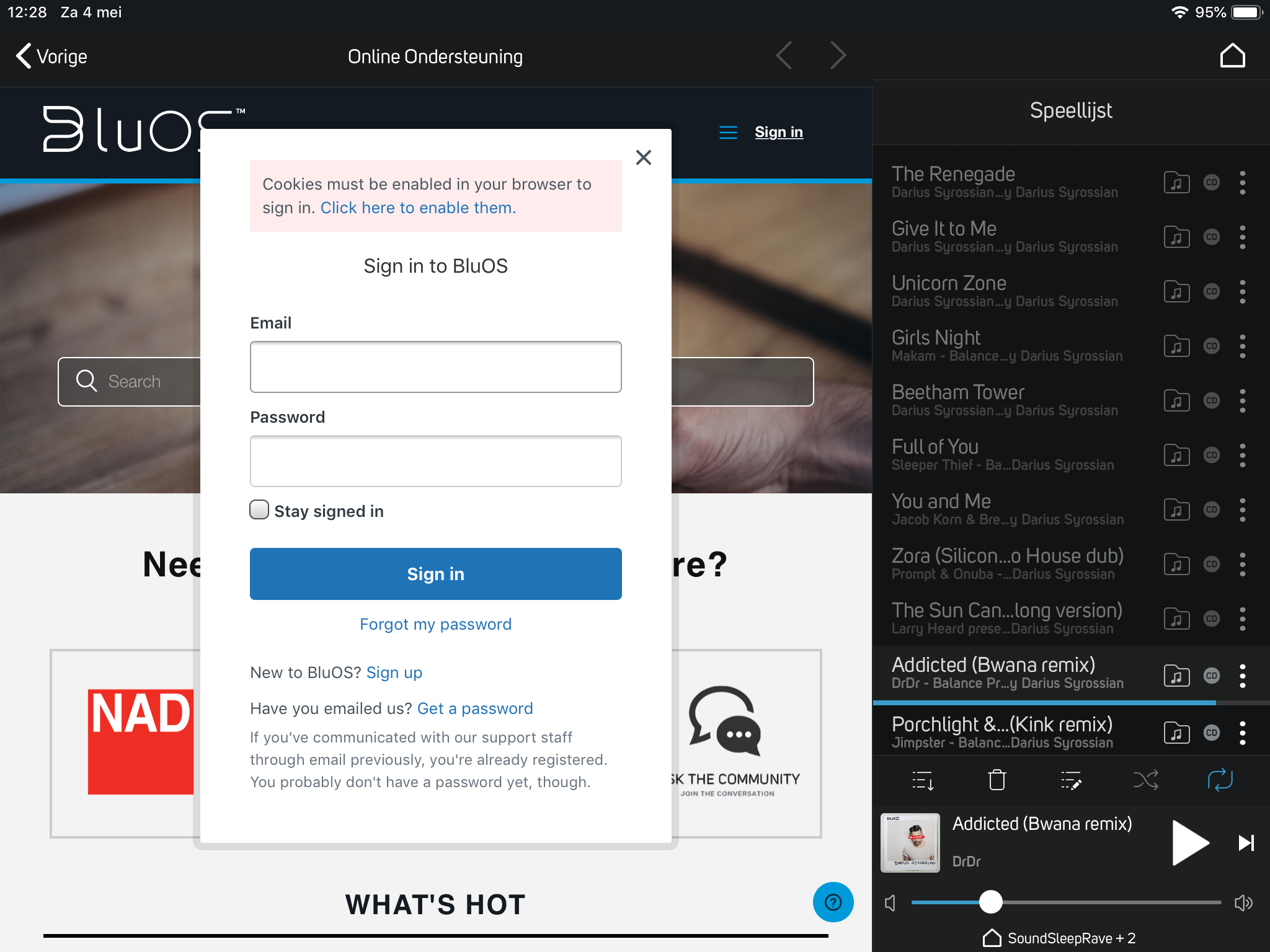
-
Official comment
Hello Jurgen
I do apologise for the long delay - we have been on very high demand with record sales as of late and are still in the process of scaling up.
Due to new or updated privacy laws in some regions, our Support Software has required us to make changes to the cookie policy please see below on how to enable cookies;
How to enable cookies
Our website requires that cookies are enabled to work properly. These settings can be managed from your browser's settings.
Chrome
https://support.google.com/accounts/answer/61416
FireFox
https://support.mozilla.org/en-US/kb/enable-and-disable-cookies-website-preferences
Safari
https://support.apple.com/kb/PH17191
Internet Explorer
http://windows.microsoft.com/en-US/internet-explorer/delete-manage-cookies
-
Hello Tony,
As I stated, i have all cookies enabled in Safari. Als on my iPad.
I could not verify your links till this morning. But they did not solve the problem.
Do you have anything else to try out? Mavericks is Mojave now.best regards
Jurgen1 -
Hi Jurgen
Do you get the same issue if you visit on your iPad in Safari support.bluesound.com or do you only get it using our App's inline Support Site?
0 -
Hi Tony,
Either visiting support on iPad or McBook via Safari, or visiting support through the iOS-Bluesound App, I always get the same message. And nothing happens when I click on the message or when I try to log in.
I cannot only read your comments through mail or when I visit support with my workPC (windows 10).
0 -
Hi Jurgen
You will have to contact Apple then; https://support.apple.com/kb/index?page=search&type=suggested&locale=en_US&q=cookies+safari&src=support_searchbox_main&feedType=suggested&position=1
-1 -
I had the same issue in both OS X and iOS.
In Safari on OS X go to Safari > Preferences > Privacy > Manage Website Data, then search for "Bluesound.com" and selecting "Remove". This cleared out whatever was causing the issue for me.
I've never had to do this for any other website.
0 -
I continue to have this issue. 2 different macs, both with current OS and version of Safari. My above suggestion of deleting website data is the only thing that fixes it.
I log into dozens of websites every week on these computers. I find it peculiar only when logging into Bluesound support/community forums that I have this issue.
1 -
This problem persist for me also. Deleting website data for just Bluesound.com and zendesk is not sufficient as they keep setting cookies that are causing the glitch. The only thing that works is deleting all website data, which is a major inconvenience! This is not an iOS bug but a support1.bluesound.com bug. This is the only website that I go to (of thousands) that has this sign on glitch with cookies not being recognized. Check your development team. They made a mistake on this site.
1 -
12 days later and my post is still "Pending approval?" Does anybody work here?
0 -
This is still a problem for me. Please fix.
0 -
Hi Kyle
Thanks for your patience. As mentioned above we have forwarded the information to our team that supports this site and the problem originates as detailed above. Please follow the above recommendations. Thanks
-1 -
Tony, I'm starting to become really disappointed in the service solutions you're recommending as they don't solve my problems. In essence, you're not listening to us who report this problem persists. The link in your first post above takes me to an outdated Apple support page for OS X 10.9 Mavericks. I'm 5 major operating system revisions ahead of that with macOS mojave. I know how to enable cookies in Safari.
What me and other people are trying to tell you is that there is a bug with the cookies your website plants in our Safari browsers. I can accept your cookies all day long. I can even delete your cookies. But that doesn't change the fact that I still cannot log into the support site using Safari.
0 -
Also, it's very disappointing when you claim that these problems originate with Apple or Tidal when they only affect Bluesound or BluOS products!
0 -
Once again I had to do the following to login to Bluesound;
In Safari on OS X go to Safari > Preferences > Privacy > Manage Website Data, then search for "Bluesound.com" and selecting "Remove".
2 -
I have the same problem. Getting tired of having to launch Chrome to access the site. Peter
0
Please sign in to leave a comment.


Comments
15 comments