My Node2 stuck in “Preparing” , please wait while BlueOS update your player.
AnsweredI have no longer use my Node2 for a month. Today I try to play it but I notice that my Node2 has got green light which mean they went to the setup mode. So I did set all my network again. But after set it up with my WiFi , my BlueOS app stay on the “Preparing” , “please wiat while BlueOS update your player” for very long long time and never ending.
I did factory reset it but I seems doesn’t help. I cannot go and setting anything.
Don’t know how to do?
Kanogrit
-
Official comment
What is the LED doing?
- Solid Green - Setup failed, kill the App and try again
- Flashing Green - trying to connect
- Alternating Green & Red - installing a firmware update
- Solid Blue - Setup completed but your App did not rejoin your main network, kill the App and check your network settings on the phone and restart the app.
LED Blink codes; https://support1.bluesound.com/hc/en-us/articles/200271976
-
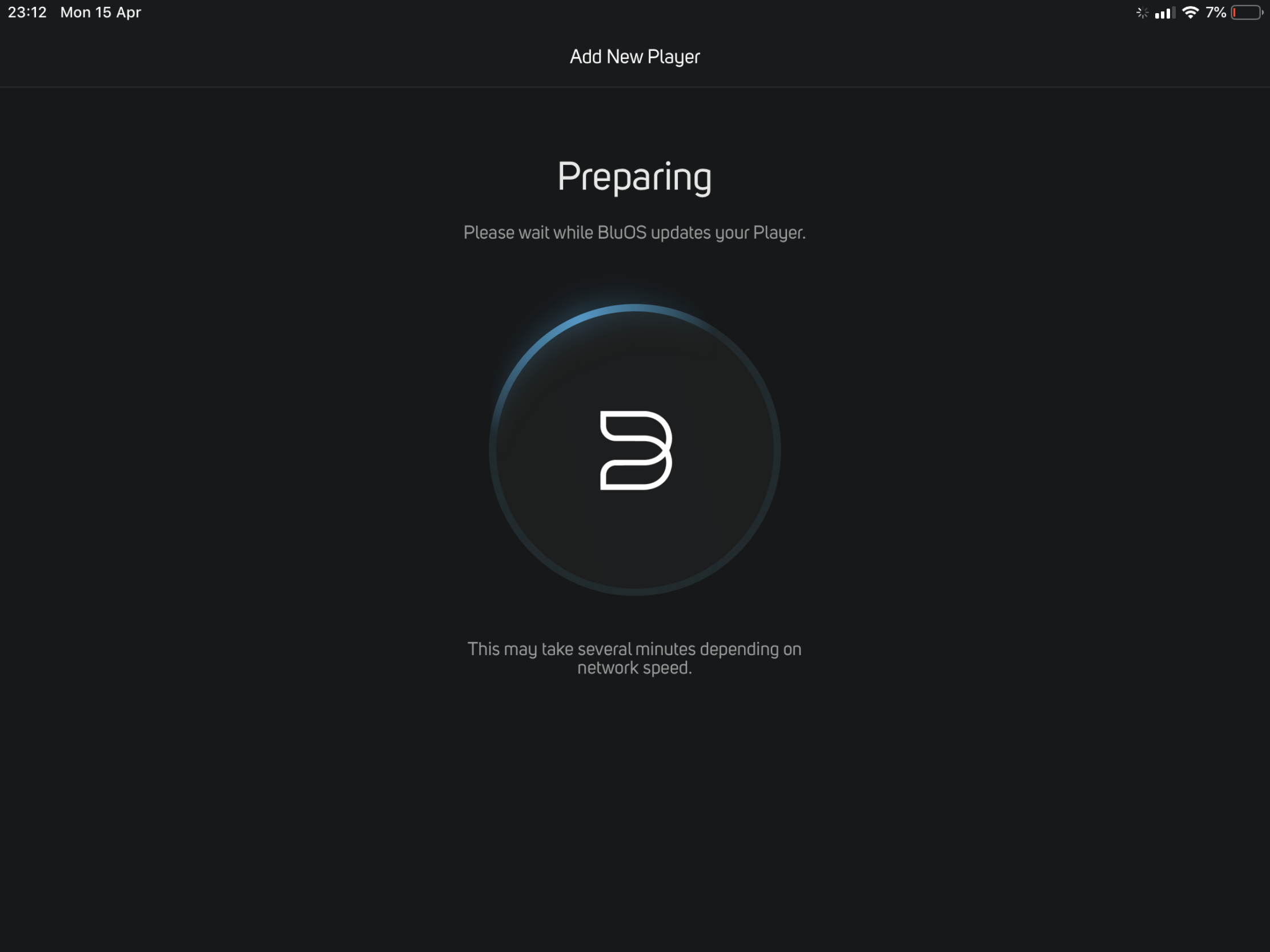 0
0 -
I am having the same issue and when I killed the app and reopened it says upgrade not completed and my library isn't there or any functionality in wifi. The player is seen but app doesn't work. Help. I have owned bluesound for over 3 years and this is a problem
0 -
The App is not connected to your network. CHeck your network settings on your phone or tablet. If problems persists, drop us a note at support@bluesound.com
0 -
I'm having the same problem - did an update using a USB but that still isn't resolving it. Have like Chris had Bluesound for 3 years but this is likely going to be a deal breaker if it isn't resolved - love the product but simply can't use it! Node 2 x 2, Pulse 2. Many thanks with your help with this, Jim Kimber
0 -
HI James
We will be in touch via e-mail as I have escalated your issue
0 -
I'm having this same issue on an original Powernode. I've tried factory resetting, updating from USB, directly connecting via ethernet, and nothing is working.
Been sitting at "preparing" in the app now for an hour on the latest try.
0 -
(the light on top is solid blue, btw)
0 -
Same issue here. No one got a resolution for this issue? This device produce a great sound but absolutely painful when it comes to make it work!!
0 -
Hi amir - Please see the Official Response at the top of the thread - depending on your LED colour, drop us a note at support@blueosund.com and we can advise on next steps - note that pulling the plug will not brick the unit of the players is flashing Red and Green for over an hour...
0
Please sign in to leave a comment.


Comments
10 comments