error: quota exceeded Deezer
AnsweredHi why do I get an error when skipp numbers playing Deezer
It seems there is a quote for skipping numbers when use the Bluesound node 2.
This because when using the Deezer app I can unlimited skips numbers.
Please fix this bug
-
Official comment
Hi Robert
In More Music, Please log out of Deezer, restart your Player then login. Please let us know if the problem persists.
-
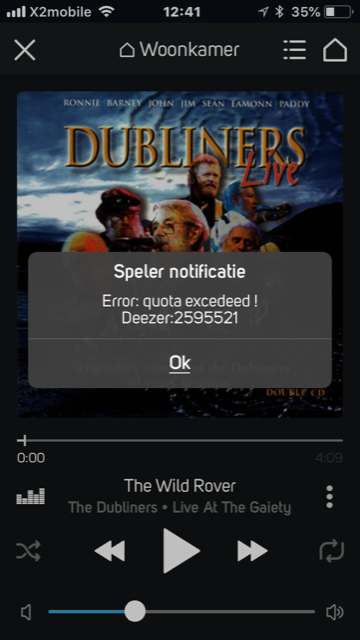 0
0 -
a restart did not work.
waiting about 1 hour works only.
but again when skipping numbers after about 150 time skipping a numberI I get the same error. Restart does not work only waiting about 1 hour
Regards
Robert
0 -
150 skips you say. That may be a limitation of the Deezer API even as a premium subscriber. I will mention to our QA Team.
0 -
Hi, do you have any news ?
This is what I found on a Deezer forum
Why is Bluesound node 2 counting songs ?
Regards
Robert
0 -
Hello,
I have the same problem. This is really annoying and it is preventing me from enjoying music via bluesound. Why does bluesound feel it has to limit the amount of skips I do in a certain period of time. If I want to skip a thousand times, that should be up to me, should it not?
please fix this, it is limiting the cx big time and would prevent me from investing in additional bluesound or NAD equipment.
thank you and regards,
Just
0 -
Hi Just
Logout of Deezer in the Music Services Menu, Restart your Player then log back in. If the problem persists, please send us a Support Request directly from the Help Menu so we may review the Player Log File.
0 -
Hello, same error. After restart & login, impossible to use Deezer. Quota exceeded when I skip a song.
0 -
Solved after waiting
0 -
I m so disappointed to have this errer message, known si ce 7 years and not yet solved... what can i do to solve this issue?
0
Please sign in to leave a comment.


Comments
10 comments