Search bar 'pre-populated' with a previous seach
AnsweredI'm using latest Windows desktop app and I'm having an issue with the search bar. When clicking on the search tab, the search box is always pre-populated 'Classical Guitar' and I need to X that out to do an actual search or highlight and delete to do a new search. I did do a search for Classical Guitar once, but I can find no way to have the search bar blank to start with, when clicking on the Search tab. It is the same situation no matter which music service I select. Classical Guitar is not listed as a Favorite under any music service. This does not happen in the app on any of the mobile devices I have.
What can I do start with blank search bar on the Search tab?
-
Official comment
Hi Chris,
If you are still experiencing this issue, please send us support request at support@bluesound.com and a member of our support crew will be happy to assist you. -
Depending on the platform that Bluesound controller is running on there should be a Clear button in the search area to the right of Recent Searches.
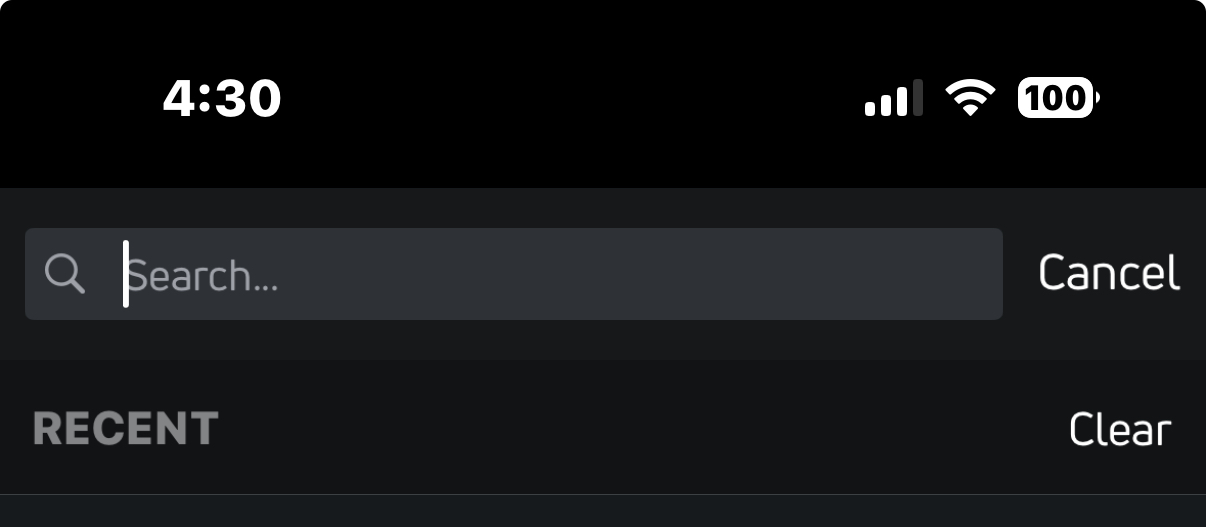
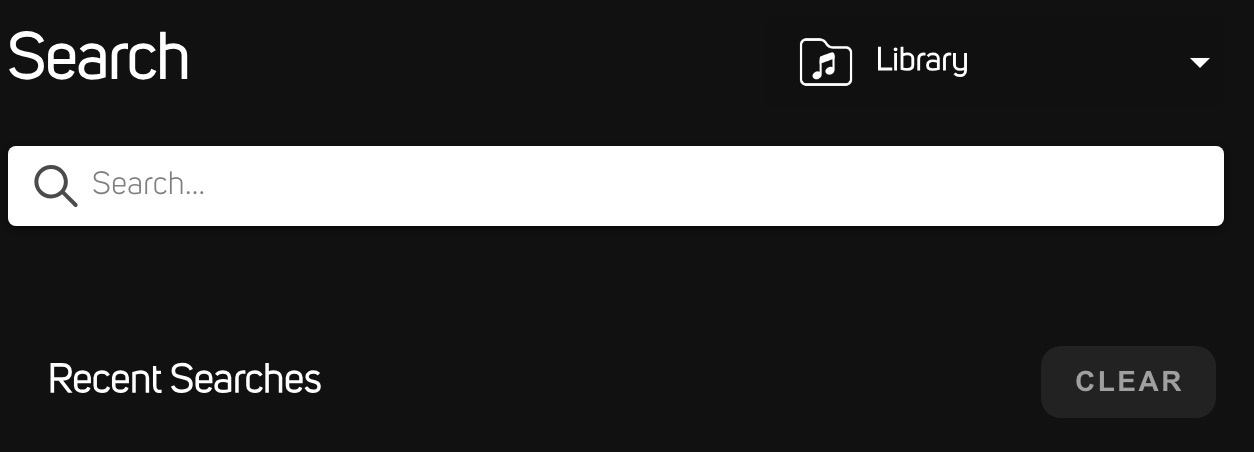 0
0 -
Yep, I found that and cleared recent searches on the Windows Desktop App. Click the search tab and Classical Guitar is right back there! :) Somehow, it's become an embedded search... I can clear the search and then search for something different and Classical Guitar still shows up next time.
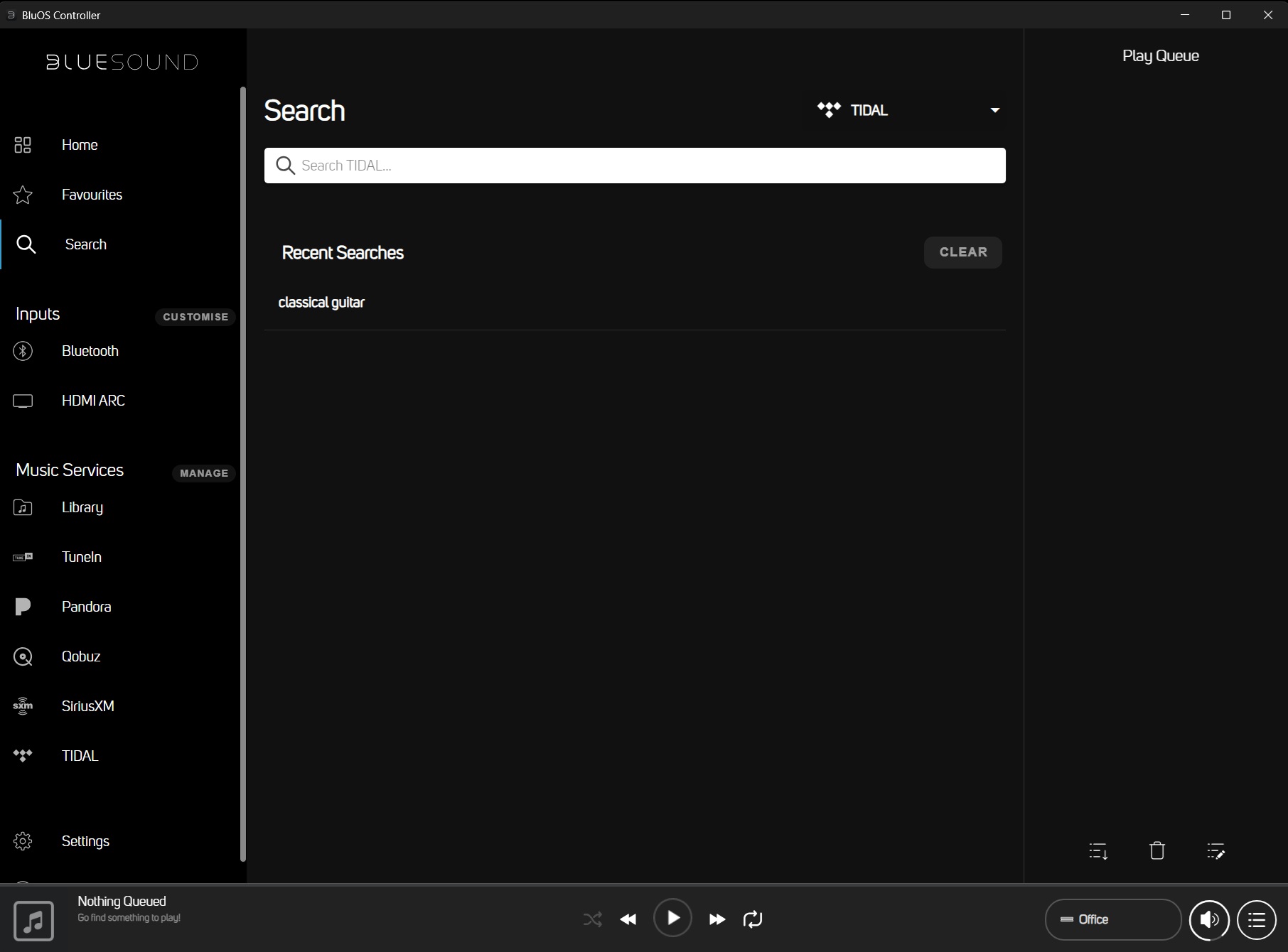
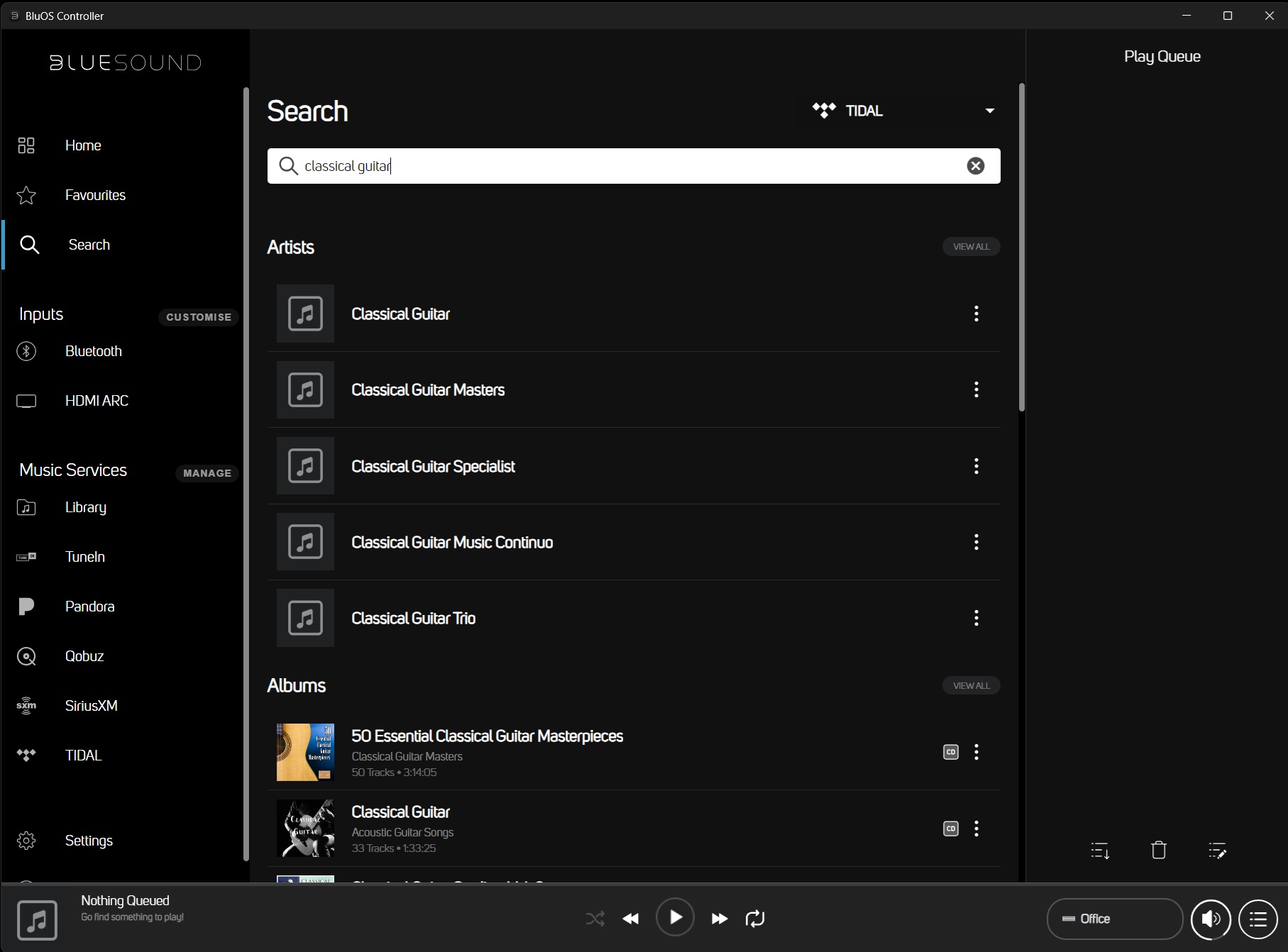 0
0 -
Looks like this is a Tidal search. I'd suggest logging out of Tidal then back in to see whether this clears the cached search.
0 -
I'm afraid not. It would show up no matter what service I chose. I did logout of everything and restarted, but when I hit the Search tab...Classical Guitar is still there, while being signed out of every service. Logged back into Tidal and Qobuz and no change. This is only happening on the Windows controller. Android and iOS devices have a clear Search(box).
0 -
Had something similar on Android a few days ago, clearing the app data solved it. So consider deleting the data in:
"%userprofile%\appdata\roaming\bluos controller\"
I usually delete all subdirectories within it.0 -
Yes, deleting the files in the bluos controller appdata directory has cleared up the issue. Thanks!
0
Please sign in to leave a comment.

Comments
7 comments