MacOS 4.8.0 update - Library display has changed ... for the worse
I downloaded/installed the Mac OS desktop update that was published yesterday ...
I was very pleased to see that I can now add a song to a playlist ... that was fixed, thank you ...
BUT
The library display has changed, it used to show the concise list by alphabet ... which I could select from and start drilling down
Now it starts in detail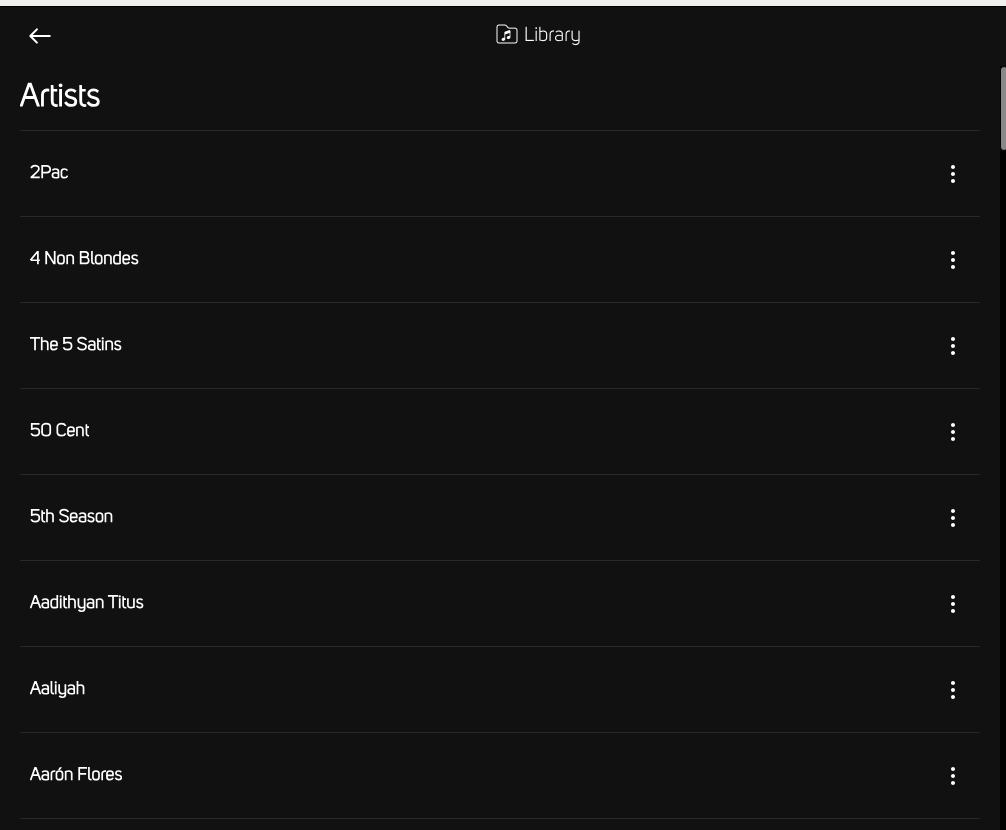
I can select the alphabetic letter from the side bar ... similar to before the update
Then I can go to a letter, S for example ... 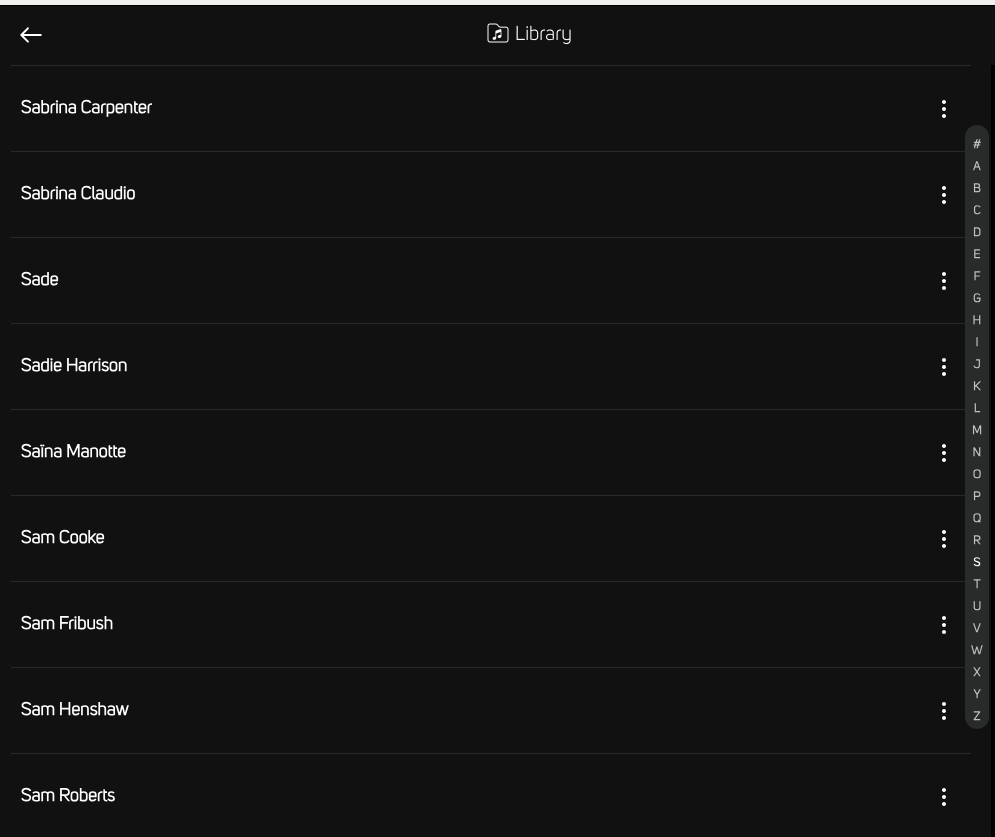
It logically starts at the top of the S's ... I can scroll down to the artist I am wanting, exactly the same as before ... and select the artist 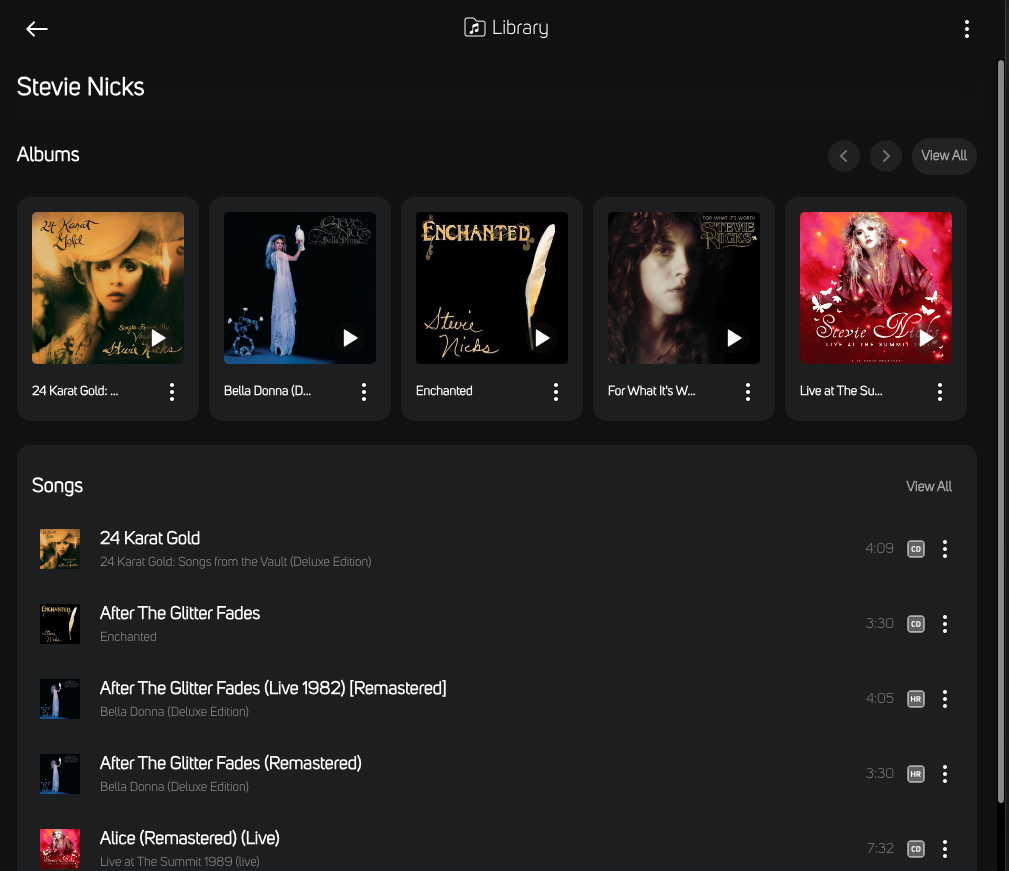
I can then select a song or two, as before ...
BUT THEN ... I want to go back ... and it takes me right back to the top of library ... NOT taking back to where I was in the list ... where I have to start ALL over ... 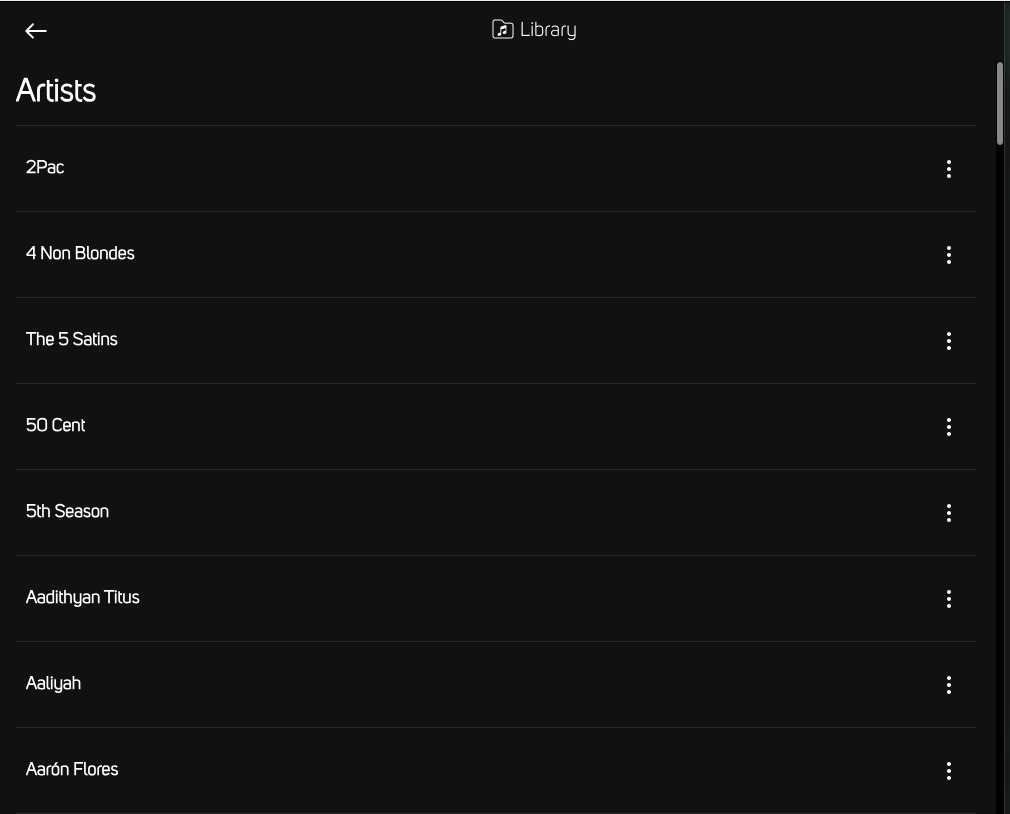
WHY ????
I do not see this change as an improvement in anyway ...
Yeeeessssshhhhhhhhhhhh
-
And, for some reason the update has eliminated the song count in a playlist ... it used to display the # of songs ... which was helpful especially with large playlists ... WHY was this nice little feature eliminated ...???
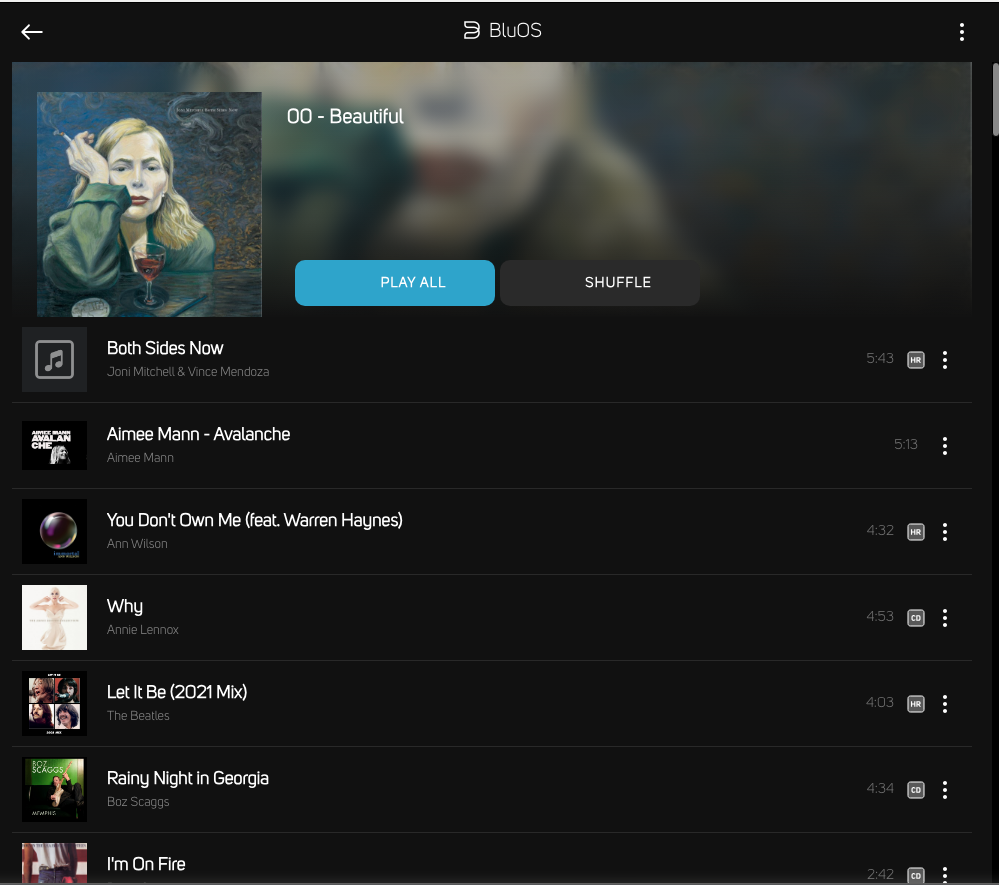 0
0 -
And look at all the wasted space between the entries in those lists....
0 -
Ya ... more scrolling ... overall I am not happy with the update, it represents an overall reduction in utility so to speak ... a step backwards ...
Sad ...
0
Please sign in to leave a comment.
Comments
3 comments