Node Icon Replygain
Answered-
Official comment
Another Bluesound user here.
I use a Mac and XLD to rip CD's and it has a preference for replay gain. I also use Yate for metadata and it can display track gain.
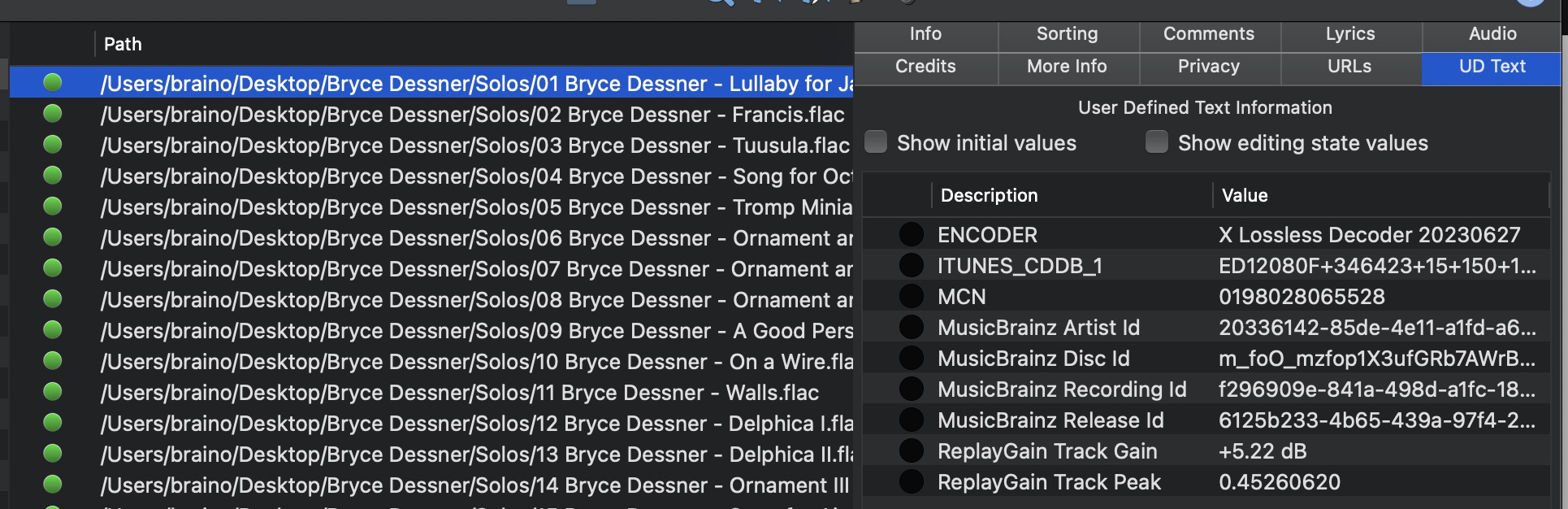
-
Thanks, I just red that there some software, where you can edit afterwards metadata, which are relevant for determination the replay-gain, for example foobar2000.
0 -
Indeed foodbar2000 is well suited for bulk calculation/adding of replaygain, both albumgain and trackgain.
It is less suited for metadata editing, which OS do you use?
0 -
I use Windows 11
By the way, I was only curious, if my devices works well, but I did some research on the internet (I had better done this before) and I think, that the music on my NAS and external drive, contains only metadata like songname, composer, release-year jaar, artist, albumname, duration and track number.
It's not standard/usual, that (freeware) Rip-software, rip your music, including all possible metadata concerning replay-gain.I,m not sure, if I'm willing to edit this metadata afterwards, it's not a great issue for me. Further by streaming from Tidal, you can also make settings for normalisation the level-differences between tracks, hoping that this works well.
0 -
For tag editing I can recommend mp3tag (mp3tag for de). It is very versatile thanks to functionalities like "actions", "tools" and filtering. You can also transfer data from the filenames to tags and vice versa.
As said, foobar2000 supports batch processing, allowing you to add multiple CDs and processing those in one go, really easy.
0
Please sign in to leave a comment.

Comments
5 comments