Bigger volume controls
AnsweredWhen I try to Control de volume of the stereo I always have to be very precieze when clicking. The buttons are very small or they are not directly available on screen.
On the IOS Widget they are very very small and I find them hard to push. On the MacOS App you first have to click on the volume control to get a slider. I would prefer to have them in sight, or have an icon in the menubar to adjust the volume(s)
-
Official comment
Hi Sired
Please see https://support.bluos.net/hc/en-us/articles/360042921513
When using the + and - signs to the right of the volume slider, audio is increased and decreased in 2 dB steps.
-
Once upon a time that was the way the controller was designed, but I guess it was considered old fashioned.
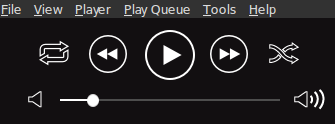 0
0 -
Oh man what was wrong with that design...
0 -
You tell me...
0 -
But if you like it, hit the 'vote button ↑ ' :-)
0 -
Hi Tony,
I know, but in IOS its very small:

on my Mac the buttons are not in the default view. Even though at the bottom there is a lot of space...
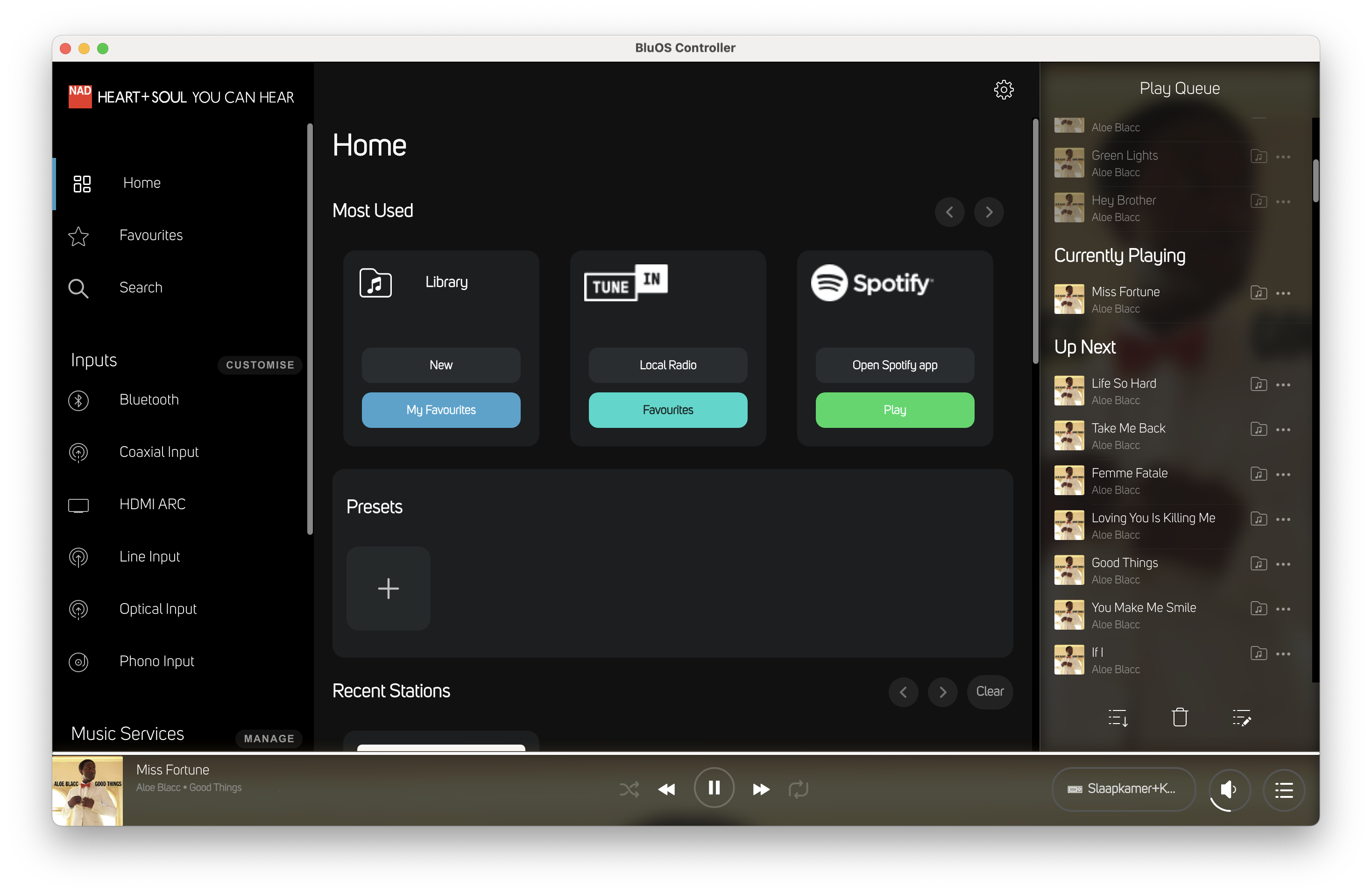
So I understand that I can control the volume, but the buttons are either small or not directly available. Could you have another look to see if the UX design could be improved. I use the volume control quite often.
Thanks!
0 -
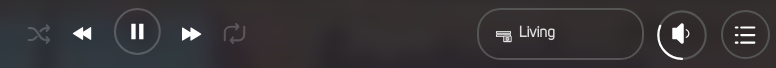 Hi Tony,
Hi Tony,We can agree to disagree: there are no + - signs, at least not visible without an extra click.
It's not that I'm lazy but I prefer my gui to be simple and direct, no extra clicks and everything visible as it once was.
1 -
Hi Tony,
Now it looks like the question is answered, but it isn't. I don't want to be rude, but can you give a real answer.
Either we don't think it's a good idea, or we will put it high on our backlog. :-) Preferably the latter obviously.
Regards,
Sierd
1 -
Hi Sierd
As always with all feedback, it has been passed along to our Product Development Team for consideration.
0
Please sign in to leave a comment.


Comments
9 comments