Repeat Mode always on
AnsweredWeirdly, on my Android tablet I've just noticed that the 'Repeat' icon is always illuminated on and working during Now Playing. I don't know when this started as I've been away for many weeks but I'm suspicious that it was the last update.
Tapping the icon does not make it go off and all albums or playlists now repeat continually - the 'Shuffle' icon turns on and off as it should but the Repeat does not.
-
Official comment
Repeat is a three way toggle between OFF|Repeat Playlist|Repeat Song - Repeat Song will indicate a highlighted '1' on the repeat icon. If problems persist, please select Settings, Send Support Request in the App so our Support Crew may take a closer look.
-
Thought I'd update on this issue. Fixed!!
Tech support dug into it and in the end got me to run a fix via a web browser command which solved the whole thing. Apparently the BluOS App and my M33's repeat settings were somehow out of sync, how that happened I have no idea but for any of you that may find yourselves with an M33 with this issue this what fixed it:
- You will need to send an IP command to manually trigger (reset) the repeat option.
- The M33 needs to be turned ON for this to work.
- This command can only be sent from a web browser, i.e. Chrome, Firefox, Edge, etc.
- To send this command, you will need to know the IP address of your M33.
- Use the BluOS App and navigate to Help >> Diagnostics to find your M33's IP address.
- Use your M33's IP address to complete each of the 3 commands below, where <M33_IP> is your M33's IP address:
<M33_IP>:11000/Repeat?state=0
<M33_IP>:11000/Repeat?state=1
<M33_IP>:11000/Repeat?state=2I found that it would only work if I did each one in that numerical sequence: 0, 1, 2.
Screenshot example to follow as sent from Support: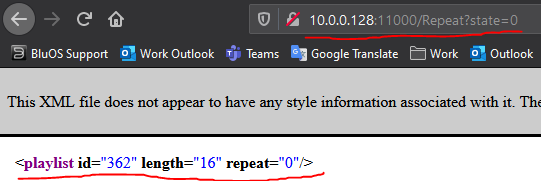
Many thanks to Jan and all the crew at support!
1
Please sign in to leave a comment.

Comments
2 comments