Indexing library
Answered-
Official comment
Hi Clemens - The Library will not appear unitl the Index has been completed for the first time.
Try restarting your BluOS Player, wait 5 minutes then try a manual Index from Settings, Diagnostics, Rebuild Index. If that still has issues or problems, send our Support Crew a log file by selecting Settings, Send Support Request in the App.
https://support.bluos.net/hc/en-us/articles/360000235328 -
I have had many issues with indexing and re-indexing the library on my system. I have just had another one ... over the past two days ... I started a re-index 35 minutes ago and it does NOT show me the count, it used to show any update every 500 songs as to how far it was progressing ... I have 92,000 songs in my library ... there are NO diagnostics that a user can see to help see where the index is, or what might have stopped the index ... it is very frustrating ... and I am pretty sure that I am NOT the only person with index/re-index issues ...
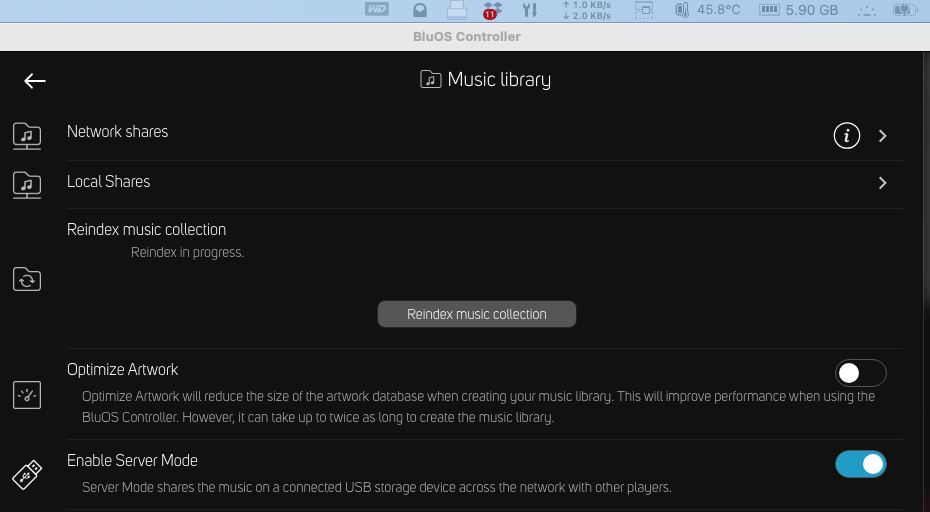 0
0 -
You could make use of the interface to check on the progress.
http:/192.168.x.x:11000/Status (fill in your ip address)
This will show the counter of the reindex at the <indexing>number</indexing> line.
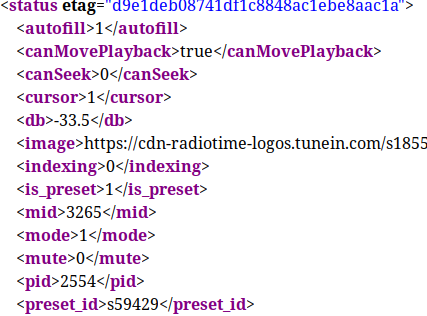 0
0 -
I tried this .I tried doing what you suggest, the interface ... this is what it shows:
I have no idea what this means ...I have refreshed it a few times and this is all I see/get ....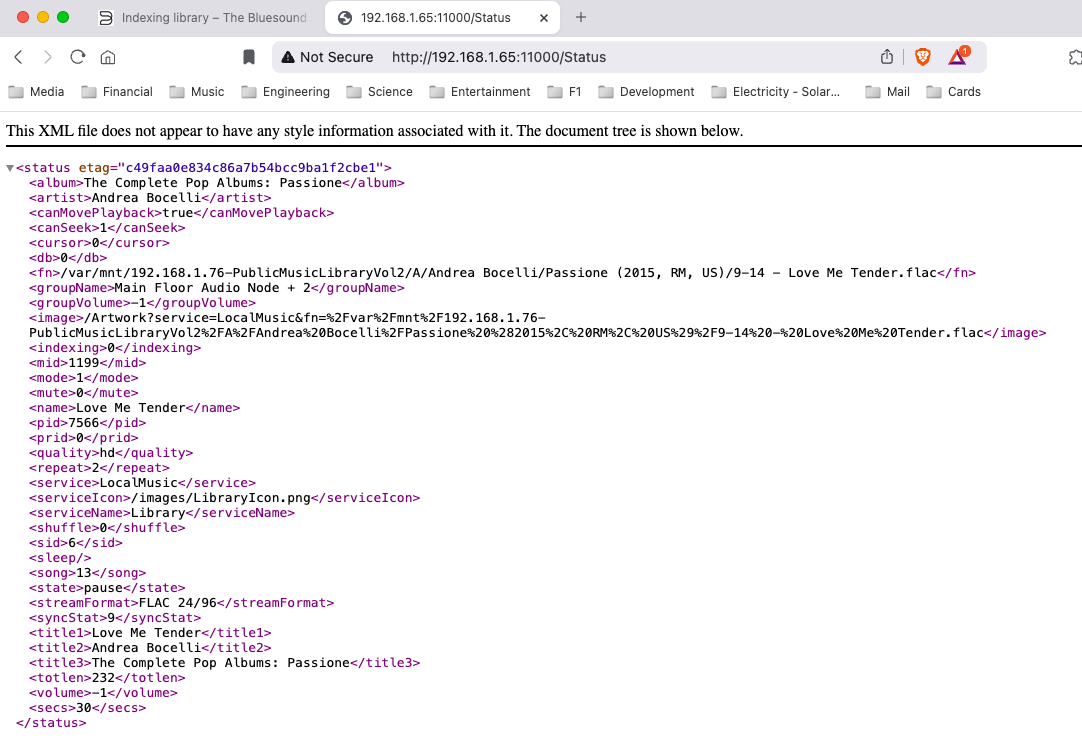 Does this mean it stopped @ the song "Love Me Tender" from Andrea Bocelli : Album The Complete Pop Albums: Passione ???If it did, why? The song file plays just fine, both on Blue sound and at two other media players on my laptop?I am attaching a Mp3tag screenshot of the album
Does this mean it stopped @ the song "Love Me Tender" from Andrea Bocelli : Album The Complete Pop Albums: Passione ???If it did, why? The song file plays just fine, both on Blue sound and at two other media players on my laptop?I am attaching a Mp3tag screenshot of the album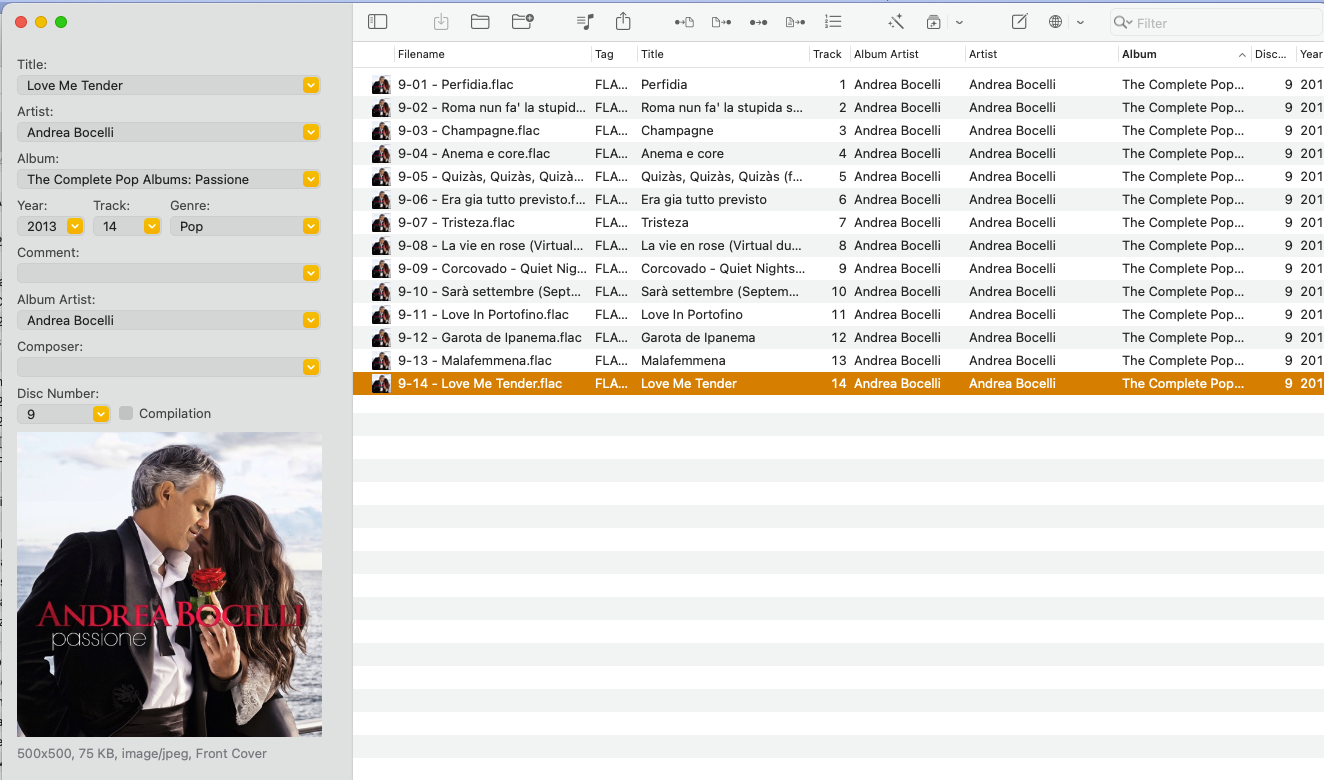 I am also attaching a screenshot of the Mp3tag of next album in the library, which also plays fine?
I am also attaching a screenshot of the Mp3tag of next album in the library, which also plays fine?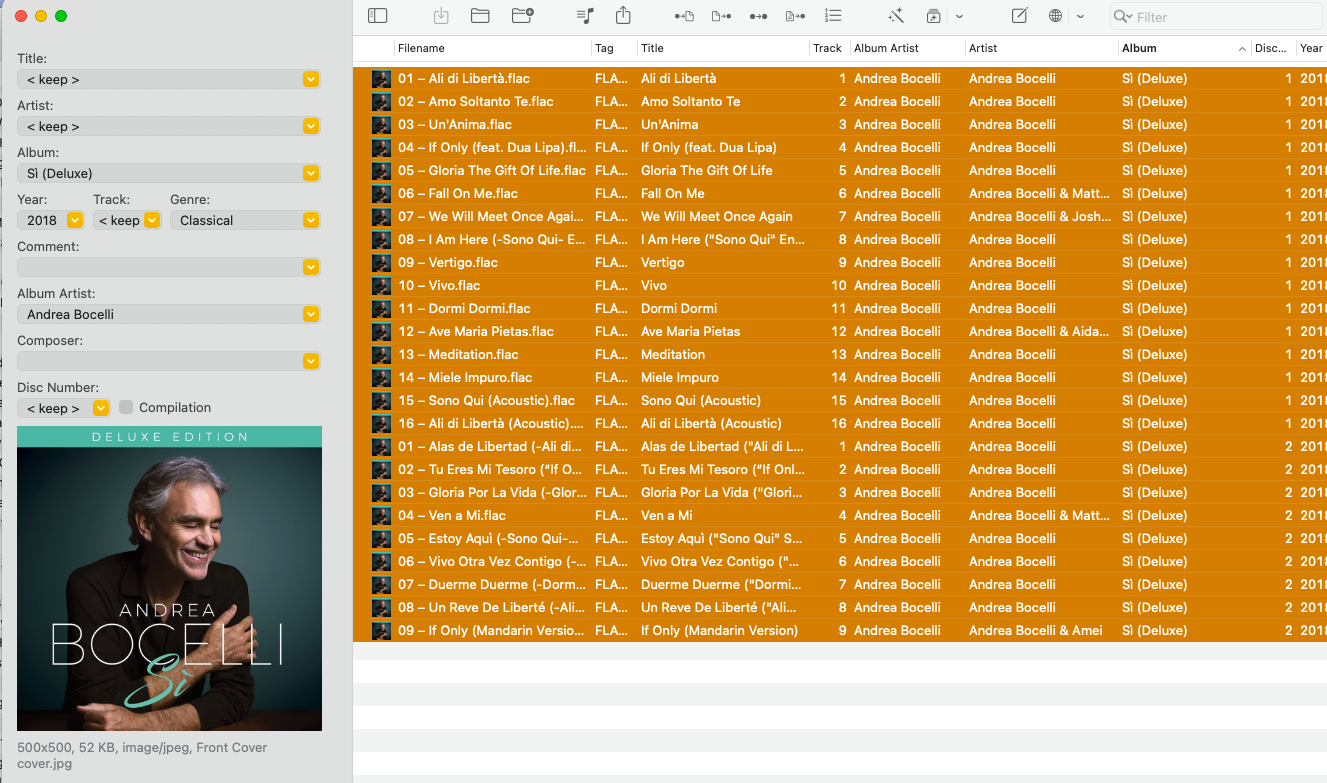 Also, this still does not answer the question: Why is the progress of the re-index showing in my Bluesound desktop interface, it used to, now it does not showThis is very frustrating ...0
Also, this still does not answer the question: Why is the progress of the re-index showing in my Bluesound desktop interface, it used to, now it does not showThis is very frustrating ...0 -
Sorry, I should have mentioned to open the browser interface directly after starting the indexing and refresh the page as needed during.
You should see the number in the <indexing> line increase, or not if the process has failed.
Also, try launching a support request from the app immediately after a fail. This will enable the support team to have a look at the log included.
0
Please sign in to leave a comment.


Comments
5 comments