Cant find Players 4.4.1 MacOs
Since Oct 8th, my MacOS install Bluos Controller 4.4.1 can not find any players. After some research I tried my Apps (iPhone, iPad) and they both worked. As I tend to keep installs I reverted back to macOs 4.6.3 and it fixed the problem. Before re-installing 4.6.3 I did as suggested in other threads and rebooted Cable and Router, WiFi, disconnected all players, waited 5 minutes and that worked once. But I will not do that every day to find $5k of quality music equipment. One comment was "this has not been widely reported" so nothing to fix yet, this prompted me to report it. Any guidance would be appreciated.
-
Official comment
Great it's working now. MacOS 15x changed network security protocols which may have precipitated the issue. Apps that connect to network devices now require explicit permission to do so. When I first launched BluOS in MacOS Sequoia it requested permission to scan the network.
Perhaps re-installing sorted this out for you.
https://osxdaily.com/2024/10/08/fix-macos-sequoia-network-wifi-issues/
-
Another BluOS and MacOS user here. It's very frustrating when these things don't work. The behaviour you're experiencing is not the norm.
What version of MacOS are you running?
I'm running BluOS Controller 4.41 and players are updated to 4.63. I have 7 players currently connected from M33, Pulse, Flex and NAD in a mix of ethernet and WiFi connected.
MacOS 14.7 on one Mac and 15.01 on others as well as iPhone and 2 iPads. None have issues. Can you provide more detail about your set up?
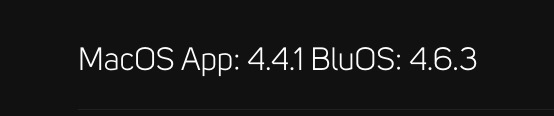 0
0 -
Hi Brian, MacOs 15.0.1 (24A348). BlueOS Controller 4.4.1, Players 4.6.3, same as you. I reinstalled the Controller and for now it is working. Perhaps the reinstall resolved something. Lets see if tomorrow when I turn my iMac on again and see if it is still working. As I say, never a problem until Oct 8th.
0 -
Hi Brian, I believe you are right. System Settings,Privacy & Security, Local Network. Set BluOS Controller on, seems to have solved my issue, certainly worth sharing to anyone who may be experiencing the problem. Thank you. Neil
0 -
Hi Brian, another day, another "no players found". Started this morning and the dreaded message reappeared. I checked the Local Network and BluOS Controller does have access. So this did not seem to have resolved my problem.
Here is a strange thing. I removed the App from the Applications folder, and reinstalled it. Now it works.
1
Please sign in to leave a comment.
Comments
5 comments