No more Blu OS - playlist
Answered Since mid2022 I cannot create playlists in BluOS because the Tab for the Blu OS-playlist Was no longer displayed in the App. The Hotline in Germany told me to wait for the 4.0 Update but that didn't solve the problem. I can only save titles in playlists on Qobuz or Tidal. Also the menue point to search the playing title on TuneIn at Qobuz or Tidal isn't there anymore since OS 4.0 The support does not help. Ticket is close. Really bad behaviour for such a Company.
0
-
Official comment
The steps to view and add to playlists differ depending on whether the desktop or phone/tablet app is being used.
In the desktop app click the 3 dots ... next to the track name and select the option from the pop-up menu.

To view playlists select Home in the left column and scroll down on the right hand side.
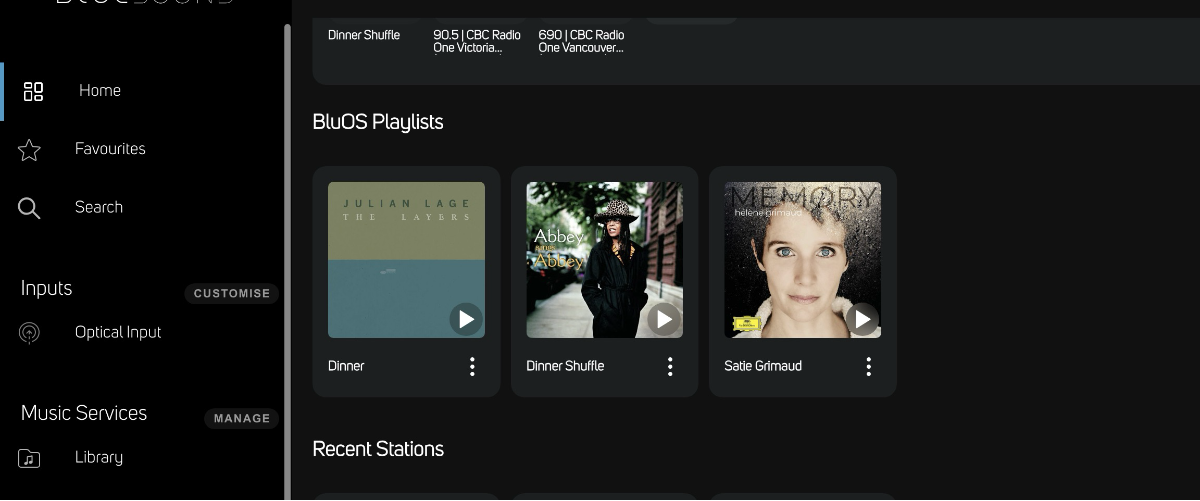
Using the phone app the same method works for adding tracks to playlists although the dots are arranged vertically not horizontally.
Playlists are viewed by selecting the menu (3 horizontal lines) at the top left of the screen.
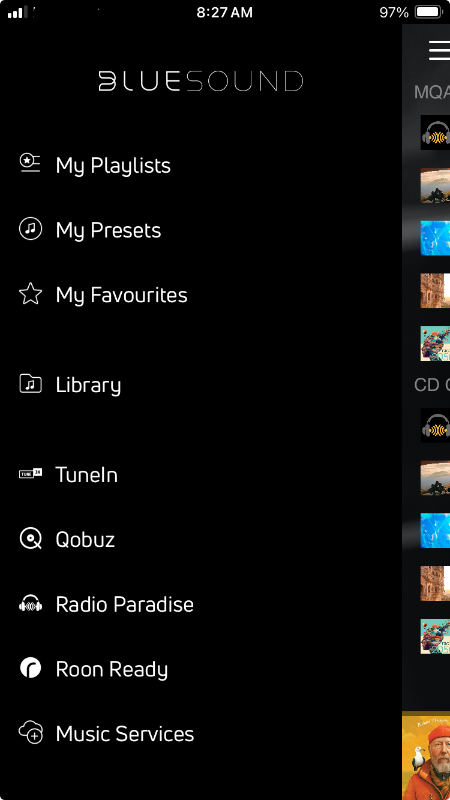
Please sign in to leave a comment.
Comments
1 comment