Issues with TuneIn
AnsweredHi - I am running BlueOS version 4.6.3
I have been listening to radio stations via TuneIn but in the last few days the stations will occasionally fail to play. For example, I was listening to Planet Rock earlier this morning. Stopped listening for an hour and then try to play and I get an error message saying "this station does not stream audio over the internet".
If I wait an hour (sometimes more) and try again it works
Can you let me know how to resolve this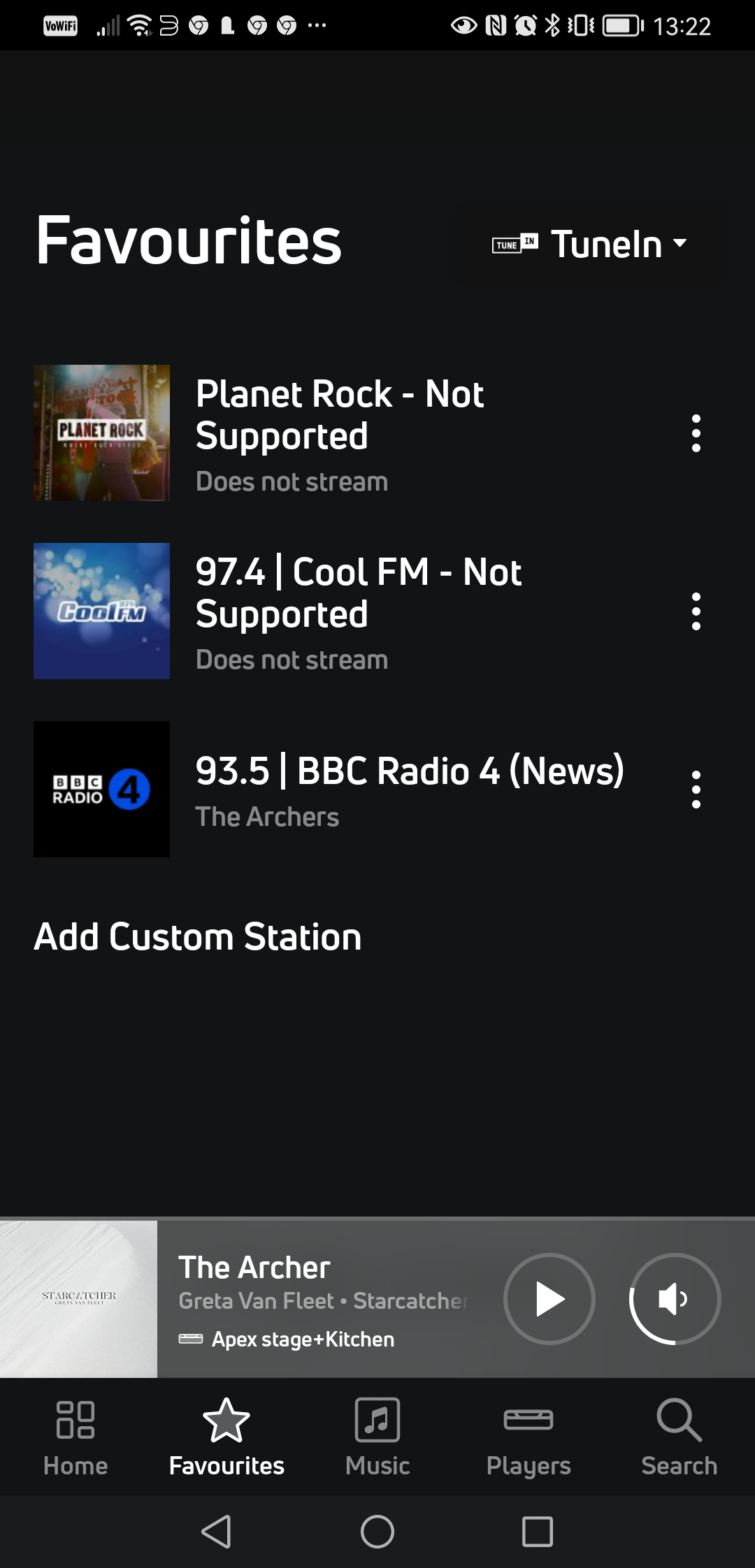
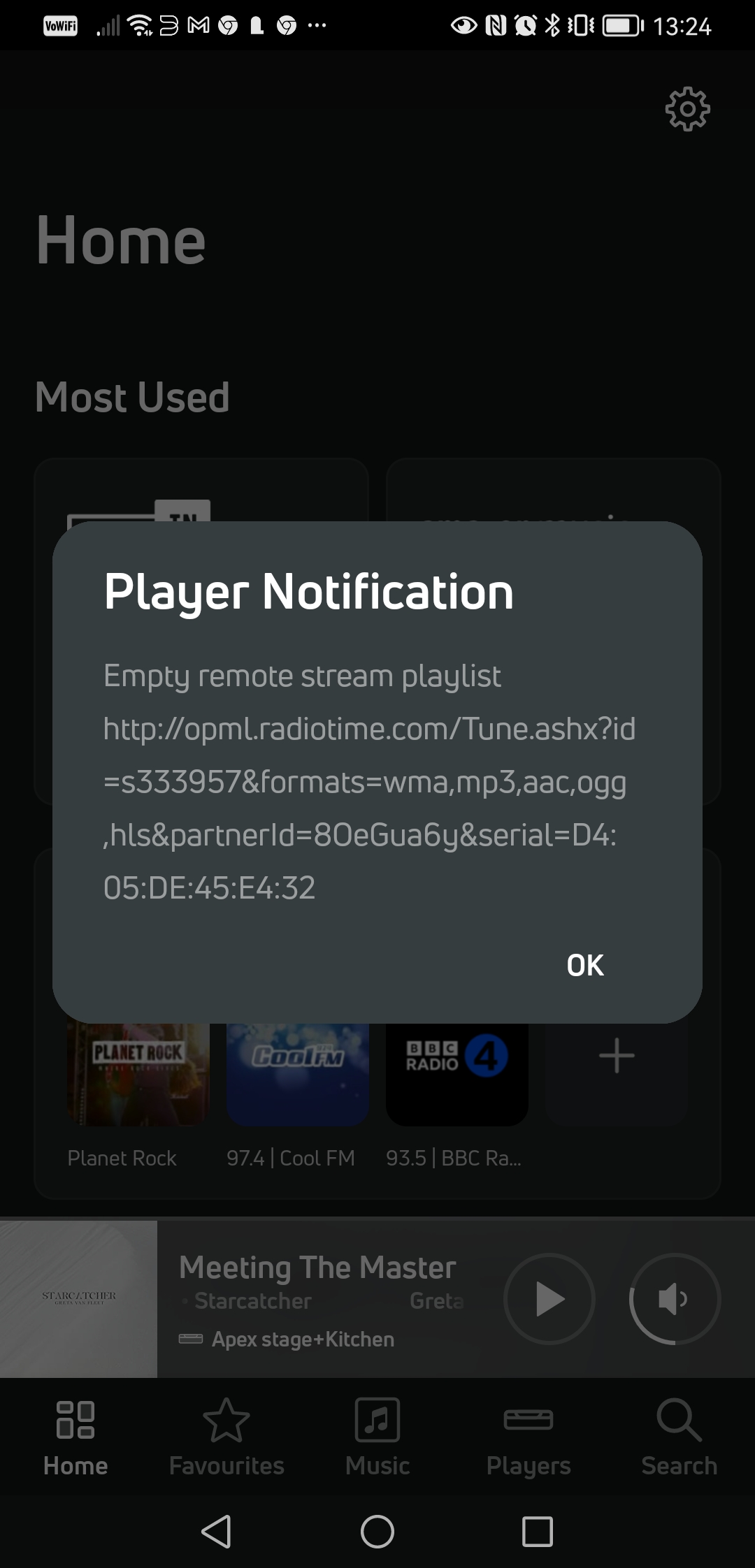
-
Official comment
Hi Stephen
The error message you are seeing is TuneIn Servers saying the stream is unavailable. This Help Centre Article may be helpful if it happens again; https://support.bluos.net/hc/en-us/articles/360000261928 - but the core of the problem is with TuneIn's Service, not the BluOS Player itself.
-
Hi Tony. Thanks for the update. Fixed based on:
- Removing both radio stations from preset and favourite (BlueOS app)
- Adding them back in via the Search, still using the TuneIn service
- Reallocating favourite and preset
Didn't have to go into the stream quality
Is this what you expected ?
0 -
I had this a couple of weeks ago, with three stations in my preset list. The error appeared (for me) to be related to stations that were available in alternative streams with more than one resolution, and I had saved the highest quality stream as a preset to avoid having to select it manually every time I wanted to play the station. Contrary to the page that Tony linked to, I had previously found that the normal selection defaulted to the lower quality stream, and I had discovered that selecting the highest quality stream manually, when adding it as a preset, avoided having to reselect it again each time.
After a few days of receiving the errors described, I searched for the stations via the normal TuneIn/Bluesound menu and it appeared that the alternative streams had been removed and only a single lower quality stream for each of the stations was available. I re-added the available versions to my preset list and have had no problems since.
0 -
Hi Phil - thank you so much for the suggestion. Apologies it has taken me so long to reply. I have re-added the stations as per your suggestion and so far no issues. Fingers crossed !!!
Thanks again
1
Please sign in to leave a comment.


Comments
4 comments