Can't delete favourite albums with special characters in artist name or album title (Mac)
AnsweredAs the title suggests, I cannot remove items from 'Favourite Albums' when the title contains a special character.
For example, Fabiano do Nascimento - Dança dos Tempos, Arrival (Soundtrack) - Jóhann Jóhannsson and For Now I Am Winter - Ólafur Arnalds.
A post from two years ago: ‘Once marked a 'Favorite Album', I can't delete it any more by using 'Remove Favorite'’ mentions the issue will be resolved with an update but hasn’t fixed the issue for me.
The same problem occurs on both the Mac Desktop app and iPhone app. And persists even after
Any suggestions welcome.
-
Official comment
As a workaround, I would start by removing the albums temporarily from your source, park them somewhere.
Thereafter proceed doing a "rebuild index".
I would expect the albums to be deleted now from the system. (if not, a reboot may be necessary)
Put the albums back and reindex.
This should, hopefully, take care of the problem.
-
Thanks Alain.
0 -
I tried this approach, but unfortunately it did not fix the problem.
All of the albums with special characters still appear in the 'Favourites Albums' panel, even after removing all them completely from the system, then performing a 'Reindex Music Collection'. It didn't fix the issue also after trying 'Rebuild Index' in the Diagnostics menu.
None of these albums are on the Bluesound anymore - so stumped as to why this is still a problem?
These 'Special Character' albums also appear when searching for the Artist. For example when searching 'John Coltrane'. It shows the 'Olé Coltrane' album cover even though it's no longer on the system. And when selected to play, a warning appears saying file not found that makes sense, but why is the artwork still there?
Anyway, any fixes much appreciated.
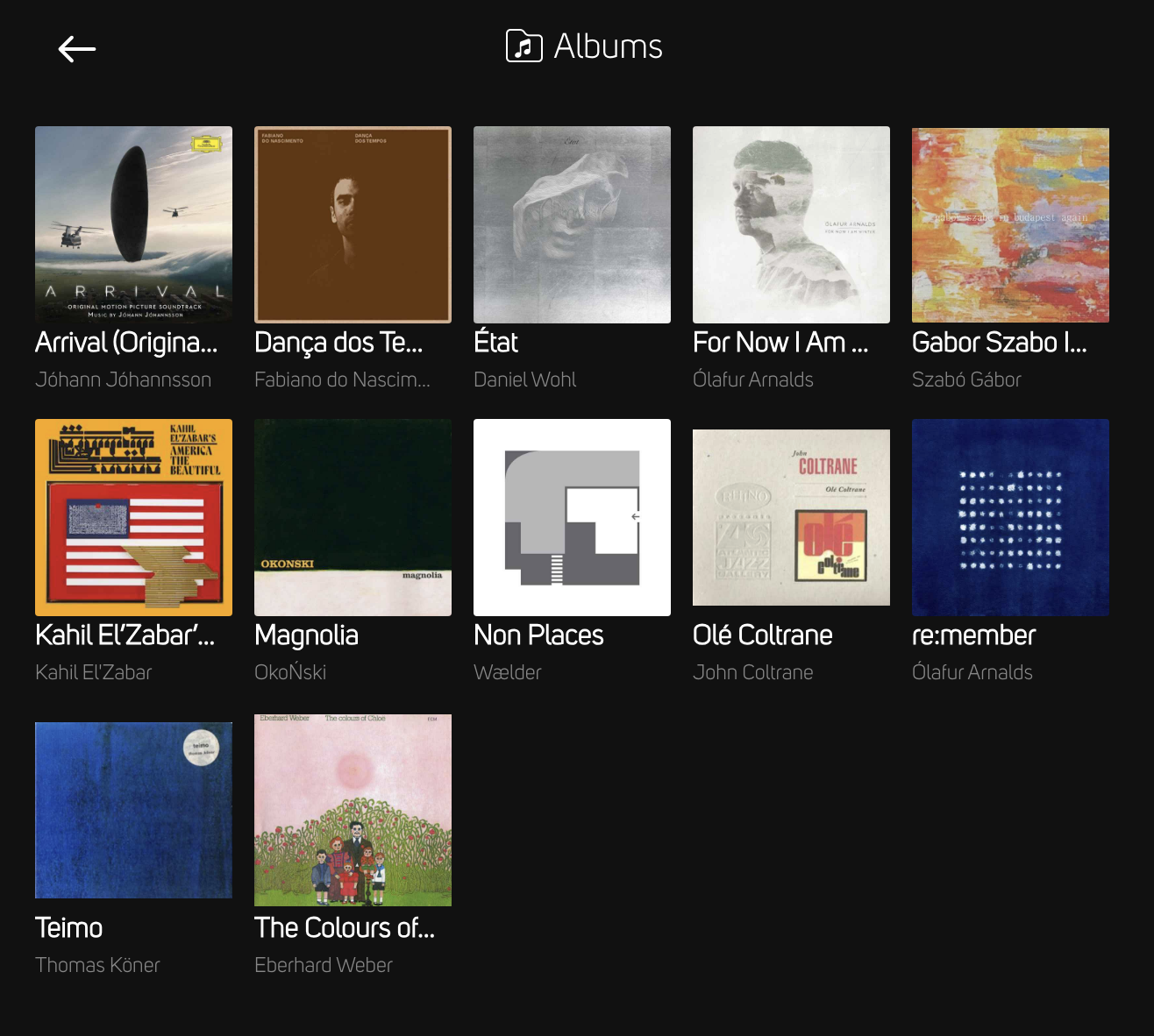
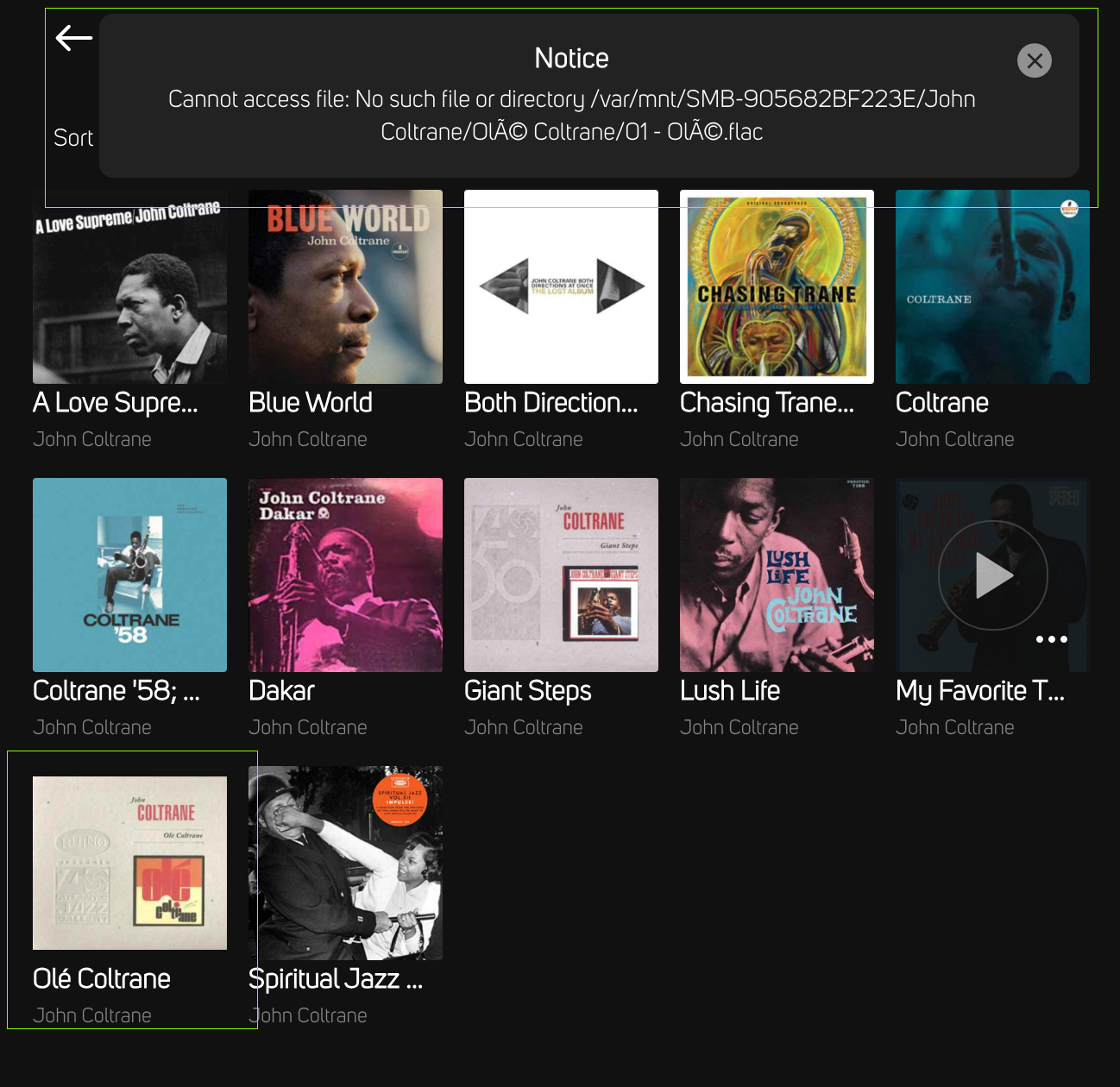 0
0 -
After the "rebuild", did you also try "reboot"?
I experienced something similar and had to reboot the player(s). Are there more than one player in the network?
0 -
Thanks Alain, I have one player on the network. And I did the reboot as suggested.
All previous favourite albums with special character now gone - except one. Magnolia by OkoŃski - which definitely not in the Music folder on the server.
Also all albums covers now missing.
Any further suggestions welcome.
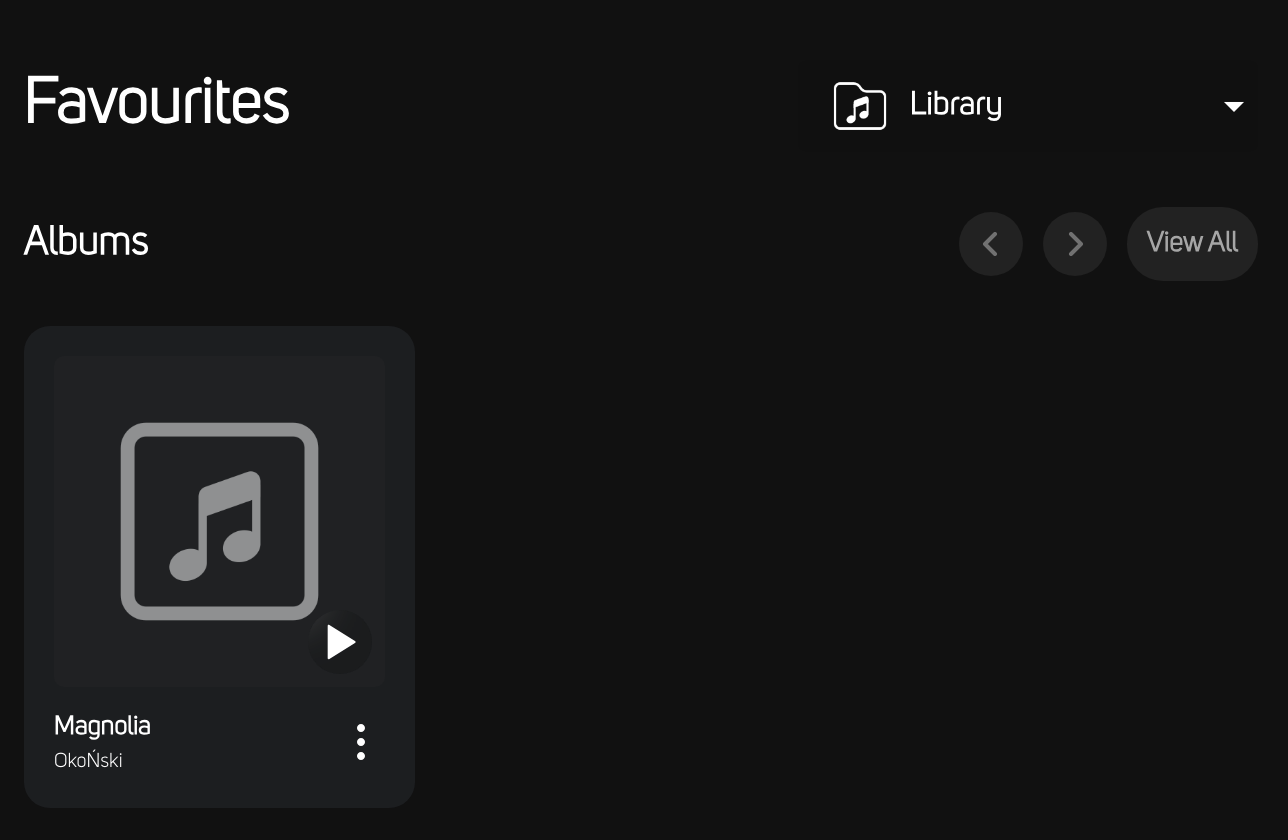
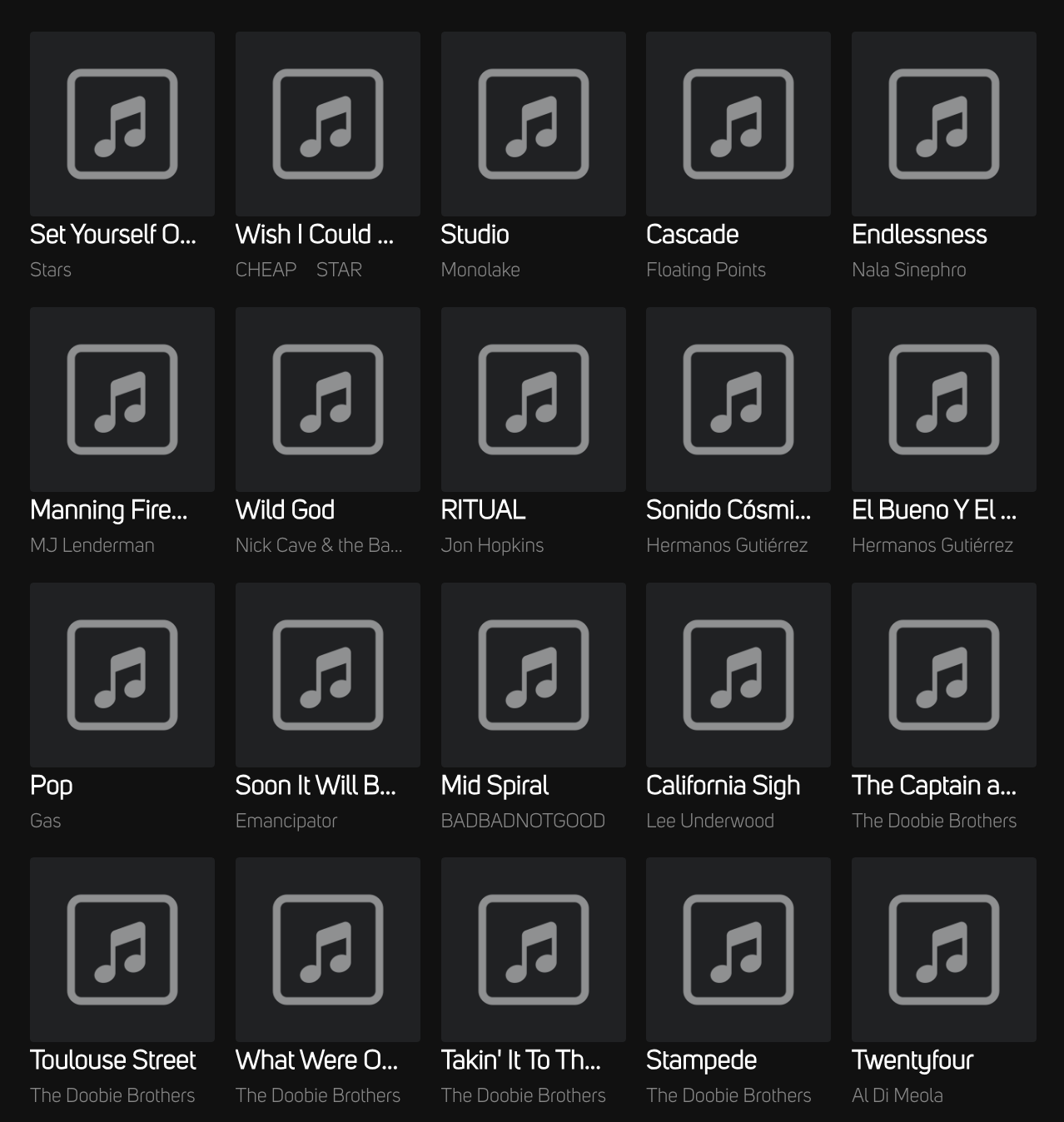 0
0 -
After the reboot, give it a rebuild. Sometimes reloading album art takes some time.
0 -
That worked. Thanks for your help.
0
Please sign in to leave a comment.

Comments
7 comments