iOS 18 Legacy Widgets
Answered-
Official comment
Hi All
Thanks for the feedback - yes changes to iOS have prevented the BluOS widget from displaying. Our Product Development Team is aware of the issue and do hope to restore it in the very near future.
Thanks for your patience and understanding.
-
Echo that! Just updated and my old, but still functioning Bluesound widget, is now gone. It's my main widget, and used multiple times/day, switching between TV, music and radio stations, plus adjusting volume!
Bring it back ASAP PLEASE!
2 -
Same here! Widget wasnt working properly in IOS17 but completely gone in IOS18. Since Spotify refuses to update the volume buttons for Spotify connect it is a real pain to change the volume now :(
1 -
While we are it, a couple of enhancements will be nice. For example, instead of labeling presets as 1 2 3 4 5, maybe an option to show the actual icons and/or names we see in the BluOS app?Also, maybe show more presets (10?) on bigger devices like the iPad.
At least, the BluOS App on my Apple Watch works. It shows the presets with actual names in addition to the numbers.
1 -
I’ve created a workaround by using IOS automation app (sorry for the Dutch language). I've used the custom integration API: https://bluesound-deutschland.de/wp-content/uploads/2022/01/Custom-Integration-API-v1.0_March-2021.pdf
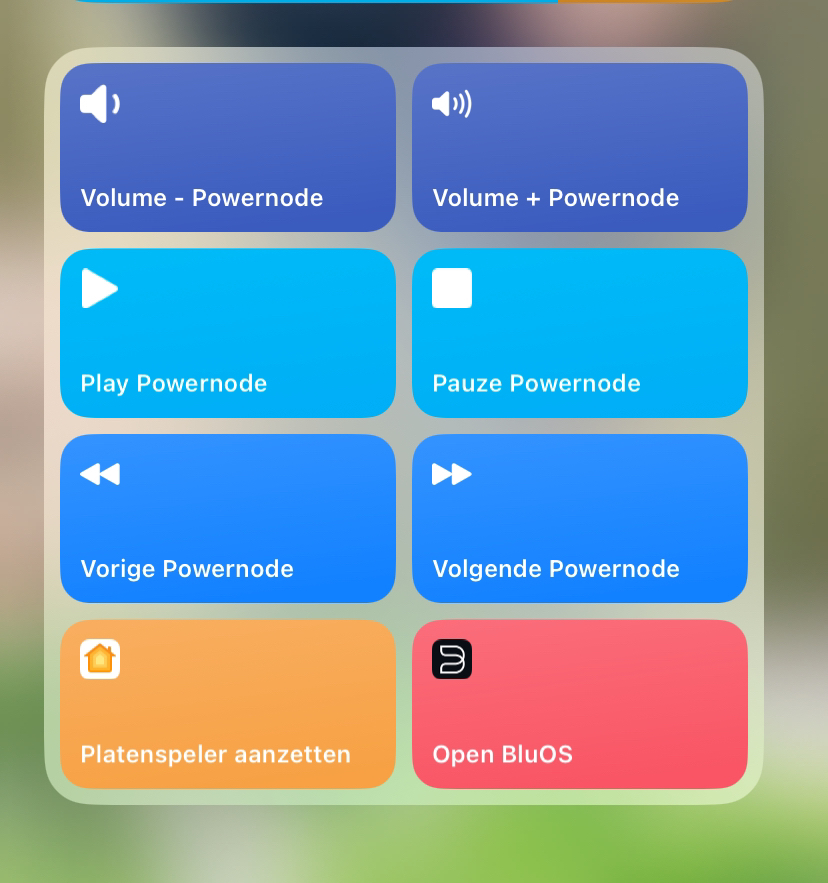
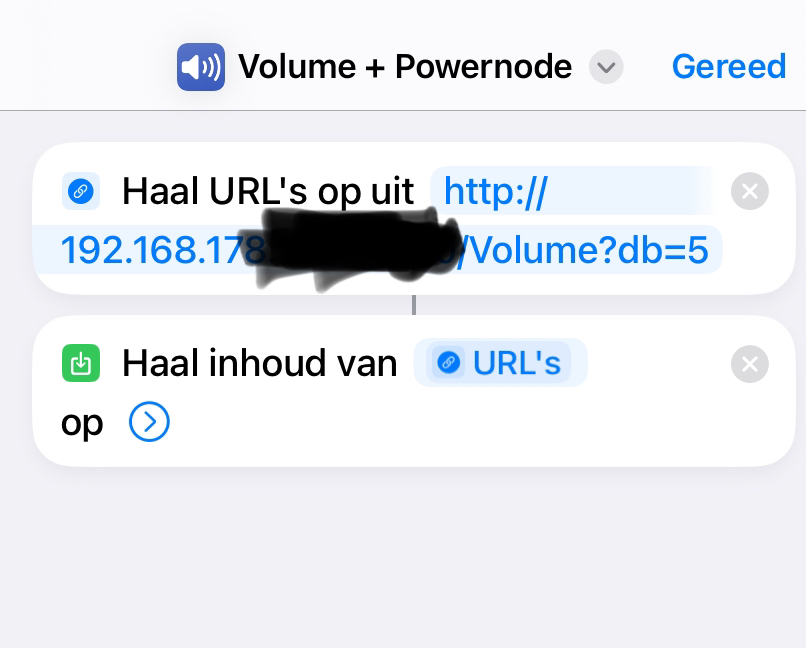 1
1 -
I did not know how much i needed this widget before it was not there anymore. Use many times a day. Start radio in the morning, switch to vinyl / Spotify ect. Please bring this back. Ny widget for Spotify, audible ect. Workshop just fine
1 -
Doesn’t Bluesound test their software on new iOS versions when Apple releases beta versions? I wonder how you cannot spot that the widget is no longer working in the new version.
1 -
I agree Frederick, but it’s unfortunately not the most developed team.. for so expensive product the support is not very good, and the widget they were using was the old lagacy widgets.. the new widget systems has been out for a long time now
1 -
Just installed the latest update. There is a new widget.. but unfortunatly rubbish :( Nothing like the old one. Very, very small buttons and basically a shortcut to open the app. When I try to change the volume and hit the slider, the app opens but I need a few clicks again to actually change the volume…
My own created automation buttons are way more user friendly.
0 -
I can only agree with Lucky. This is not a widget. It's... I don't know what. How hard could it be?
1 -
For me, the new widget works really well. Including the buttons!
1 -
Love the new widget. Thanks so much for a great inplementation.
0 -
Yes it’s very nice the new widget, but volume control could be bigger, but finally it can be used everywhere 🙏🏼 that should have been many years ago.. but happy for now, just hope it will be tweaked and updated through time 🙏🏼🙏🏼🤩
0 -
Is this sarcasm or are you using an other widget?
On my iPhone 11 I cannot hit the + or - button to change the volume, almost always opens the Bluos app and there I need to navigate to the volume control because it only opens the startscreen of the app. The ‘now playing’ does not change, the info is incorrect and I cannot change presets directly in the widget..
Only positive change is the way you can use and move the widget on multiple places.
1 -
I’m serious. I only need play / pause / back / forward because I use fixed volume output. I don’t need the presents.
0 -
I like it the new look and layout, just i would love the volume buttons to be bigger, they are a tad small.. but it has what I need.. only thing I would love extra is a small power on/off button as well as my tv don’t turn my M10 off even if it’s on e-arc..
But now the widget can be on all screen now..
0 -
The volume buttons are so tiny even on my iPhone 15 Pro Max. The bigger problem is they are so close to each other, so it's easy to hit the wrong one with fat fingers. If you hit slightly off, it opens the app, which is annoying. Where are the presets?
1 -
I suppose what they could do is use the same way Apple do it, with a muted speaker at the left and a loud speaker on the right, so only two icons are needed and they are far apart.
0 -
Dear Blueosuond, I think we all appreciate that the iPhone widget is back. However, the use of screen estate, no update of what is currently playing, the placement of the tiny volume buttons, and the lack of presets, we assume that this widget was rushed out to have at least something for now, and the widget will be updated in the coming weeks. I have an Apple watch on which the 'widget' works perfectly. Now, since not of all of the Bluesound community wear such watch (including none of my family members), it's essential to all of us Bluesound users to see an update shortly. Many thanks. Jan
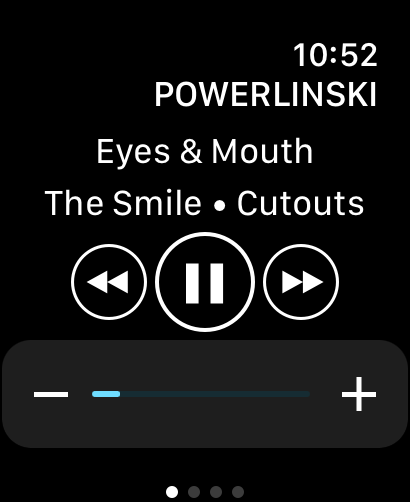
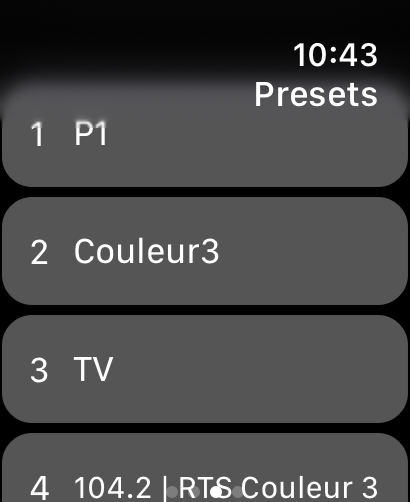

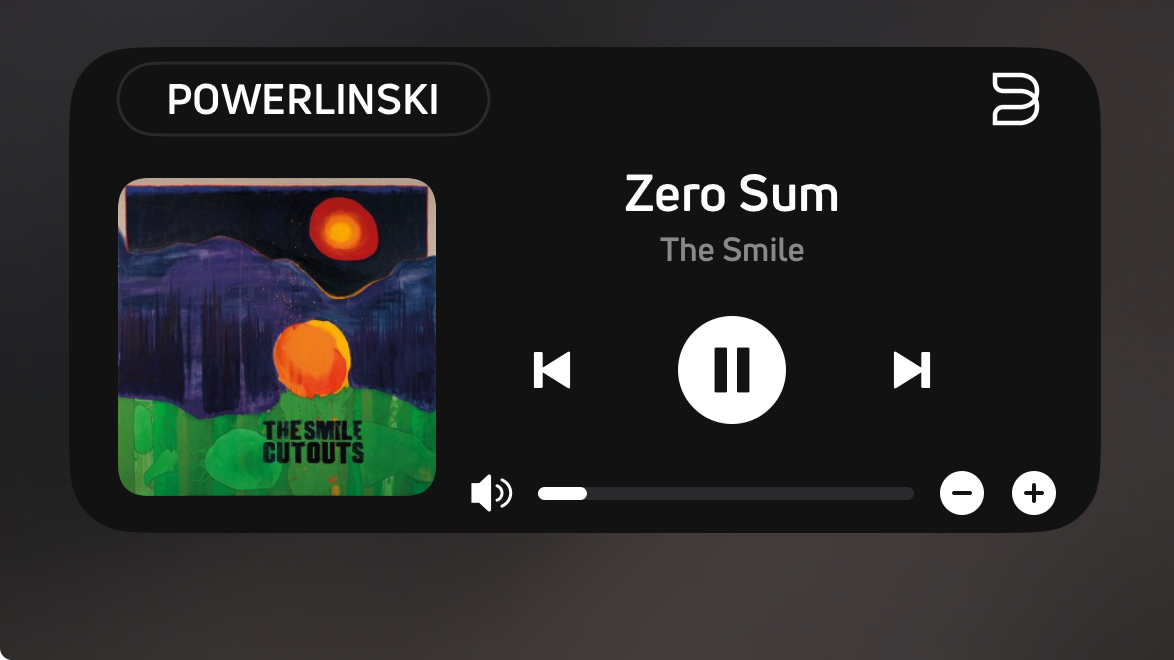 0
0 -
This new widget must have been rushed out without any testing. Its only properly working function is to change songs if your fingers are tiny enough to press the buttons.
0 -
Is this Widget releasen in EU ? In from Denmark and I dont have it (app is up to date and so is my iPhone15)
0 -
@Ditlev Yes I’m from Denmark at it is released
Go to AppStore and check you have the latest iOS version
0 -
Well, the widget is probably far from being perfect but at least Bluesound reacted promptly and released an iOS 18 compatible widget within a short frame of time. I simply hope that in a few weeks, we will have a great modern BluOS widget 🤗
0 -
@ Frederick, it’s not like they haven’t had time, Legacy Widgets is from iOS 13 and the new widgets came in iOS 14 so that had just a little time to change it..
But I am happy that they acted fast after they were killed in iOS 18.. and it’s nice just need some tweaks and I tad bigger buttons and I’m happy, maybe an Power on/off would be super brilliant, very very basic but key buttons
1 -
+1 for me on a improved widget, preferably on the lockscreen. The current one for me also opens the Bluos app on nearly every touch.
I would request:
- currently playing title with album art
- Play, next, pevious
- select player
- vol+, Vol-, mute
Nice to have: presets with icons/namesThis has been a wish of mine for a long time and now especially since I have invested on the new Node.
1 -
The widget i finally appeared:) but I really miss the function where I could switch between my radio, vinyl player ect. My wife did not delete the old not working widget. But since the new widget came out it started working again. Can you please add this functionality or re-release the old version.
0 -
Hi Tony W!
Jusy following up after 4/5 months after your initial release of the widget. Have you had the chance to look at any of the comments in this thread? Is there anyway possible, to make better use of the screen estate as of today? For instance, volume + - buttons are still super tiny and placed right at the end/corner, while there is a massive area of no use. We have all spent a whole lot of money bying and setting up a Bluesound environment for our music libraries. And as music lovers we all use it all the time, every day.
Could you please provide an update on where you are? Thanks! Jan
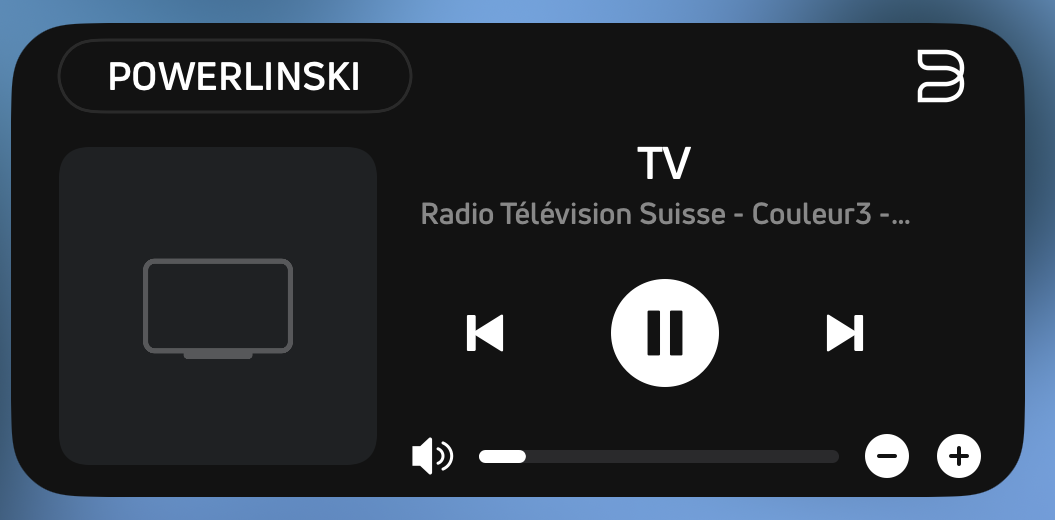
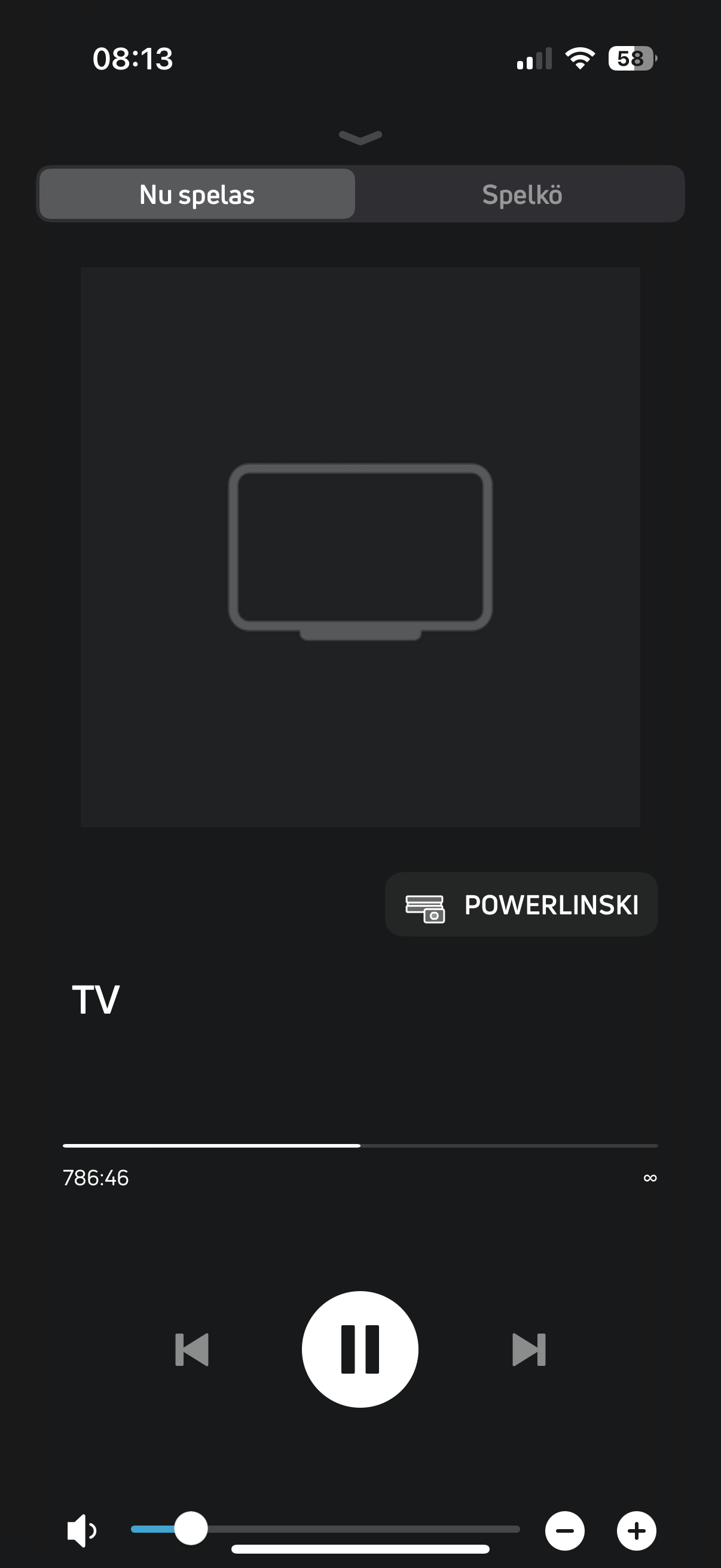 1
1 -
Yep the volumne controls are so tiny and almost not usable; need to use tip of a pen to accurately change volumne each time on first touch.
Loving the rest of the new widgets!
Thanks
0
Please sign in to leave a comment.





Comments
28 comments