No Network Shares Found - Unable to index my library.
AnsweredHi there,
I have trouble indexing my library on a Windows 11 PC. Having followed all instructions in the .pdf file, when I manually add my network share (\\HP\Archive) I get the message no network shares are found.
This has always worked fine but since I've moved house it does not.
-
Official comment
Hi Tim,
We noticed your support request and one of our friendly team members will be in touch with you shortly.
Thanks for #LivingHiFi -
Thanks for your reply. I restarted my PC today and indexing suddenly worked. Weird thing is that it does not show 1 of 2 folders I shared under network shared, but the folder is being indexed anyway.
0 -
Thanks @Seppi Evans for your help, I tried your trick and it worked fine. Strange that it worked for close to 10 years and stopped working after that. The vagaries of technology I suppose.
0 -
Thanks Seppi, in fact, no, it didn't. Only for a short while.
It worked all evening and as I woke up this morning, I ran into the same problem once more.
The music files are still there as you can see, I checked that the IP address hadn't been changed just in case DHCP had been enabled by mistake but it's not the case.
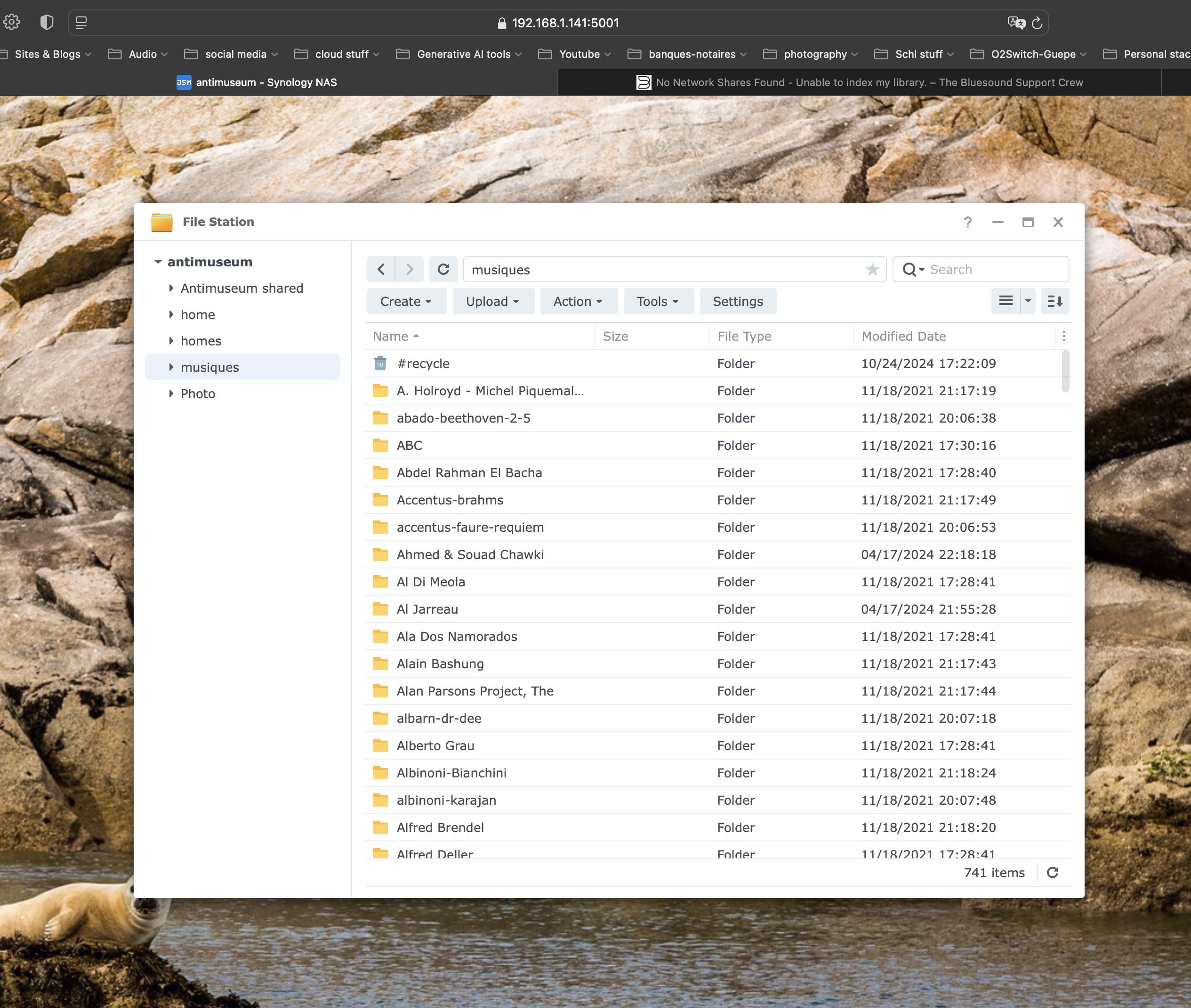
Then I proceeded to add up the network share again and I bumped into this other issue the "share is already configured". I went to my other 2 players (I have 3 as sometimes It works to change players and begin the process again but this time it didn't).
I went back to my computer and applied your trick to uninstall the app with a cleaner app (I use Cleanmymac) and I reinstalled everything and started from scratch. I'm still getting this network share already exists nonsense and I don't know what to do.
Yesterday I even went as far as resetting one of my players in case it came from the unit's configuration but to no avail.
What's weirdest is the fact that it worked for 10 years and then stopped working. And last night it worked after I applied your trick and it doesn't anymore. Very strange. Should I file a support ticket?
0 -
I should add that although it states that the share is already configured, going back to settings/music library/network shares to delete the existing network share is to no avail as it doesn't show an existing network share I could download. Mind boggling.
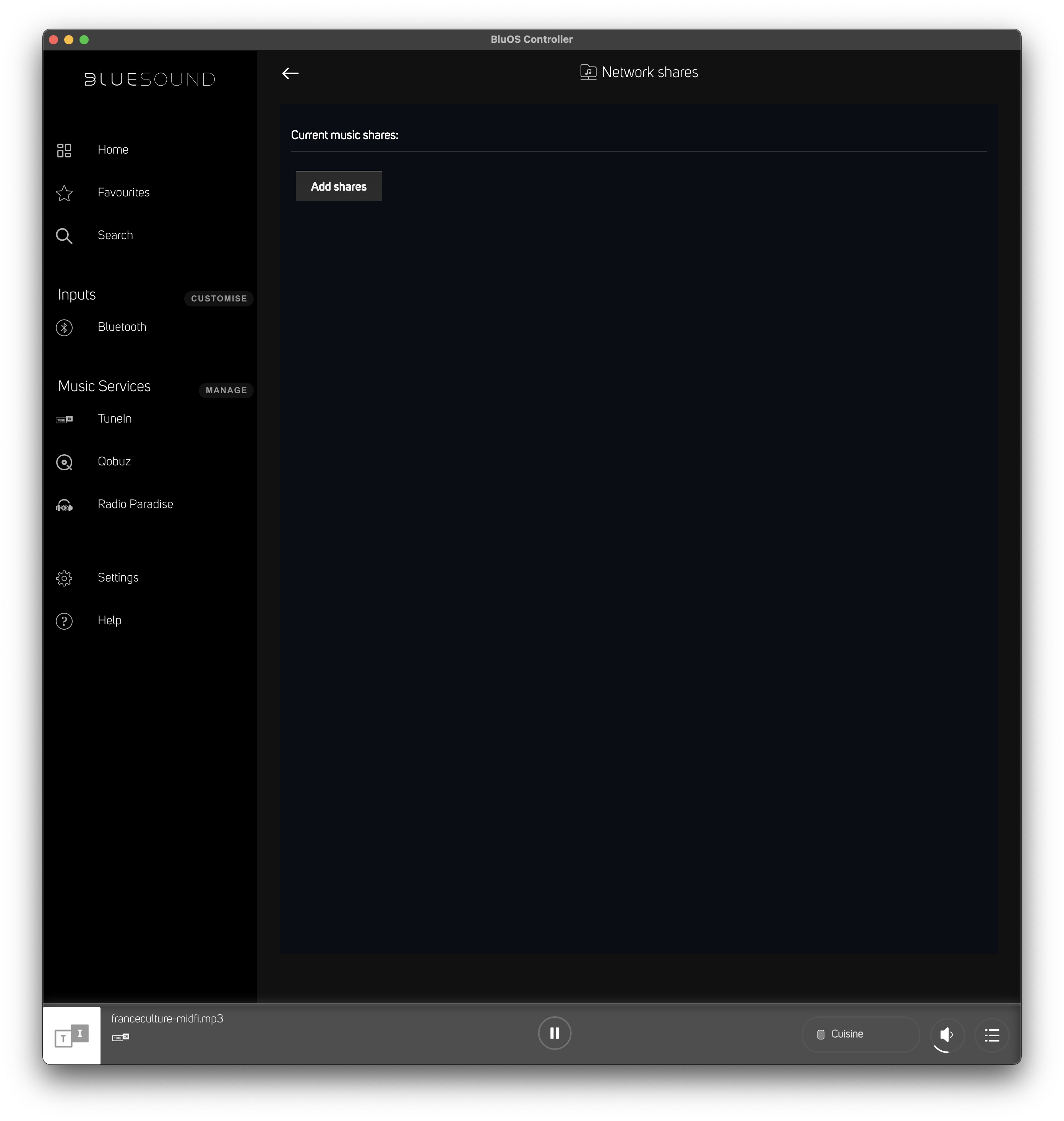 0
0 -
I did as you said and I realised I'd plugged in my NAS to the router whereas everything else was plugged in to the Deco/Wifi mesh routers. What's funny though is that it should never have worked at all but that it did for some time. Still couldn't use my server's name but with the IP address I managed to reindex. It's ongoing. I'll keep an eye on it and will get back to you to confirm, hopefully, that the issue is resolved. If so, no need to log a support ticket. Thanks for your help.
0 -
So far, still working. Will try again tomorrow morning but I think I nailed the problem. Thank you kindly for you help.
2
Please sign in to leave a comment.


Comments
7 comments