Revert to 4.2 because Windows 4.4.1 app can't find players.
AnsweredAs mentioned several times on this forum, version 4.4.0 of the Windows BluOS Controller can no longer find my players. The new version 4.4.1 does not work either. I am convinced it is not related to the network configuration or Windows updates, as version 4.2 of the controller app works fine.
The answer in another thread to submit a support ticket is useless, because Settings>Send Support Request does not work in version 4.4.0 and 4.4.1.
For now I am back to version 4.2, but hopefully Bluesound will fix these problems.
-
Official comment
I am on 4.4.0 windows app and have no issues.
So I guess there is probably a problem with the network.
I should try to reboot your network: switch off player(s), power down router. Restart router, wait 5'.
Restart player(s), reboot windows + app.
You can also request support: support@bluesound.com or use the button on this page.
-
As already mentioned, nothing wrong with the network, since version 4.2 and before and the mobile apps work perfectly well and are seeing all the players. I've switched multiple times from 4.2 to 4.4.0 and 4.4.1 and back again. Version 4.2 immediately finds all players, version 4.4 does not.
I will mail support to see whether this can be resolved.
0 -
Hi Taeke
Given your issue is not being widely reported, I have escalated it to our Support Crew to take a closer look and help determine what in your environment may be causing the issue. They will be in touch via email.
0 -
Thank you, Tony. Appreciate it.
0 -
Did you have an answer from Blusound till 4 months ?
0 -
Same problem for me. I have two PCs on my desk, both Windows 11. One is running 4.2.1 and it sees the player no problem. The other is running v4.4.1 and can't find the player. I can open a web page from that machine to the player using the IP address. About to revert the 4.4.1 to an older version.
0 -
Yup v4.2.1 is working on both PCs now.
0 -
I had a few discussions with the support desk, but it all led to something being wrong with my players or my network. After again stating that I only want to offer my help in making their software better and again receiving a reply with a step-by-step plan to reset my network router and wait at least 5 minutes before turning the router back on, I gave up and reverted back to 4.2.1
0 -
Please continue to trouble shoot your network or security settings on your Windows PC. In speaking with our Product Development Team, 0 changes were made to player discovery between these two revisions. It is more likely your uninstall and subsequent reboot as recommended resolved the issue.
Please continue to work with our Support Crew as they will be happy to assist further.
0 -
I've been there and so I did this with clean Sandbox environments with the same result. Bluesound keeps insisting that nothing has changed, but a clean install on 2 clean sandbox environments proves otherwise. As indicated, Bluesound doesn't want to believe that, so I've given up and am sticking with 4.2.1
0 -
Hi Taeke
Thanks for your feedback. We are trying to understand the difference. As a result, I am asking our Support Crew to re-open your request from last August. They will be in touch via e-mail.
0 -
Patrick - please e-mail support@bluesound.com and they will be happy to assist.
0 -
I'm having the same issue, where can I find v4.2 to download please?
What is very strange is that v4.4.1 was working perfectly on my laptop until I had to do a BluOS reset on my T778 to try and resolve a buzzing issue.
0 -
Hi Nakkiran
Thanks for opening a Support Request with our Support Crew. They will be in touch to help troubleshoot the issue. As mentioned, this is NOT version related.
Please continue to trouble shoot your network or security settings on your Windows PC. In speaking with our Product Development Team, 0 changes were made to player discovery between these two revisions. It is more likely your uninstall and subsequent reboot as recommended resolved the issue.
Please continue to work with our Support Crew as they will be happy to assist further.
0 -
Hi Tony,
Nothing has changed on my network - my Android phone & tablet can see the T778 and work fine.
As others have pointed out, it is not a network issue, as connecting to the BluOS via the IP address on a web browser works.
However neither BluOS controllers on my laptop nor my PC can, although they seem to detect that there is something, the BluOS functionality just doesn't come up - please see attached screenshots.
Thanks
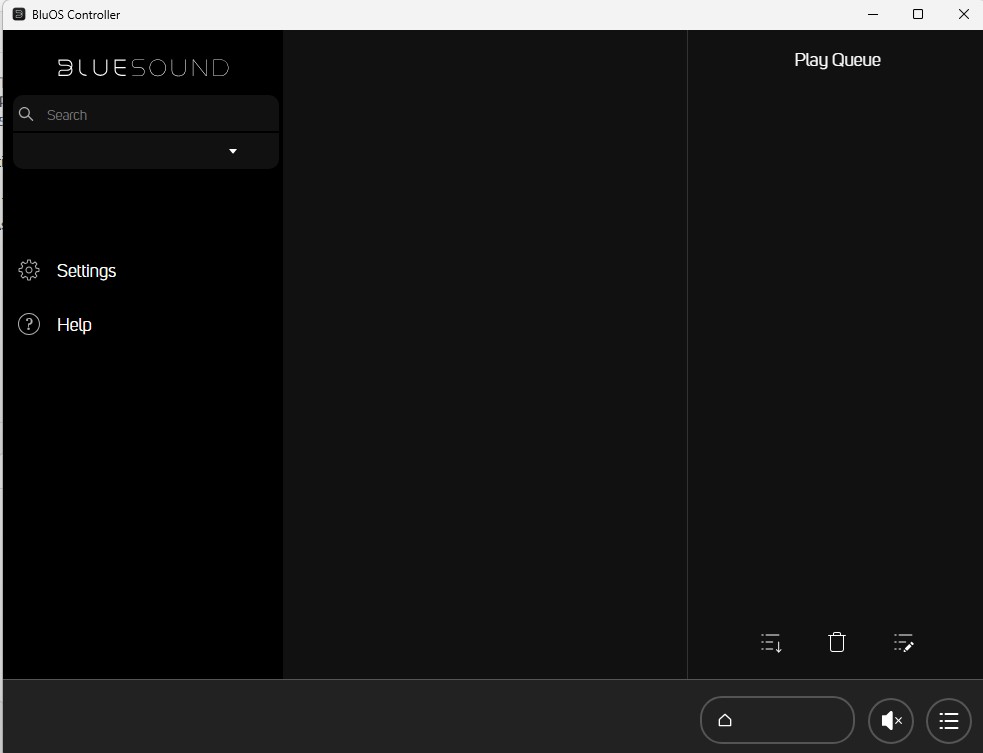
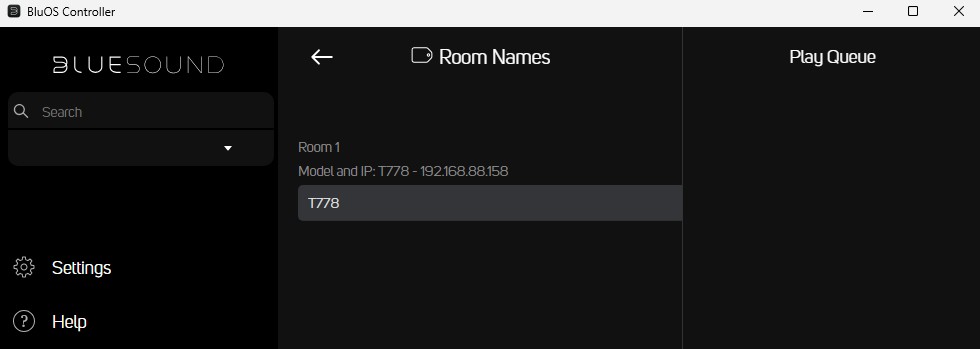 0
0 -
belay that, while fidding on my phone's BluOS app, I saw that it displayed 'Setup required'.
Once I clicked on that and gave my player a Room name, the Windows app (which was open on my desktop) just updated with the BluOS functionality.
It would thus seem that the Windows controller does require a room name to be setup for it to work?
0 -
I would like to go back to 4.2 again.
everytime an update comes thru, the connection is broken. Last time, i turned off all equipment for 3 days after uninstalling and got it to connect, but with the player update on my vault 2 this week, we are broken again. I don't have time to keep fighting to use my product and am deciding if i shoud bother ordering a node icon, if is going to have the same problems.
there is no router to reset but just a corporate switch and i am not rebooting the network as support keeps saying.
I can see it with comand prompt ping and browser but windows app won't connect.
can i get copy og 4.2 to get back to working
0 -
Hi John
In looking at your history, we never heard back after our last round of suggestions back in August. The earlier requests date back to many years ago.
Given you are using an Enterprise Switch, this is most definitely networking related and caused by security settings on the switch preventing mDNS or multicast traffic. If you have control over the switch being programmed, contact our Support Crew at support@bluesound.com and we can help make some recommendations.
If it is controlled by an IT Group and you have not been able to work with your IT group to create a network segment allowing for residential grade networking products such as Bluesound, drop us a note anyway and we might still be able to help, depending how flexible your corporate IT Group is.
Thanks for understanding.
0 -
The only thing that changed was update to player software
0
Please sign in to leave a comment.




Comments
19 comments