Make preset for spotify playlist?
AnsweredHi. Just got a Node and a remote a few weeks ago. Made some presets for some internet radio channels and some spotify playlists. It seems the spotify playlists stopped working with the update of the app. Does anybody have the same experience?
I'm not able to app a preset neither through the now playing tab, and not through pressing ? in the preset tab.
- Kaveh t.
-
Official comment
Hi Kaveh
Please see this Help Centre Article; https://support.bluos.net/hc/en-us/articles/360055969253-How-to-save-a-Spotify-Stream-as-a-Preset
-
Hi Tony. Thanks for the reply. Seems I can't get past 3. When I tap the context menu the option to add preset button is not there. Same for the app as on my desktop. Pls see pic.
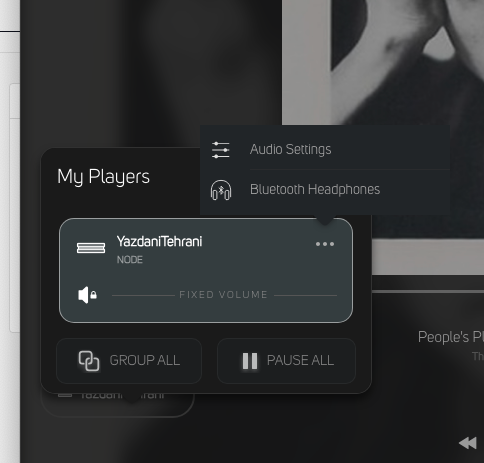 0
0 -
That is the wrong context menu... look below and to the left of the album cover...
Here is the Now Playing Screen; https://support.bluos.net/hc/en-us/articles/17720102694295-Navigating-the-Now-Playing-Screen-in-BluOS-4-00 -
Hi again. I don't have as as many options as on the link you sent. Far fewer. Have I switched on basic mode or something? I'm on the iOs app now. Let's stick to that. This is what my now playing screen looks like.
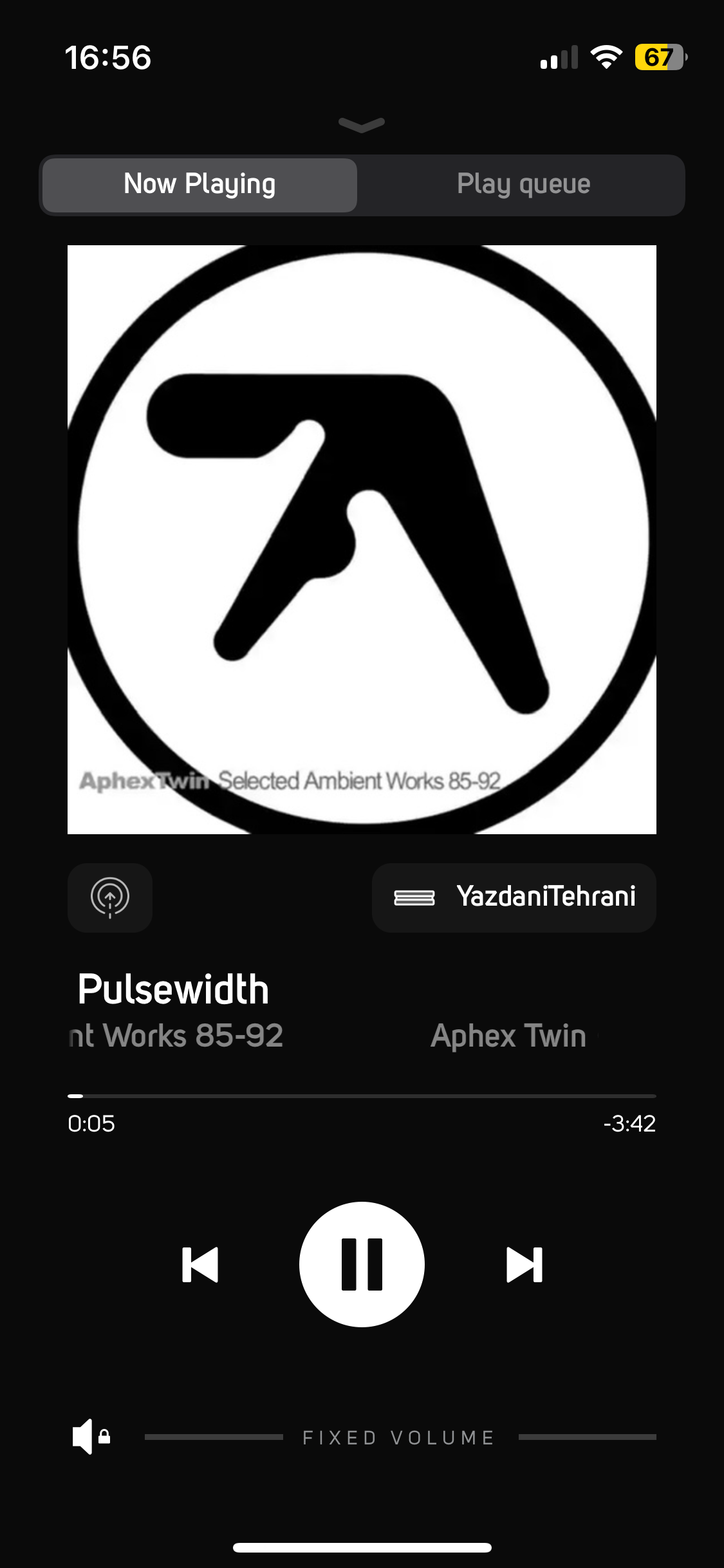 0
0 -
Hi Kaveh
I have escalated your feedback to our Support Crew. They will reach out via e-mail with more specific 1:1 troubleshooting.
0 -
Thanks, Tony. Much appreciated. I have been in touch with an agent who said simply that adding spotify playlists as presets is not possible in BluOs. Do you know if this is actually the case? I did manage to add playlists from the preset screen. But they stopped working at some point.
0 -
Hi Kaveh
They will be in touch...
0 -
Hi again, Tony. They just put me in touch with the same agent (Junal V) which was previously unable to solve my problem. I just want to make a preset from a spotify playlist so that when I use my BluOs remote that specific playlist will play. Last time our conversation ended Junal V said that it is not possible. That is why I reached out here. So do you know if that is possible?
-1 -
Yes - please see the article I sent you and review the updated response he gave you - you are in good hands with Junal.
0
Post is closed for comments.


Comments
9 comments